One of the essential features of Investorlift is the ability to export your buyer list. This feature is invaluable for various purposes, such as analyzing your buyer data, sharing it with your team, or integrating it with other tools. In this article, we will guide you through the process of exporting buyers from the buyer list on Investorlift.
Step 1: Access Your Account
The first step to exporting buyers from Investorlift is to access your account. Make sure you have your login credentials ready. If you're not already logged in, go to the Investorlift website and sign in using your username and password.
Step 2: Navigate to the Buyer List
Once you're logged in, you will be greeted with the dashboard, which provides you with an overview of your property transactions, leads, and buyer activity. To export your buyers, navigate to the Buyers tab, which is typically located in the left-hand menu of the screen.
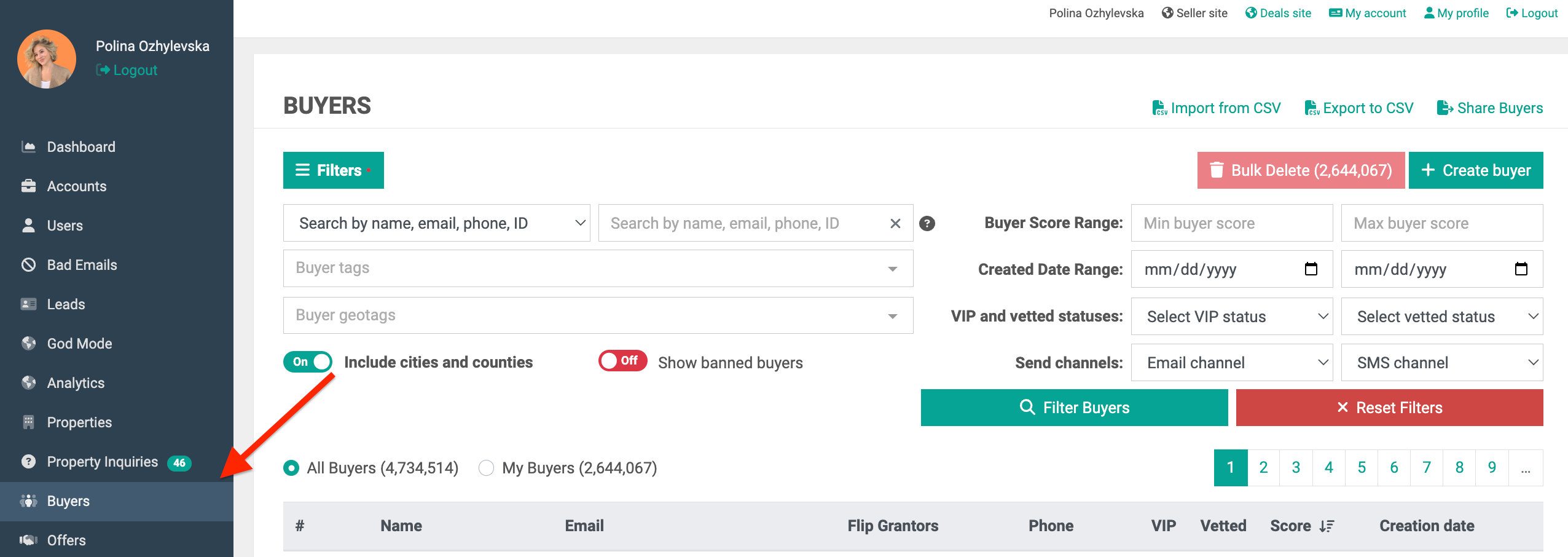
Step 3: Select My Buyers
In the buyers list section, you will see a comprehensive list of your buyers. You will have two options: All Buyers and My Buyers.
 Only the buyers on My Buyers list are the ones you can export.
Only the buyers on My Buyers list are the ones you can export.
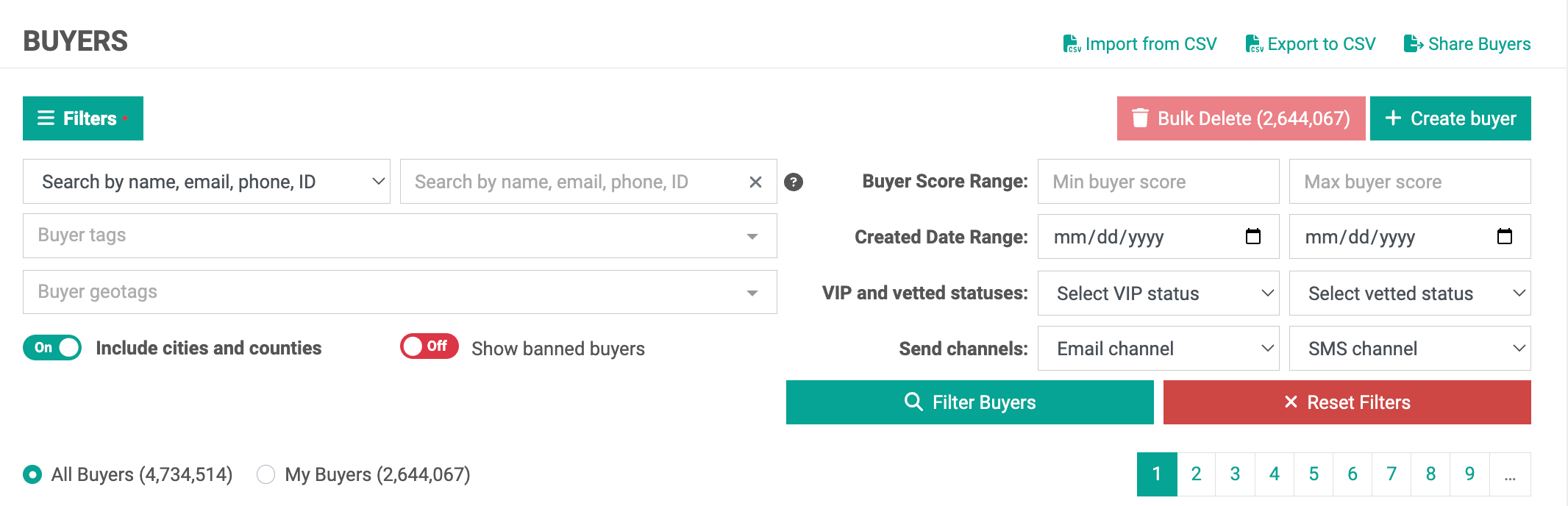
Step 4: Export to CSV
Locate and click on the Export to CSV option. This is the crucial step that will initiate the export of your buyer data.
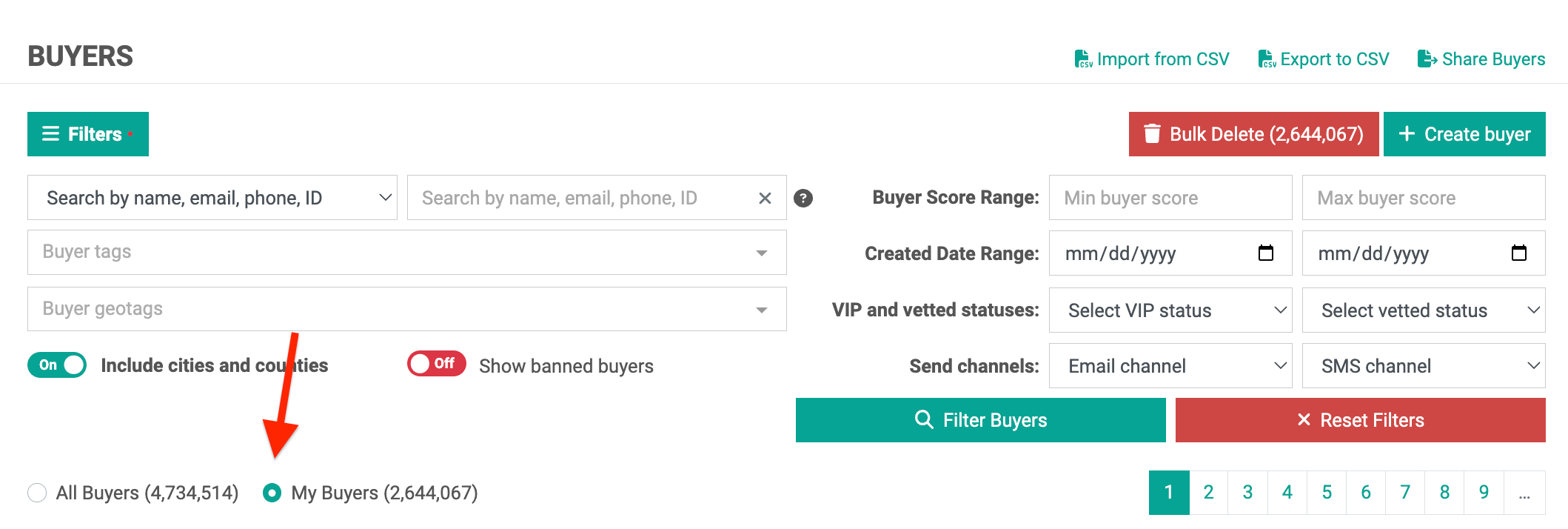
Step 5: Confirm the Export
Investorlift will prompt you to confirm your decision to export the buyers. Confirm the export.
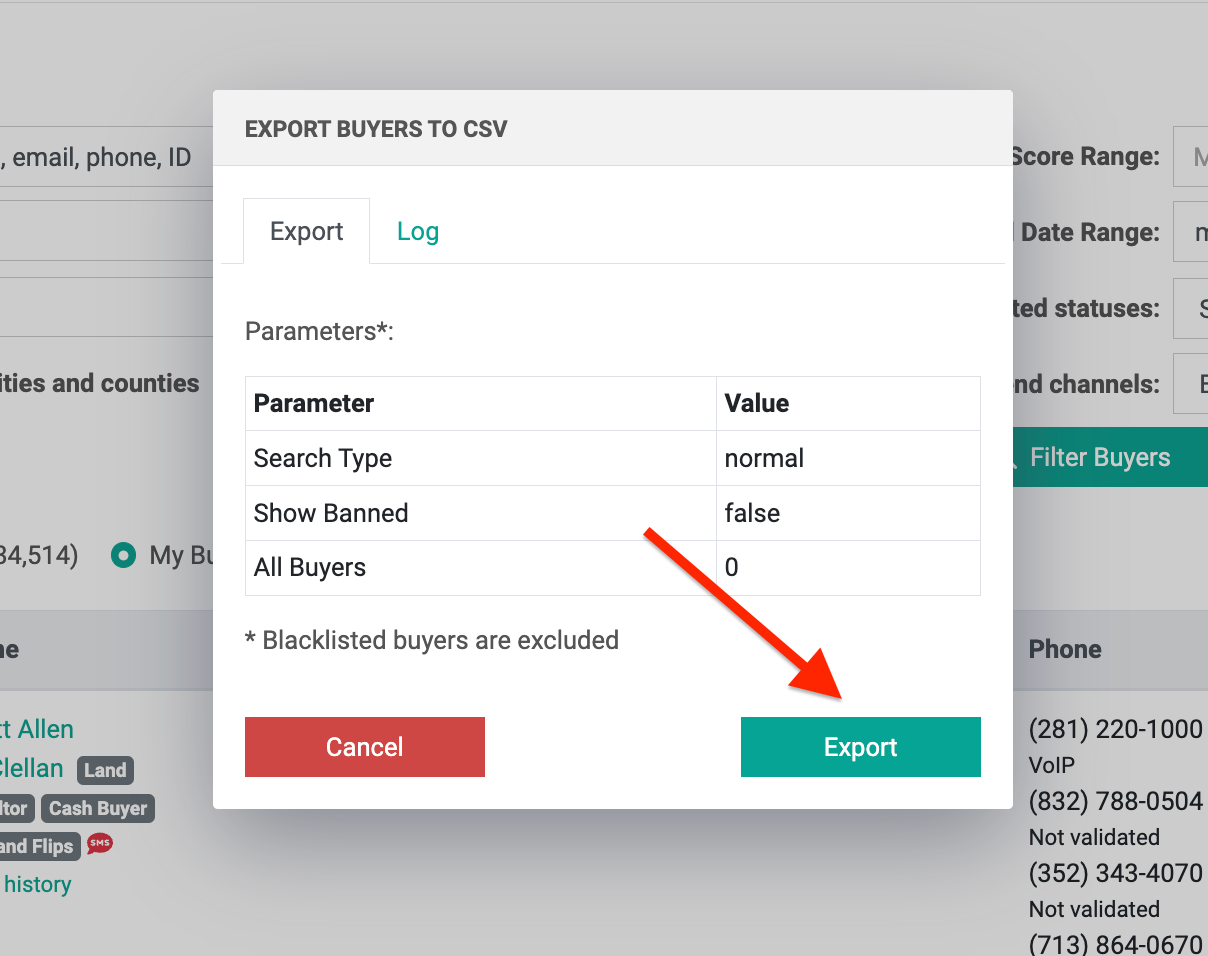
Step 6: Download the CSV File
Once you've confirmed the export, Investorlift will generate a CSV (Comma-Separated Values) file containing your buyer data. Depending on your browser settings, the file may automatically download or prompt you to choose a location to save the file. Make sure to save the file in a location on your computer or cloud storage where you can easily access it.
Step 7: Review and Use Your Exported Buyer Data
Congratulations! You've successfully exported your buyers from Investorlift. Now, you can use this CSV file for various purposes. Here are a few common use cases:
-
Data Analysis: Import the CSV file into a spreadsheet program like Microsoft Excel or Google Sheets to analyze your buyer data, track trends, and make informed decisions.
-
Collaboration: Share the CSV file with your team members or collaborators, making it easy for them to access the buyer information they need.
-
Integration: Integrate your buyer data into other real estate management tools or customer relationship management (CRM) systems to enhance your workflow.
Exporting buyers from the buyer list on Investorlift is a straightforward process that can provide valuable insights and streamline your real estate business operations. By following the steps outlined in this guide, you can export your buyer data efficiently and use it to make informed decisions and drive success in your real estate endeavors. Your feedback is valuable to us! Scroll down and let us know if this content was helpful to you. Every rating helps us make our Help Center better for you.
Your feedback is valuable to us! Scroll down and let us know if this content was helpful to you. Every rating helps us make our Help Center better for you.