Investorlift provides an easy way to import your buyers' information into the platform, allowing you to manage your real estate deals efficiently. Follow these steps to import your buyers with ease:
Step 1: Log In to Your Investorlift Account
Access your Investorlift account with administrator privileges at https://admin.investorlift.com/.
Step 2: Navigate to the Buyers Tab
Once logged in, go to the "Buyers" tab in the main menu.
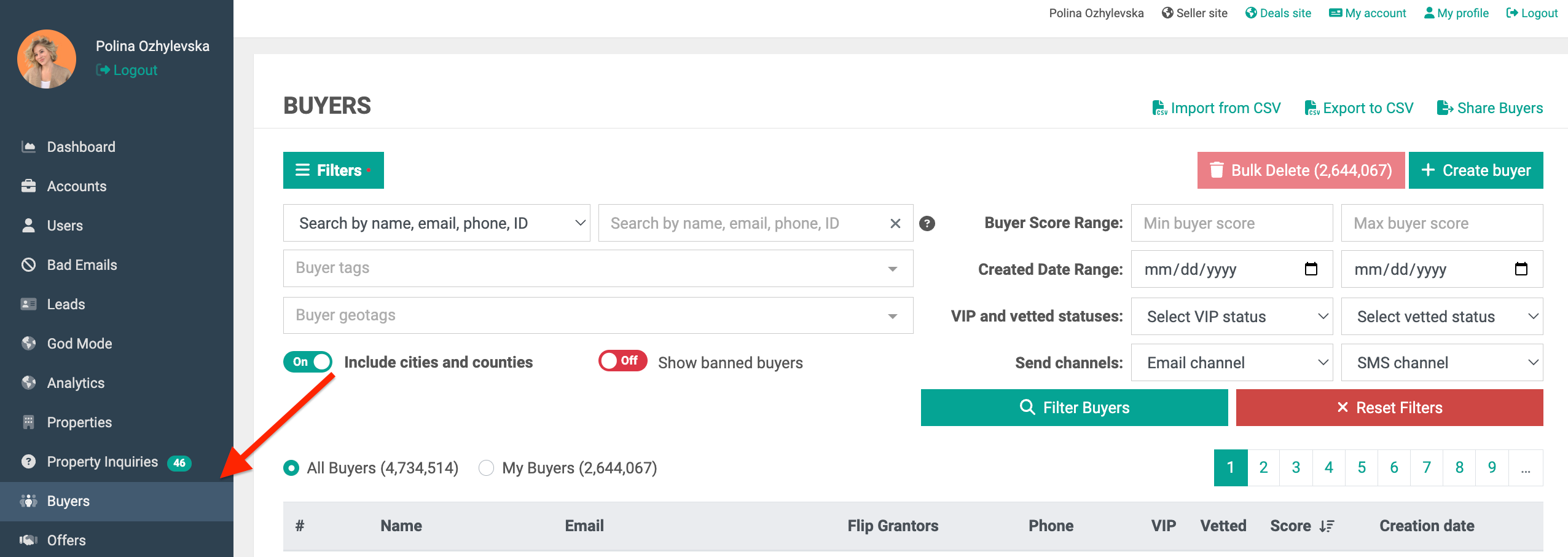
Step 3: Click on "Import from CSV"
In the Buyers section, locate and click on the "Import from CSV" button.
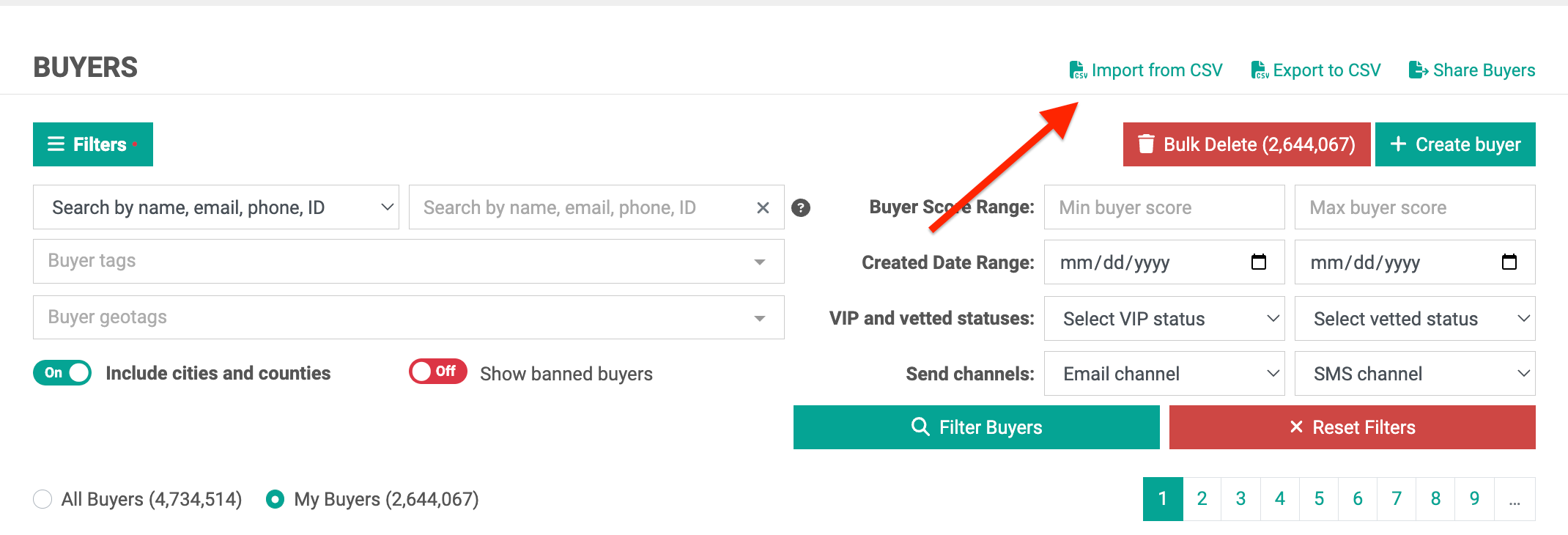
Step 4: Start a New Import from CSV
Click on "Start New Import from CSV."
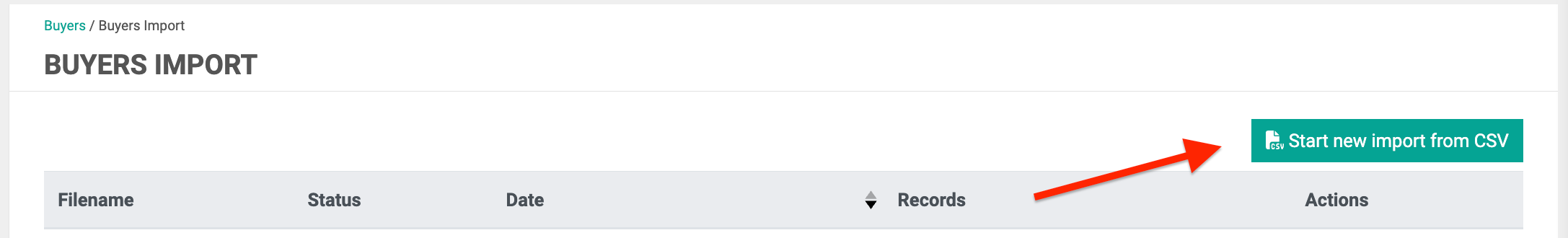
Step 5: Download Sample CSV Import File
To understand the required structure, download the sample CSV import file by clicking on "Download Sample CSV Import File." Familiarize yourself with the column guidelines provided in the PDF document.

Step 6: Upload Your Prepared Document
Upload your prepared CSV document using the provided interface.

Step 7: Verify the Import Details
In the Buyers Import table's top row, you will see a new entry with the file name, status marked as "new," and today's date
Step 8: Initiate Buyers Validation
To initiate the validation process, click on the triangle-shaped button in the "Start Buyers Validation" form. Wait for the validation process to complete.

Step 9: Start Buyers Import
After the validation is finished, the "Records" column will display the number of buyers eligible for import. To import them, click the triangular button labeled "Start Buyers Import."
Video Tutorial
Following these steps, the validated buyers will be imported into your account and can be found in the "My Buyers" list. Now, you can efficiently manage your real estate transactions with your imported buyer information.
Contact Support
If you still have questions or encounter issues, we're here to help.
Contact Us:
-
Wholesaler Support (email): support@investorlift.com
-
Live Chat: Available in your bottom-right corner
 Your feedback is valuable to us! Scroll down and let us know if this content was helpful to you. Every rating helps us make our Help Center better for you.
Your feedback is valuable to us! Scroll down and let us know if this content was helpful to you. Every rating helps us make our Help Center better for you.
