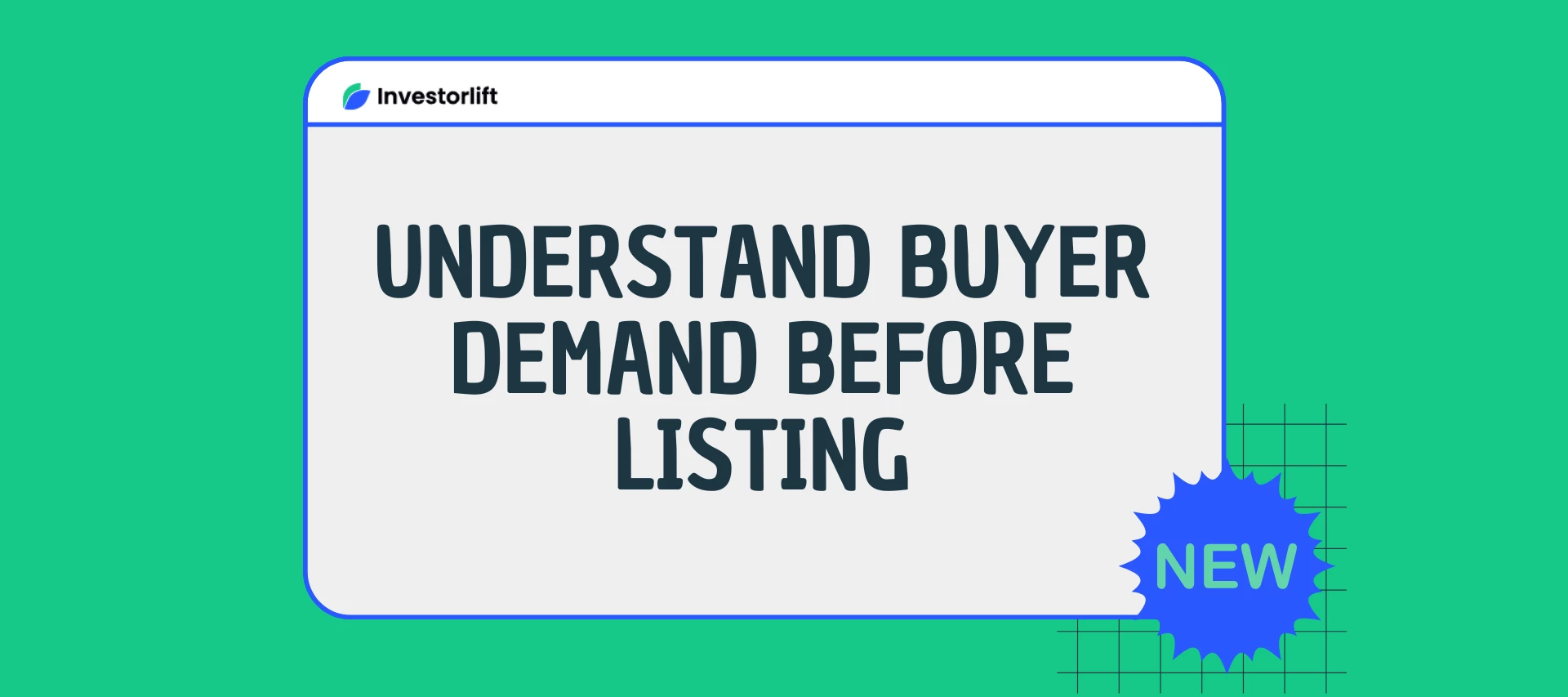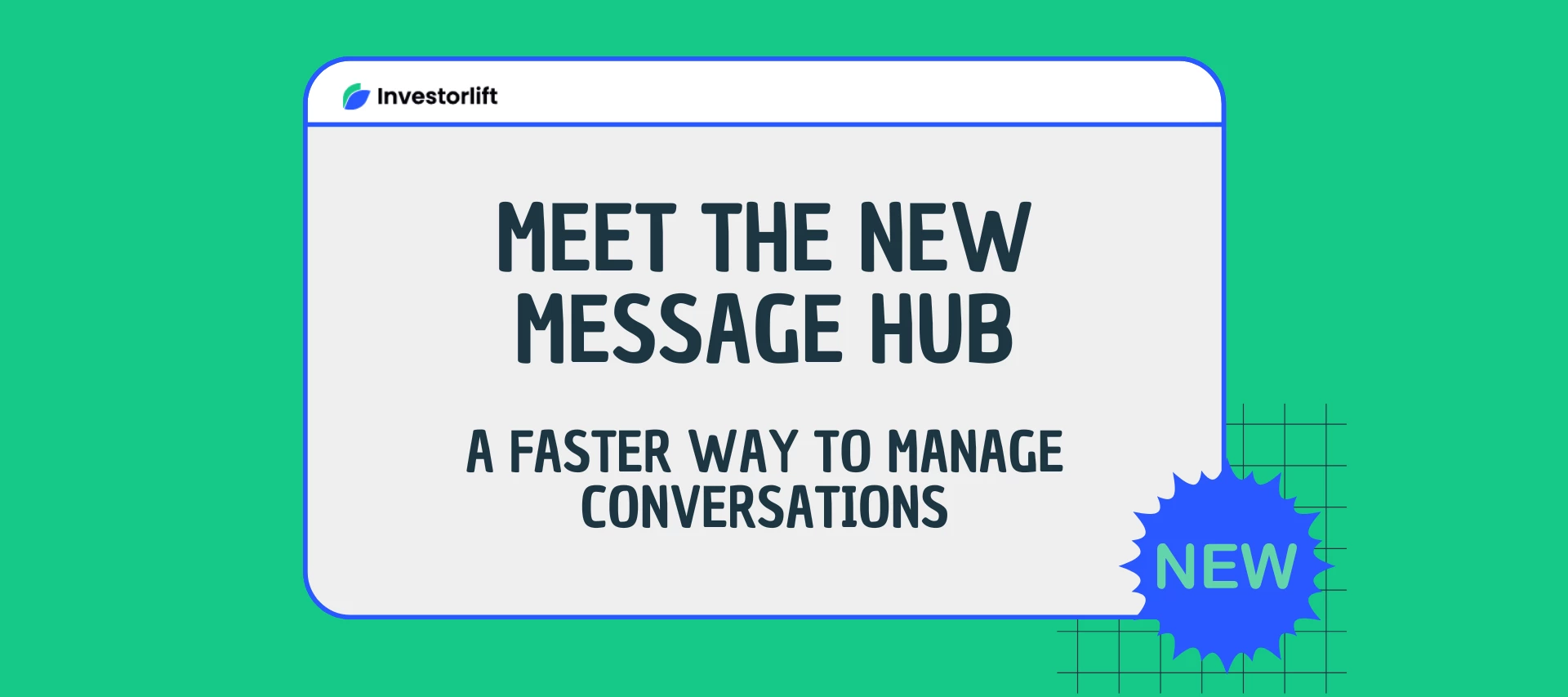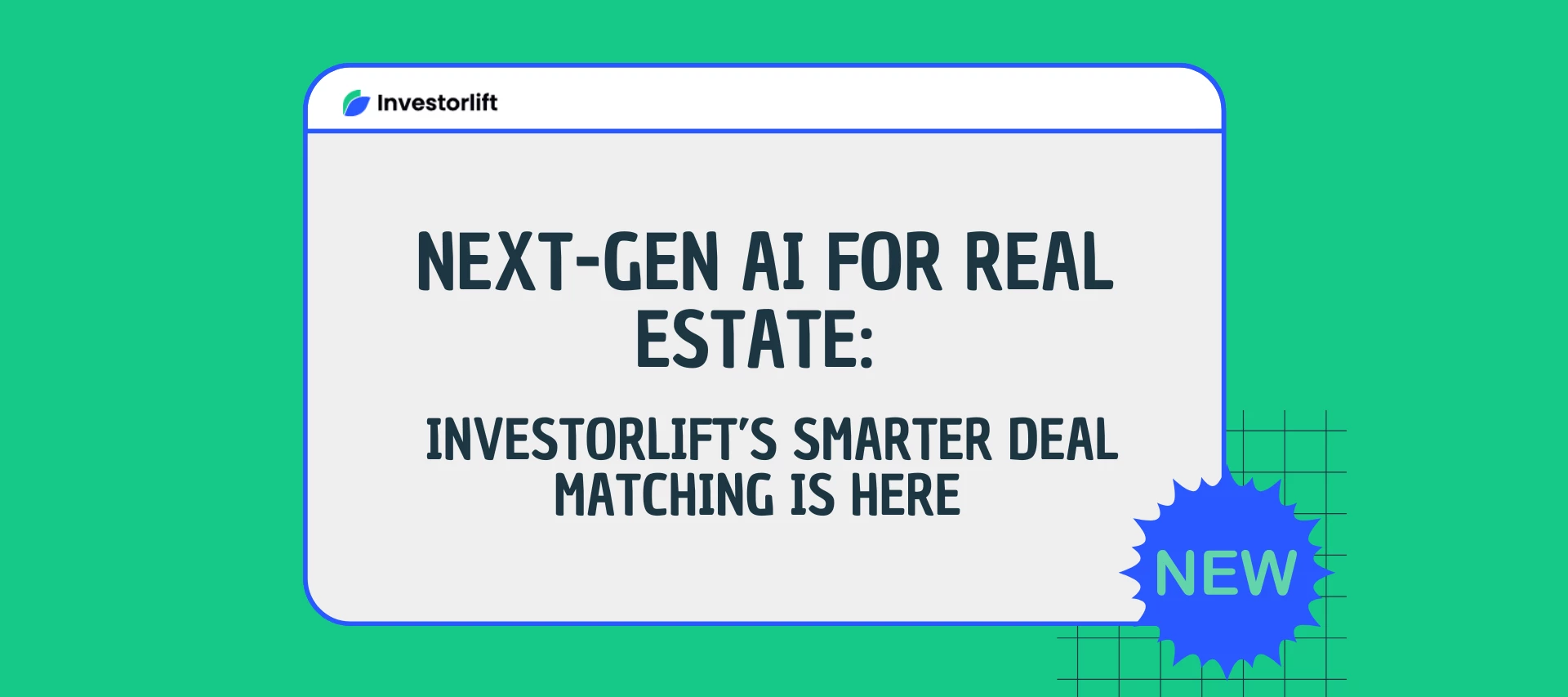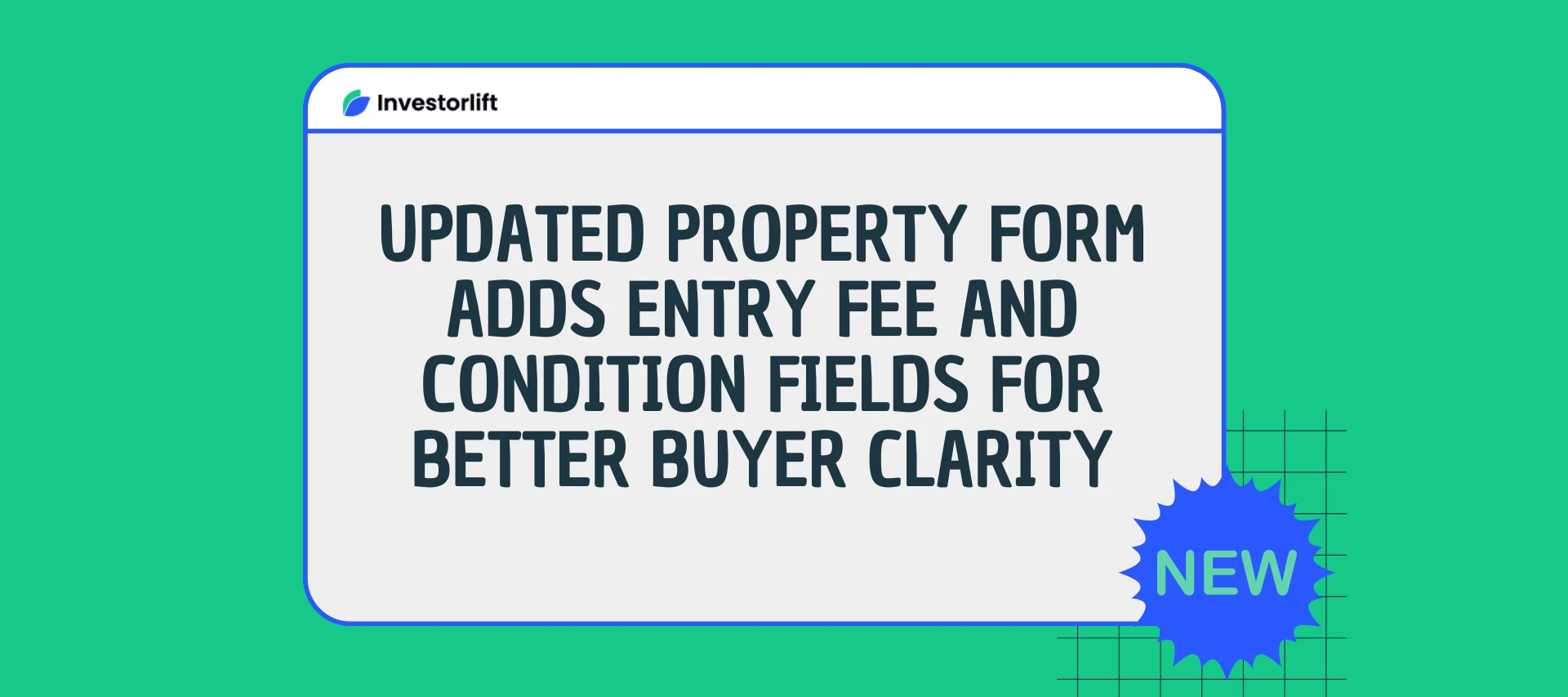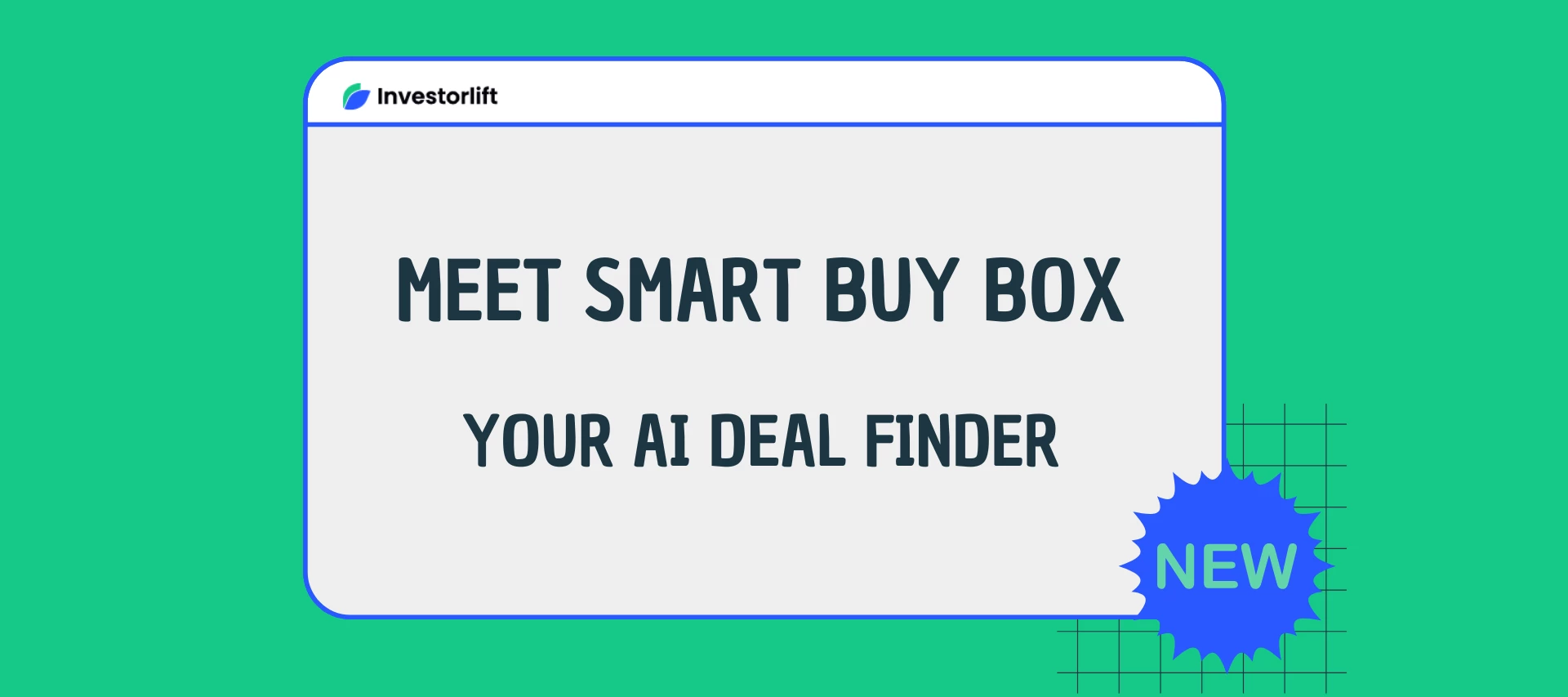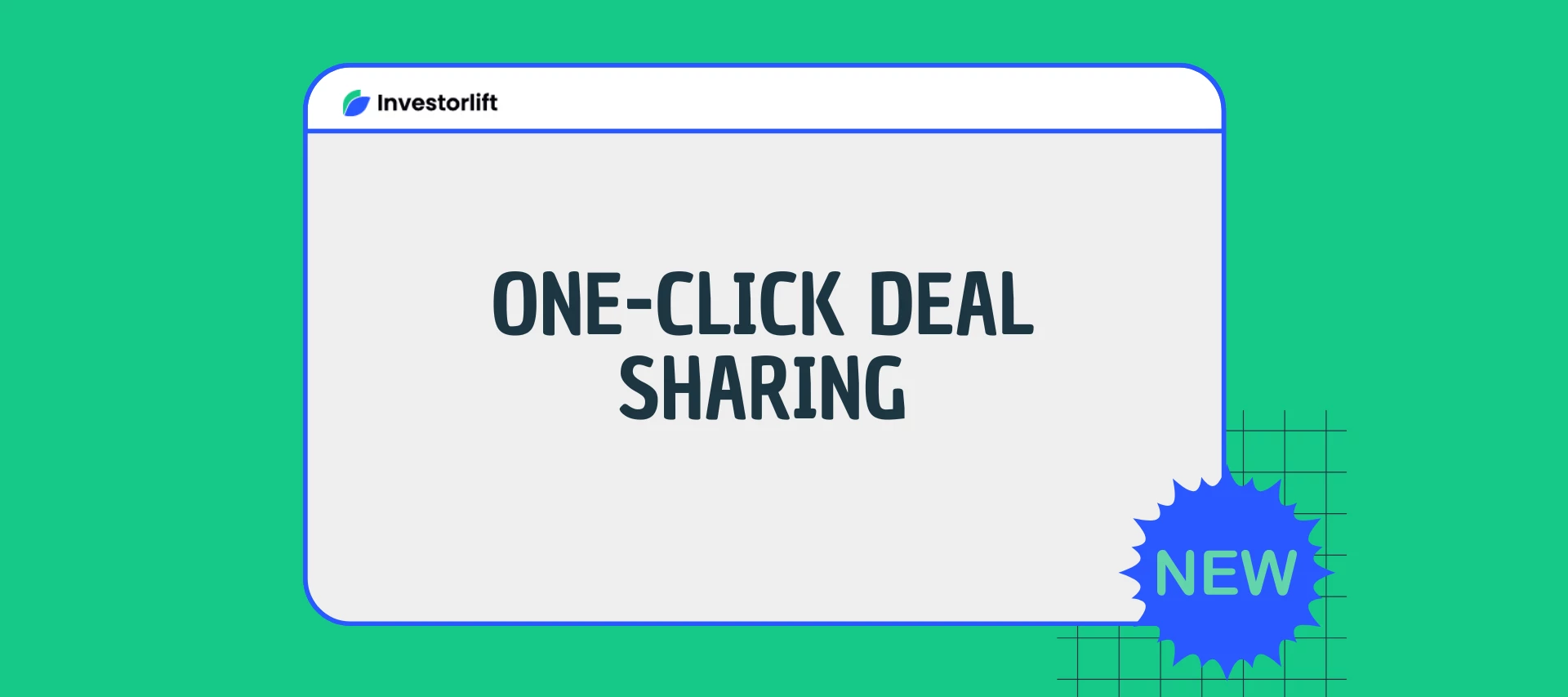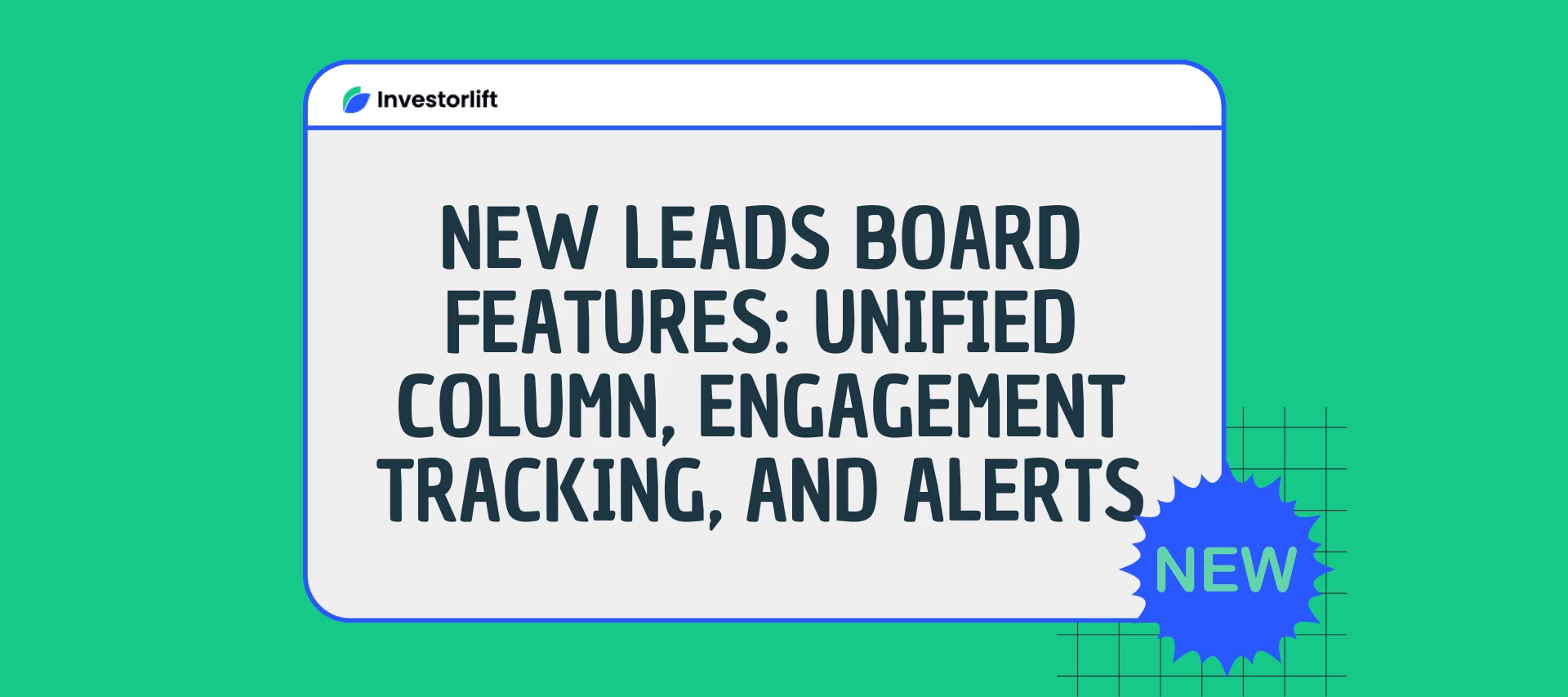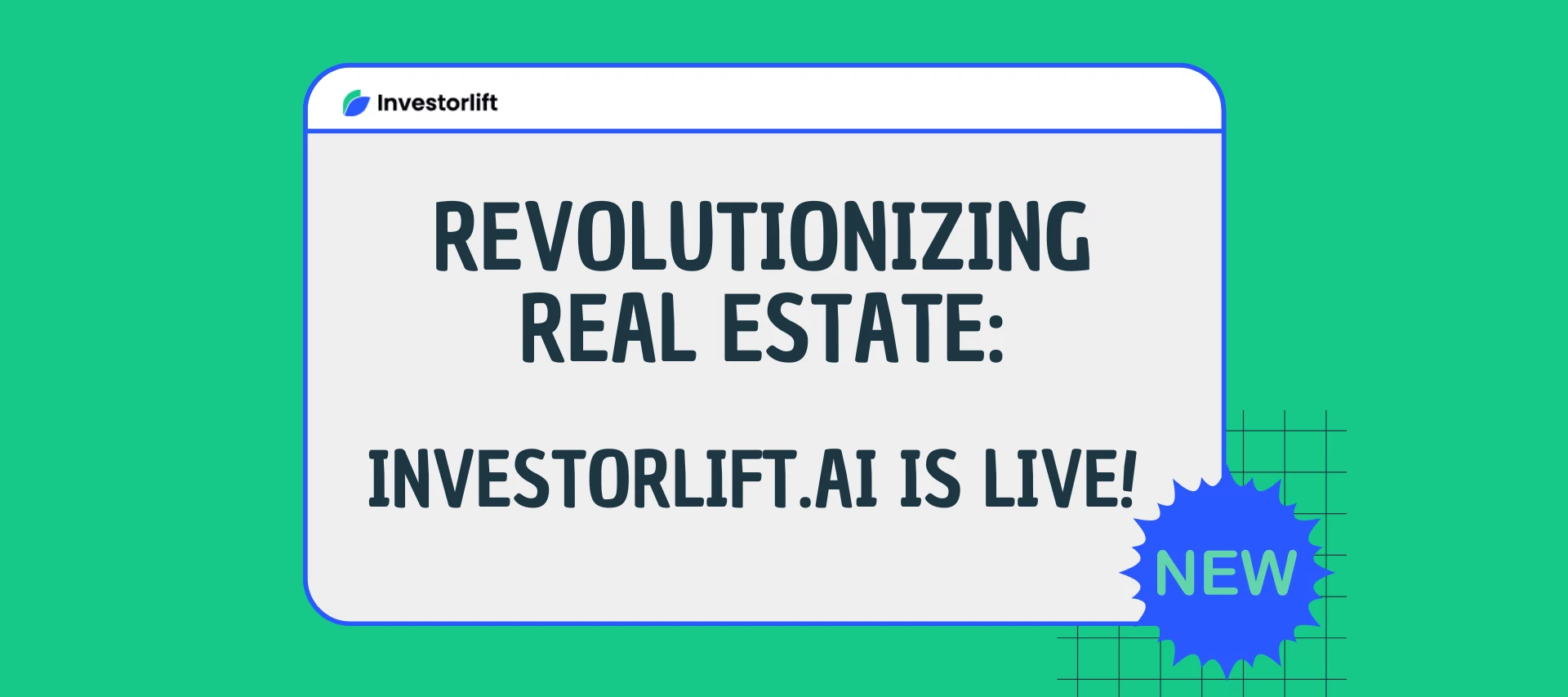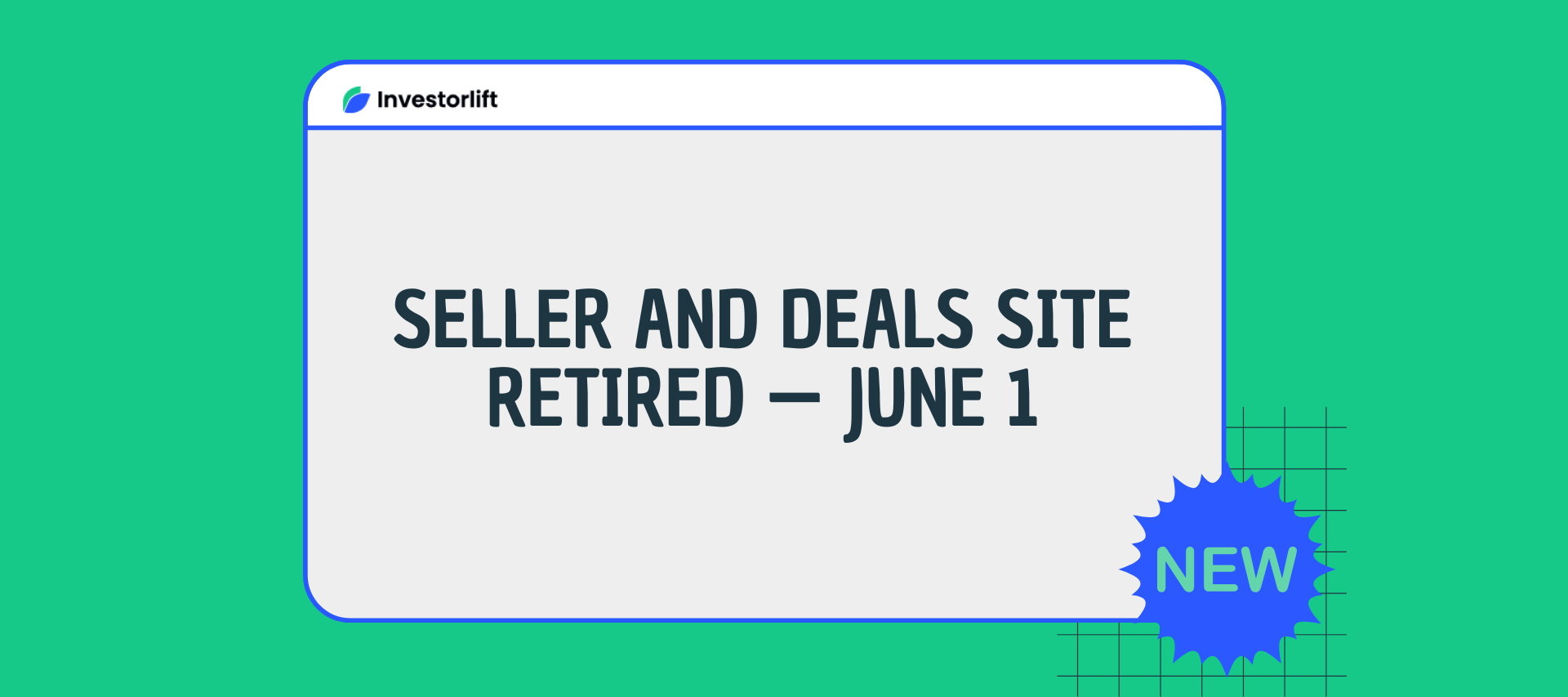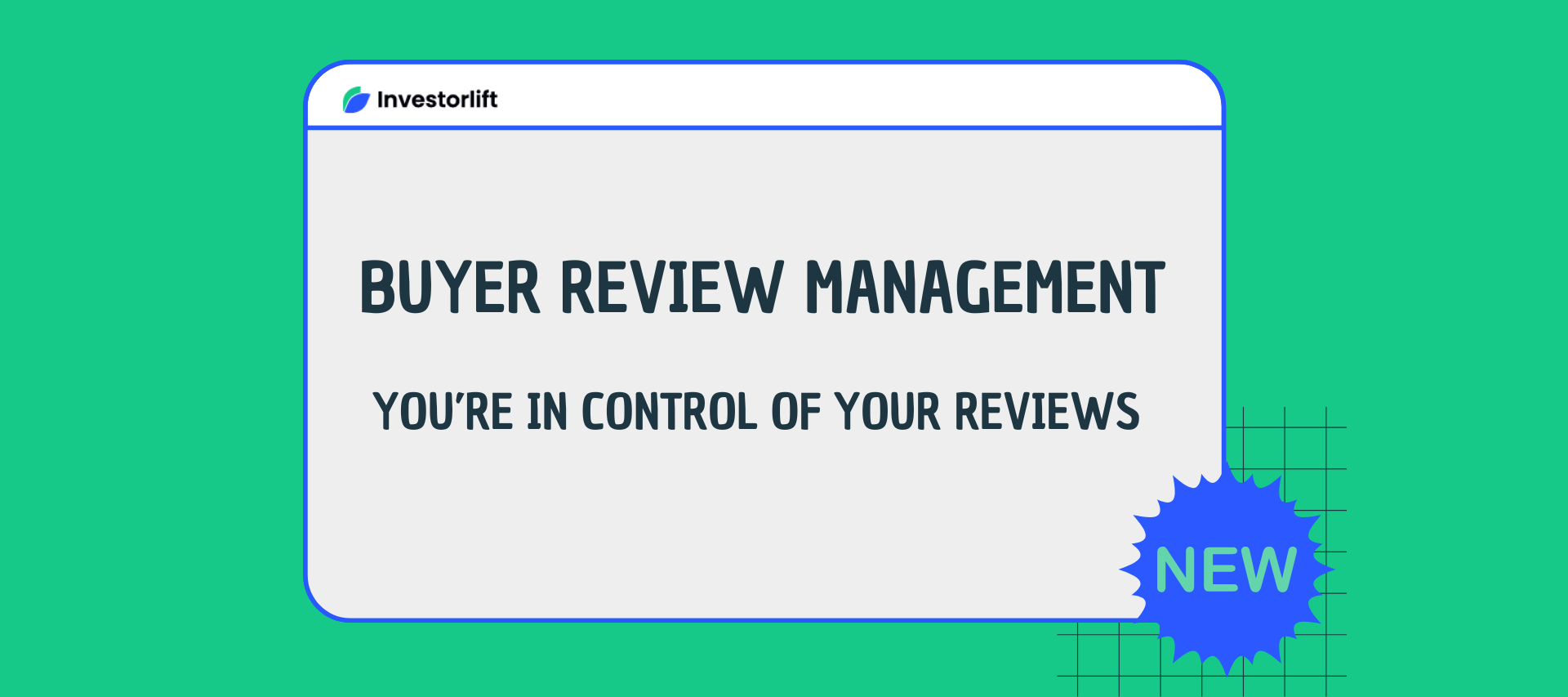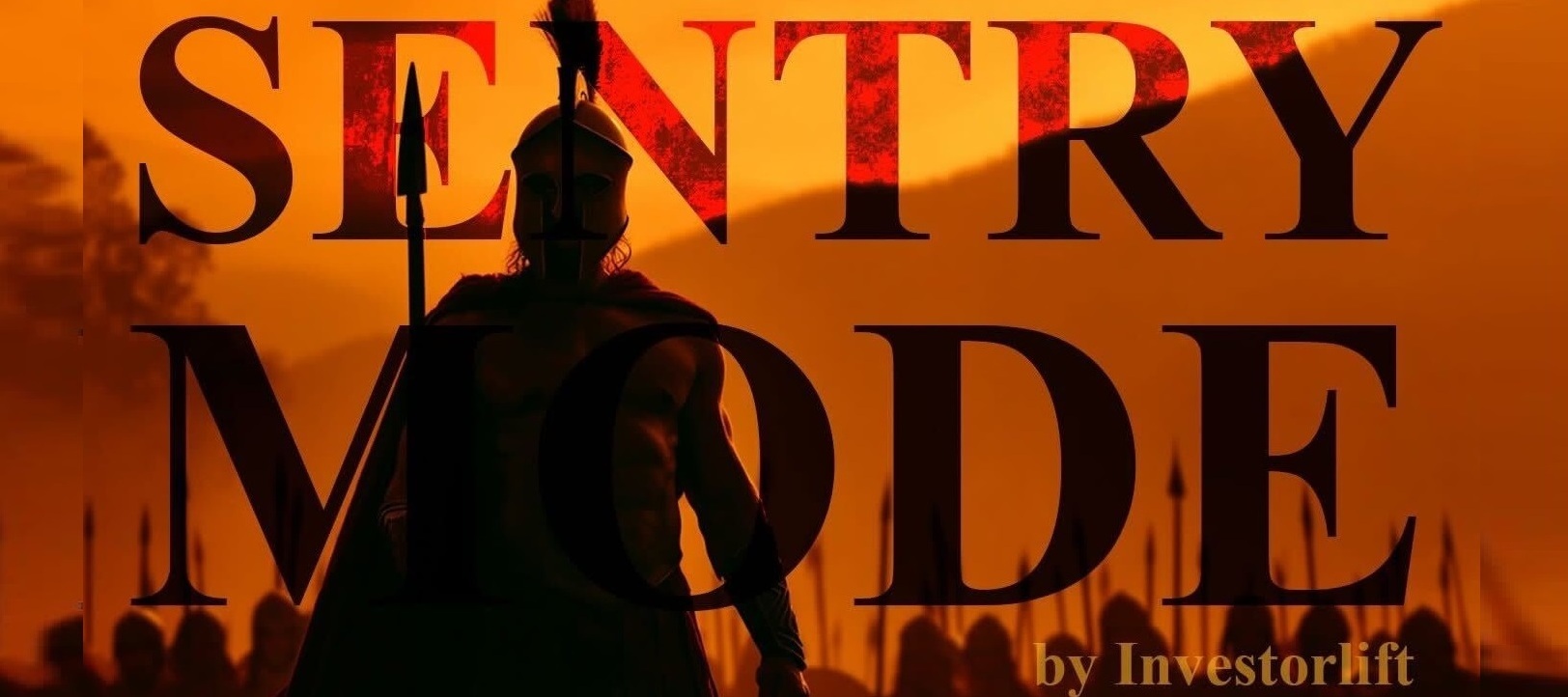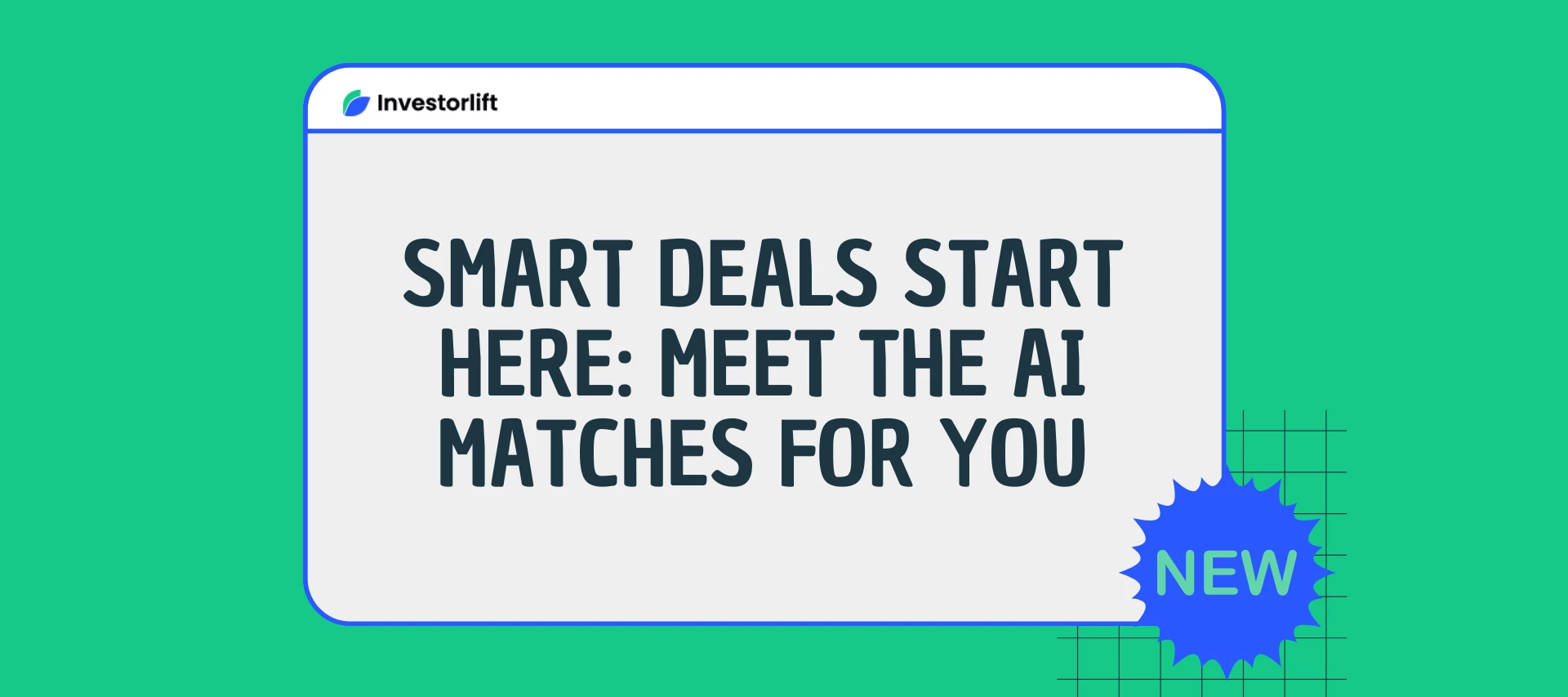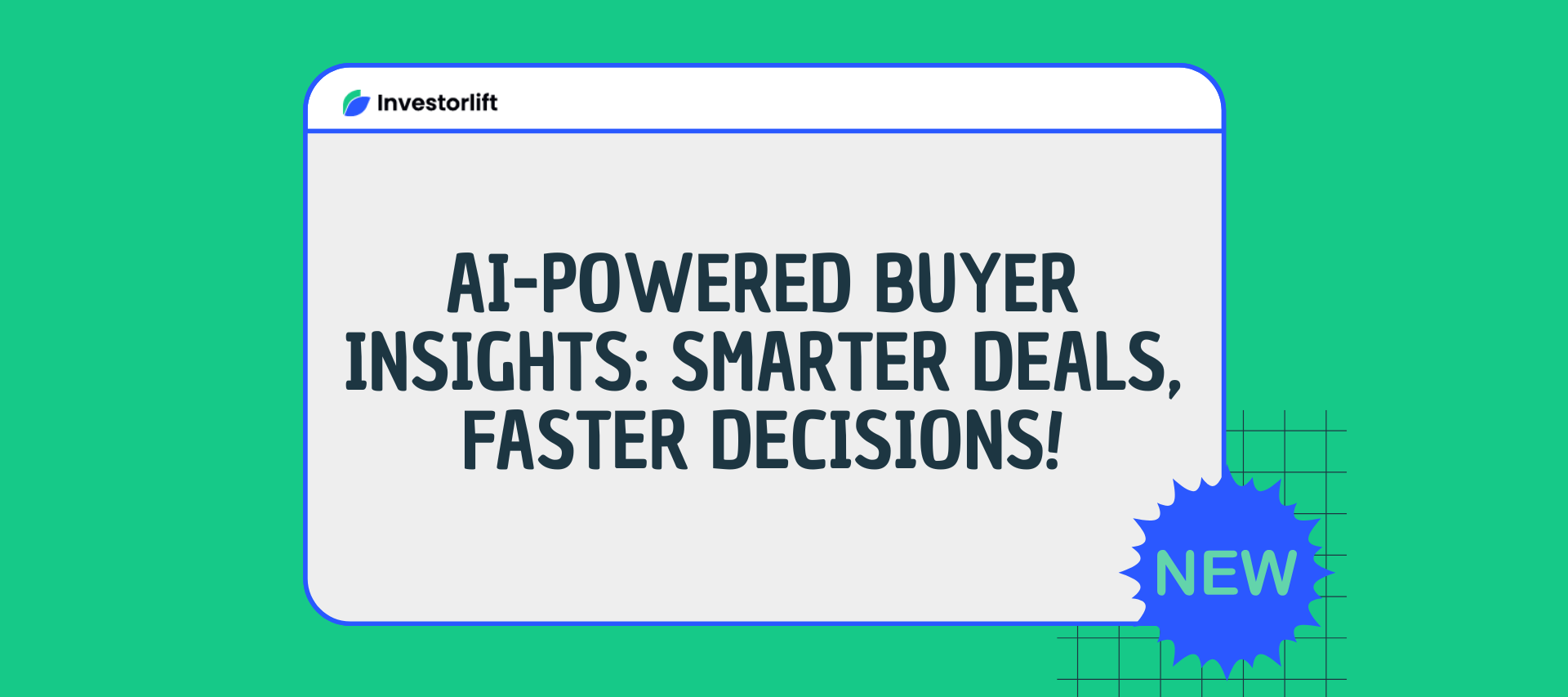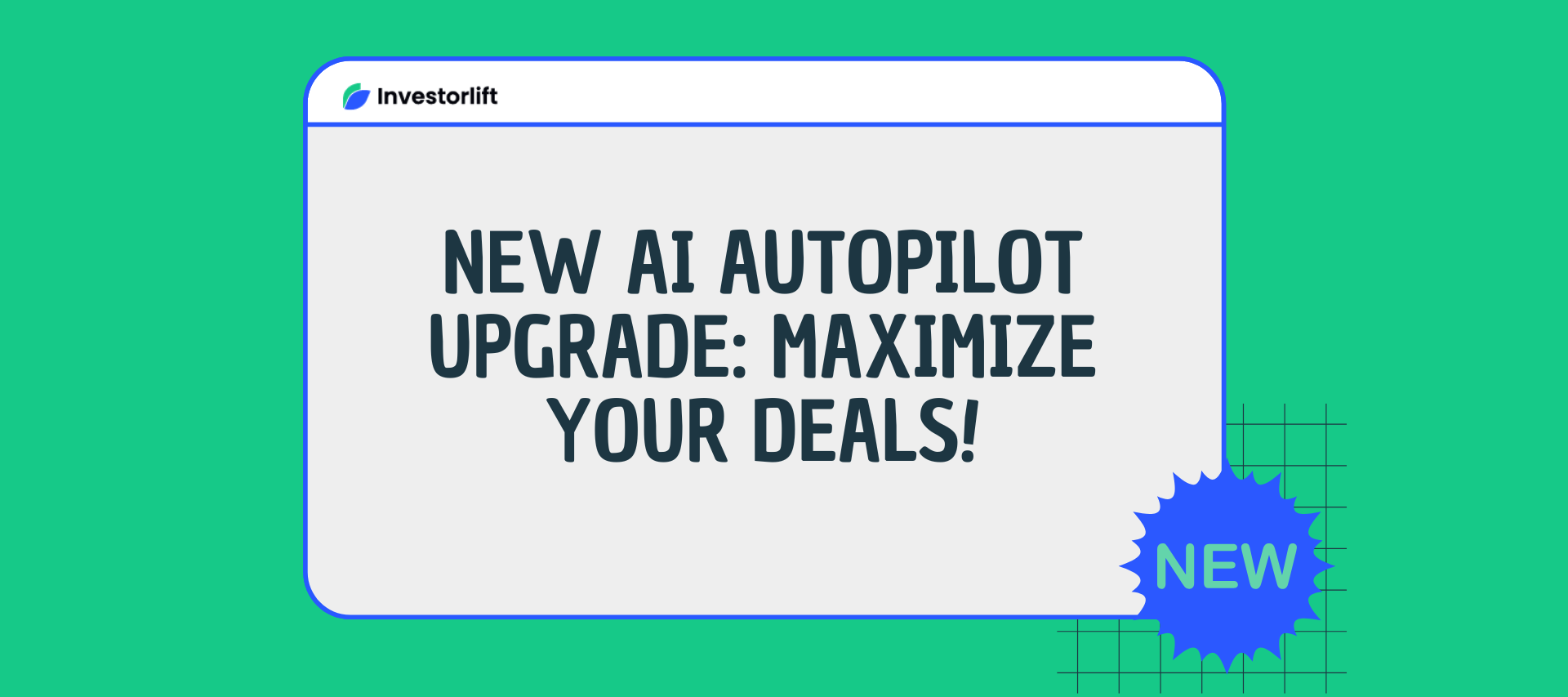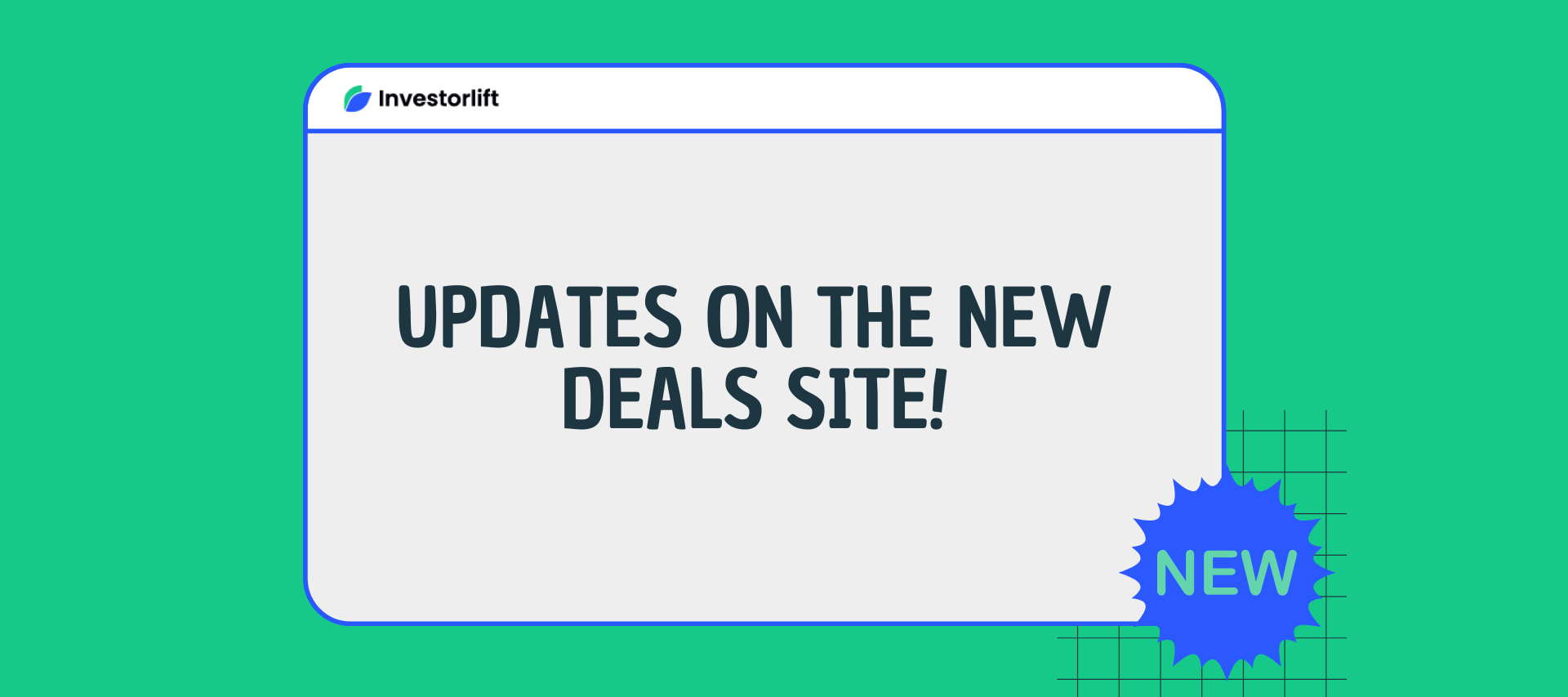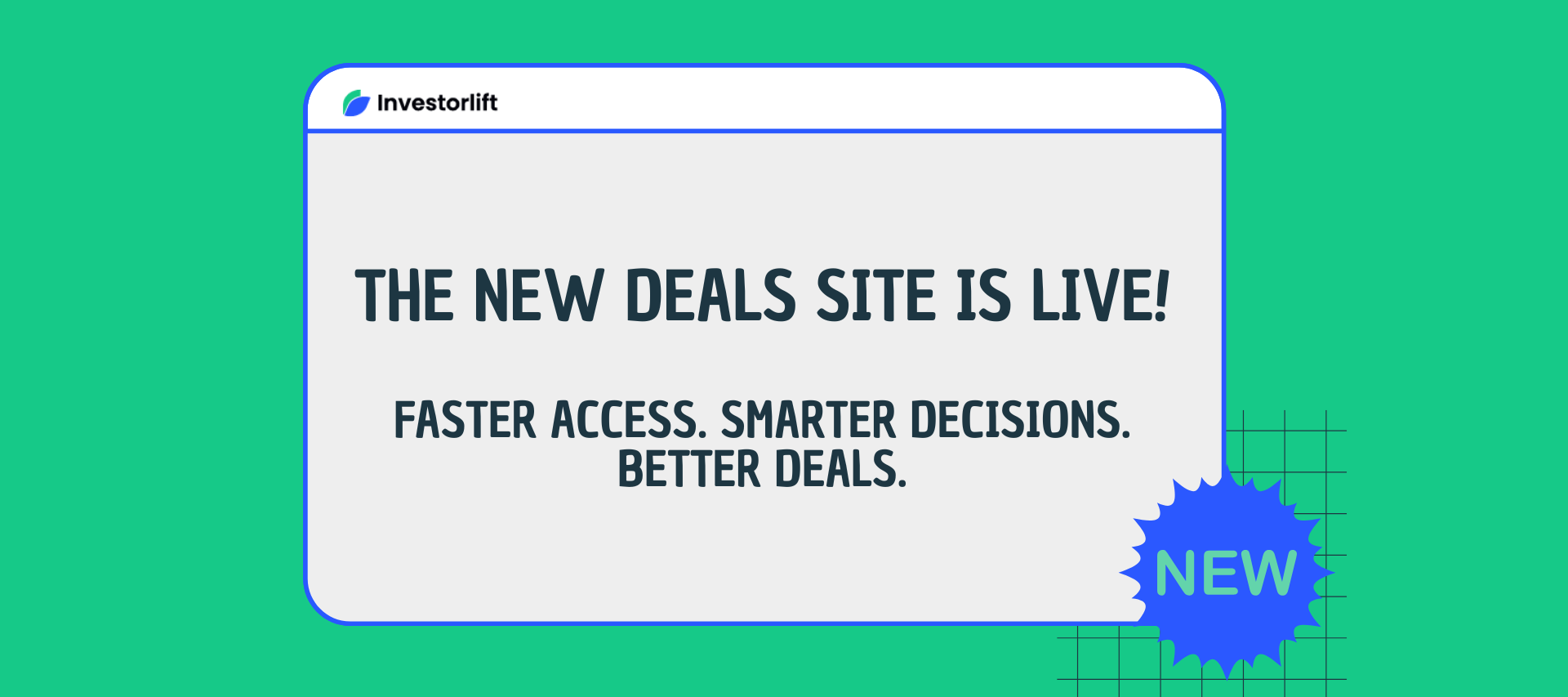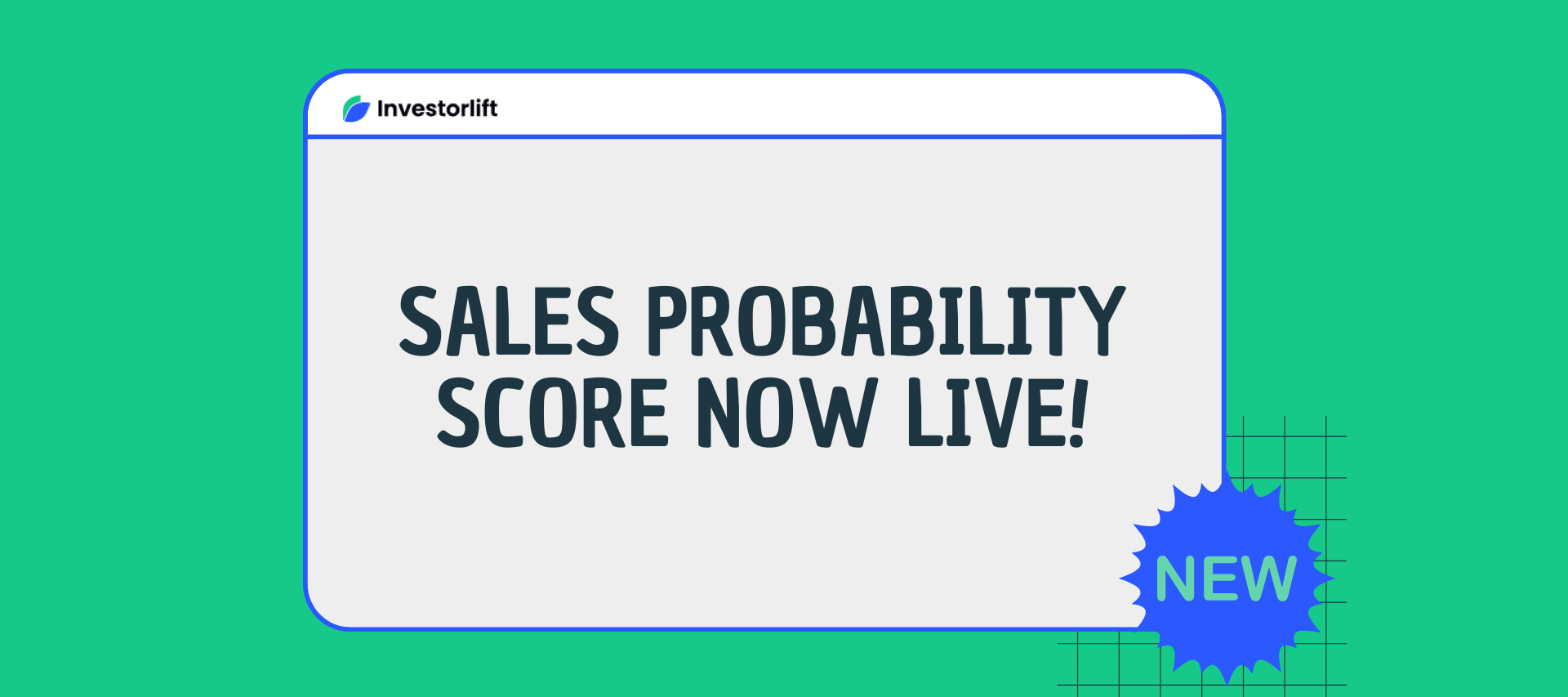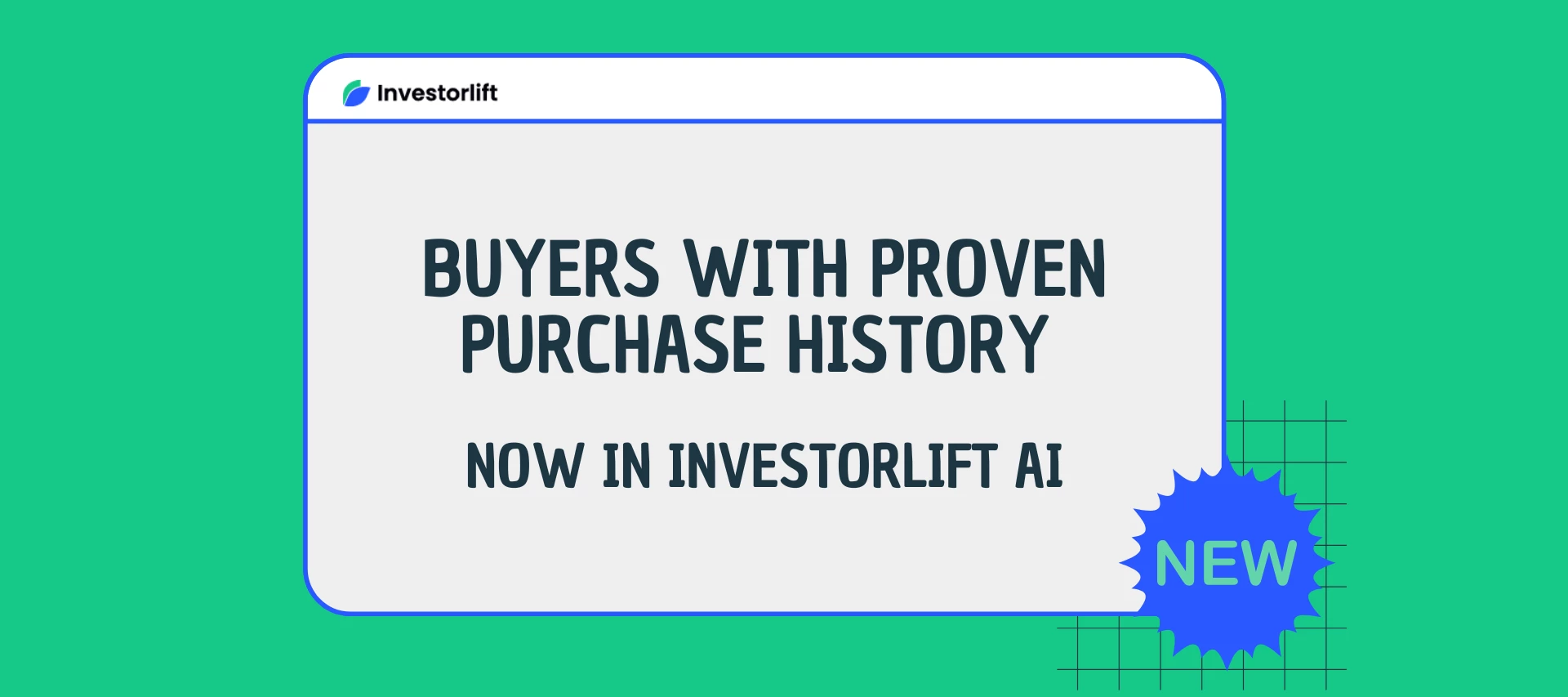
Thousands of Buyers with Verified Purchase History (Flips & Buy-and-Hold Records) Are Now Available
Inside Investorlift AI, you now have access to thousands of Verified Buyers with a proven buying history - including active fix and flip investors and buy and hold buyers. These are buyers with real transaction activity. Real operators. Real execution. Now you can spend your time where it matters most - with people who are actually buying. You can access it directly through Investorlift AI or via the Admin panel. You can access it directly from your Admin site: Log in to your Investorlift Admin In the properties section, select the property you want. Click on the AI Leads button in the upper right corner. Navigate to Investorlift AI Start targeting buyers with proven purchase history Why This Is a Big Deal In today’s market, margins are tighter and buyers are more selective.Not every “cash buyer” is active.Not every interested buyer performs. Now you can: Prioritize serious, active buyers Reduce time wasted on non-performers Tighten your dispo process Close deals with more confidence Less chasing. More closing.Execution matters. Now you can market your deals to buyers with a real track record.P.S. If you’re on the Pro plan, you already have access to Investorlift AI - log in and put it to work. Drop your questions, thoughts, or feedback in the comments below. Our team is here to help and your insights help other wholesalers win too. 👇🏻