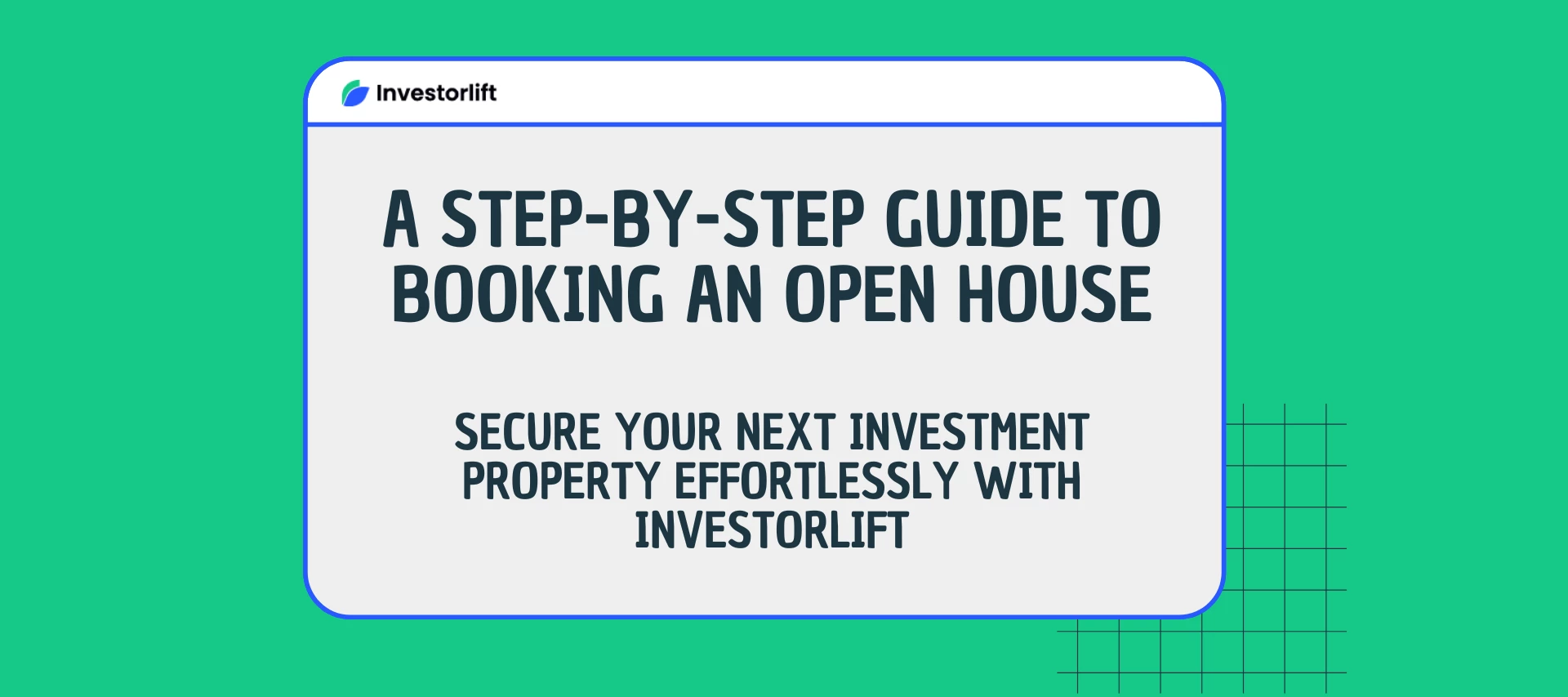Are you on the lookout for your next investment property? Look no further than Investorlift! With our user-friendly platform, booking an open house has never been easier. Whether you're a seasoned investor or just starting out, follow these simple steps to secure your spot at an upcoming open house.
How to book an Open House on Investorlift
- Locate the Property
To begin:
-
Visit the Investorlift platform and browse or search for the property you are interested in.
-
Click on the property to open its Property Details page.
-
Review basic information such as:
-
Price
-
Property type
-
Key features
-
Documents
-
- Find the Open House Field
Once you're on the Property Details page:
-
Scroll down past the Documents section until you find the Open House field.
-
This field contains information about upcoming open house events specifically for that property.
-
If no open house is listed, that means none have been scheduled yet.
⚠ Note: Not all properties on Investorlift have scheduled open house dates. The availability of an open house is determined by the wholesaler listing the property.
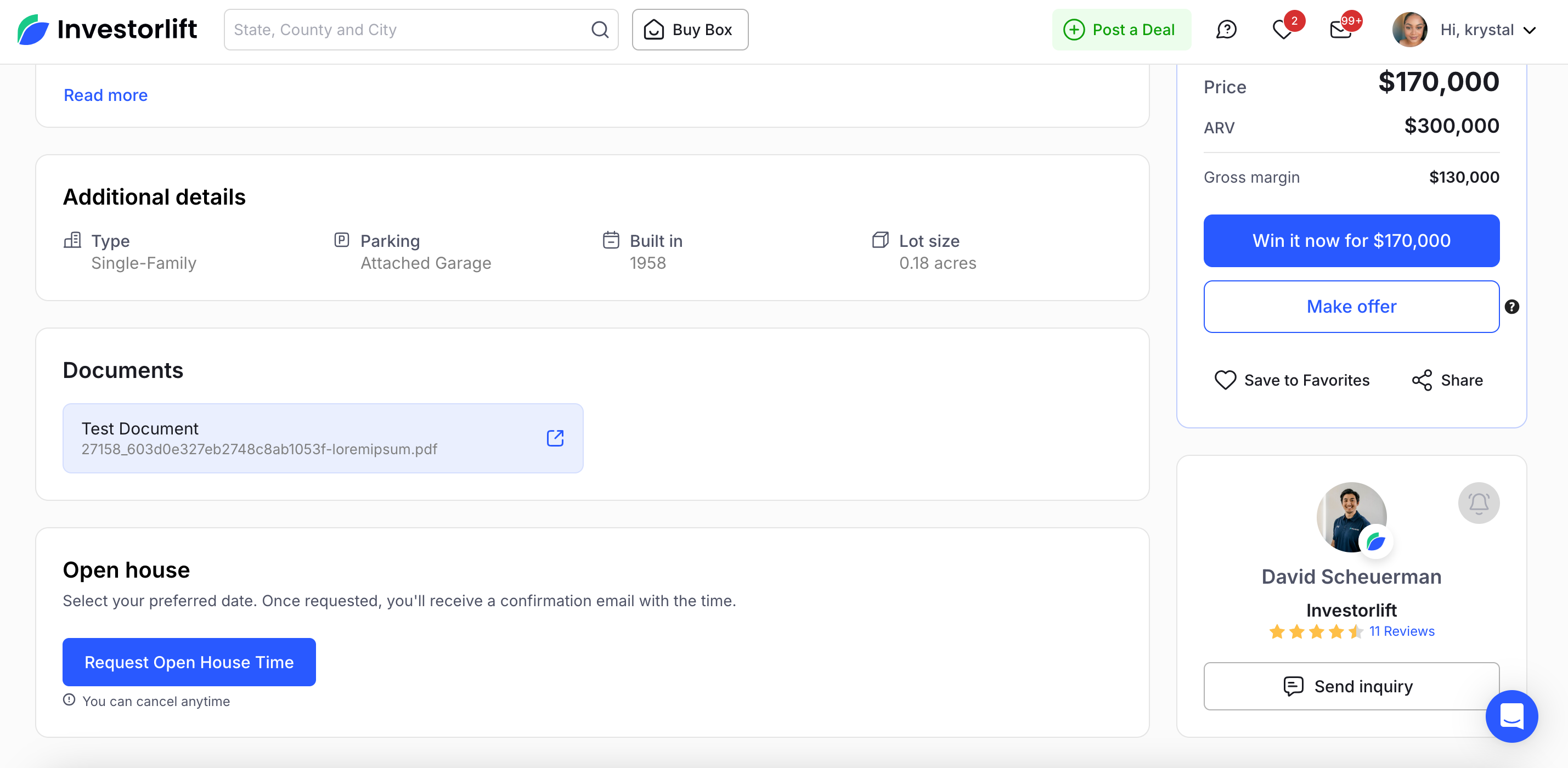
- Select a Showing Date:
If open house dates are available:
-
A calendar tool will appear in the Open House section.
-
Select your preferred date from the calendar options provided.
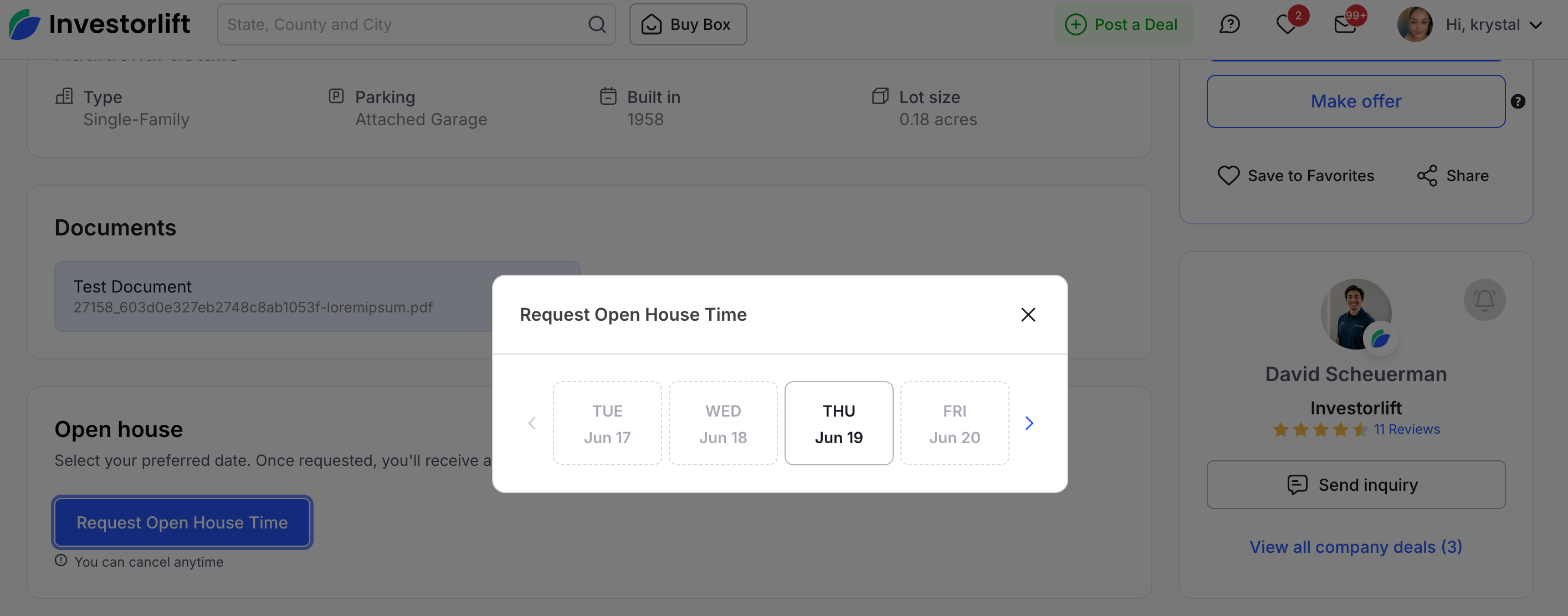
- Register for the Open House:
Once a date is selected:
-
Your registration will be submitted immediately—no additional steps are required.
- Confirmation email:
After rgistration:
-
You will receive a confirmation email with important event details, including:
-
The property address
-
The date and time of the showing
-
Any other relevant instructions or reminders
-
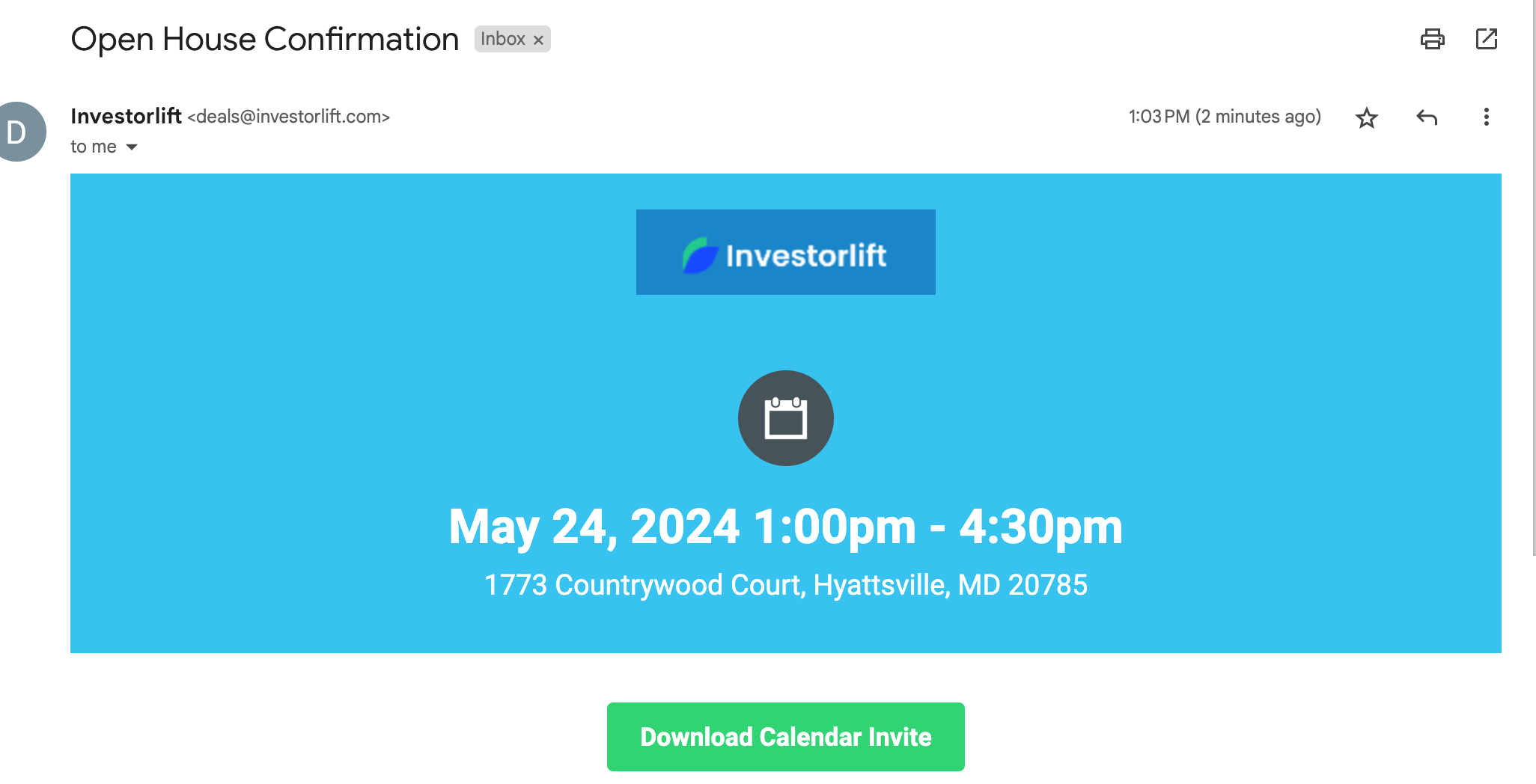
That's it! By following these steps, you should be able to successfully book an open house using the deals site.
Contact Support
If you still have questions or encounter issues, we're here to help.
Contact Us:
- Buyer Support (email): buyer-support@investorlift.com
- Live Chat: Available in your bottom-right corner
🗣Your feedback is valuable to us! Scroll down and let us know if this content was helpful to you. Every rating helps us make our Help Center better for you.