In the realm of real estate investment, ensuring the credibility and reliability of potential buyers is paramount for successful and secure transactions. Why?
Wholesale properties, in particular, operate within tight timelines, often bound by contract termination dates with sellers. Failure to secure a buyer before these deadlines can lead to:
-
Losing the Contract: Without a buyer, the wholesaler may lose their contract rights to the property.
-
Negotiating an Extension: The wholesaler might have to return to the seller and negotiate an extension on their original contract.
Moreover, wholesalers encounter various challenges, including time-consuming or unethical buyers attempting to bypass them and directly purchase properties from sellers.
💡 The industry as a whole has about 50% contract fallout rate, which means half of deals never end up closing with the end buyer.
Key Considerations
When vetting buyers, several crucial questions arise:
-
Funds and Intentions: Does the buyer genuinely possess the financial resources and intention to make the purchase?
-
Closing Ability: Can they close the deal promptly, aligning with the property's timeline?
Fortunately, Investorlift offers powerful tools to manage buyer lists efficiently and effectively!
Using Investorlift for Buyer Vetting
Investorlift simplifies the process of vetting buyers through various features:
Vetting an Interested Buyer
If buyers showed interest in your properties via Artemis Mode, address requests, or submitted offers, you can vet the buyers directly through their profiles on Investorlift.
- Offer History: a list of every offer that the buyer has submitted on any property on Investorlift (the more offers, the better!)
- Notes: evaluating the notes in the buyer profile can provide valuable insight on the buyer.
- Buyer Actions: allows you to see into how the buyer is using the platform by taking a look into their daily actions.
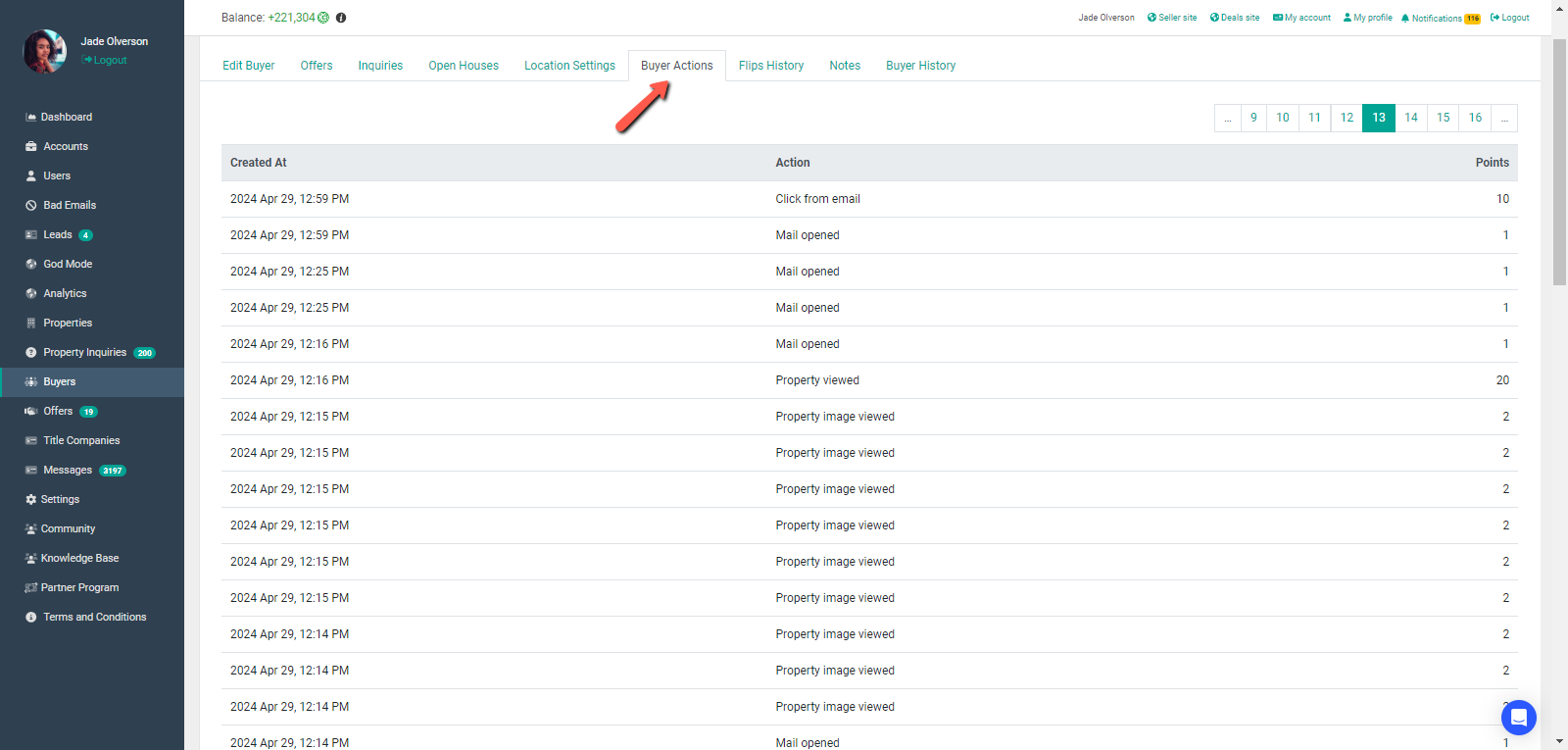
- Tags: (like "wholesaler" and “Daisychainer”) may raise red flags, indicating buyers with this tag may not be end buyers.
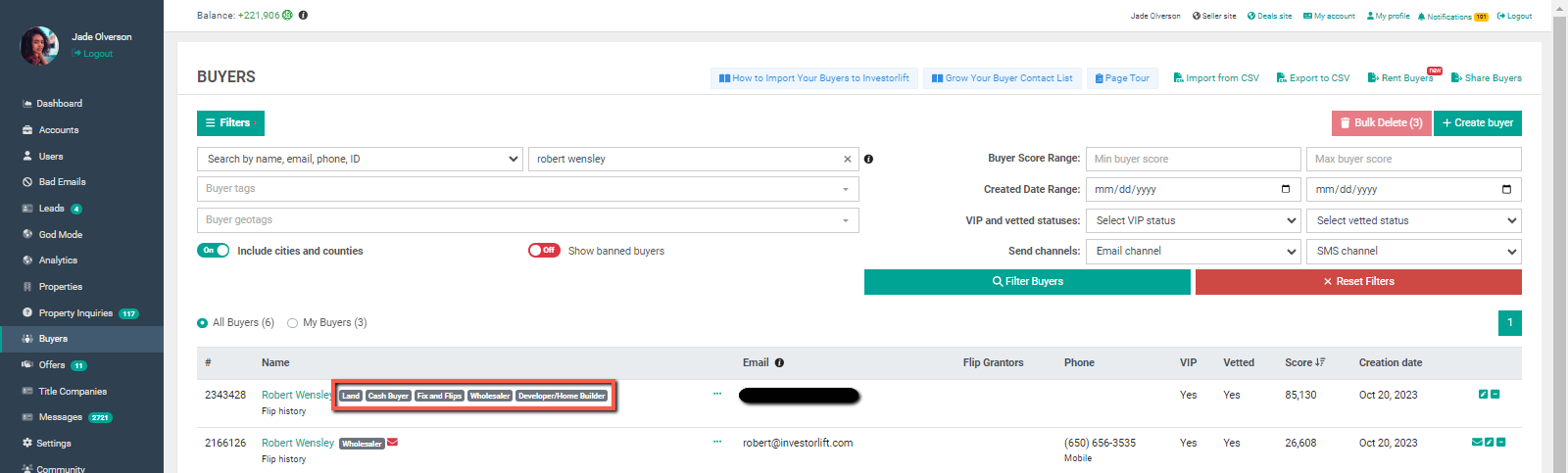
-
🔎 Learn more about tags, read the full article here.
- Average Hold Time: the amount of time a property is held after closing.
If this time averages between 1-2 weeks, it strongly suggests that the buyer operates as a wholesaler, and may hit at a practice known as "double closing." In this method, a wholesaler initially purchases the property outright with cash and subsequently re-sells it within a brief 1-2 week window to another party.
-
Flip History: provides insights into the buyer's transactional activities and experience. A substantial volume of flips usually indicates a legitimate, experienced buyer.
This information is sourced from the Entity/LLC in God Mode that is associated with the buyer, (i.e tax records.). The data isn't solely limited to properties acquired on Investorlift, and provides a comprehensive list of all the property flips a buyer has executed through their company’s duration.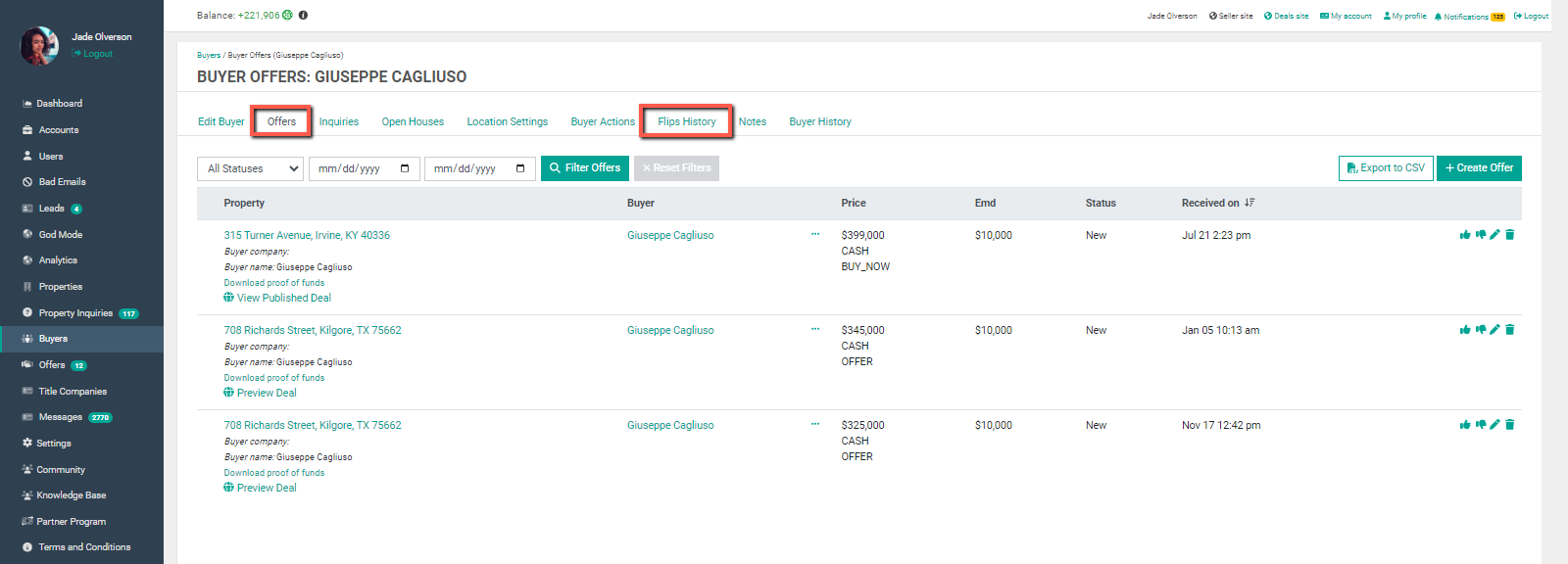
-
Proof of Funds: Investorlift facilitates the collection of proof of funds, enabling wholesalers to verify the commitment and qualification of buyers efficiently.
-
Report & Ban History: Investorlift allows wholesalers to report buyers! You can find a history of reports within the Buyer Profile to determine if the buyer has caused issues in the past.
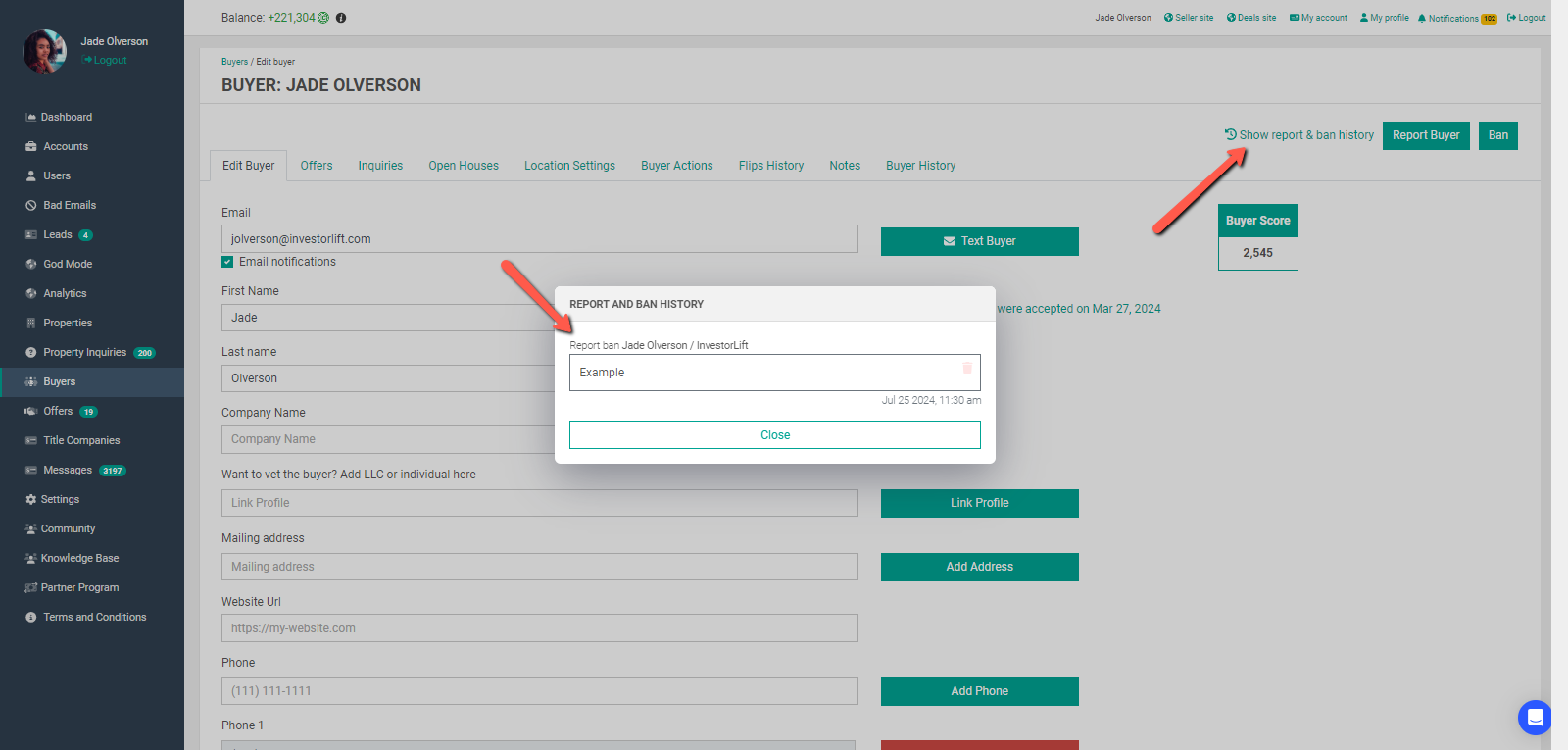
❗IMPORTANT: Beware of counterfeit proofs.
Vetting an Unknown Buyer with God Mode:
Investorlift offers a powerful feature known as "God Mode" that provides you with enhanced control and capabilities.
What can I find in God Mode?
Buyer Score
Here, while the buyer might be unfamiliar, their 'buyer score' can be revealing. A high score indicates the entity or LLC is active and established. Think of it as choosing between an Amazon product with 2 reviews versus one with 2000; which instills more confidence?
Buyer Phone Numbers
With the God Mode feature, you can initiate calls to potential buyers directly through Investorlift. This allows you to have real-time conversations, ask questions, and verify their intentions and qualifications. It's an effective way to establish a direct line of communication and gain confidence in your buyer's authenticity.
Skip Tracing
Furthermore, the God Mode feature can be a valuable tool for skip tracing. Skip tracing involves tracking down individuals or entities, often for the purpose of verifying contact information or conducting due diligence. God Mode simplifies this process by providing access to various data sources and tools, making it easier to find accurate and up-to-date information about your buyers.
Company Agents
If our system verifies that the flipper is a company and not an individual, our system provides the company contacts so you can vet them.
Managing Vetted Buyers
Filter the Buyer List
At Investorlift, we offer a convenient way to refine your buyer list through our filtering options. This feature empowers you to differentiate between buyers who can receive campaigns and those who may have been restricted from using our platform. By leveraging these filters, you can ensure that your interactions are with the appropriate individuals or entities for your real estate endeavors.
Accessing the filter options is simple:
-
Banned Buyers: To view banned buyers, navigate to the "Buyers" section and click on "Show banned buyers".
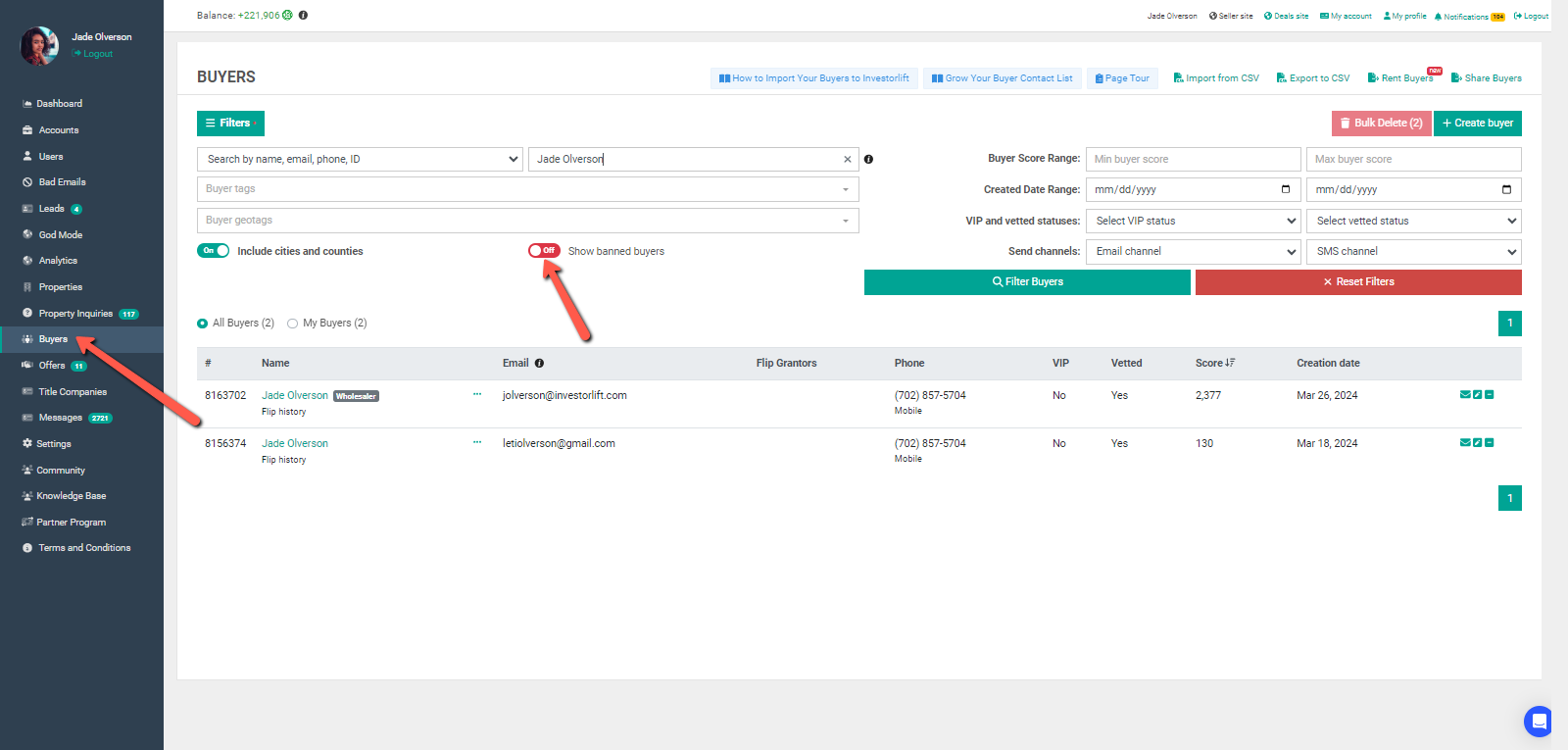
These filters provide an additional layer of control, allowing you to streamline your interactions and make informed decisions within the Investorlift platform.
Adding Vetted Buyers
You can add the buyers you verified previously to Investorlift. This can be done manually:
-
Manual Entry: For manually added buyers, you can create a buyer profile by entering their name, contact details, and any relevant information.
In conclusion, vetting buyers is a critical step in real estate investment to ensure successful and secure transactions. Investorlift's robust features and functionalities simplify this process, enabling wholesalers to identify credible buyers efficiently. By leveraging these tools, wholesalers can enhance the integrity and effectiveness of their real estate endeavors, contributing to long-term growth and success.
Contact Support
If you still have questions or encounter issues, we're here to help.
Contact Us:
-
Wholesaler Support (email): support@investorlift.com
-
Live Chat: Available in your bottom-right corner
🗣Your feedback is valuable to us! Scroll down and let us know if this content was helpful to you. Every rating helps us make our Help Center better for you.
