In the ever-evolving landscape of real estate transactions, convenience and efficiency are paramount. Imagine finding your dream property online and being able to swiftly make an offer with just a few clicks. In this article, I will provide a step-by-step guide on how to submit an offer.
How to Make an Offer
- Click on the Make an Offer button just below the property images.
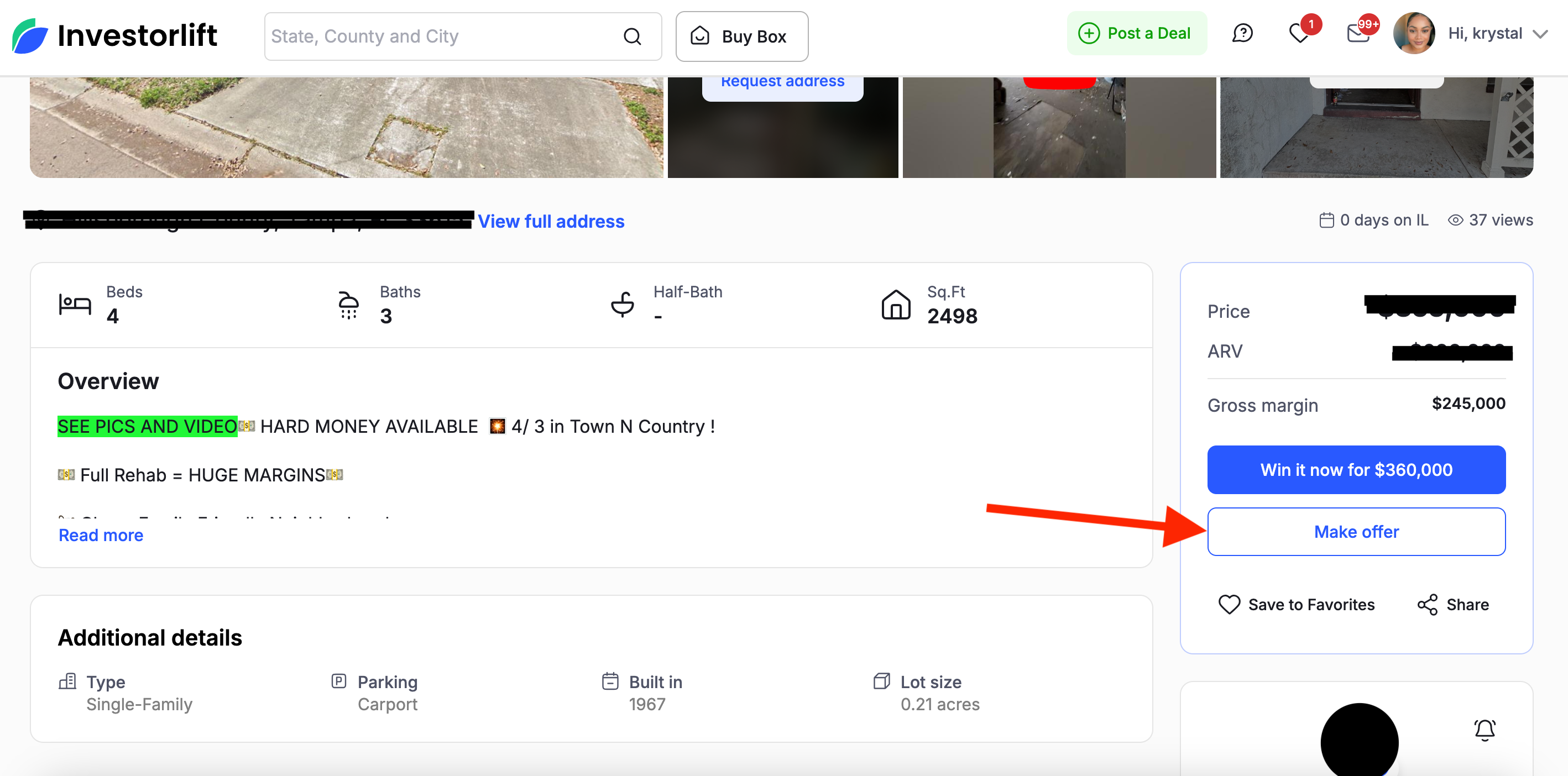
- You'll encounter a prompt. Check the box and click ‘Agree and continue’.
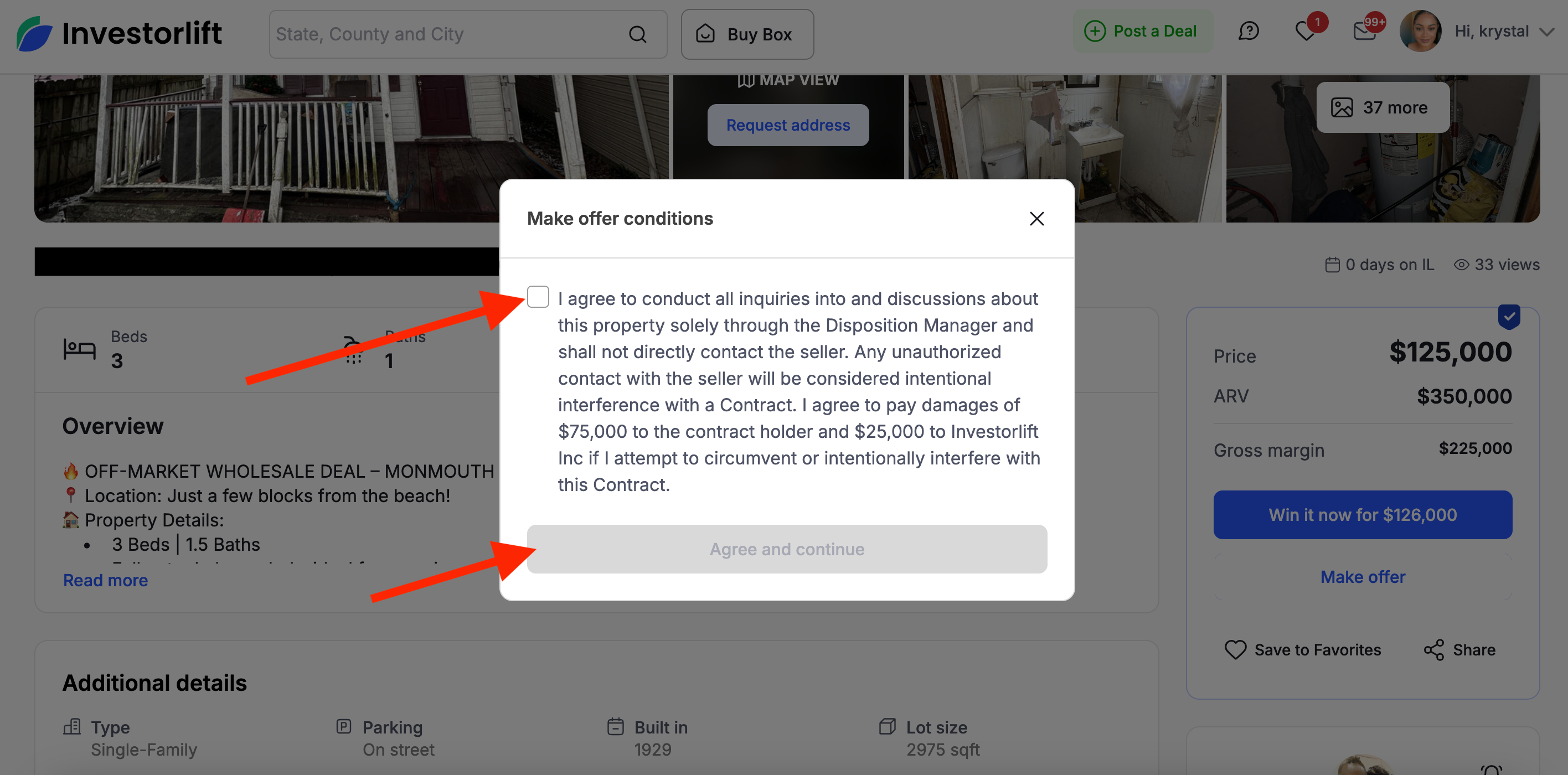
- Enter all the necessary information, selecting whether you’re purchase by cash or using financing. Scroll to the bottom and select ‘Send offer’.
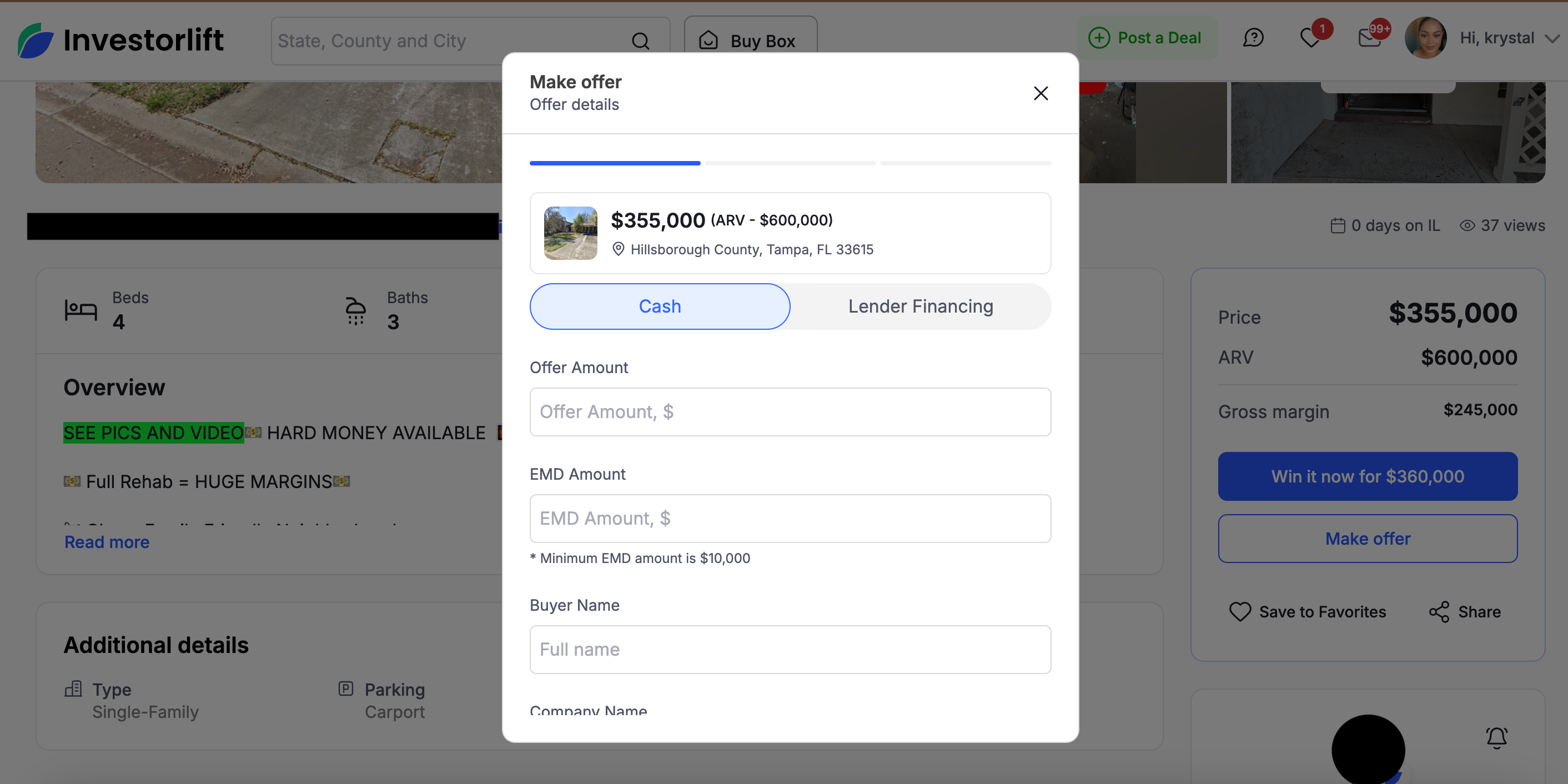
 NOTE: If you would like a comprehensive list of all the offers you have made, click the icon with your profile picture then offers sent. All offers made will be listed on this page as shown below.
NOTE: If you would like a comprehensive list of all the offers you have made, click the icon with your profile picture then offers sent. All offers made will be listed on this page as shown below.
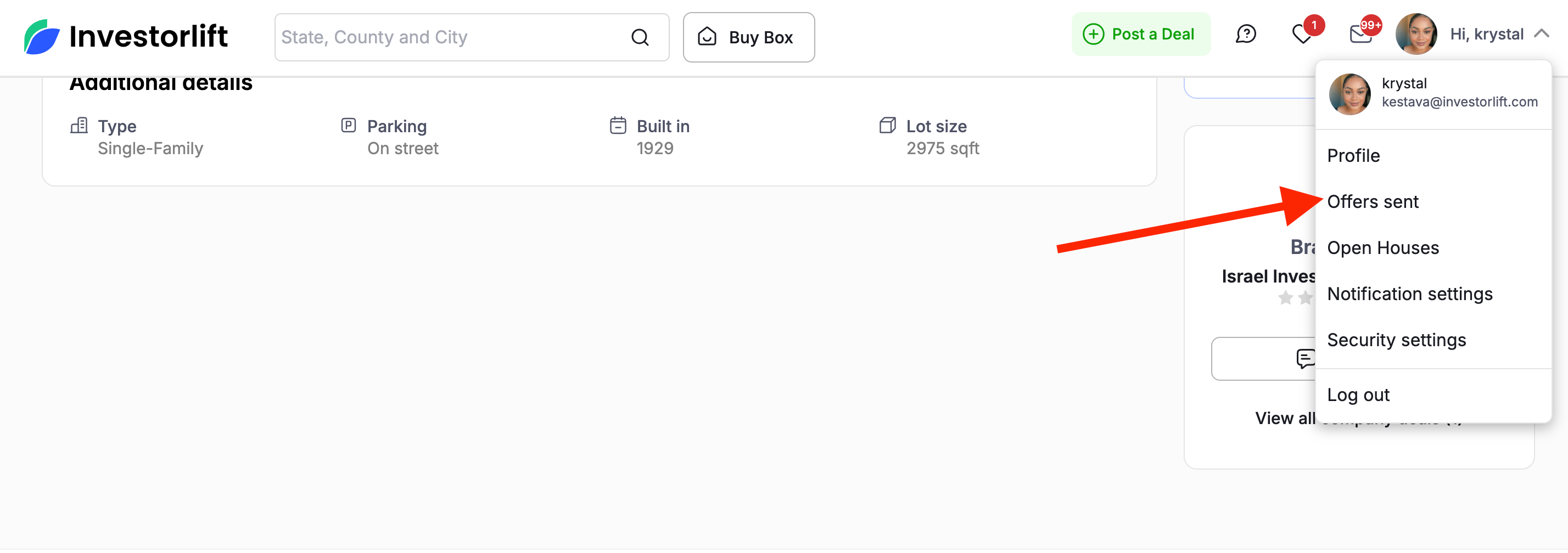
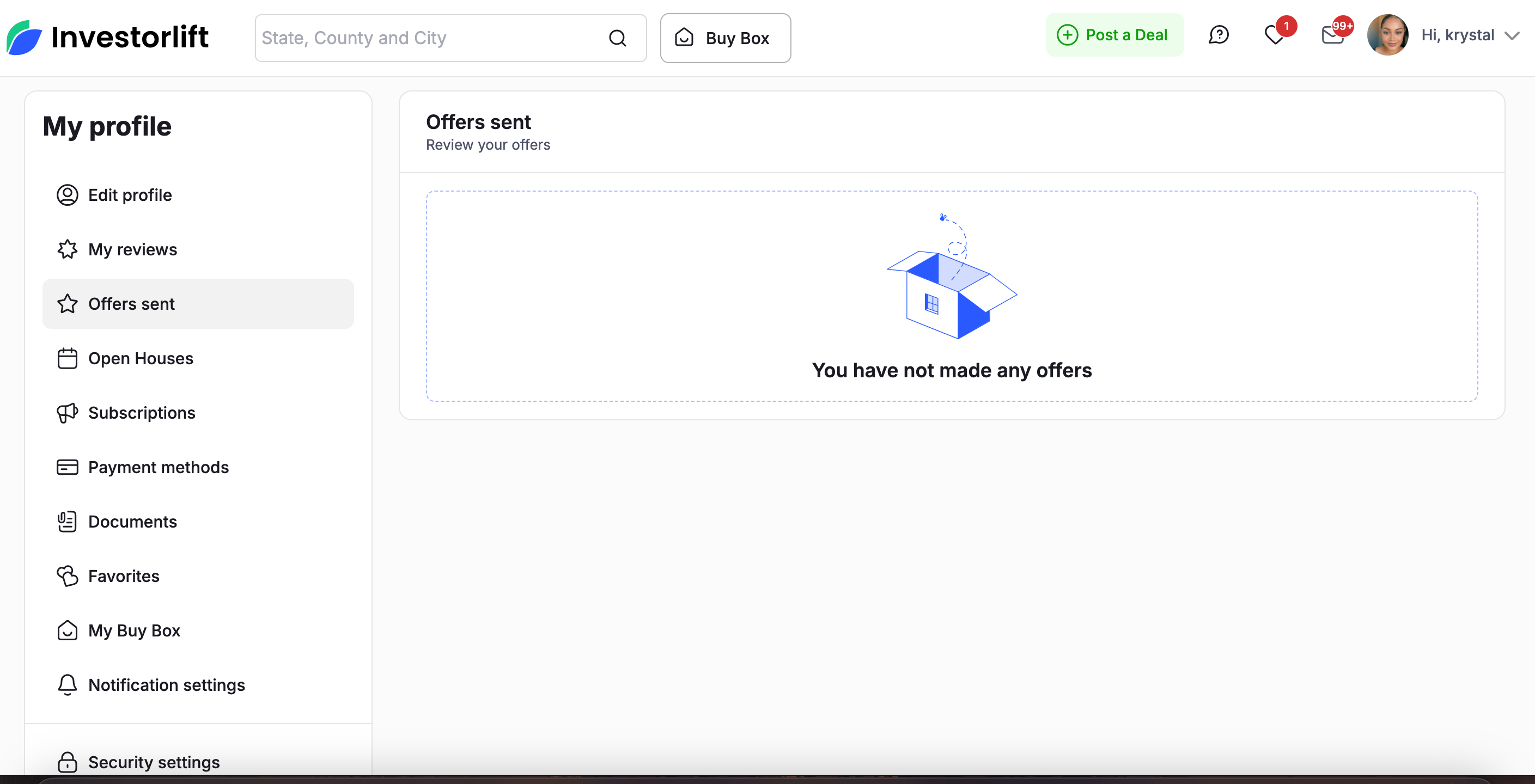
By following these simple steps, you can swiftly submit offers on your dream properties with just a few clicks, ensuring efficiency and ease throughout the process. With the ability to track all offers made in one centralized location, users can stay organized and informed every step of the way.
Contact Support
If you still have questions or encounter issues, we're here to help.
Contact Us:
- Buyer Support (email): buyer-support@investorlift.com
- Live Chat: Available in your bottom-right corner
 Your feedback is valuable to us! Scroll down and let us know if this content was helpful to you. Every rating helps us make our Help Center better for you.
Your feedback is valuable to us! Scroll down and let us know if this content was helpful to you. Every rating helps us make our Help Center better for you.
