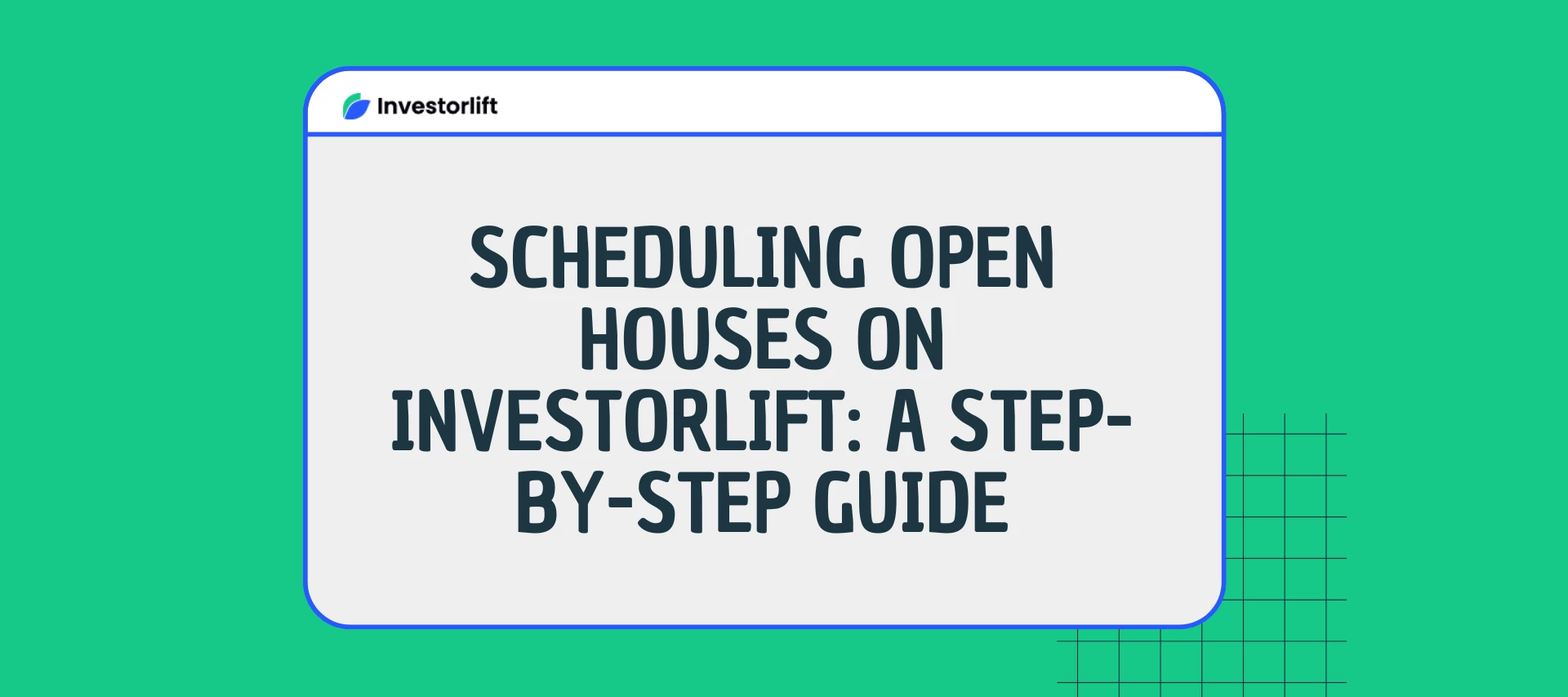The Open House feature is a powerful tool for real estate agents and disposition managers to increase property visibility and connect directly with potential buyers. With InvestorLift, you can easily schedule, promote, and manage Open Houses to enhance both the seller and buyer experience.
How to send an open house notification
To send an Open House notification in Investorlift:
-
Navigate to the Property you want to promote.
-
Click on Open House.
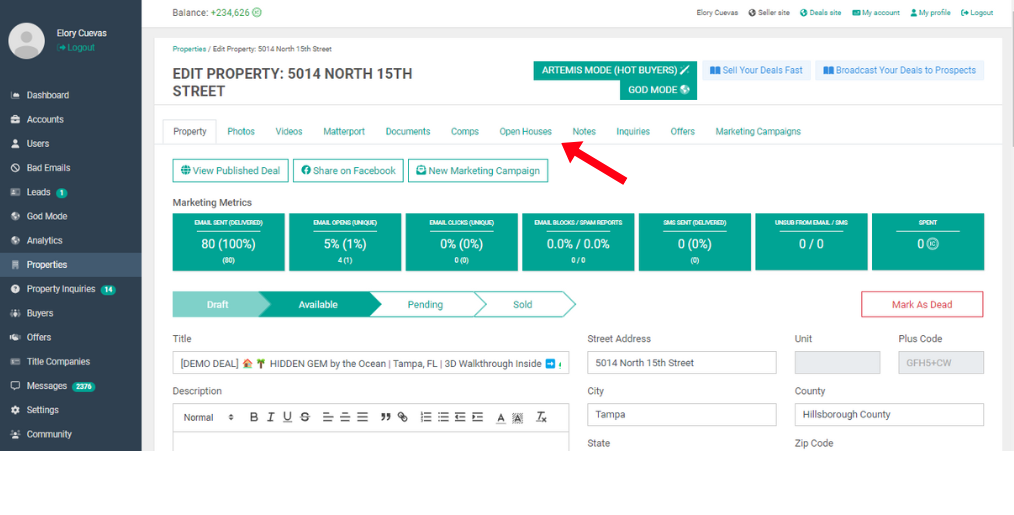
-
Select the desired date and time on the calendar.
-
Click Create.
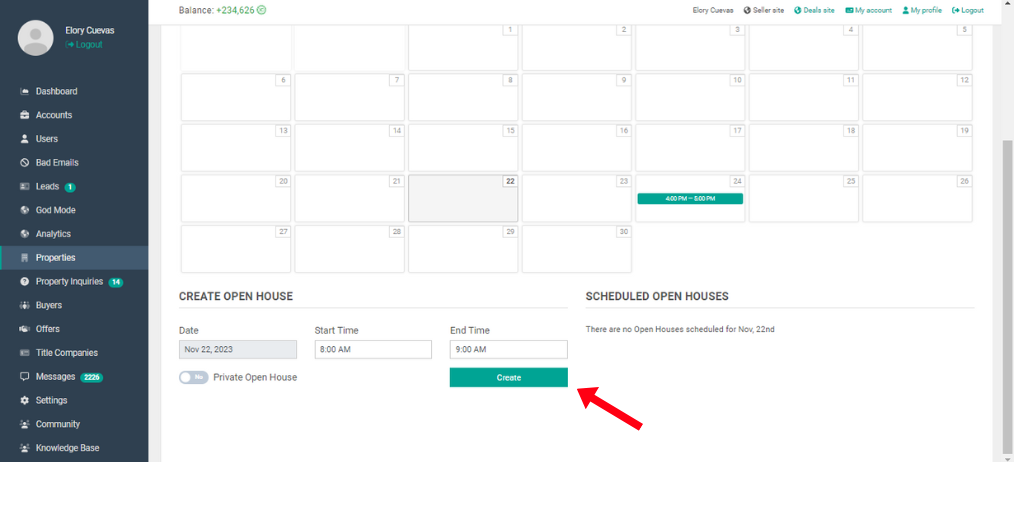
- When the pop-up appears, click Prepare Notifications.
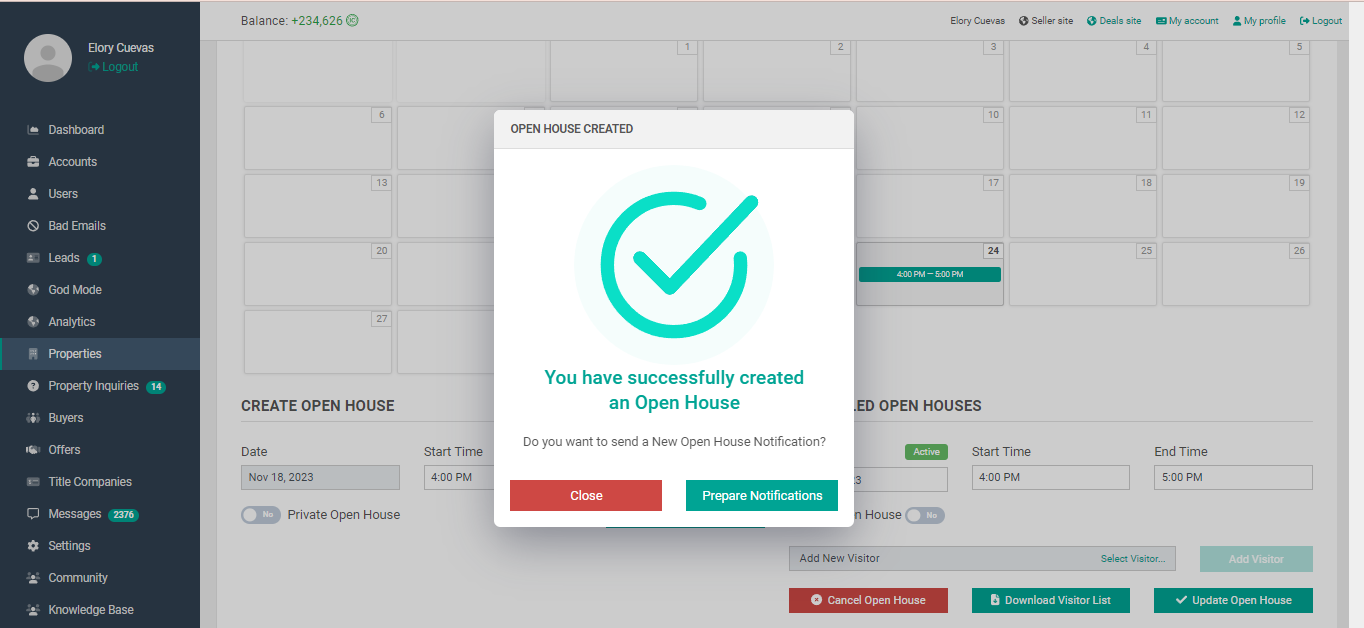
- Select Send Notification.
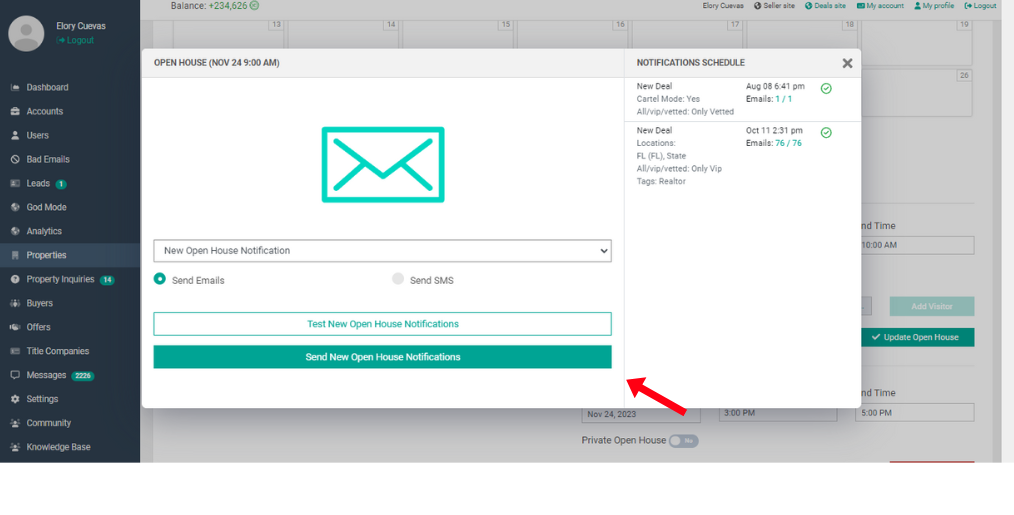
- Customize your notification (add geotags, buyer tags, etc.).
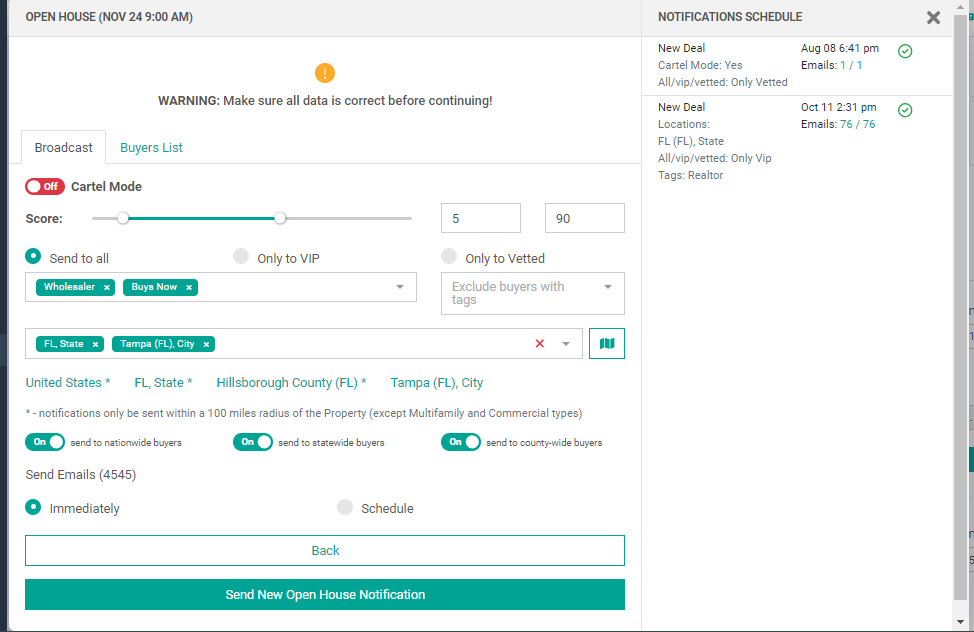
- Finally, click Send New Open House Notification.
👉 Once a buyer registers for the Open House, their email will appear automatically. You can also manually add a buyer by clicking Select Visitor.
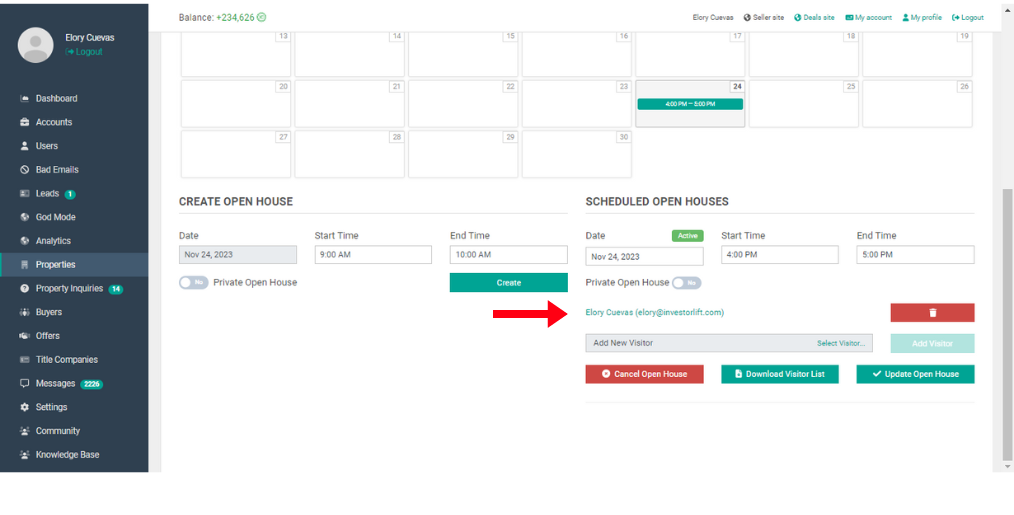
Understanding open house settings
Investorlift gives you flexible options for managing Open Houses:
-
Private Open House Toggle
-
Set this to “Yes” to keep the Open House hidden from the public deals site.
-
This option is useful for private showings. You can manually add specific buyers to showcase the property.
-
-
Cancel Open House
-
You may cancel an Open House at any time after creation.
-
-
Download Visitor List
-
Download a full list of attending buyers, including their contact details, to streamline follow-up.
-
-
Update Open House
-
Change the time, date, or privacy settings after an Open House has been created.
-
Updated details will automatically reflect on the deals site.
-
You can also send a new notification to inform buyers of the change.
-
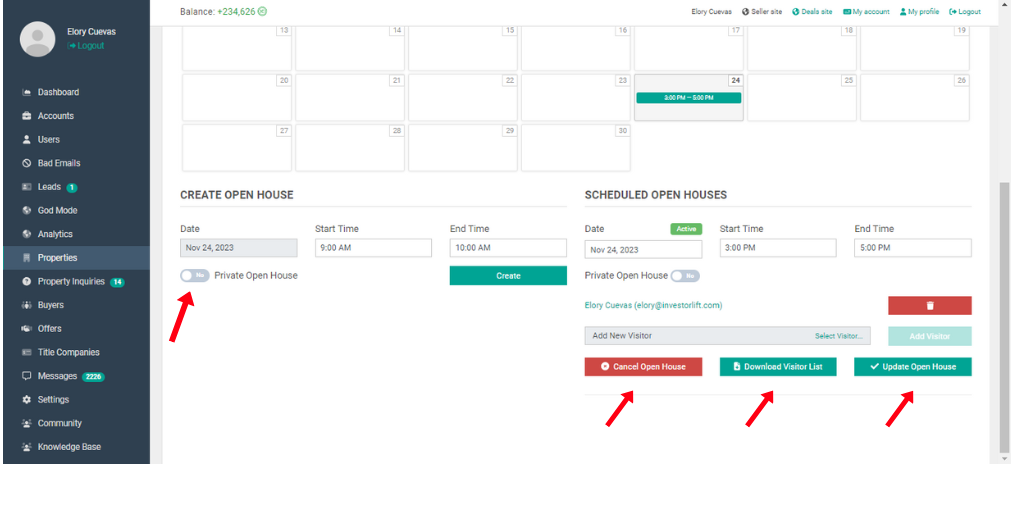
Now that you're familiar with using the Open House feature, go ahead and schedule one!
Contact Support
If you still have questions or encounter issues, we're here to help.
Contact Us:
-
Wholesaler Support (email): support@investorlift.com
-
Live Chat: Available in your bottom-right corner
🗣Your feedback is valuable to us! Scroll down and let us know if this content was helpful to you. Every rating helps us make our Help Center better for you.