In the world of real estate transactions, the ability to discern the reliability of potential buyers is a valuable asset. Investorlift provides a solution in the form of Buyer Scores and the Buyer Score filter. These tools enable wholesalers to make informed decisions when faced with several offers from different buyers. For example, when multiple buyers present the same offer for a property, a higher buyer score can serve as a reliable indicator of a history of successful transactions. This empowers wholesalers to opt for the more reliable buyer, enhancing their decision-making process and the overall transaction experience. This article will delve into the various actions and the associated scores they generate.
How to find buyer scores
- Navigate to the Buyers section.
- You'll find the Score information within the buyer's profile box.
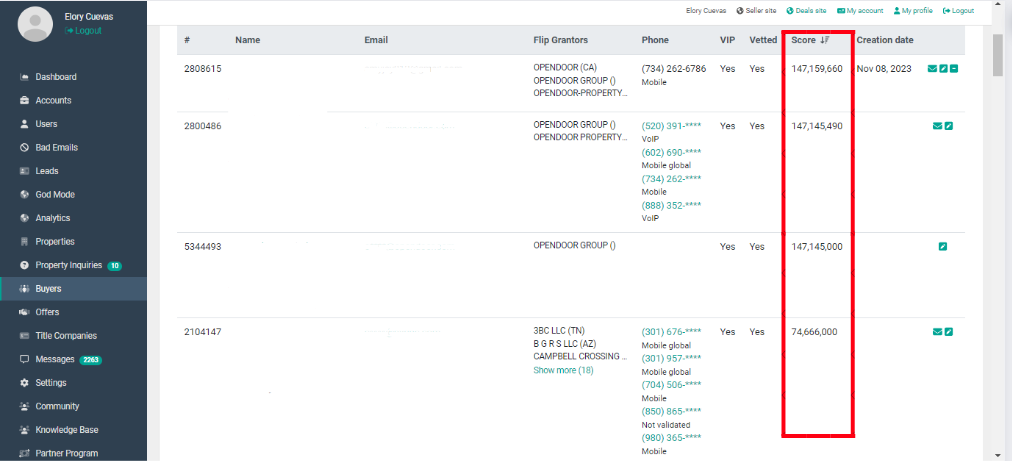
Buyer score filter
Investorlift has implemented a method to easily search and filter potential buyers, all based on their respective scores. This feature empowers users to fine-tune their search for buyers who meet specific criteria, making the process of finding the right match more efficient and effective.
To take advantage of this feature, simply navigate to the 'Buyer Score Range' section. Here, you have the flexibility to specify the desired score range that aligns with your preferences. For example, if you seek active buyers, set a higher core range, ensuring that the potential buyers you encounter have demonstrated reliability and successful transactions.
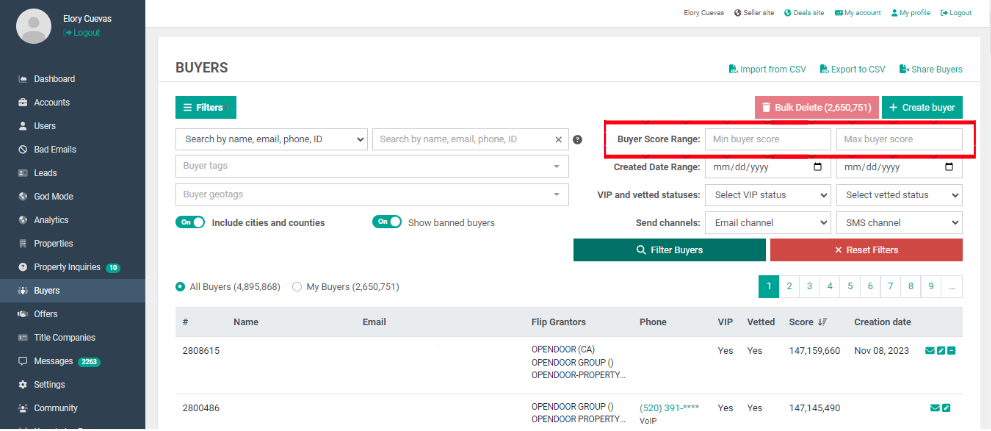
Finding buyers’ scores when blasting a marketing campaign
When creating a marketing campaign, you have the option to filter buyers by their score using two methods.
First method
- Access your property.
- Choose New Marketing Campaign.
- Complete the fields for Campaign Title, Email Subject Line, Campaign Type, and select your preferred sending Channel.
- Click on Select buyers using Geotags.
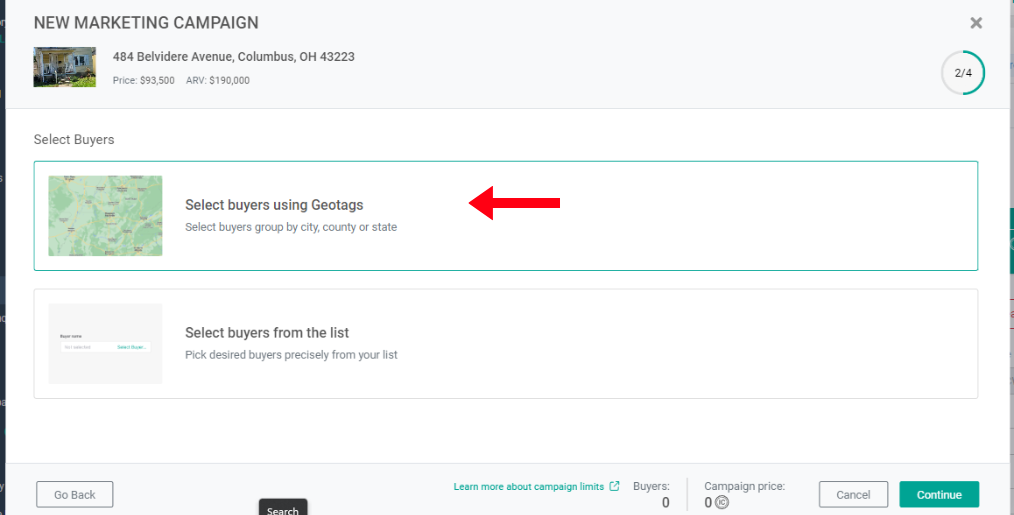
Second method
- Access your property.
- Choose New Marketing Campaign.
- Complete the fields for Campaign Title, Email Subject Line, Campaign Type, and select your preferred sending Channel.
- Click on Select buyers from the list.
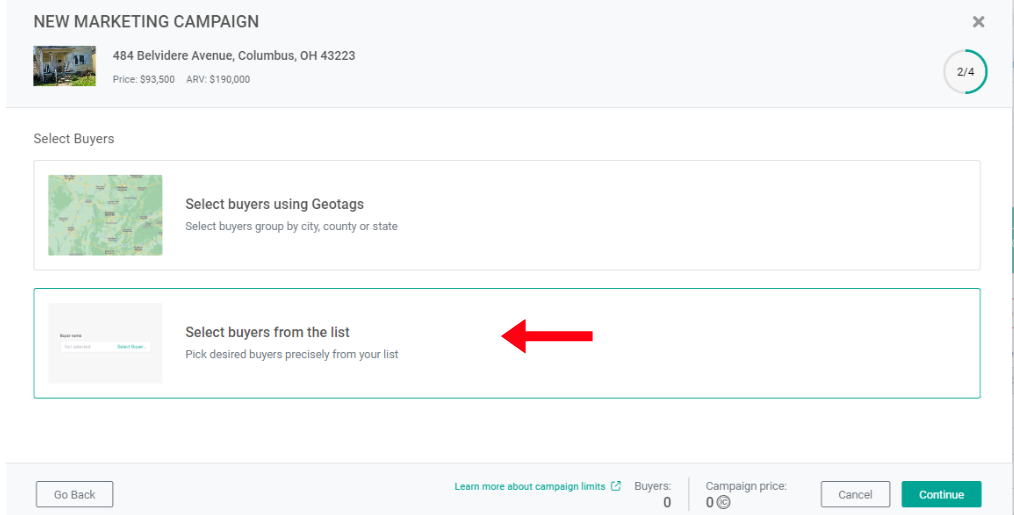
- Click on + Add Buyers
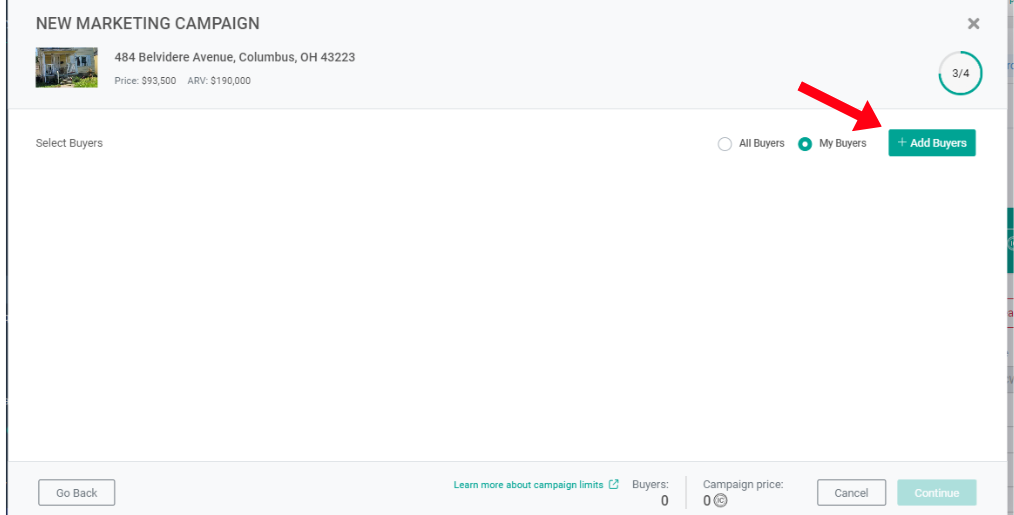
- Upon doing so, a chart will appear, giving you the chance to filter buyers by their score as well as their information
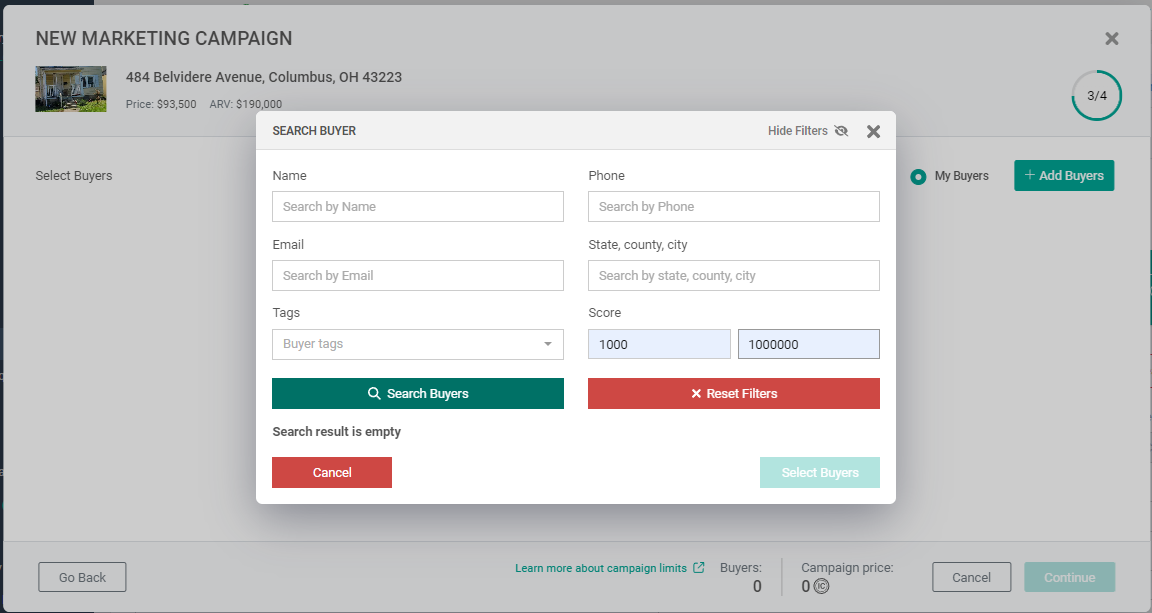
Buyer score breakdown
Buyers accumulate scores based on each action they perform. Consequently, Investorlift assigns distinct values to these actions executed by buyers on the platform, which collectively contribute to building their overall score.
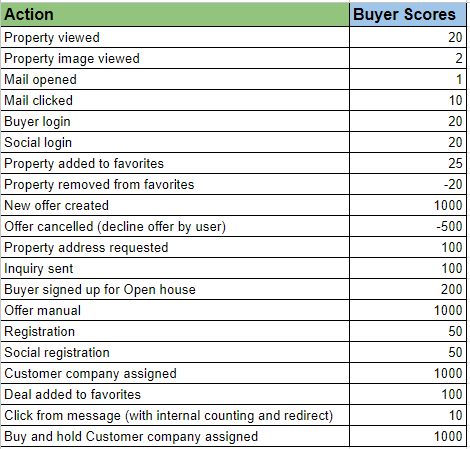
What’s next?
When discovering interested buyers with high scores, verifying them becomes crucial. Investorlift equips you with powerful tools to accomplish this effectively. Read this article for more information.
Contact Support
If you still have questions or encounter issues, we're here to help.
Contact Us:
-
Wholesaler Support (email): support@investorlift.com
-
Live Chat: Available in your bottom-right corner
🗣Your feedback is valuable to us! Scroll down and let us know if this content was helpful to you. Every rating helps us make our Help Center better for you.

