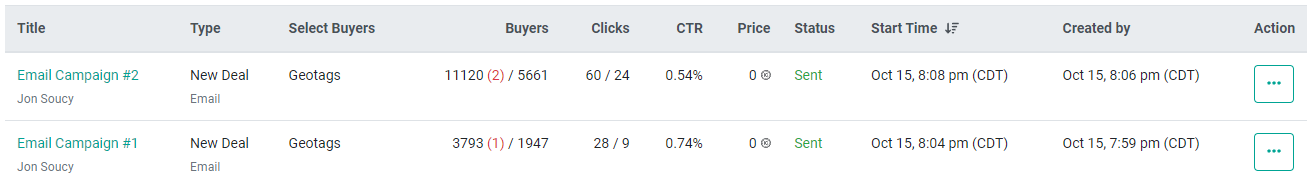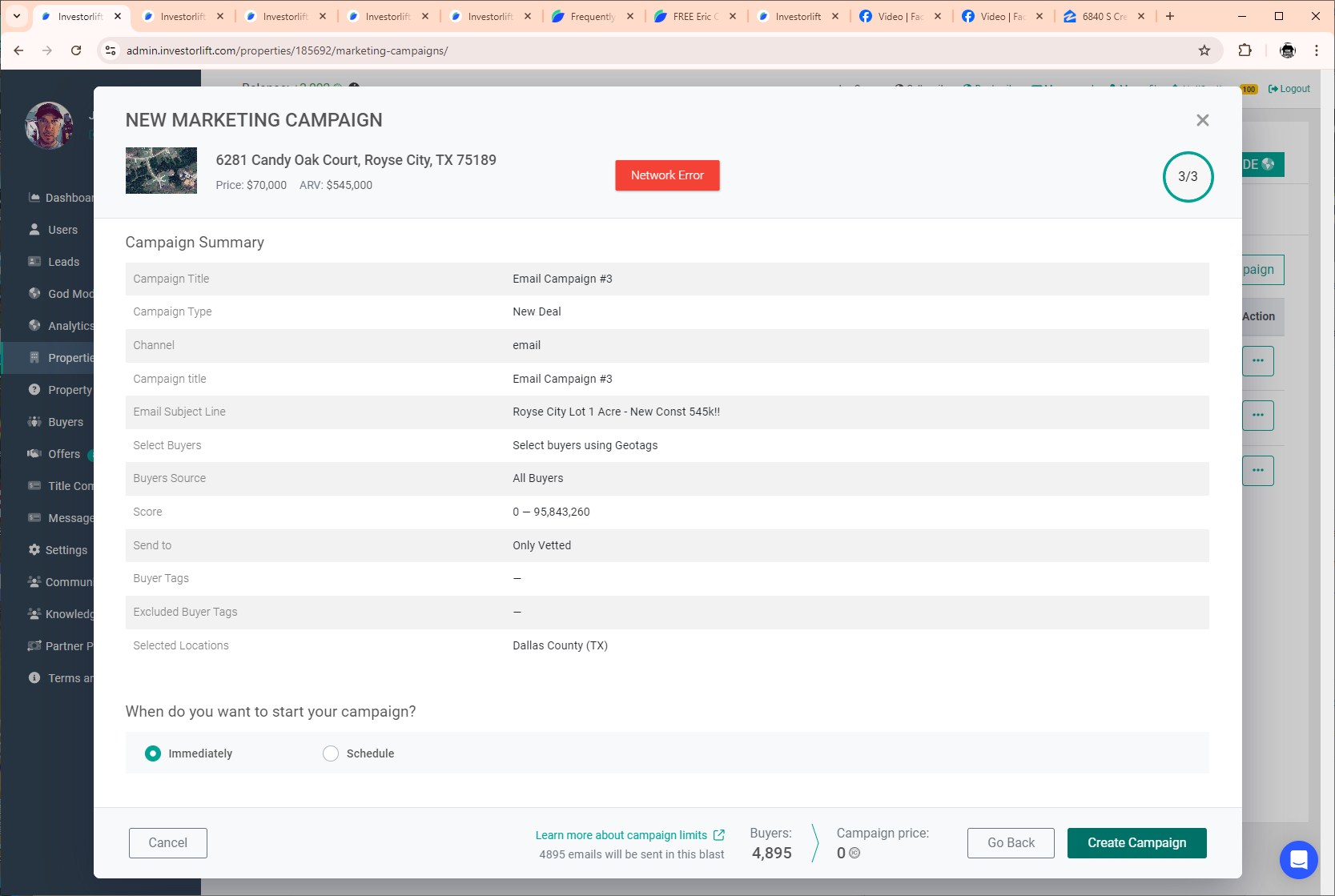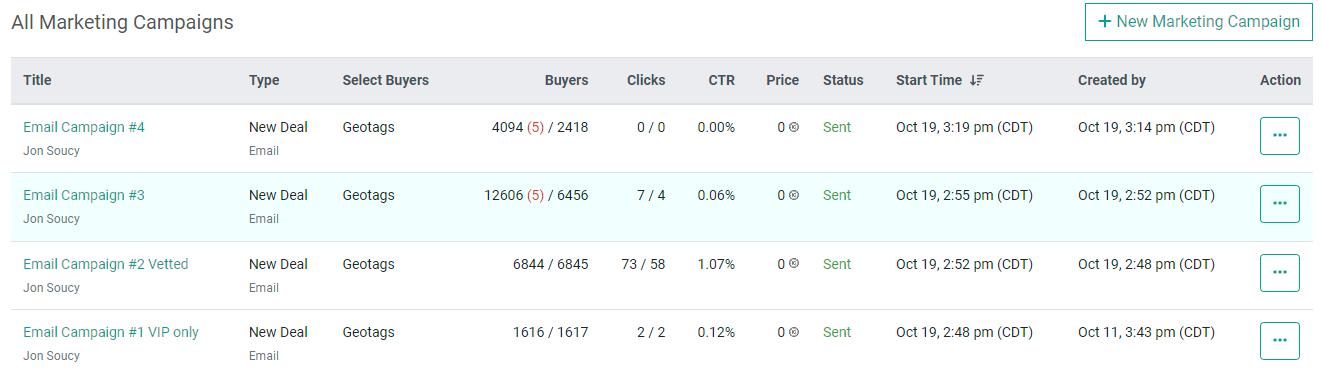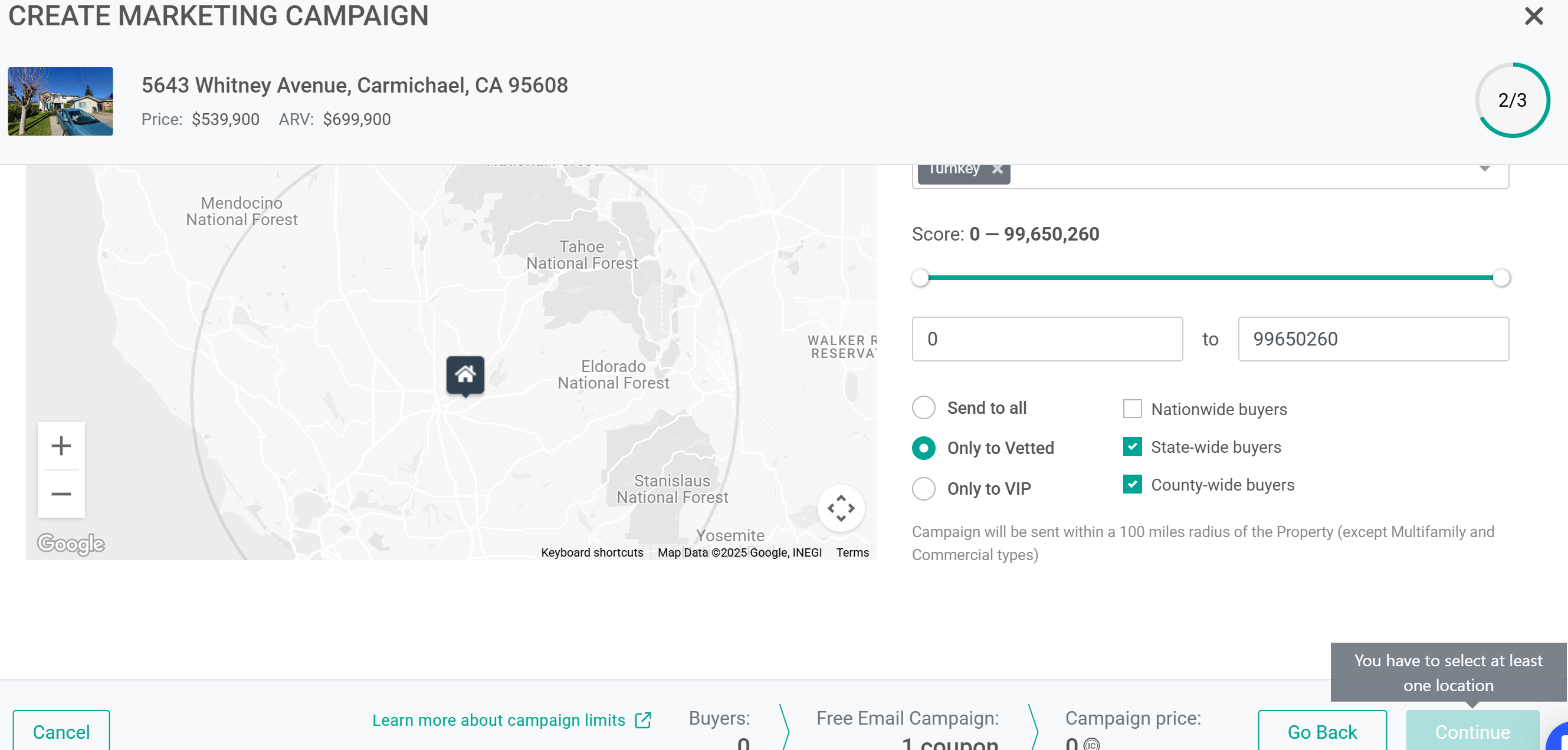In the fast-paced world of real estate deals, understanding the intricacies of email blasts is crucial. Here, we answer some common questions that users often have about sending out email blasts on Investorlift.
-
What are the limits for sending marketing campaigns?
Each marketing campaign is subject to specific limits. You can send up to 25,000 emails or SMS per deal. The limit for emails is 2,000 emails per campaign and for SMS/MMS 7,000 text per campaign.Email Marketing campaigns can only be sent within a 100-mile radius of the property location, while SMS Campaigns have to meet the buyer’s location preferences specifically and are limited to the county the property is located.
-
How can I notify buyers in a specific location?
Buyers within the geotagged area of your property will automatically receive notifications. Additionally, your property will be visible to potential buyers searching within your region on the website.
-
What's the best time to send marketing campaigns for better delivery rates?
To maximize delivery rates, aim to send SMS blasts earlier in the day. Data analysis indicates that early morning blasts consistently yield better results.
-
Why does the number of buyers in the blast reduce when sending a price-reduced Marketing Campaign?
When sending out a price reduction, it's natural to expect the same number of buyers as with a new deal blast if you've waited for the 4-day period. However, daily updates to buyer information may result in fewer recipients for price-reduced notifications. Factors such as blacklisting, opting out, or email deliverability issues can impact the number of engaged buyers.
-
Where can I view the analytics for my email deal blasts to buyers?
Monitor the performance of your email blasts by accessing the Marketing Campaign section on the properties dashboard.
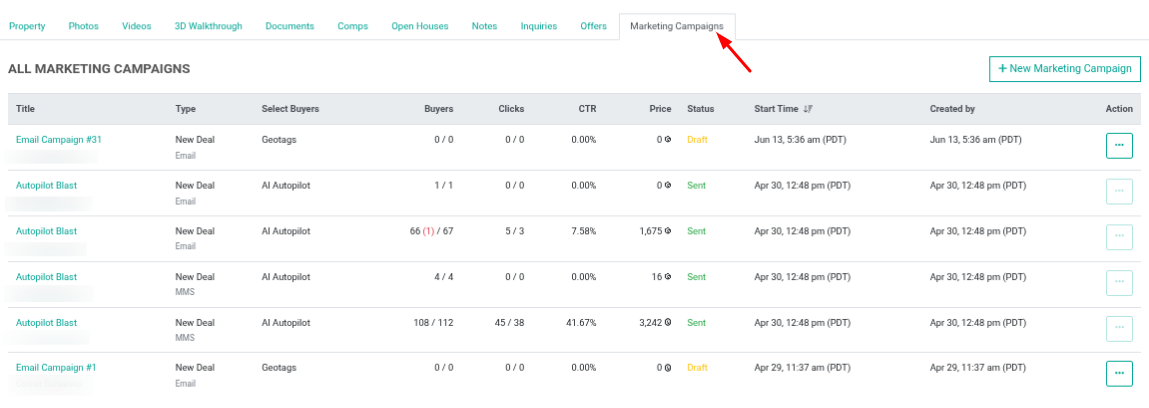
-
How do I switch the property to available status for blasting?
Easily change the status of your property to "available" using the designated buttons.
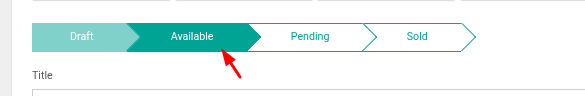
-
How can I get more buyers to notify them by email blasts?
Utilize God Mode to identify and add vetted buyers to your list if you need to expand your buyer base.
-
If I have a new buyer, do they need to be Investorlift subscribers to view the deal I send them?
Once they click bon the link, they are taken to Investorlift.com. They will have limited access to the information on the deal. They will be able to see the main photo, the description of the listing and the prices, but registering takes less than a minute.
-
How do I find new buyers?
The best ways to find buyers when your list is low or you are not getting much traction:
- God Mode: provides a comprehensive database of flips and buy/hold data specific to your market. Dive deep into understanding market movements and key players with this invaluable feature.
- Rent Buyers: allows you to rent buyers for one marketing campaign (both emails or SMS/MMS), and thus send your deal to the audience you couldn’t reach before.
-
Why do I see fewer buyers in my blasts settings despite having a large list?
There could be several reasons for this discrepancy:
-
Incorrect Tags: Make sure that you have filtered the buyer tags correctly by choosing the appropriate tagging (e.g., Landlord, Land, Realtor, Cash Buyer, etc.). Incorrect tagging may result in fewer buyers being included in your blasts. You can also exclude specific buyer tags if needed to refine your recipient list.
-
Geotags Verification: Verify that you have selected the appropriate geotag when sending your deals, especially considering the 100-mile radius limit for sending email deals. Incorrect geotagging can lead to a reduced number of eligible recipients within your desired location.
-
Provider Issues or Unsubscribing: Some buyers may not receive notifications due to provider issues or if they have previously unsubscribed from receiving your campaigns. Ensure that buyers have opted in to receive the campaigns and don't have any issues with email deliverability. Regularly updating your email list and removing unsubscribed or inactive contacts can help maintain a high-quality recipient list.
-
Property Types: Ensure that you select the correct property type. Buyers will only receive marketing for properties that match their property type preferences on their Buy Box.
-
How can I confirm how many buyers are available to receive my blast?
Imagine you have a single-family property located in Doral, FL. To identify the potential buyers for this property, follow these steps:
- Navigate to the Buyer tab.
- Apply the following filters:
- Geotag: Doral, FL
- Property Type: Single Fam
- Send Channels: Can receive emails
By applying these filters, you can determine the number of buyers who have included properties in Doral, FL in their buy box and specified the property type as Single Family.
-
How do I send notifications to a single buyer?
When calling buyers directly, they might ask that you send them information on a property. Investorlift allows you to send text or email notifications directly to an individual buyer.
Note: This will come in handy if you've just talked to a new buyer from God Mode and want to send them property details asap.
Follow these detailed instructions to send a notification:
- Select the property you would like to notify under the "Properties" Tab
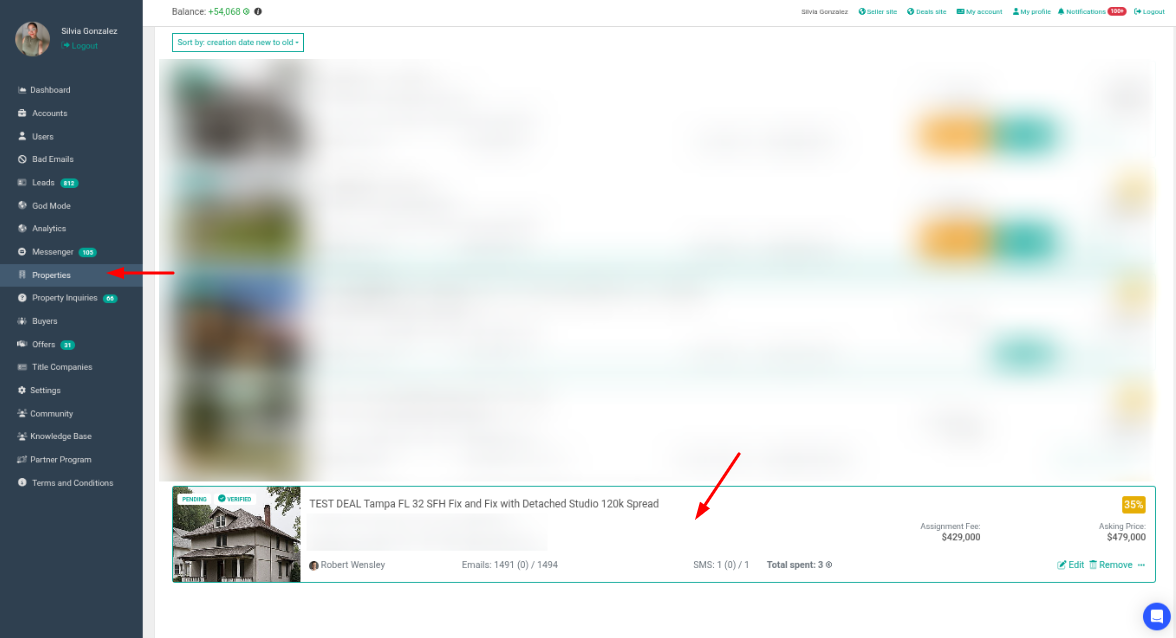
- Click New Marketing Campaign
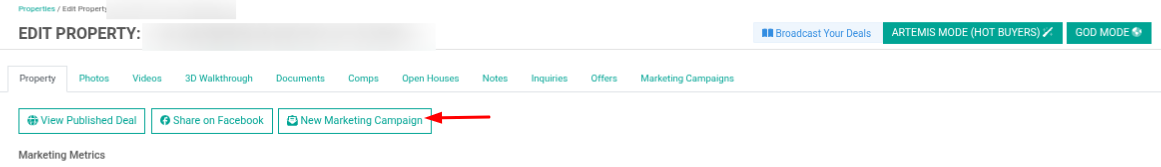
- Select New Deal or Price Reduction. You can also select to notify the buyer via Email or Text.
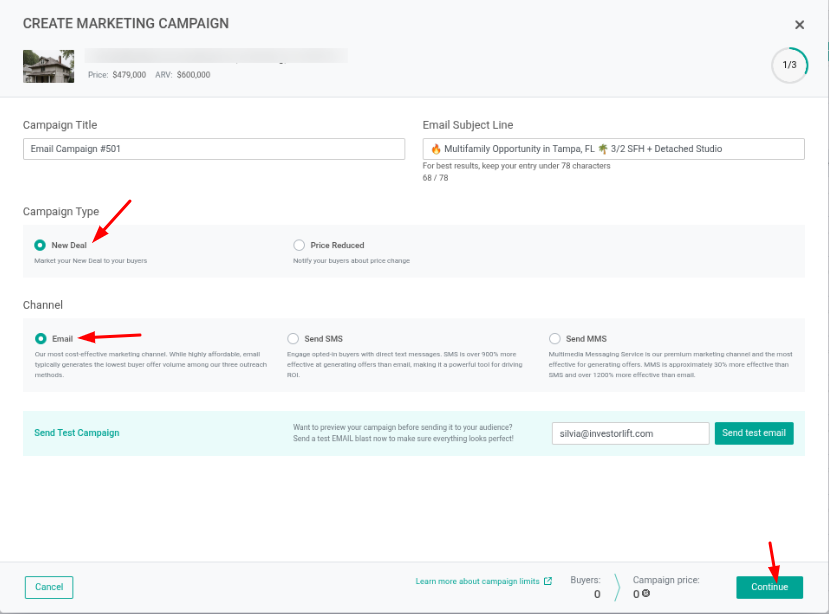
- Click on Continue and you will be prompted to selected between buyers from the list or buyers using geotags. Choose buyers from the list. Then click Continue.
Note: If you're searching for a buyer that isn't on your list you will need to Add buyers before continuing.
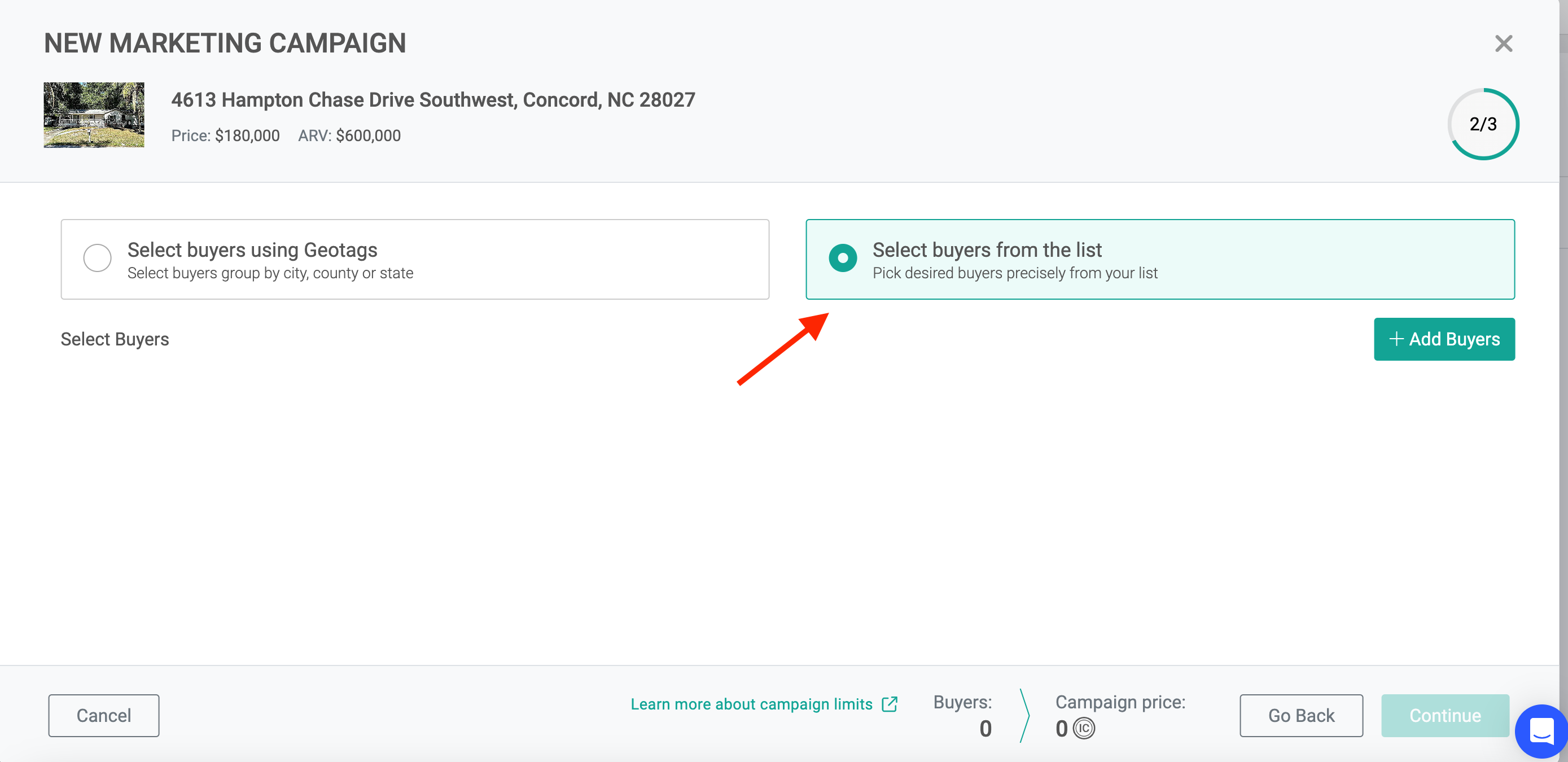
- Using the filter, search your buyer by phone, email or name. Click Search buyers and select the buyer. Click Continue
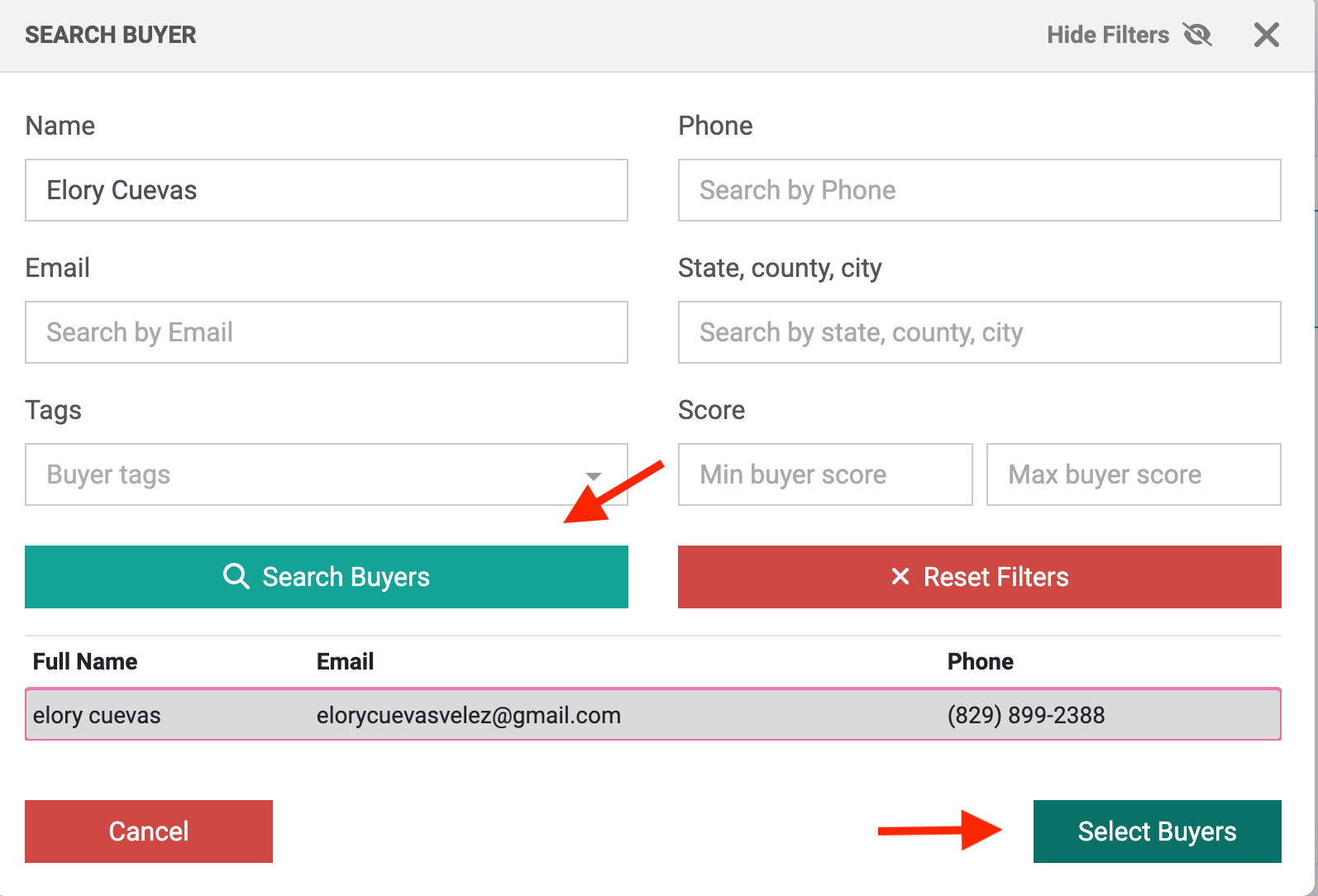
- Select whether you want to send the campaign immediately or schedule and click Create Campaign.
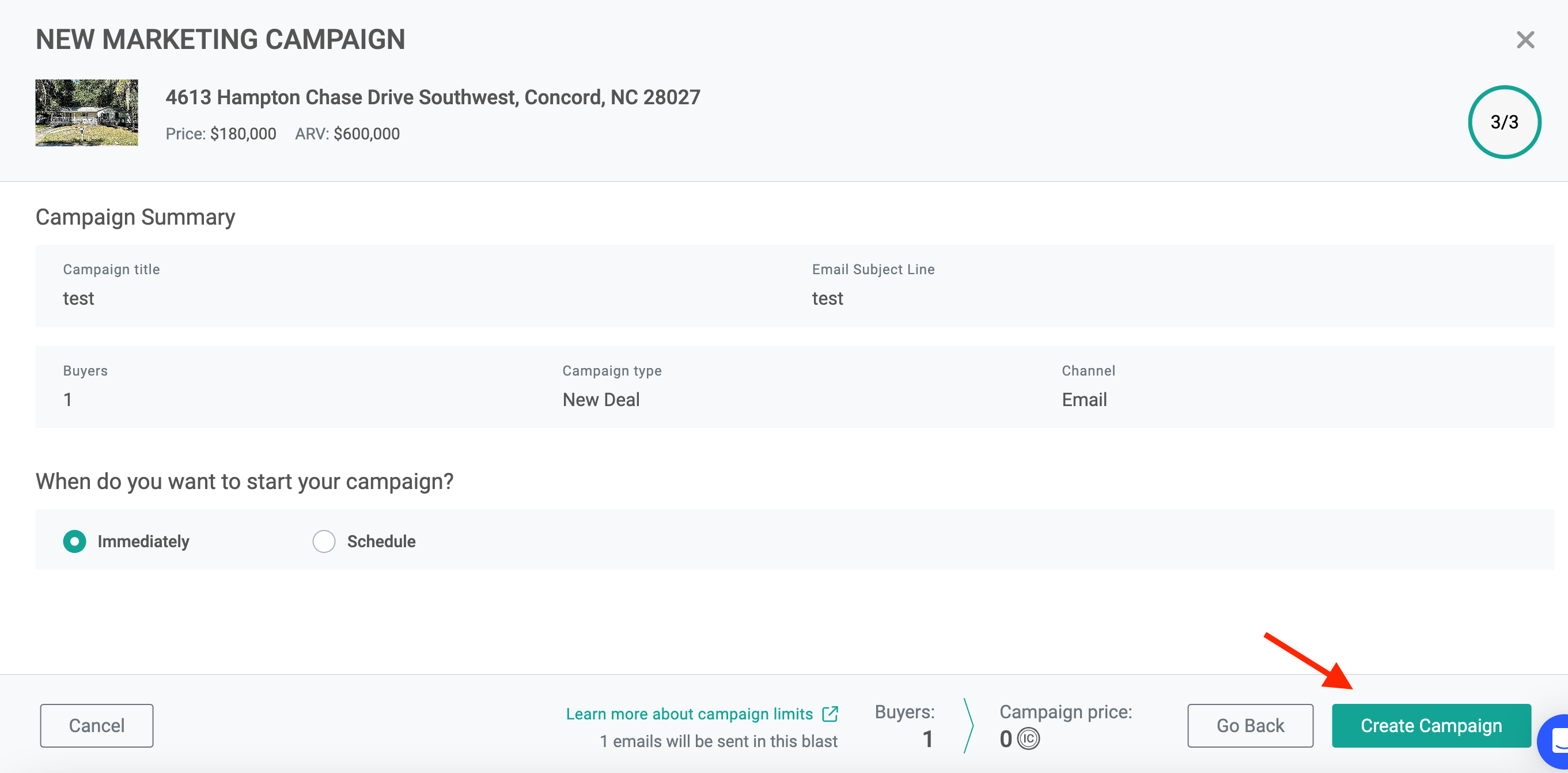
Understanding and implementing these strategies will enhance the efficiency of your communication and maximize the potential of your real estate deals on Investorlift. Should you have any further questions, don't hesitate to reach out for assistance.
Ready to master your marketing campaigns? Enroll in our Marketing Campaigns at Investorlift University! Gain the tools, strategies, and insider tips you need to make every campaign a success.
👉🏼Click here to start learning!
Contact Support
If you still have questions or encounter issues, we're here to help.
Contact Us:
-
Wholesaler Support (email): support@investorlift.com
-
Live Chat: Available in your bottom-right corner
🗣Your feedback is valuable to us! Scroll down and let us know if this content was helpful to you. Every rating helps us make our Help Center better for you.