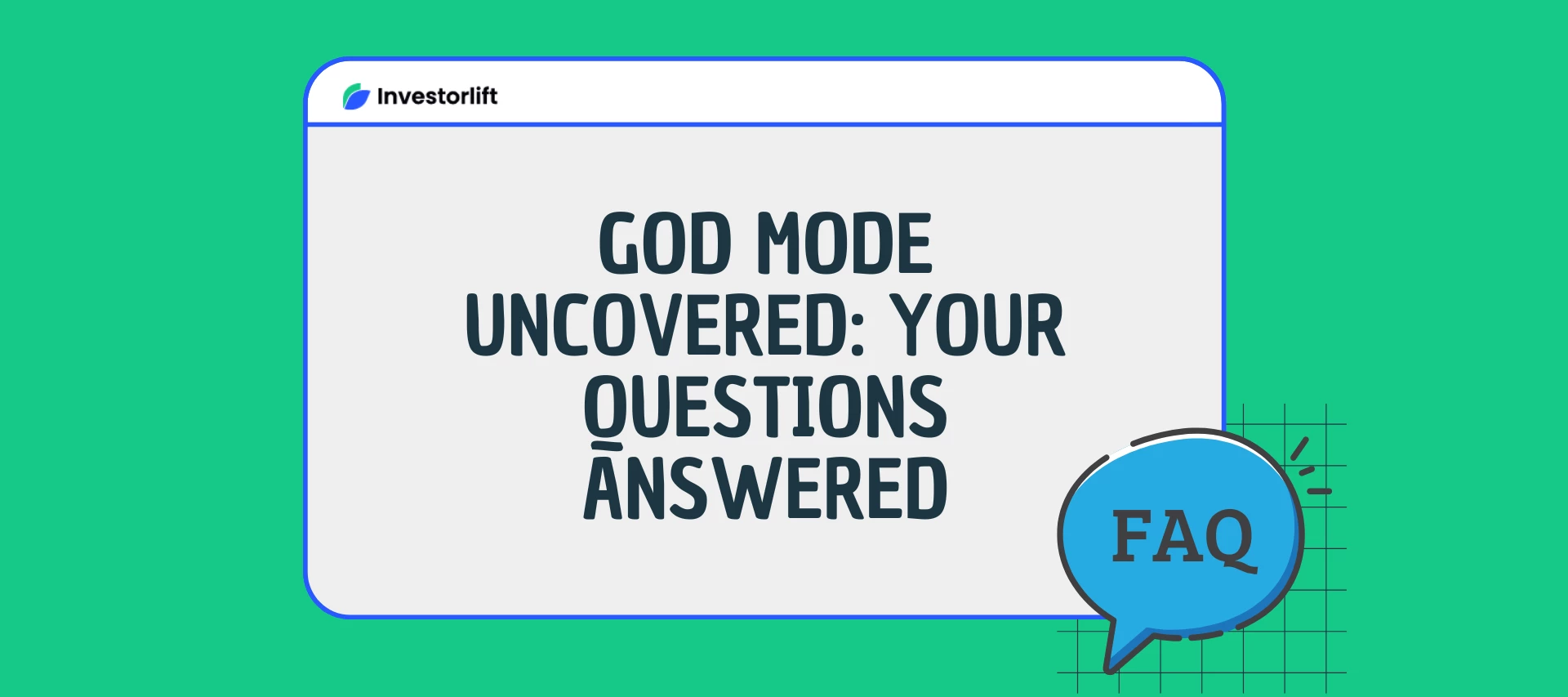God Mode is an advanced feature that equips real estate professionals with powerful tools and market insights to make data-driven decisions and scale their investment strategies. Below are the most common questions users ask about this feature.
-
What is God Mode?
God Mode is a premium tool within Investorlift that gives users detailed insight into real estate markets. It provides:
-
Property transaction history
-
Buyer profiles
-
Market trend analysis
This enables users to confidently identify opportunities and maximize their investment returns.
-
Is God Mode included in my subscription?
Yes, God Mode is available with all subscription plans except for Investorlift Lite.
-
How does God Mode assist in building a buyer list?
God Mode lets you search and filter buyers who have recently made purchases in your target markets. You can filter based on:
-
Property type
-
Purchase history
-
Location
This allows you to identify active and motivated buyers efficiently.
-
How can I add buyers using God Mode?
To add a buyer:
-
Contact the buyer using the phone number provided. Ask for their name and email address.
-
Click “Link Buyer.”
- If they are already linked to an existing LLC, you’ll see their info. Click “Link to New” to proceed.
- Fill in the buyer’s details and click “Create Buyer.”
-
Is the email needed to add a buyer to my account?
Yes, an email is required to create the buyer’s profile. It serves as the unique identifier for the account or profile being created.
-
What types of data can I access using God Mode?
God Mode gives you a wide range of property and investment insights, including:
-
Flips Data: Properties bought, renovated, and sold.
-
Buy and Hold Data: Long-term rental or investment properties.
-
Property Details: Bedrooms, bathrooms, square footage, etc.
-
Financials: Purchase price, resale price, gross profit, After Repair Value (ARV%).
-
Can I export the God Mode data?
Yes, paid subscription users can export data.
Investorlift Lite users cannot export God Mode data.
-
How do I search for land deals in God Mode?
To search for land:
-
Open God Mode.
-
Click Buy & Hold.
-
In the Property Type dropdown, select Land.
-
What do the colored dots and grey boxes mean on the map?
These dots represent the number of houses sold in a given area:
-
🔵 Blue: 1–10 houses sold
-
🟡 Yellow: 10–100 houses sold
-
🔴 Red: 100+ houses sold
Grey Boxes:
-
The grey boxes with numbers represent important data about buyers and their transaction history.
-
The first number indicates the order number the buyer/LLC holds on the list.
-
The second number reflects the number of flips completed by that buyer/LLC in the area.
This information makes it easy to prioritize outreach to the most active and experienced buyers in your market.
-
How can I skip-trace buyers and what is the cost?
If buyers lack a phone number, you can use the skip trace function within God Mode. Here’s how it works:
-
Cost: Each skip trace costs 12 Investorlift Credits (1 credit = $0.01).
-
Success Rates:
-
Skip tracing LLCs: 5% success rate
-
Skip tracing company agents: 70% success rate
-
Steps:
-
Set your search criteria and scroll down to find deals with "Company Agents" highlighted in green.
- Click on the label, and one of two scenarios will occur:
-
The system will prompt you to search for a registered agent. Click on Search in Registry and select a company with active/compliance status. The skip trace option will then appear.
-
A popup will display company data along with an option to skip-trace the agent's phone number.
-
How do I skip-trace effectively?
Skip Tracing Company Agents (70%) is much more effective than Skip Tracing entities (5%).
You can check out more information about the God Mode feature here:
🎓 Learn More
Ready to master the ultimate tool for maximizing your deals? Enroll in our God Mode Course and gain insider tips to leverage its features like a pro. Start now and take your investing game to the next level!
Click here to enroll now!
Contact Support
If you still have questions or encounter issues while using God Mode, we're here to help.
Contact Us:
-
Wholesaler Support (email): support@investorlift.com
-
Live Chat: Available in your bottom-right corner
🗣Your feedback is valuable to us! Scroll down and let us know if this content was helpful to you. Every rating helps us make our Help Center better for you.