Looking to amplify your property's visibility beyond your current Investorlift subscription's scope? Our Buyer Rental feature is designed to help you tap into larger audiences and drive your sales to new heights.
🎥 Watch this exclusive video and learn how to maximize this game-changing feature to close deals faster.
Why should you Rent Buyers on Investorlift?
This innovative feature is perfect for Investorlift users eager to extend their market reach. If your ambition is to sell properties more swiftly and lucratively, renting buyers can open the doors to untapped opportunities. Whether you're subscribed to our Pro, Falcon, or Lieutenant plans, this guide will walk you through the process of accessing a wider pool of potential buyers on Investorlift.
What are the key advantages of Renting Buyers?
- Unlock New Buyer Bases: Gain access to a previously inaccessible pool of buyers.
- Retain Interested Buyers: Any buyer showing interest in your property becomes a permanent addition to your list.
- Accelerate Sales: Enhance the speed of your property transactions.
- Boost Your Profits: Leverage expanded visibility to maximize returns.
How does it work?
Renting IL buyers feature allows you to rent buyers for one marketing campaign (both emails or SMS/MMS), and thus send your deal to the audience you couldn’t reach before.
What happens after the marketing campaign is sent?
After your marketing blast, any buyer who has shown interest—be it through a property request, address inquiry, or subscription to your Investorlift profile—will be permanently added to your list, fueling organic growth at an unprecedented pace.
How much does Renting Buyers cost?
Renting a buyer for your marketing endeavors costs 25 IC ($0.25 per buyer), with the quality of the buyer not affecting the price. Learn more about Investorlift Credits and how they work.
How to Rent Buyers on Investorlift?
- Go to your property listing and select New Marketing Campaign.
- Enter your Campaign Title and Email Subject Line, choose your Campaign Type and Channel, then click Continue.
- Opt for Select Buyers using Geotags, then Rent Investorlift Buyers.
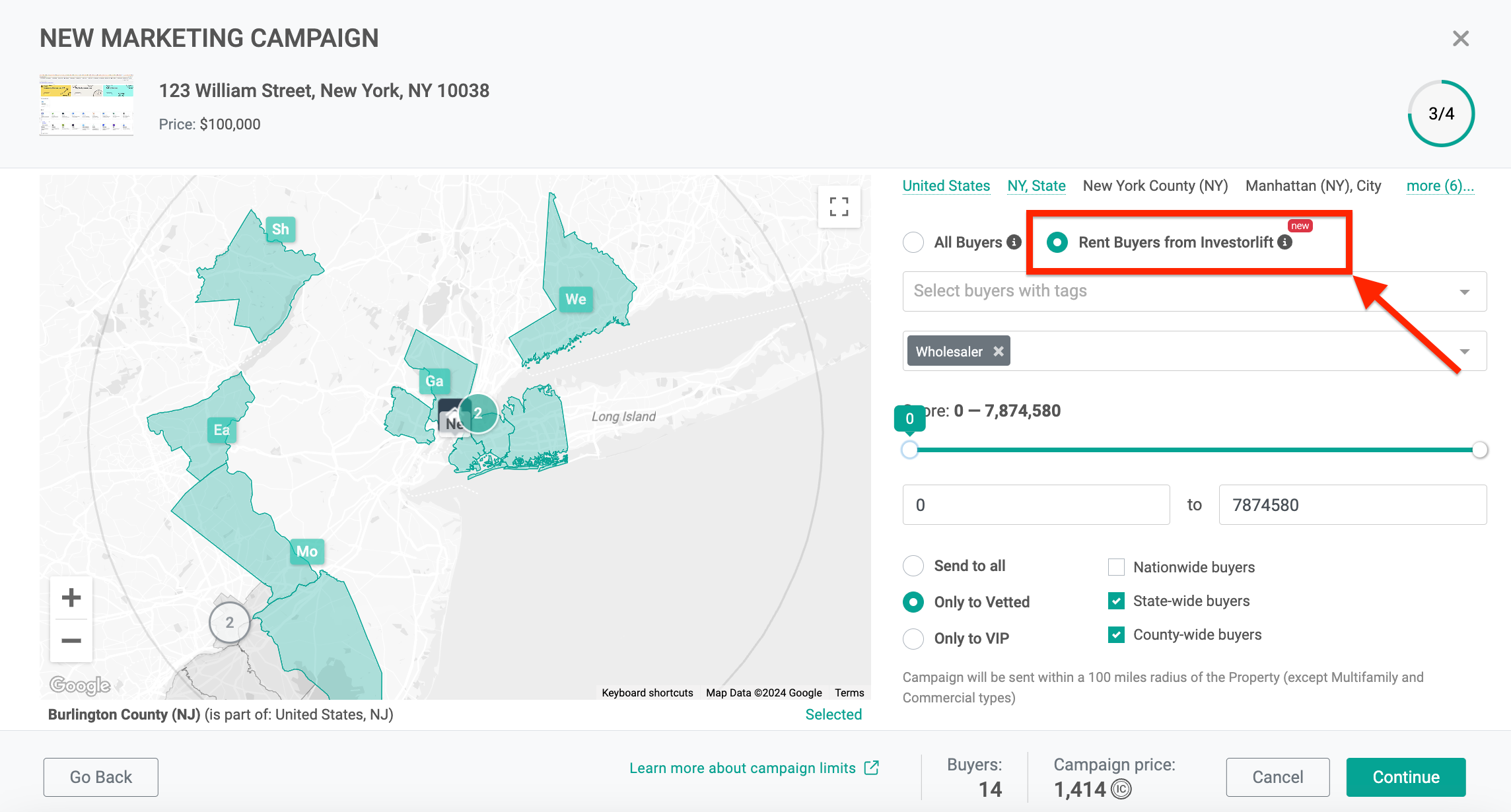
- Refine Your Reach: Filter the target buyers according to your preferences.
- Follow through by clicking Continue and complete the setup of your marketing campaign.
How to maximize the quality of buyers you are purchasing?
With a comprehensive database of buyers at your fingertips, it's vital to hone in on those who best match your selling criteria. How do you ensure the highest quality for your rented audience?
Maximize Utilization of Filters: Deploying filters effectively can significantly enhance the caliber of your targeted buyers. Initiating with VIP and Vetted buyers offers a solid foundation. Additionally, consider excluding buyers with such geotags as wholesalers or daisy chainers to further refine your list.
With these strategic insights and straightforward steps, you're well-equipped to expand your sales reach on Investorlift. Renting buyers not only elevates your property's market visibility but also strategically grows your buyer list, paving the way for even more successful future marketing campaigns.
Even $100-worth marketing campaign can make a difference!
If you’re working within a budget of $100 for a marketing campaign, you can still maximize your reach with Renting Buyers by using filters effectively. You don’t need to send your marketing campaign to all buyers in a specific location—narrowing down your audience will help you stay within budget while targeting high-quality buyers.
Here’s how:
-
Select Only Vetted Buyers: To ensure higher quality, select only vetted buyers. If you need to filter even further, you can narrow it down by selecting VIP buyers only.
-
Exclude Nationwide and Statewide Buyers: Start by excluding buyers who are tagged as nationwide or statewide. This will help reduce your list while focusing on buyers with more specific interests.
-
Buyer Score: After excluding Nationwide and Statewide buyers, using the buyer score filter will help further minimize the number of buyers you're reaching.
We also recommend filtering out the buyers with the highest scores because it’s harder to get their attention. Once you've applied the other filters, the score filter will help you refine your list even more. You can start by experimenting with different score ranges—for example, from 2,000 to 10,000—and adjust accordingly to optimize your campaign.
-
Geotag (if needed): If you need further refinement, apply geotags to focus on specific property types or regional buyers. This step can be useful after applying other filters.
-
Exclude Tags (if needed): For additional refinement, consider excluding buyers tagged as “daisy chainers” and “wholesalers,” which helps narrow your list to more reliable buyers.
Example: Renting Buyers with a Targeted Budget
Let’s say you want to spend $100. With this budget, you can rent 200 buyers or more for your campaign.
In this example, we will show you how we filtered out fewer than 200 high-quality buyers for our campaign.
First, we selected vetted buyers only, then excluded Nationwide and Statewide buyers, which left us with a smaller pool. To narrow it down further, we filtered out mega buyers and set the buyer score range between 8,550 and 16,000 after testing a few numbers. This helped us target 187 high-quality buyers for the campaign. At $0.25 per buyer, the total cost came to $46.75.
.
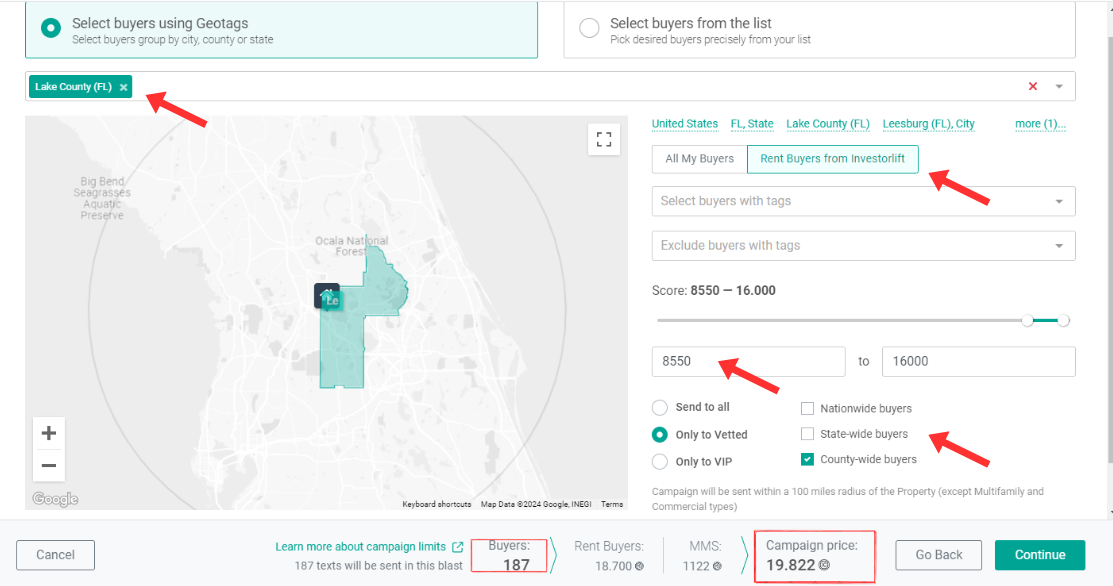
Why Will It Pay Off?
Targeting the right buyers increases the likelihood of getting the most interested eyes on your property.
- SMS: SMS marketing will result in higher click-through rates, sometimes reaching 15%. Even with a 10% rate, you’ll have around 20 buyers checking out your listing, submitting property requests, inquiring about the address, or even making offers.
This is also possible with the Email channel, providing similar results for your marketing campaign.
-
Long-Term Benefits: Those buyers will also be permanently added to your buyer list, allowing you to target them in future marketing campaigns
🎓Ready to supercharge your selling strategy? Dive into the Marketing Campaigns on Investorlift course to master game-changing features like Renting Buyers.
Click here to enroll now!
Contact Support
If you still have questions or encounter issues, we're here to help.
Contact Us:
-
Wholesaler Support (email): support@investorlift.com
-
Live Chat: Available in your bottom-right corner
🗣Your feedback is valuable to us! Scroll down and let us know if this content was helpful to you. Every rating helps us make our Help Center better for you.




