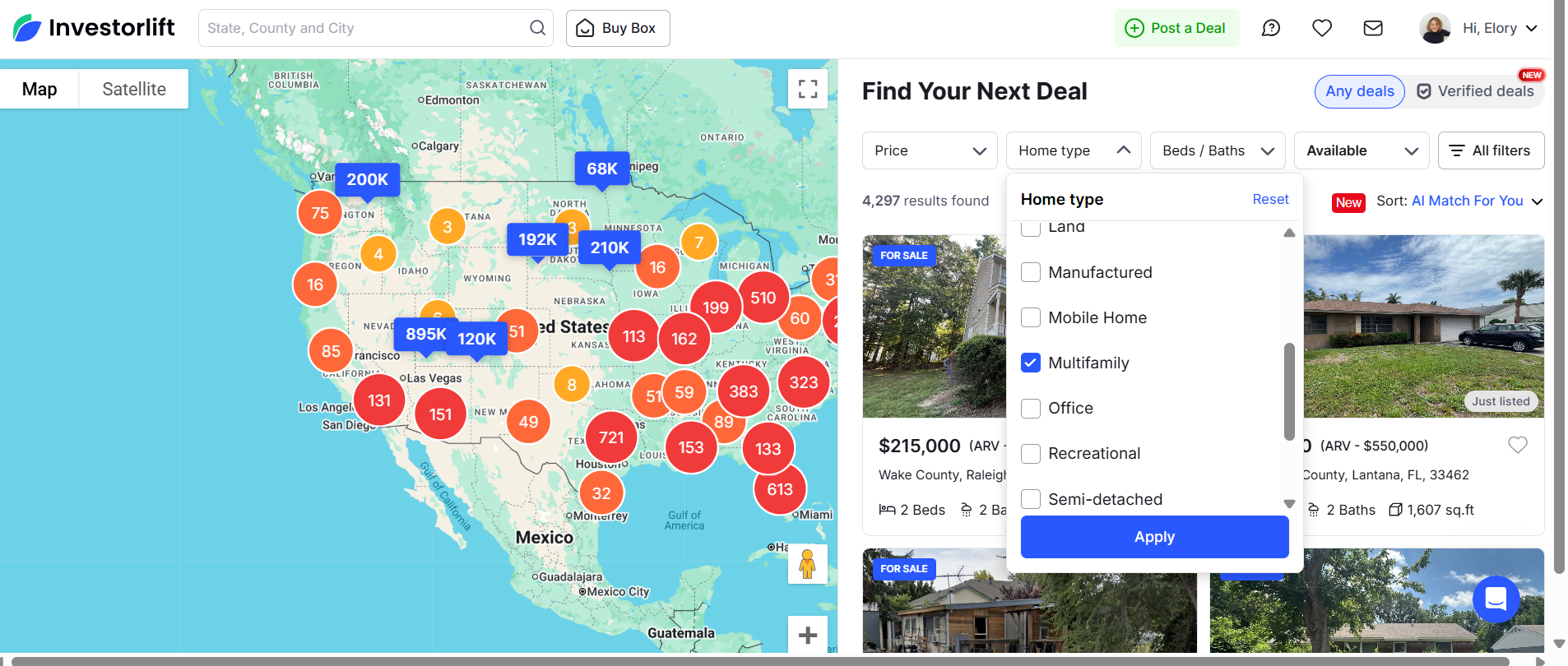How access multi-family properties in investorlift?
Multi-family properties
Login to the community
No account yet? Create an account
Connect through your Investorlift account
Loginor
Enter your E-mail address. We'll send you an e-mail with instructions to reset your password.