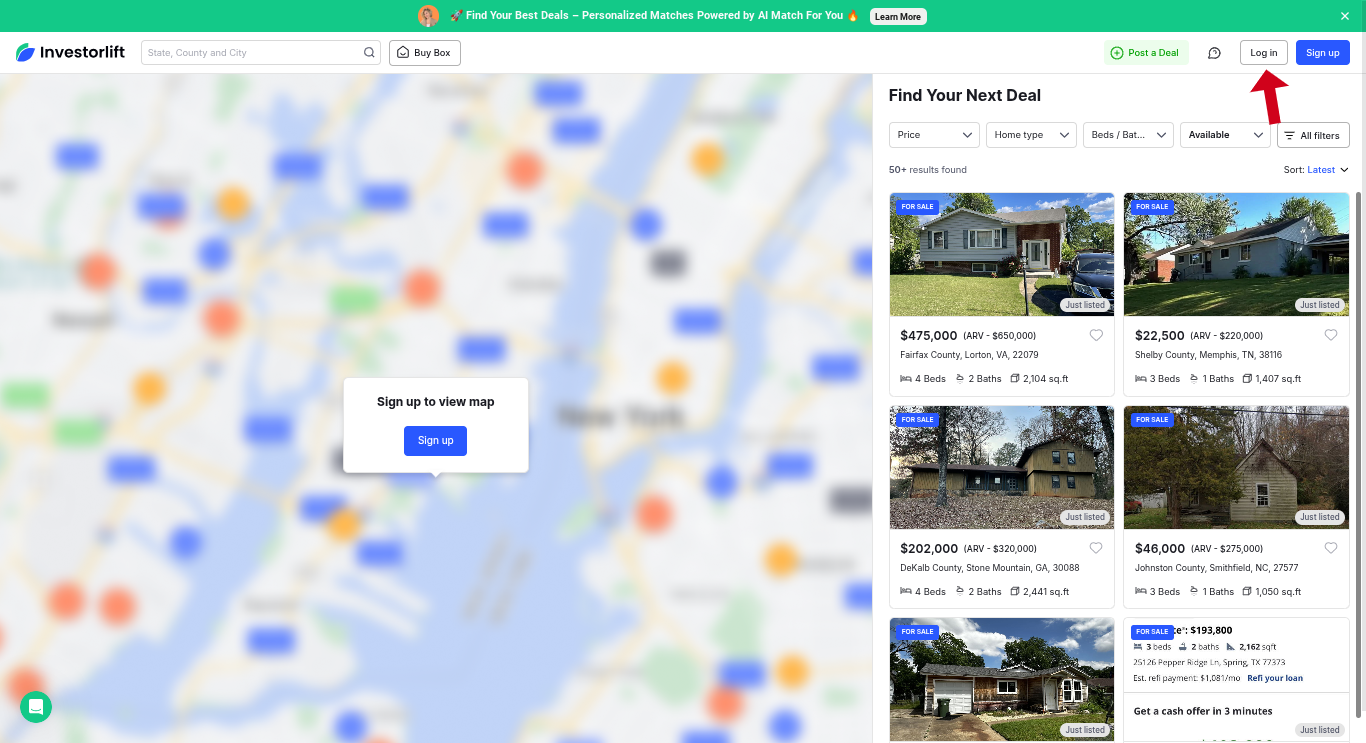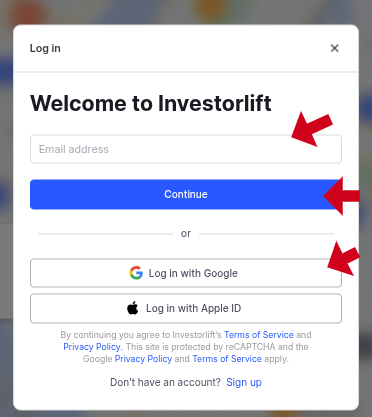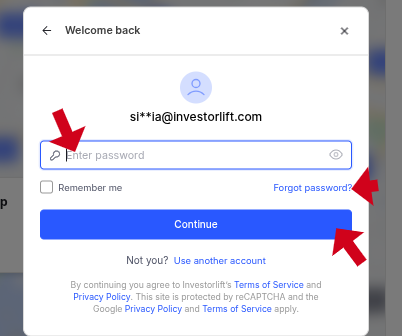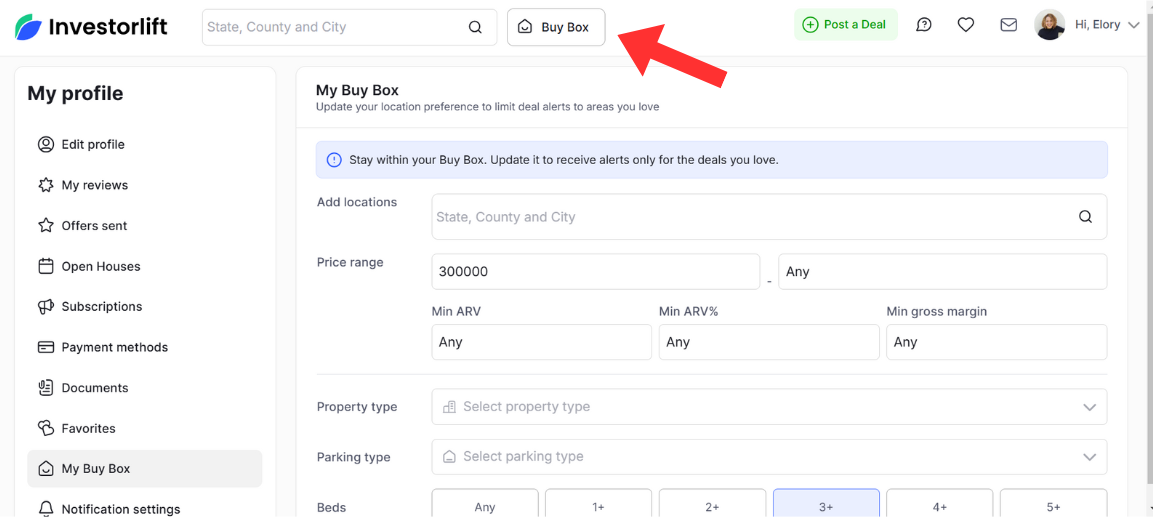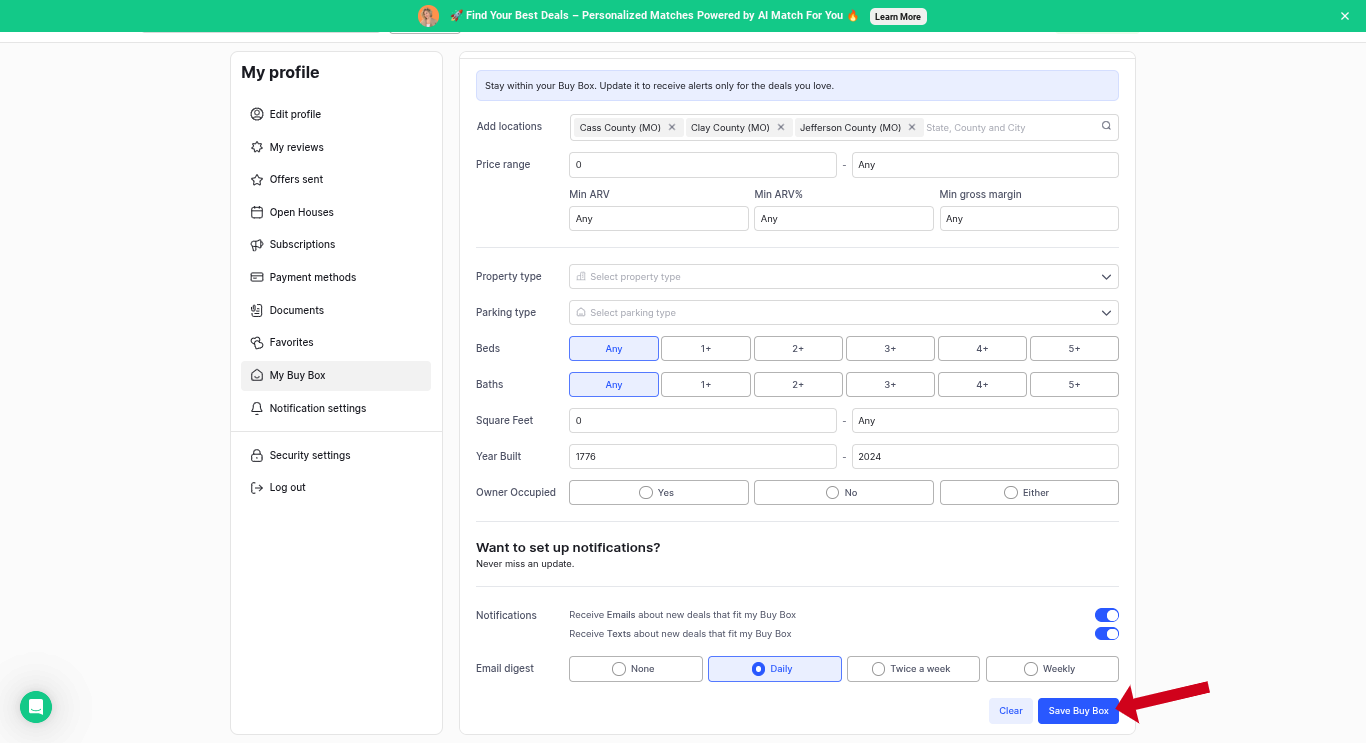Hi,
Signed up, couldn’t get past step three to find the “buy box”. Sent a couple messages, and had a bad response to the question then no response when I clarified. There is zero direction in the instructions where to find this “buy box”. I took Polina’s onboarding course. Found out there should have been a taskbar for me that showed a dashboard. There was not. Then I got out of the site so I could log back in, thinking a reset would be helpful. Couldn’t log back in with the credentials I had just set up. Got an email back from Lais. Clicked into the “community” link from her email, and I got a security and privacy message. After exhausting all avenues, I went ahead and clicked on the link that said to go there anyway. I came back saying not available at this time.
Still waiting to hear from anyone. This is not particularly user friendly apparently.