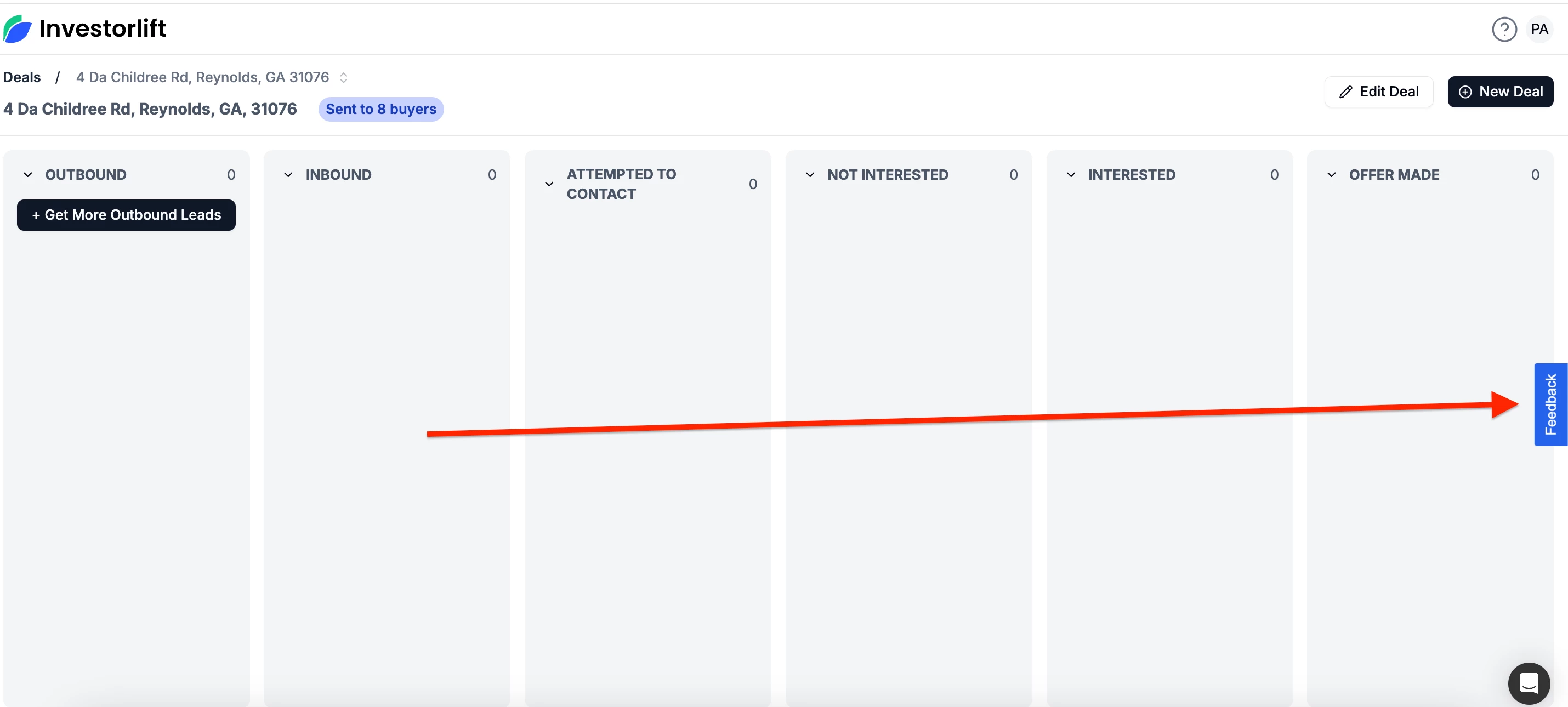What features of investorlift are you guys typically using the most to work yours leads?
Specifically after the initial blast and fielding the inbounds , when deciding to reach out to more buyers to get your deal in front of how do you decide to choose between investorlift.ai vs god mode vs artemis mode? Where are you seeing the most success out of these three tools and what is the time breakdown between them?
Curious to hear what is working.