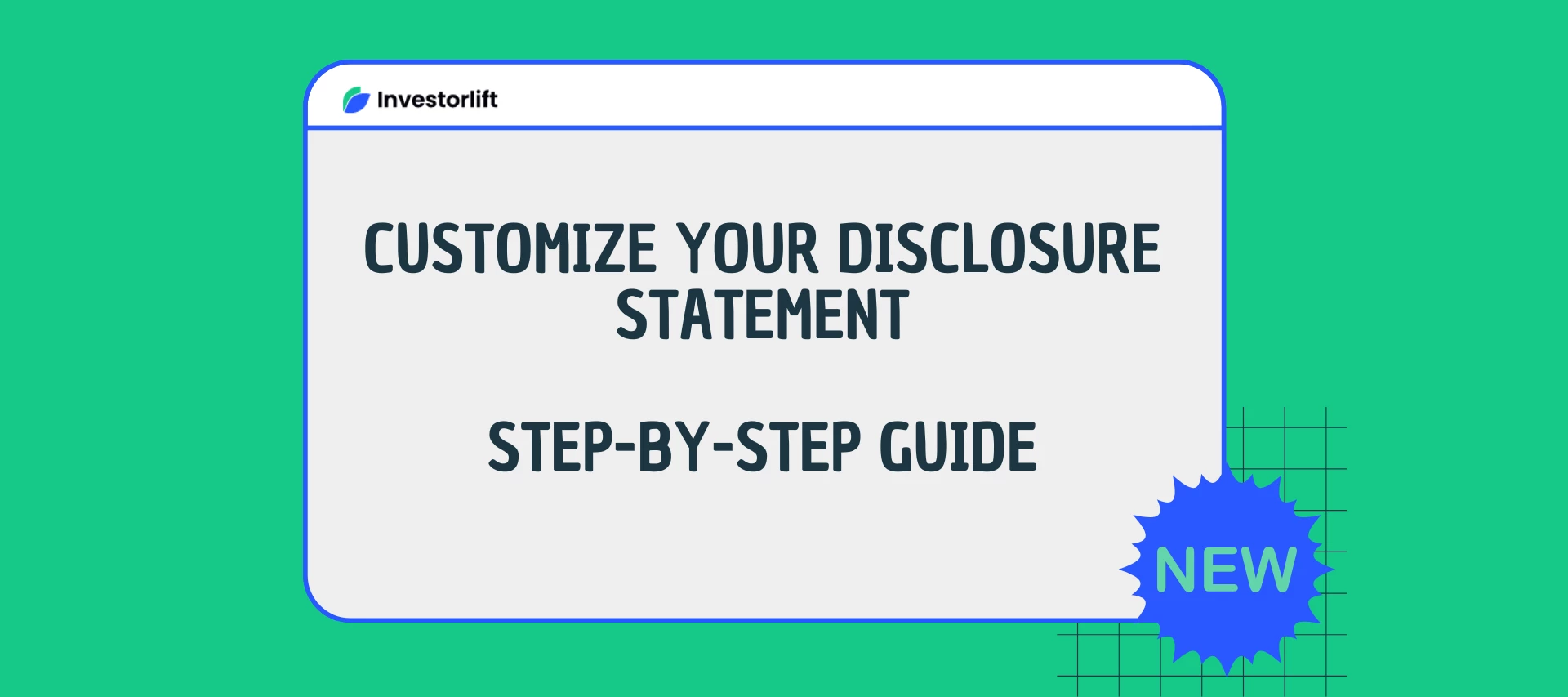Hi community!
Investorlift now gives you more control over how you present deals to buyers. Dispositions users can customize their Disclosure Statement to align with their business practices, state-specific requirements, and brand tone.
This new ensures your Disclosure Statement communicates your role clearly, protects your interests, and maintains legal accuracy.
📍Where to Customize Your Disclosure Statement
- Navigate to your Settings.
- Select the Disposition Settings tab.
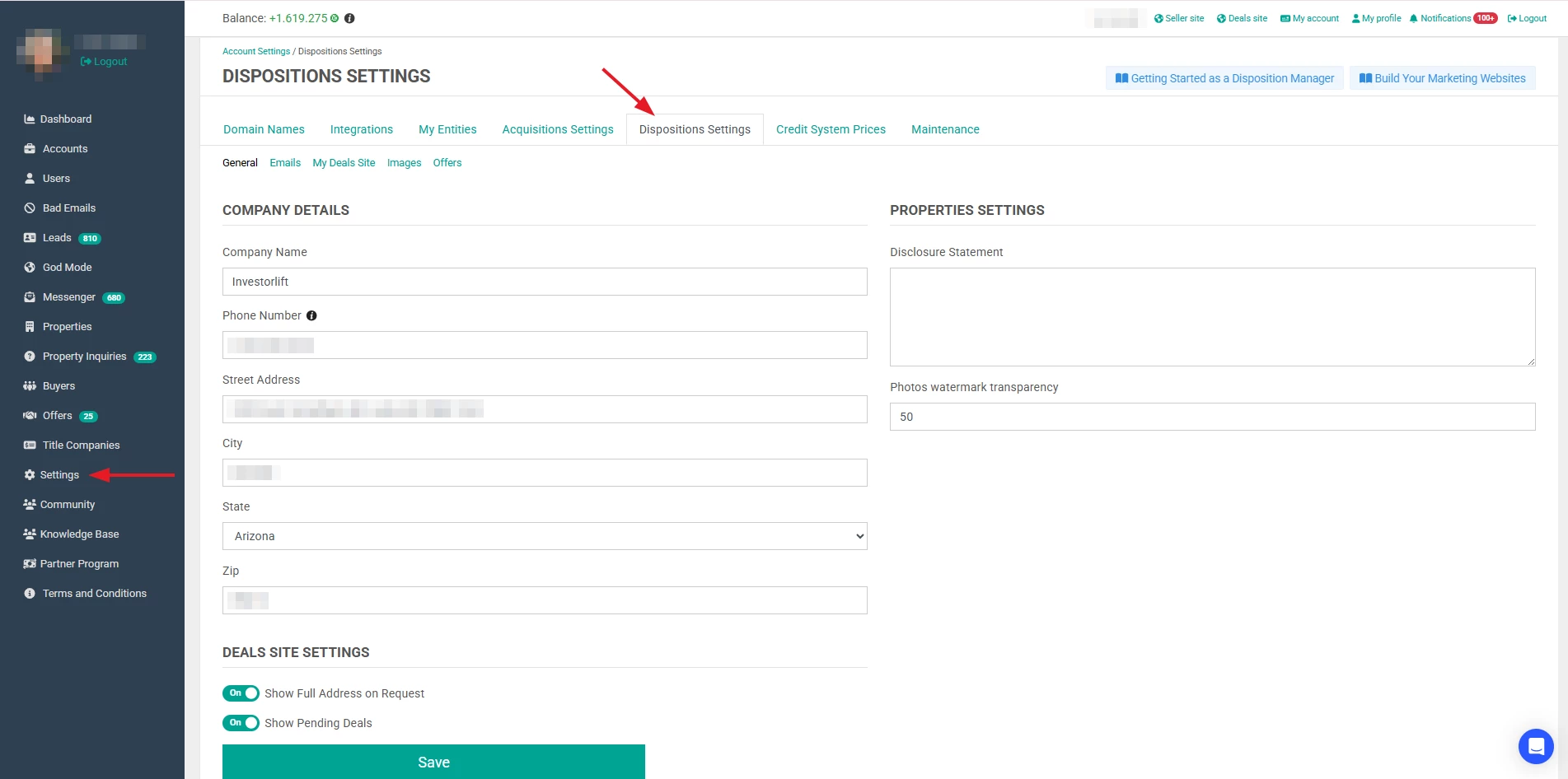
- Locate the Disclosure Statement field.
- Edit the default text to match your preferred language.
- Click Save to apply the changes.
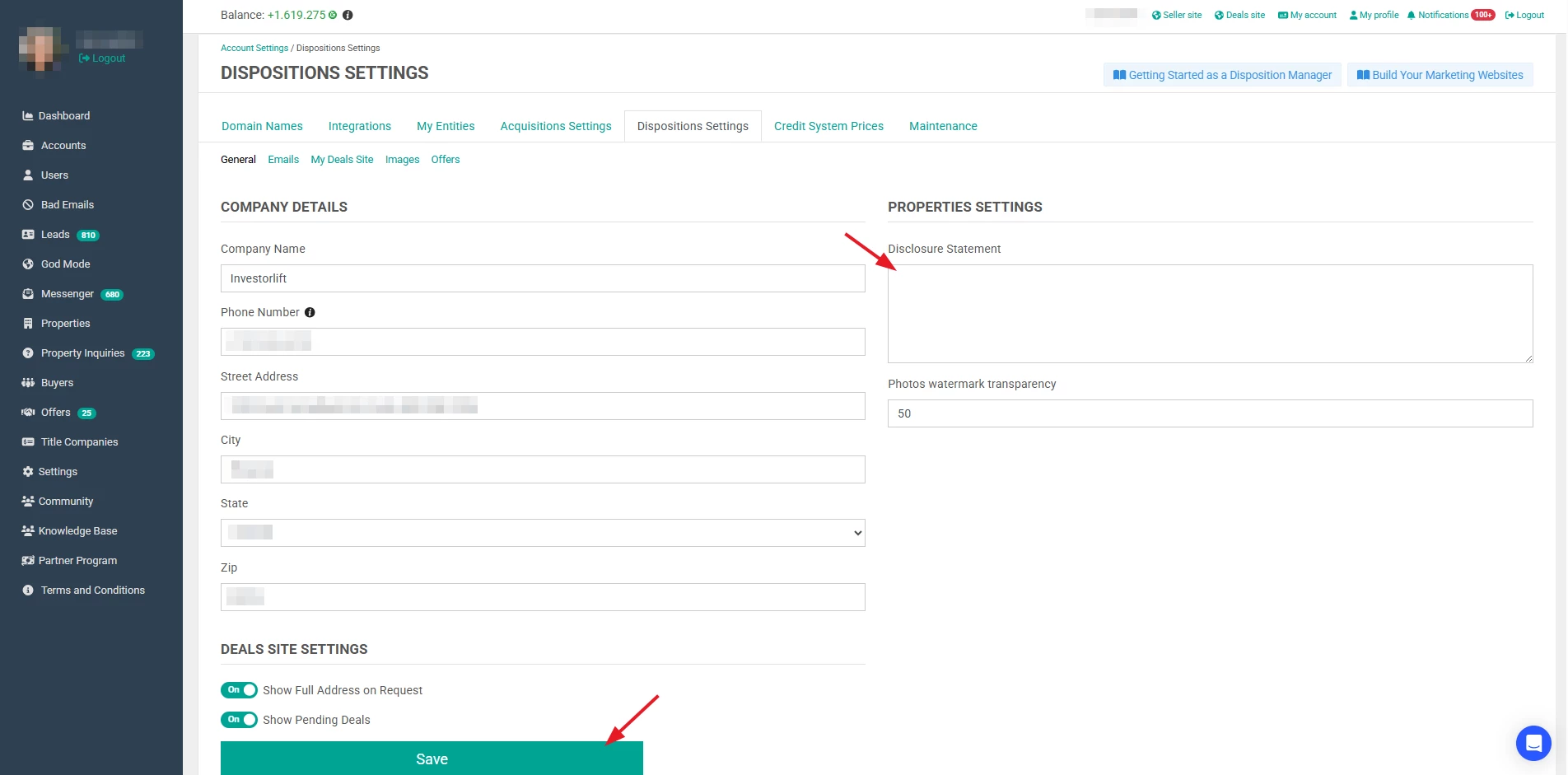
Start Using It Today!
Customizing your Disclosure Statement is a quick way to create a more professional, transparent experience for your buyers. It takes just a few clicks, and the benefits can be significant.
Note: we have set up a default disclaimer for all properties. You can change this at any time and add yours.
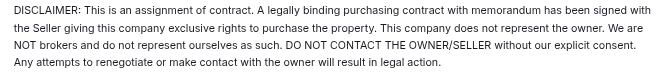
Contact Support
If you still have questions or encounter issues, we're here to help.
Contact Us:
-
Wholesaler Support (email): support@investorlift.com
-
Live Chat: Available in your bottom-right corner
🗣Your feedback is valuable to us! Scroll down and let us know if this content was helpful to you. Every rating helps us make our Help Center better for you.