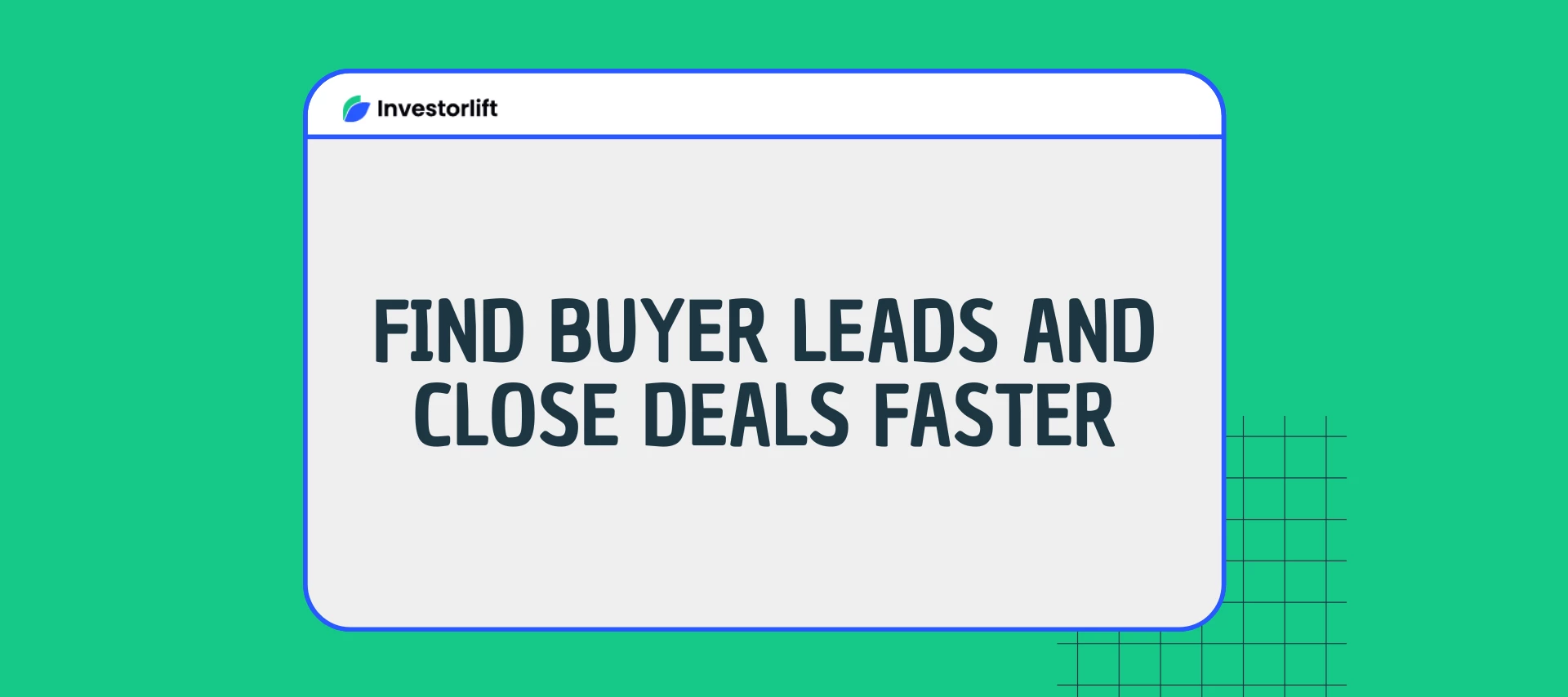In the competitive world of real estate wholesaling, efficiently tracking and collecting disposition leads is critical for closing deals quickly and maximizing profits. Investorlift streamlines this process with powerful tools designed specifically for wholesalers. This guide walks you through how to use Investorlift’s features to manage buyer interest, track offers, and drive successful transactions.
Tracking Disposition Lead Sources
To ensure no lead is missed:
-
Review All Lead Sources: Log in to your Investorlift dashboard regularly to monitor incoming leads from various marketing channels.
-
Leverage Advanced Tools: Use Artemis Mode and God Mode to view buyer activity, inquiries, and offer history in one place.
-
Respond Promptly: Timely engagement with interested buyers increases the likelihood of closing the deal.
Address Requests & Inquiries
Monitoring and responding to buyer inquiries is vital to building trust and progressing deals:
-
Check Address Requests Frequently: This shows professionalism and ensures buyers get the info they need to proceed.
-
Respond to Inquiries Quickly: Prompt communication helps keep the momentum of interest alive.
-
Use the Information Strategically: Gather intel on what buyers are asking for to tailor your pitch accordingly.
Property Address Video Tutorial
Artemis Mode
Artemis Mode provides detailed analytics on how buyers interact with your listings:
-
Track Buyer Behavior: See who’s viewing your property, how long they stay, and what they focus on.
-
Identify Hot Leads: Prioritize follow-up with buyers showing the most engagement.
-
Accelerate Deal Flow: Use data to close deals faster.
For more information on Artemis Mode, check here: Find Buyers with Artemis Mode.
💡Pro tip: Want to attract more buyers and close deals faster? Enroll in the Buyer Leads on Investorlift course to master the art of identifying and engaging qualified buyers. Click here to start learning today!
God Mode
God Mode provides access to comprehensive buyer profiles:
-
View Purchase Histories: Understand each buyer’s investment behavior.
-
Build Your Buyer List: Add new prospects with one click using the "+" symbol.
-
Target Your Outreach: Tailor property marketing to buyer preferences and past activity.
To learn more about God Mode, click here
💡Pro tip: Enroll in the God Mode: Market Analytics and Buyer Discovery course and unlock the tools to find and engage the best buyers faster. Click here to enroll now!
Contacting Prospects
In the realm of wholesaling, effective communication serves as the linchpin for engaging prospects and sealing lucrative deals. When initiating contact with potential buyers, wholesalers must adhere to best practices across various communication channels.
-
Email Outreach
- Use a compelling subject line.
- Highlight key property features.
- Include images or videos.
- Personalize the message with the buyer’s name.
-
Phone Calls
- Prepare a brief, persuasive pitch.
- Ask qualifying questions.
- Focus on building rapport.
-
Text Messaging
- Keep texts short and informative.
- Use automation tools to scale your messaging.
- Respond quickly to follow-up questions.
Registering Buyers on Your Lead List
Always obtain consent before adding contacts to your marketing list:
-
Ask Directly: During conversations, confirm if the buyer would like to receive future deals.
-
Stay Compliant: Protect your reputation and follow data protection laws.
-
Grow a Targeted List: Focus on buyers who have shown real interest.
For more information on how to build your lead list, check out this article: Grow Your Disposition Contact List.
💡Pro Tip: Learn how to spot, manage, and engage buyer leads like a pro with the course Buyer Leads on Investorlift now, click here to enroll.
Tracking Offers to Close
Investorlift makes managing offers efficient and transparent:
-
Accept or Decline Offers: Use the built-in system to respond quickly.
-
Collect Proof of Funds: Vet buyers to confirm commitment.
-
Use the Offers List Features:
-
Thumbs up/down to prioritize offers.
-
Pencil icon to edit offer details (e.g., price, lender, contract terms).
-
Track status (e.g., new, confirmed, completed).
-
Need Help? Contact Support
We're here to help with any questions or technical issues:
-
Email: support@investorlift.com
-
Live Chat: Available in the bottom-right corner of your screen
🗣 Your Feedback Matters: Scroll down and let us know if this guide was helpful. Your ratings help us improve our Help Center for everyone.