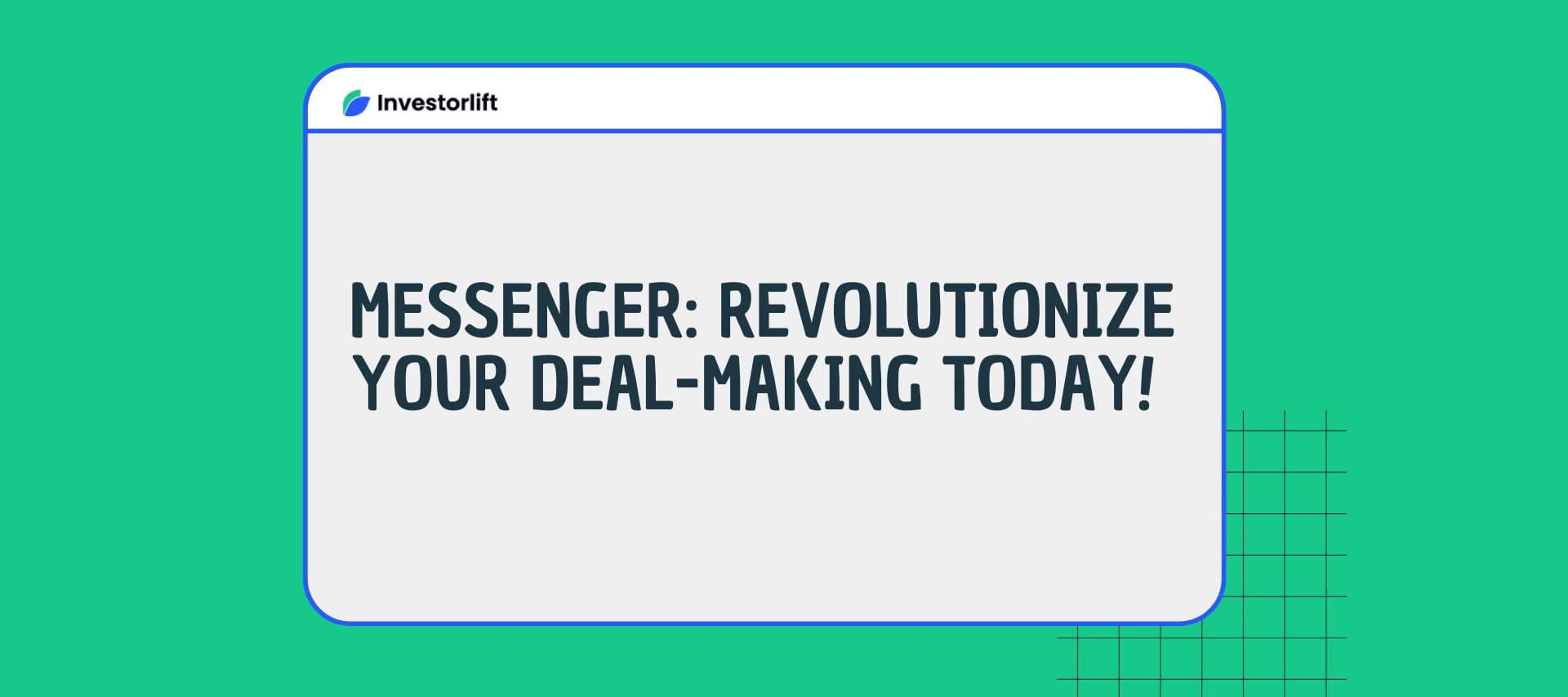Investorlift's Messenger is a built-in communication tool designed to simplify and centralize your deal conversations. Available on both the Admin site for wholesalers and the Deals site for buyers, Messenger helps you:
-
Improve communication speed
-
Track offers and messages effortlessly
-
Close deals faster all in one place
Key Benefits of Using Messenger
Messenger is designed with real estate professionals in mind. Here's how it enhances your workflow:
1. Instant Messaging for Faster Deal Flow
-
Send and receive deal-related messages instantly
-
Respond quickly to minimize missed opportunities and maximize engagement
2. Centralized Conversations by Deal
-
View all conversations with buyers per listing in a single, organized thread
-
Avoid scattered communication via email or text everything is in one location
3. In-App Messaging. No External Tools Required
-
Eliminate the need for Twilio, SMS platforms, or third-party apps
-
Get optional email alerts for new messages while managing chats directly on InvestorLift
4. Easy Access to Conversation History
-
View and search your message history under the Messages tab
-
Maintain a clear record of all interactions for compliance and tracking
5. Filtered Inbox for Streamlined Management
-
New filtering options allow you to easily navigate your inbox:
-
All Chats – View every conversation in one place
-
Unread – Quickly find new messages that need a response
-
Read – Revisit previous conversations that have been addressed
-
Buyer Reviews – Access public reviews that buyers have left on their profiles directly from the Messenger interface
-
-
Stay organized and informed while keeping track of buyer sentiment and engagement history
6. Completely Free
-
No extra fees or third-party subscriptions
-
Messenger is included as part of your InvestorLift account
How to Access Messenger
To start using Messenger:
-
Log in to your Investorlift Admin site
-
On the left-hand menu, click the "Messenger" tab
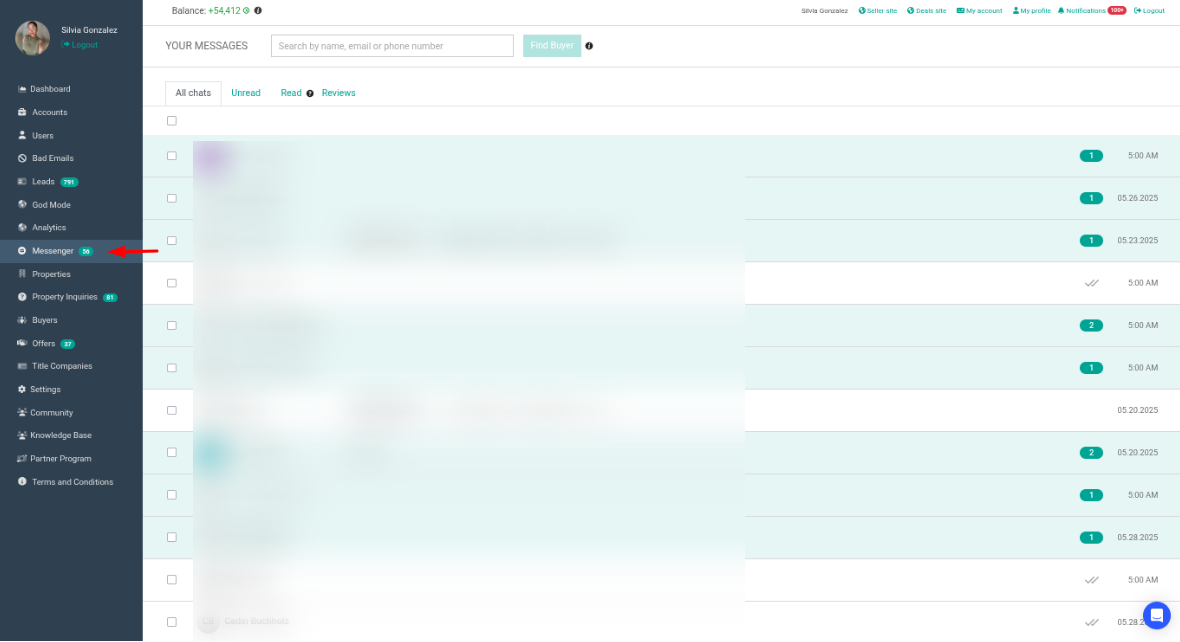
- You will now see:
-
All active buyer messages
-
Offers associated with each conversation
-
A search bar to quickly locate specific buyers or deals
-
Tabs for All, Unread, Read, and Buyer Reviews for a more refined inbox experience
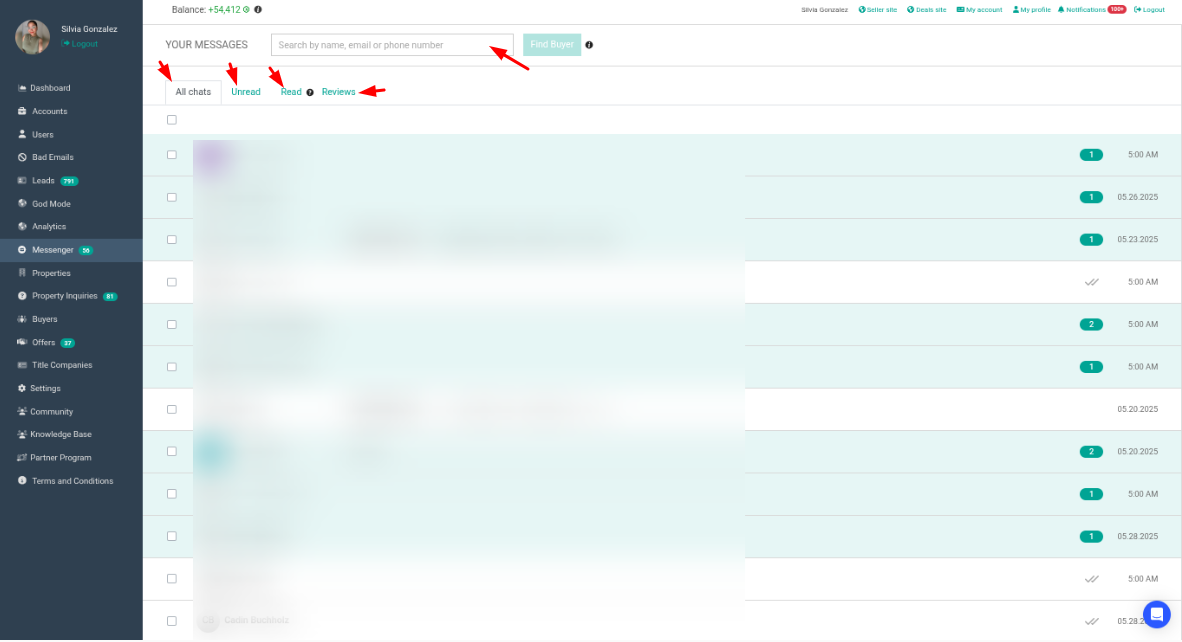
- Click on a buyer’s name to start chatting
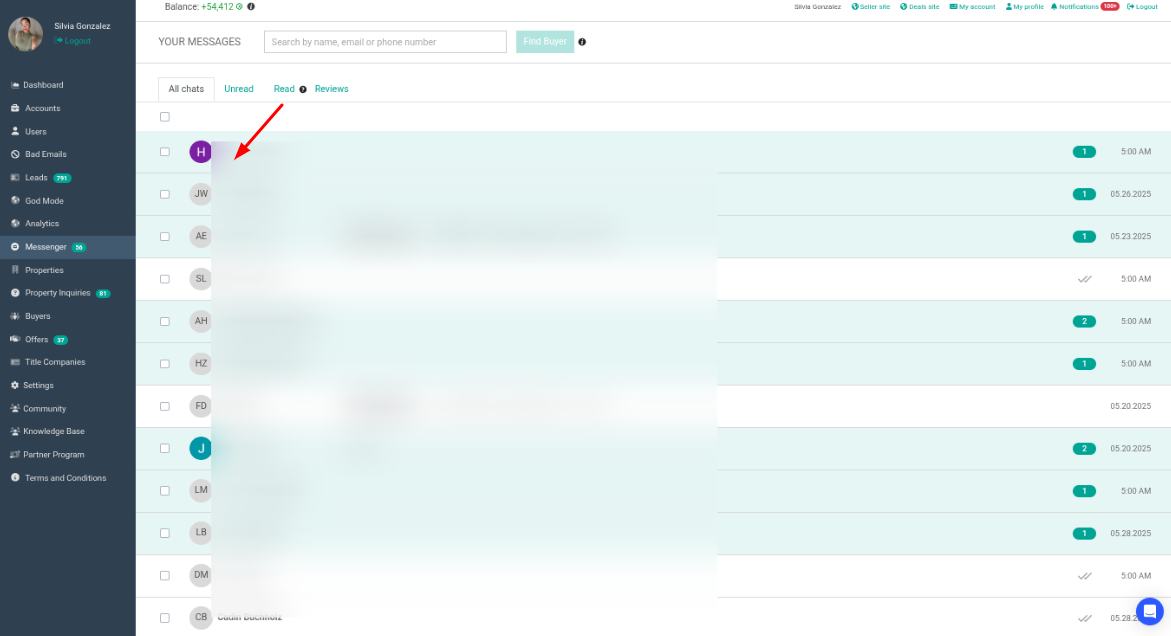
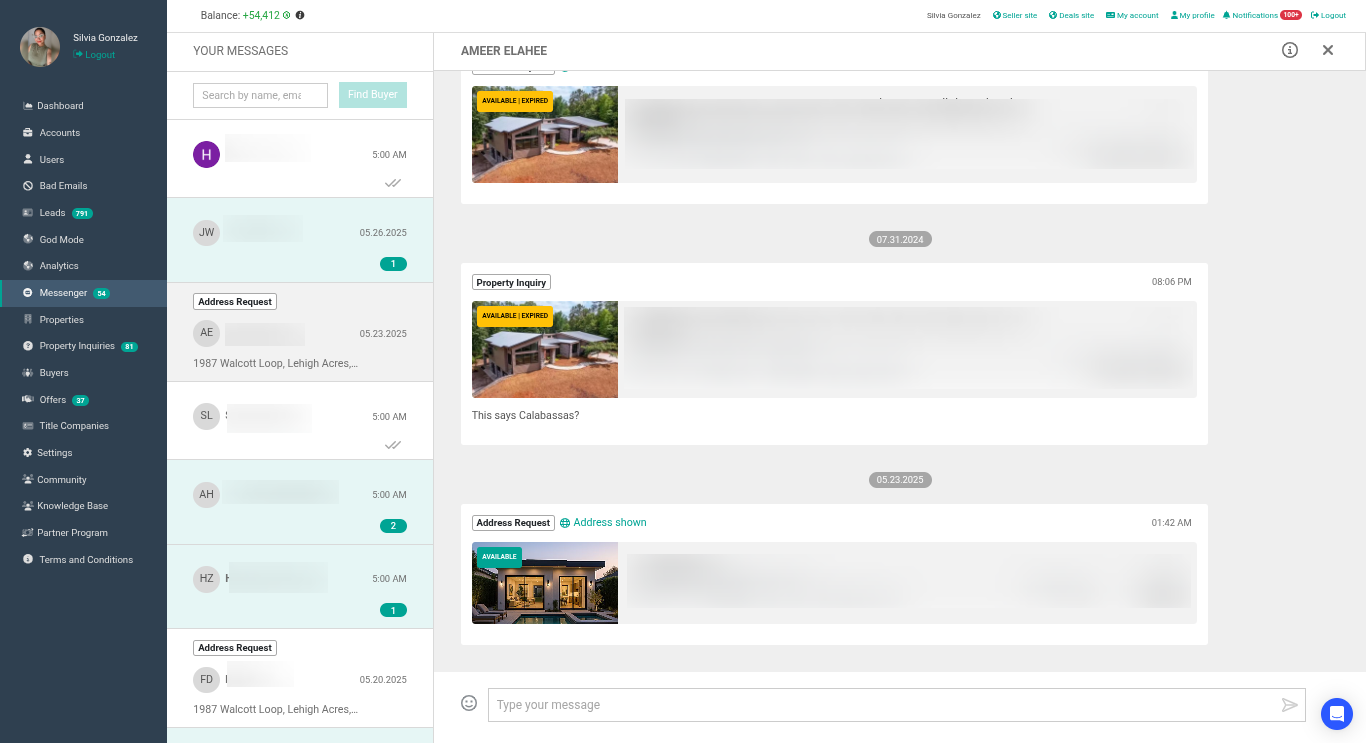
You can easily track and manage conversations across different deals to keep everything organized in one central location.
When Do Messages Appear in Your Inbox?
Investorlift keeps your inbox focused and clutter-free with a simple rule:
-
Messages appear only after a buyer responds
-
If you initiate a message and the buyer hasn't replied yet, the conversation will not appear in your inbox
Why This Matters
-
Focus only on active conversations
-
Avoid inbox overload
-
Prioritize engagement and close deals more efficiently
Why Messenger Will Transform Your Deal-Making Process
Messenger isn’t just a chat tool, it’s a productivity booster built to elevate your real estate business. Here’s how:
-
Centralized Communication: No more switching between platforms
-
Improved Response Time: Reach buyers faster, keep momentum going
-
Offer Management: See message and offer history in one unified view
-
Scalability: Use Messenger as your transaction coordination hub as your deal volume grows
-
Transparency: View public reviews from buyers to assess trustworthiness and build better relationships
Whether you're negotiating offer terms, answering inquiries, or arranging open house logistics, Messenger ensures that everything happens within a single, streamlined interface.
Contact Support
If you still have questions or encounter issues, we're here to help.
Contact Us:
-
Wholesaler Support (email): support@investorlift.com
-
Live Chat: Available in your bottom-right corner
🗣Your feedback is valuable to us! Scroll down and let us know if this content was helpful to you. Every rating helps us make our Help Center better for you.