Finding the perfect investment property can feel overwhelming, but with Investorlift, securing a great deal is easier than ever. The filtering system helps investors quickly narrow down properties that align with their goals. Here’s how to use these powerful filters to simplify your search and maximize results.
1. Search by Location – Pinpoint Your Ideal Area
The first step is deciding where to invest. With Investorlift, users can search by city, county, or state. Simply type in the target location to instantly see all available properties in that area, eliminating the need to scroll through irrelevant listings. Additionally, the interactive map feature further enhances the experience by allowing investors to zoom in or out, adjusting the search radius to focus on specific neighborhoods or expand to a broader region. This flexibility ensures that investors can target high-demand areas, up-and-coming neighborhoods, or specific market hotspots that align with their investment strategy.
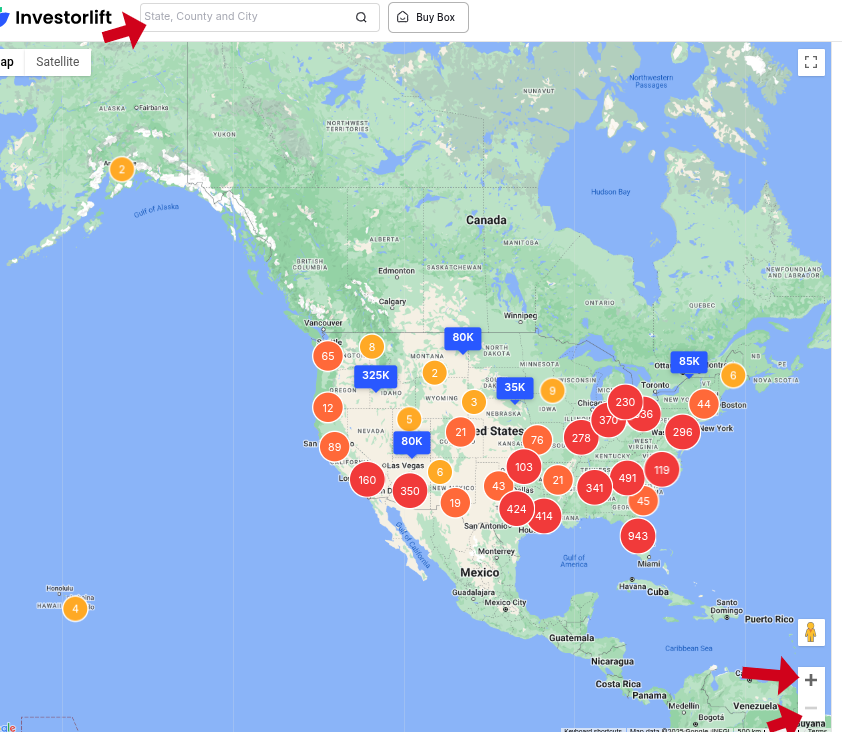
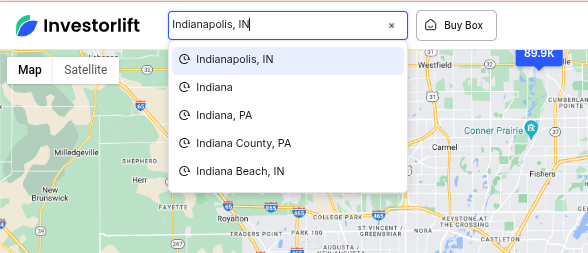
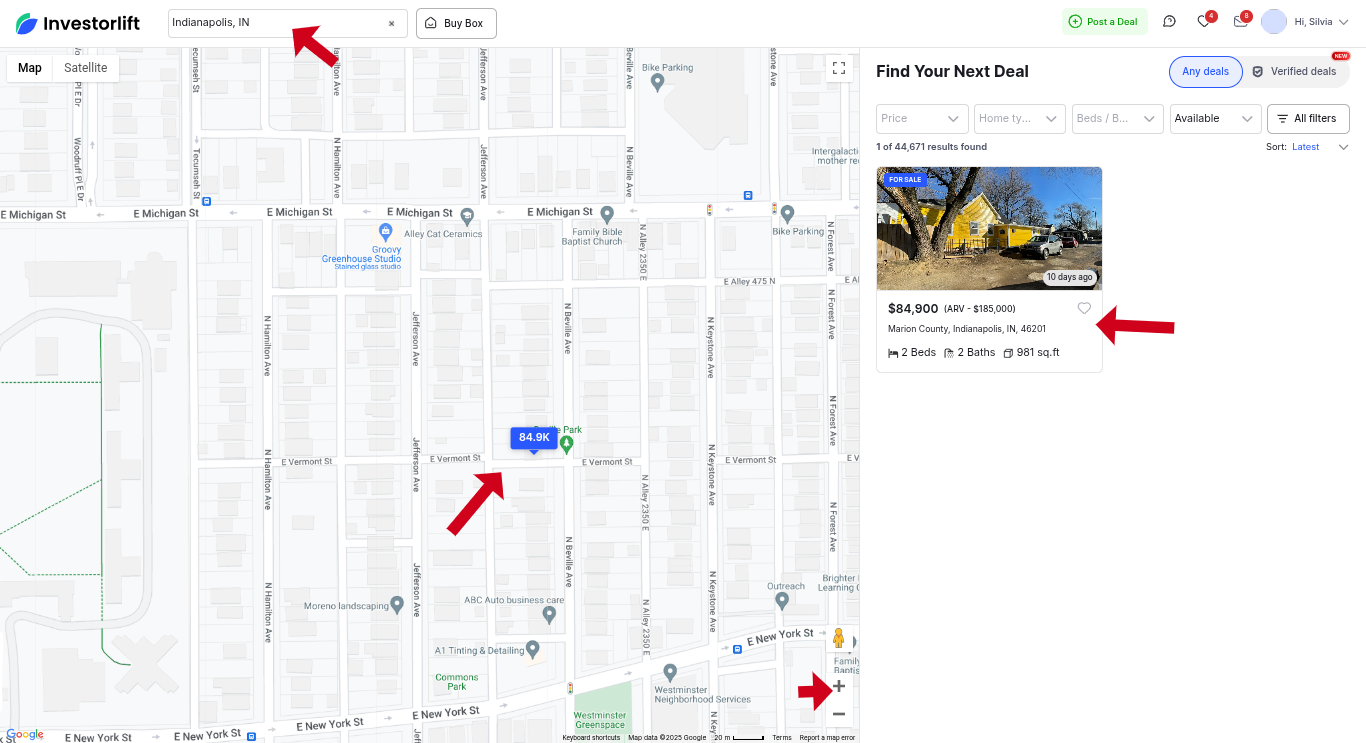
To use filters, simply click on “All Filters.”
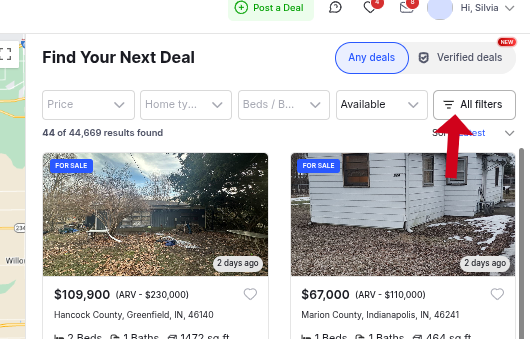
2. Set Your Budget – Stay Within Your Price Range
Budgeting is a key factor in real estate investment. Investorlift makes it easy to filter properties within a preferred price range, ensuring every listing fits within financial plans. Whether targeting budget-friendly options or high-end investments, this feature keeps the search focused.
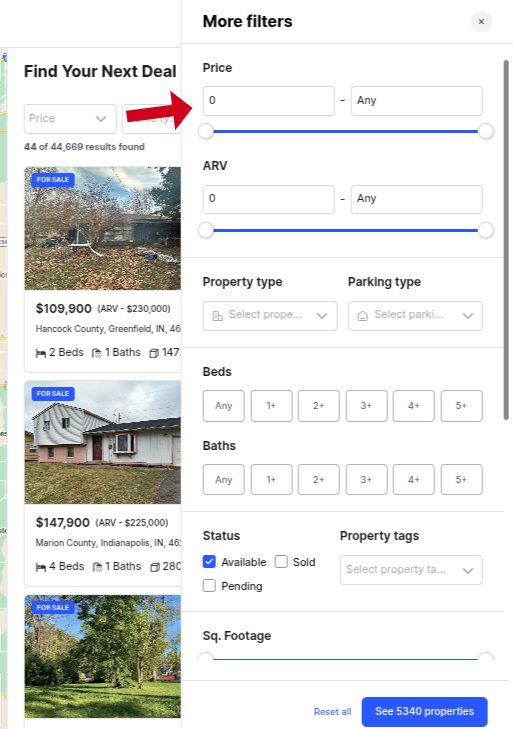
3. ARV and ARV% – Maximize Profit Potential
Return on investment is a top priority. The After Repair Value (ARV) and ARV% filters allow users to identify properties with strong profit margins. Setting a minimum and maximum ARV ensures the search stays within financially viable opportunities.
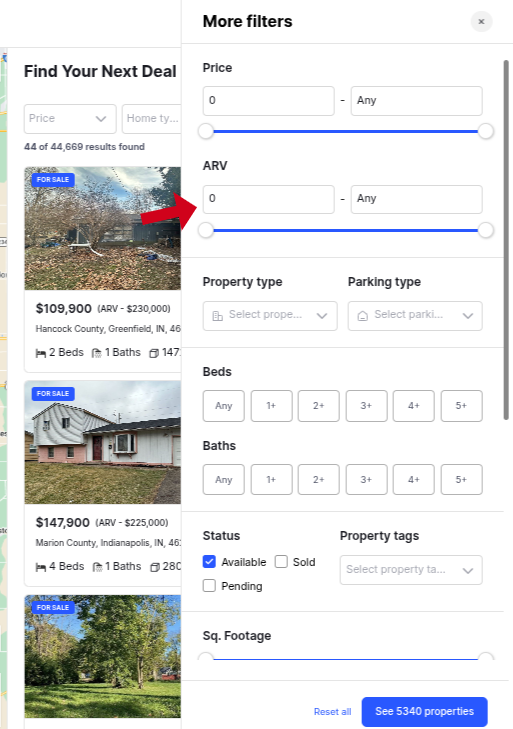
4. Property Type, Parking Type & Special Tags – Find the Right Fit
Investors can specify their preferred property type and parking type, whether it's a single-family home, land, or commercial property. Special tags like "Seller Financing," "Short Term Rental," or "Portfolio" properties help refine the search even further.
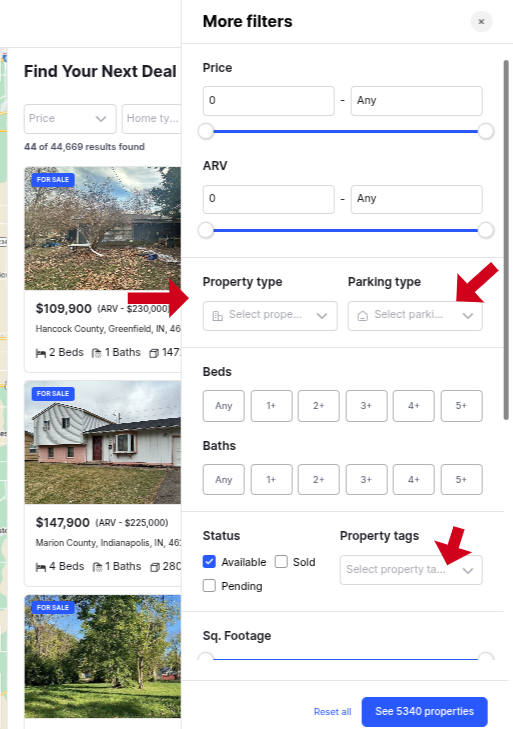
5. Bedrooms & Bathrooms – Get the Perfect Layout
Some properties need to meet specific layout requirements. Investorlift’s filtering system allows users to search based on the number of bedrooms and bathrooms to find homes that match investment strategies.
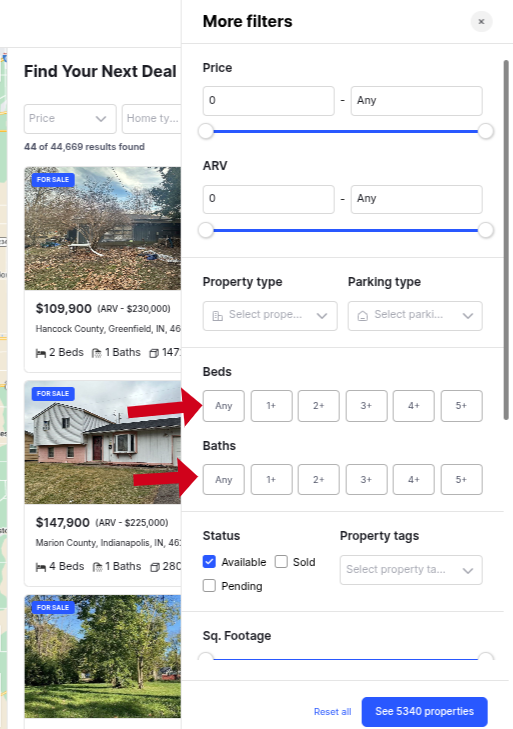
6. Property Status – Stay Updated
To focus on active listings, users can filter properties by status—"Available," "Sold," or "Pending." This ensures time isn’t wasted on unavailable deals.
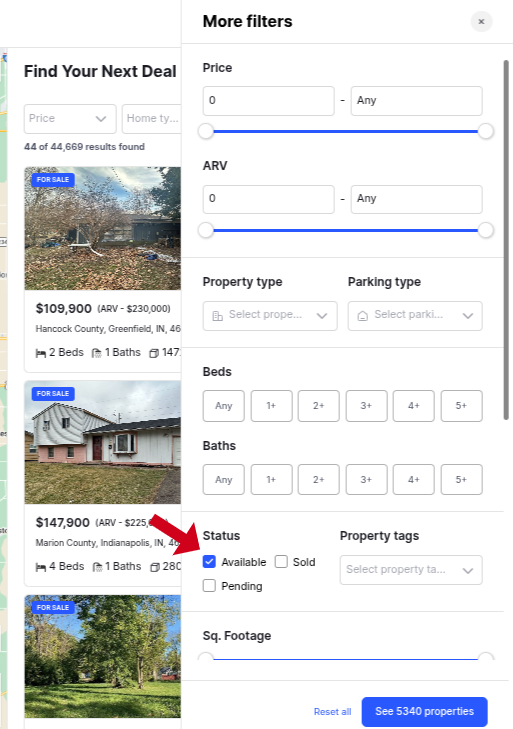
7. Square Footage – Pick the Right Size
Property size matters. The square footage filter helps investors quickly identify houses that fall within their desired range.
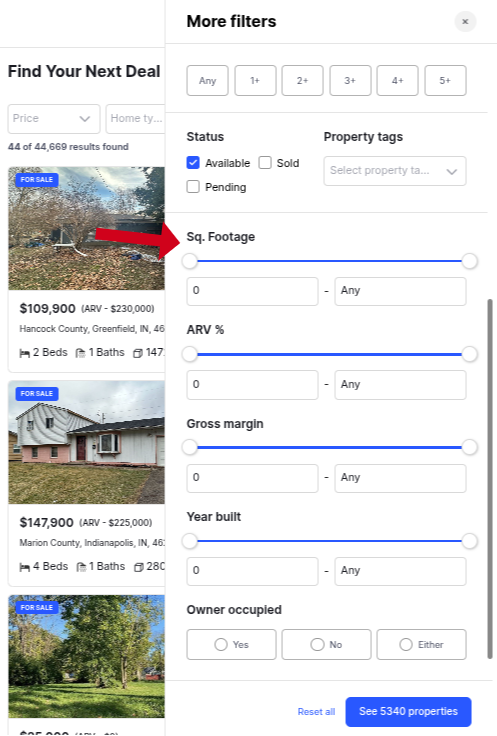
8. Gross Margin – Know Your Potential Profit
Profitability is a crucial consideration. The gross margin filter allows users to set a preferred range, ensuring they prioritize properties with strong earning potential.
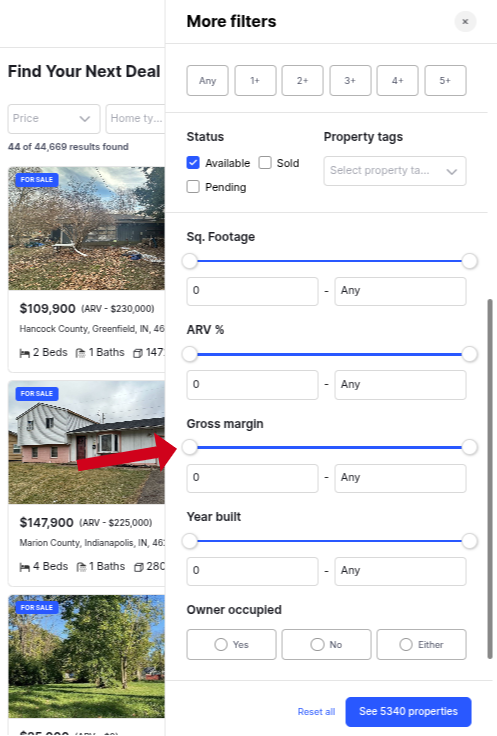
9. Year Built – Choose the Right Era
Property age can influence maintenance costs and market appeal. The "Year Built" filter helps refine searches based on construction year, whether targeting historic homes or modern builds.
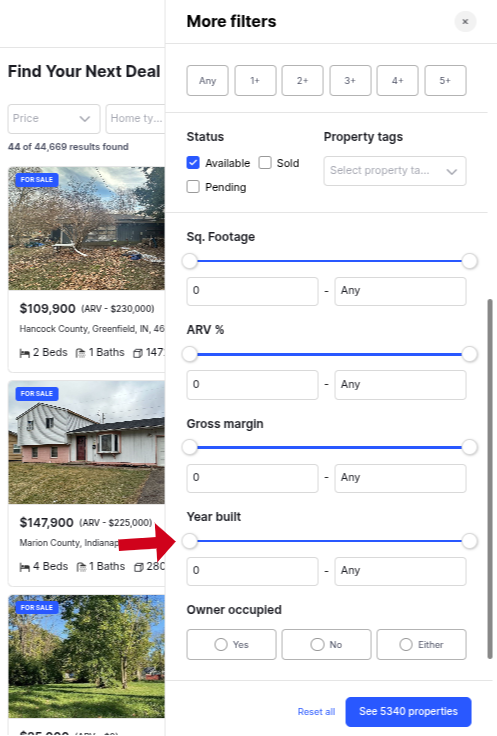
10. Owner Occupied – Know Who’s Living There
Investorlift allows users to filter properties based on occupancy status. Whether searching for vacant homes or properties with tenants, this feature ensures an investment aligns with strategic goals.
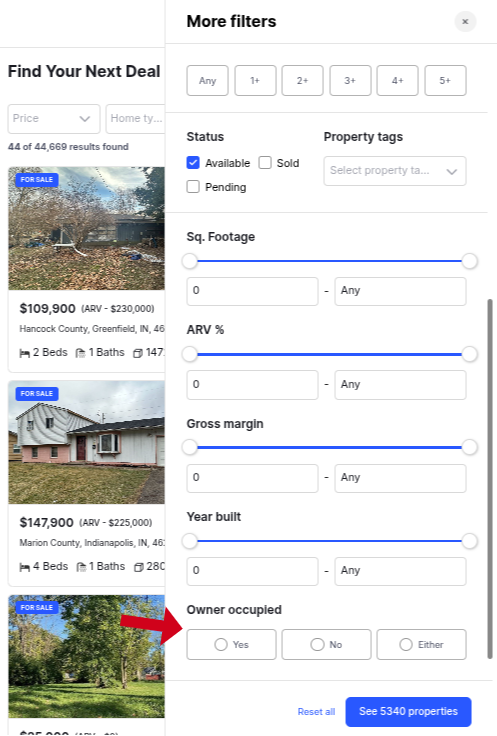
Bonus Features: More Tools for a Smarter Search
-
Reset All: Reset filters anytime to start fresh.
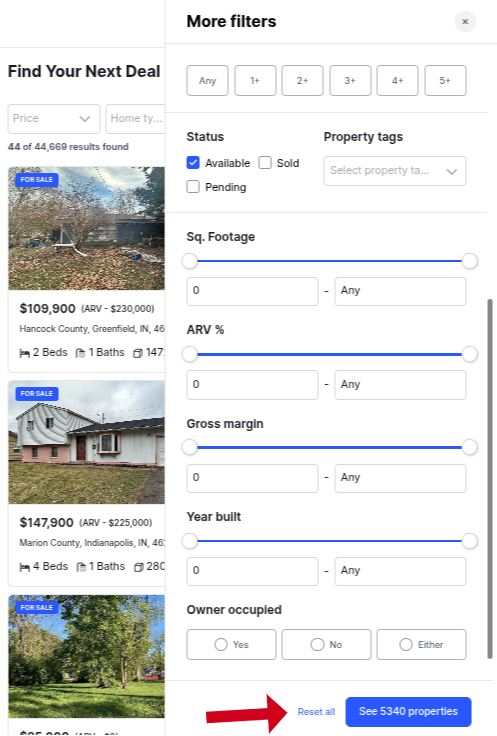
- Sort By: You can sort the properties by Lattest, Hottes and Most Viewed.
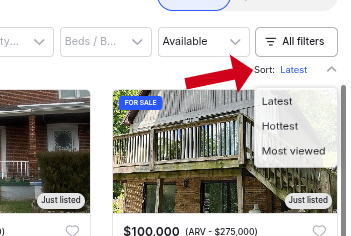
-
Map Radius: Zoom in or out on the interactive map to refine the search area.

-
Verified Deals: For $19.99/month, users can access verified deals with uploaded purchase agreements, offering additional confidence in investment decisions.
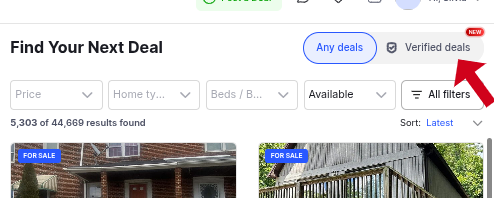
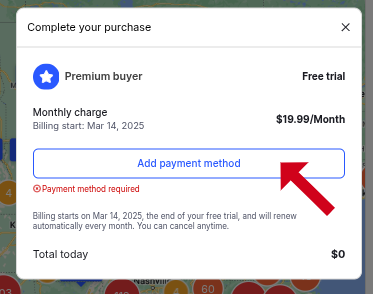
With these powerful filters, finding the right investment property is simple and efficient. Investorlift streamlines the search process so investors can focus on securing the best deals and making informed decisions. Start exploring today and unlock top real estate opportunities with confidence!
Contact Support
If you still have questions or encounter issues, we're here to help.
Contact Us:
- Buyer Support (email): buyer-support@investorlift.com
- Live Chat: Available in your bottom-right corner
🗣Your feedback is valuable to us! Scroll down and let us know if this content was helpful to you. Every rating helps us make our Help Center better for you.



