Investorlift offers a streamlined feature that allows users to bookmark or save real estate deals as favorites. This is particularly useful for buyers who want to track high-potential properties, compare options, or return to listings they’re evaluating more closely.
How to Save a Deal on Investorlift
To save a property deal as a favorite on Investorlift, follow the steps below:
1. Search for a Property of Interest
-
Use the search bar or property filters to browse listings.
-
You can filter by location, price, deal type, and verification status to narrow down your options.
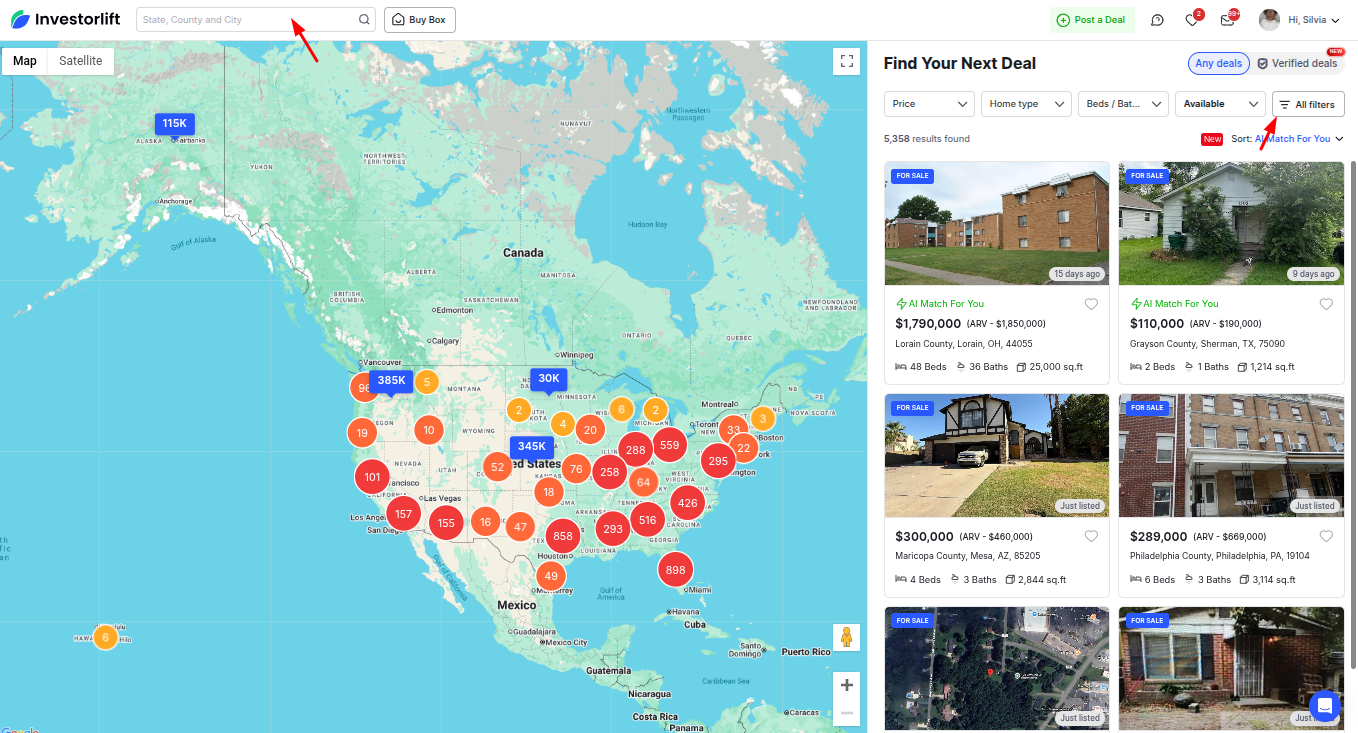
2. Click the Heart Icon to Save a Deal
-
Once you find a deal you'd like to keep an eye on:
-
Locate the heart icon (
 ) on the property card or property detail page.
) on the property card or property detail page. -
Click the heart icon to add the deal to your Favorites.
-
The icon will fill or highlight, indicating the property has been successfully saved.
-
Where to Find Your Saved Deals
To revisit and manage your bookmarked deals:
-
Navigate to the top-right corner of the site and click on your profile icon.
-
In the dropdown menu, click on “Favorites”.
-
You will see a list of all properties you’ve saved using the heart icon.
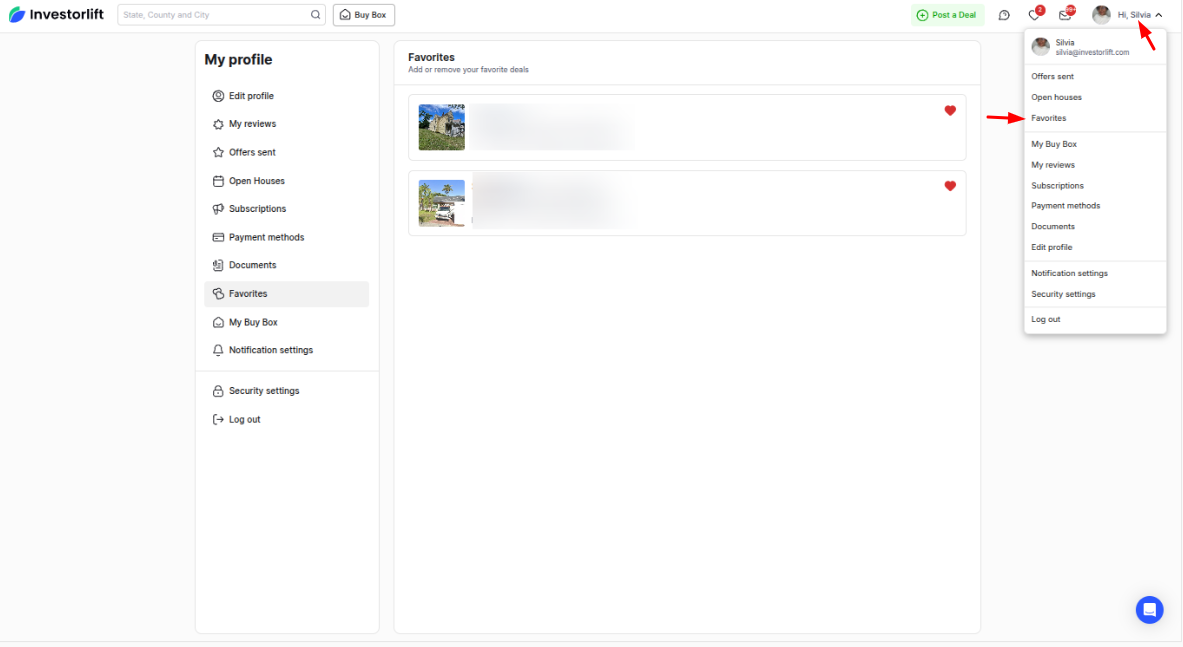
- You can also click on the heart icon (
 ) next to the profile to access Favorites.
) next to the profile to access Favorites.
This enables easy access for comparison, decision-making, or follow-up action without needing to search again.
Why Use the Favorites Feature?
Using the Favorites feature on Investorlift benefits users by:
-
Saving Time: No need to re-enter search criteria or scroll through listings again.
-
Improving Organization: Keep all promising deals in one accessible place.
-
Supporting Smarter Decisions: Revisit properties with additional data or team input before taking action.
Contact Support
If you still have questions or encounter issues, we're here to help.
Contact Us:
- Buyer Support (email): buyer-support@investorlift.com
- Live Chat: Available in your bottom-right corner
 Your feedback is valuable to us! Scroll down and let us know if this content was helpful to you. Every rating helps us make our Help Center better for you.
Your feedback is valuable to us! Scroll down and let us know if this content was helpful to you. Every rating helps us make our Help Center better for you.
