In today's digital age, we value your privacy. Our comprehensive guide helps you easily unsubscribe from emails and texts to fully customize your Investorlift experience according to your preferences.
Unsubscribe from Email
-
Locate the email in your inbox.
-
Scroll down to the bottom of the email.
-
Look for the option that says, You can unsubscribe from this category of emails here.
-
Click on Here.
5. On this page, you will be able to select the locations from which you would like to exclusively receive offers or unsubscribe completely.
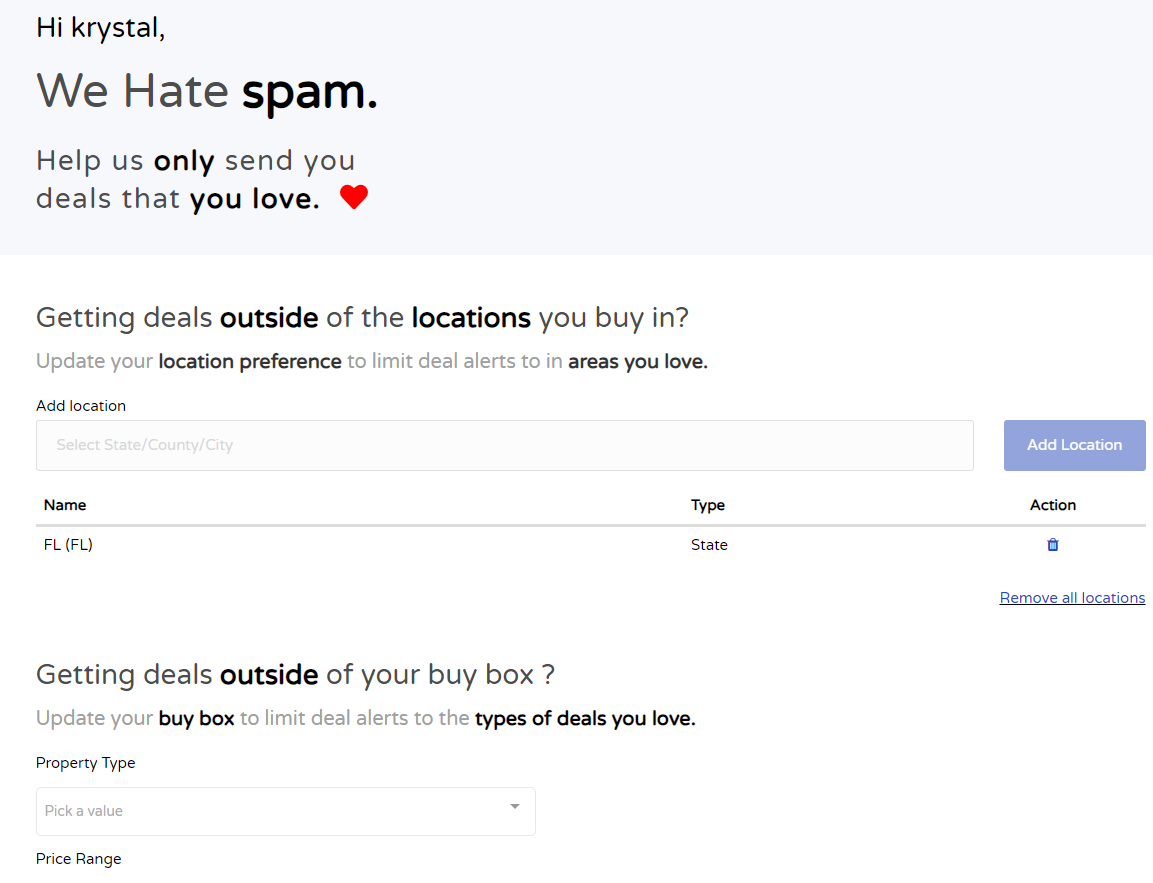
Unsubscribe from SMS (Text Messages) - 1
In this section, we will explain how you can stop receiving text messages (SMS) from Investorlift if you wish to reduce the number of messages.
-
Go to My Profile.
-
Uncheck the box where it says I agree to receive text messages about new deals that fit my buy box.
-
Click on Save Changes
From that moment on, you will no longer receive any more text messages related to property offers.
Unsubscribe from SMS (Text Messages) - 2
Additionally, we have another way to stop text messages. Once you receive a text message, you will find the phrase Reply stop Opt-Out. Simply send the word Stop, and you will no longer receive any further messages.
Contact Support
If you still have questions or encounter issues, we're here to help.
Contact Us:
- Buyer Support (email): buyer-support@investorlift.com
- Live Chat: Available in your bottom-right corner
 Your feedback is valuable to us! Scroll down and let us know if this content was helpful to you. Every rating helps us make our Help Center better for you.
Your feedback is valuable to us! Scroll down and let us know if this content was helpful to you. Every rating helps us make our Help Center better for you.




