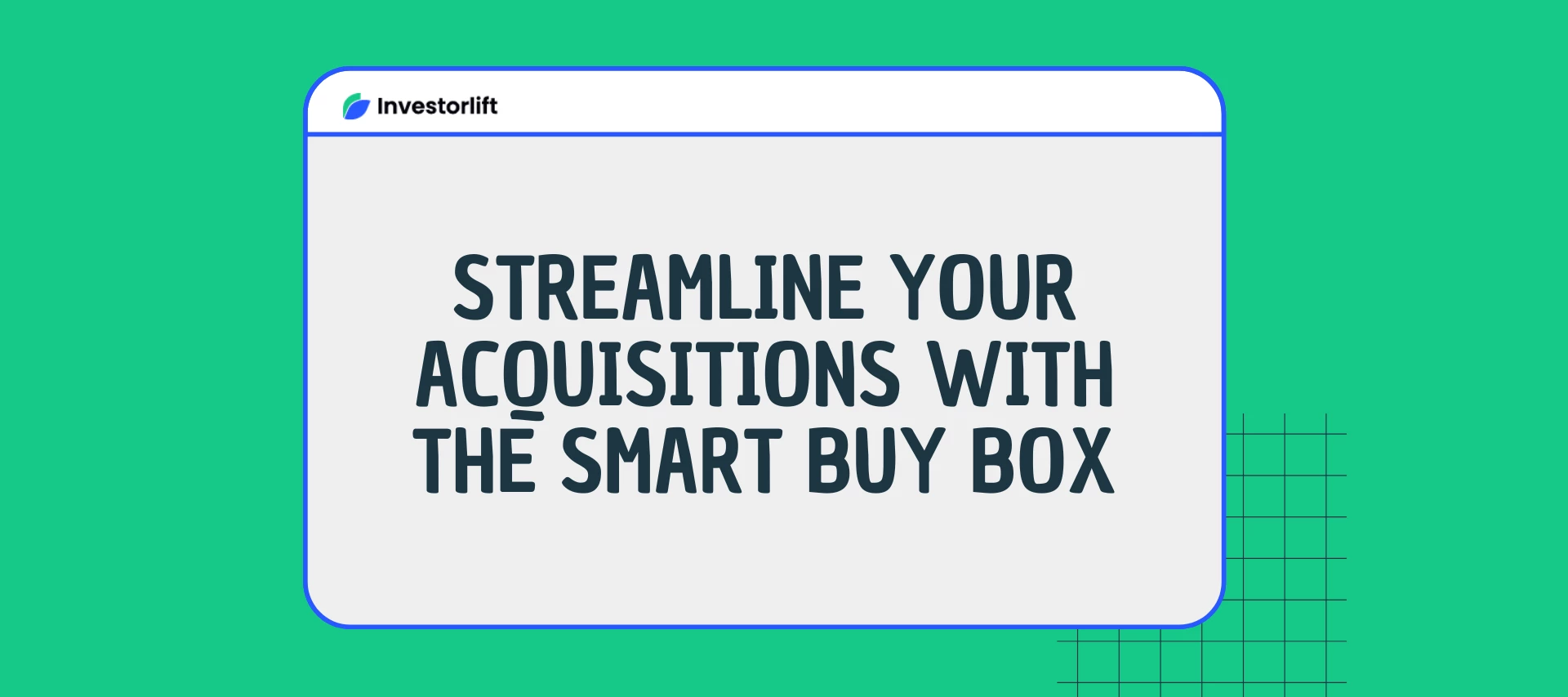The Smart Buy Box is a powerful tool designed to help investors find deals that match their real investment history much faster. By connecting your buying entities (LLCs or Trusts) to your Buy Box on Investorlift, the system generates a set of requirements for the deals based on your actual portfolio, ensuring that every deal we send you over email or SMS aligns with your unique investment strategy.
This feature minimizes manual setup, increases accuracy, and provides AI-curated deal feeds and notifications so you can focus on the opportunities that matter most.
How to Set Up Your Smart Buy Box
Follow these steps to connect your LLC or Trust and activate your Smart Buy Box:
-
Access Your Buy Box
-
Click on your profile icon.
-
Select My Buy Box from the dropdown menu.
-
You can also click on the Try Smart Buy Box button at the top.
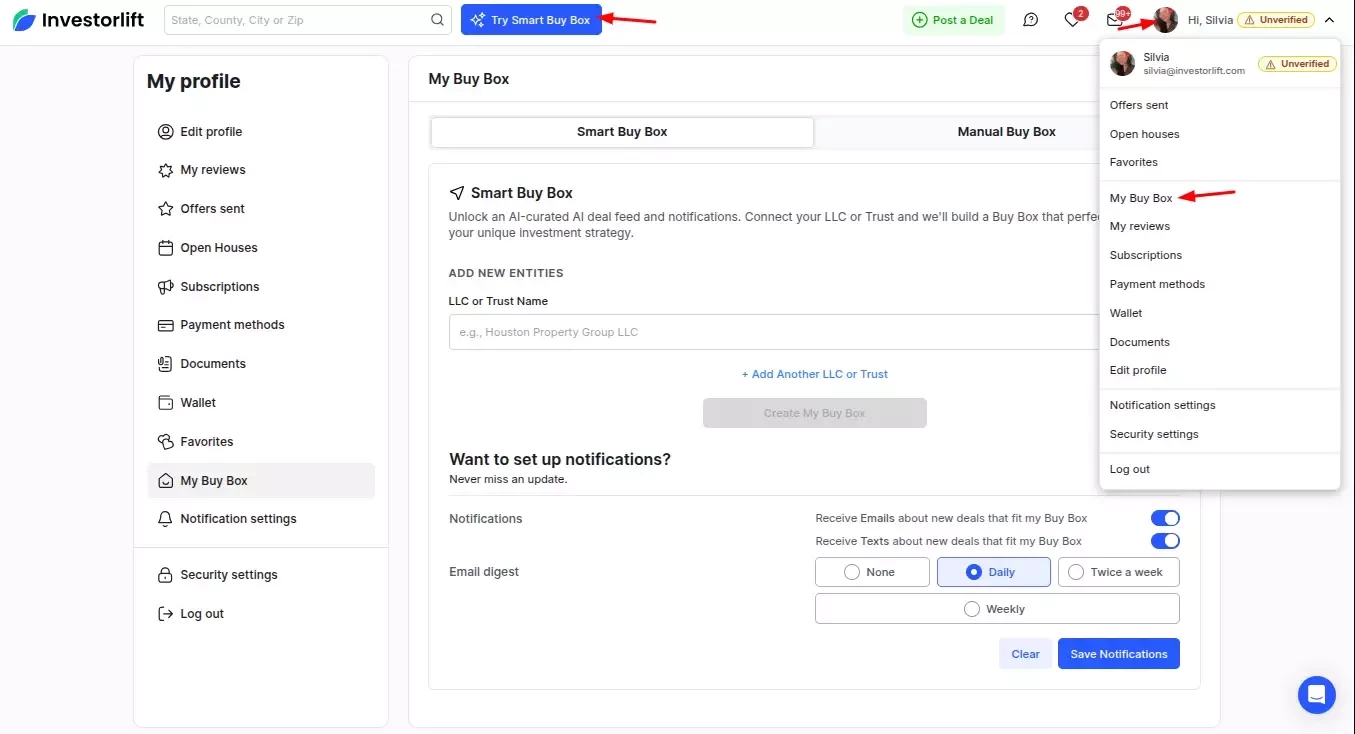
Note: New buyers will have the option to set up the Smart Buy Box during the onboarding process.
- Select Your Entity
-
Choose your preferred LLC or Trust from the list.
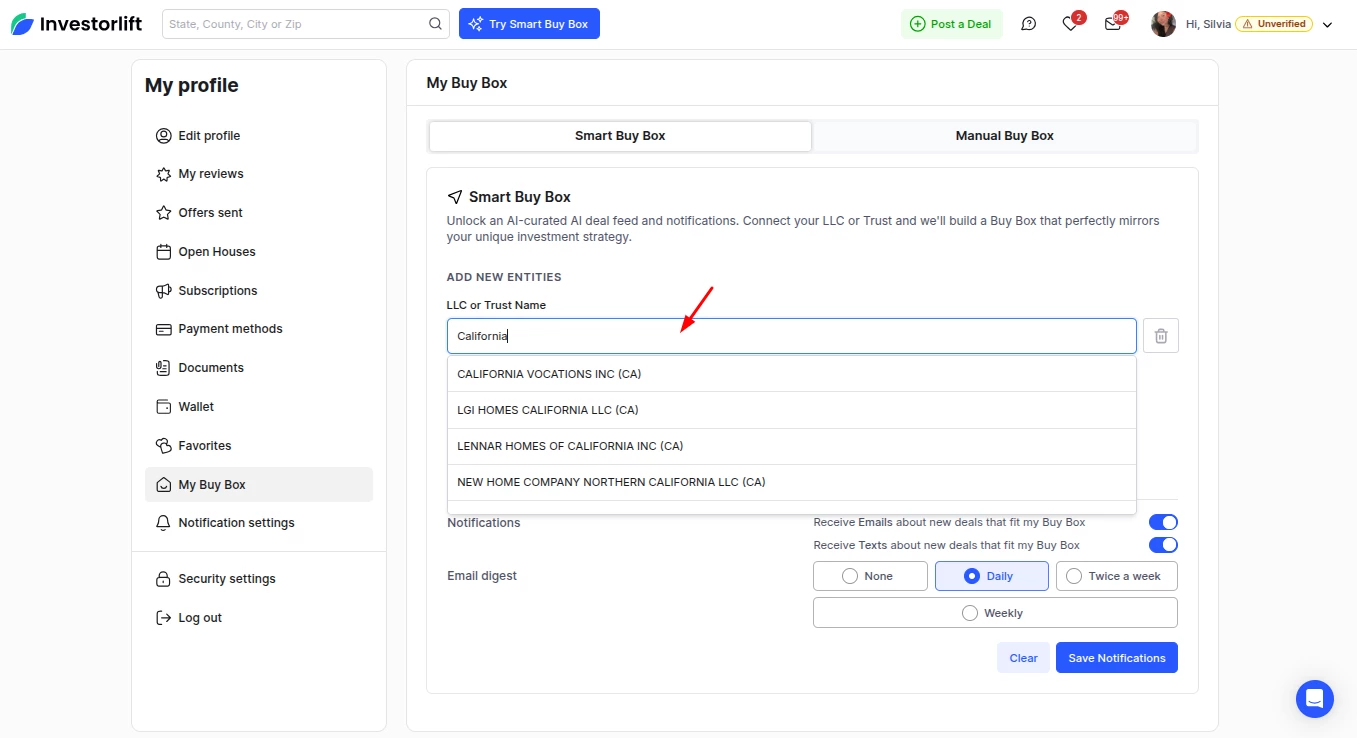
- Create Your Buy Box
-
Click Create My Buy Box to let the system generate your personalized Smart Buy Box.
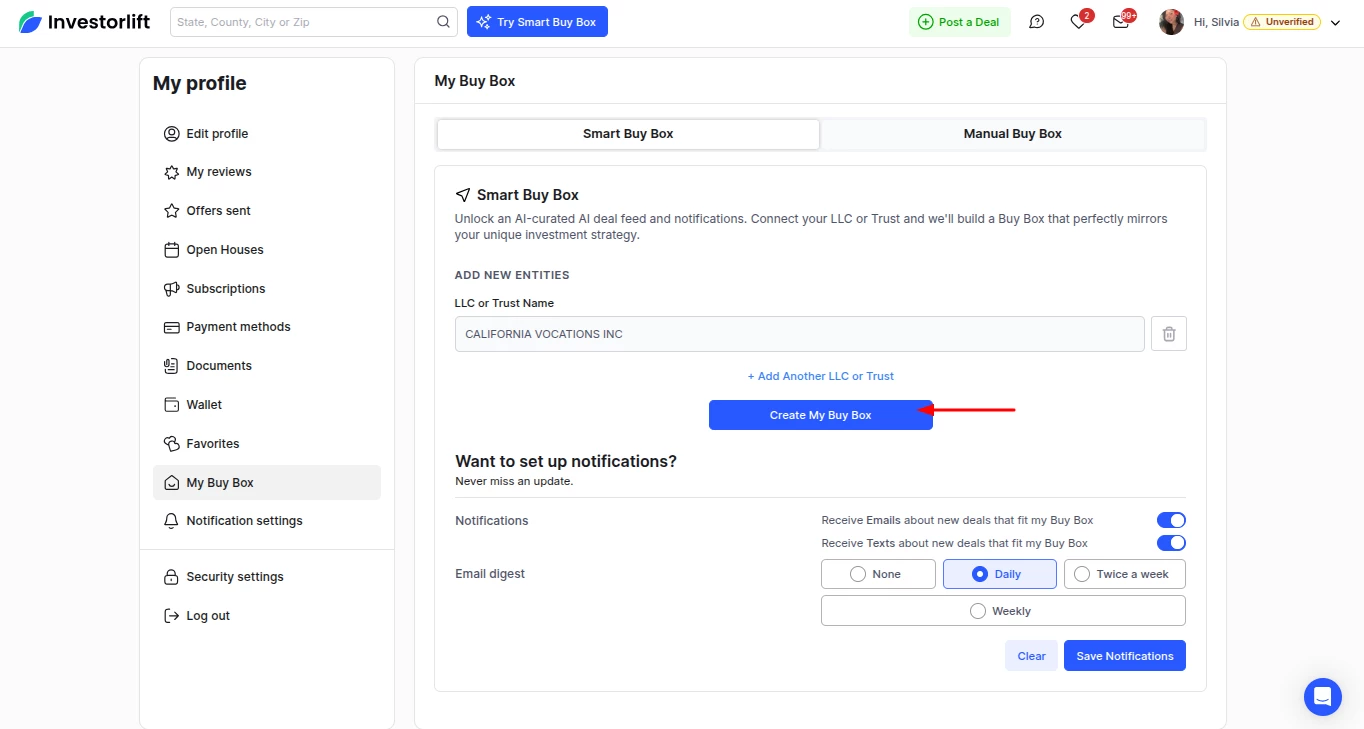
- Add Multiple Entities (Optional)
-
Click Add Another LLC or Trust to include additional entities.
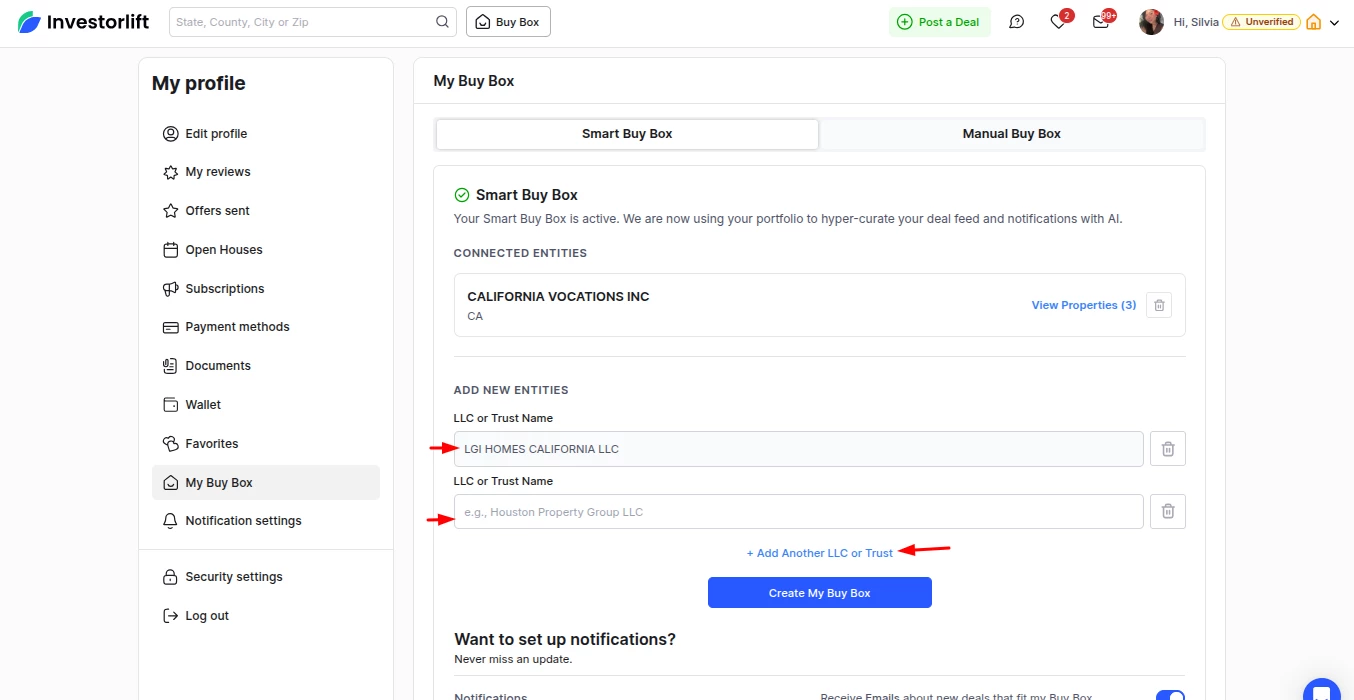
-
You can view the connected properties by clicking View Properties or remove an entity by clicking the trash symbol.
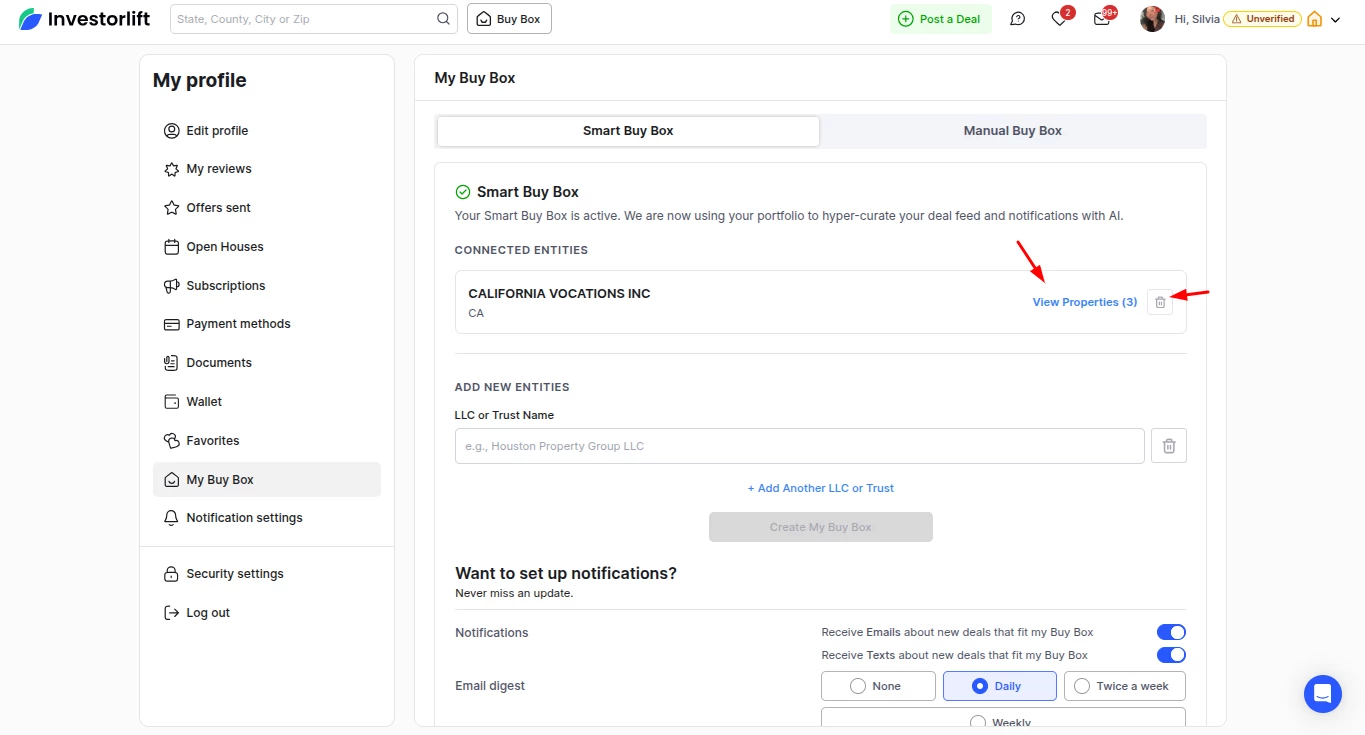
How the Smart Buy Box Works
-
The system syncs with public property data to analyze your flips and other real estate investments.
-
It identifies your investment trends (such as location, property type, and price range).
-
Based on these insights, your notifications are automatically customized to match your strategy.
This ensures you receive fewer irrelevant alerts and more qualified opportunities that mirror your real-world buying behavior.
Types of Buy Boxes
1. Smart Buy Box
The Smart Buy Box uses AI and public property records to automatically create and update your buy box based on your connected portfolio. Once set up, you’ll:
-
Unlock a personalized AI-curated deal feed.
-
Receive hyper-targeted notifications with relevant off-market opportunities.
-
Have your buy box criteria automatically adjusted as your holdings evolve.
Example: If your LLC owns several single-family properties in Florida, your Smart Buy Box will prioritize similar deals in the same market and price range.
2. Manual Buy Box
The Manual Buy Box allows you to define your own buying criteria manually. You can:
-
Choose your target markets, property types, and price ranges by hand.
-
Update your selections anytime to refine your search focus.
This option is ideal for buyers who prefer full control over their acquisition filters or want to explore a wider range of opportunities.
Note:
Unlike the Smart Buy Box, notifications in the Manual Buy Box are not hyper-targeted. This means you may receive broader deal alerts that may not precisely match your existing portfolio or investment history.
You can check out more information about it here:
Contact Support
If you still have questions, we're here to help.
Contact Us:
- Buyer Support (email): buyer-support@investorlift.com
- Live Chat: Available in your bottom-right corner
🗣Your feedback is valuable to us! Scroll down and let us know if this content was helpful to you. Every rating helps us make our Help Center better for you.