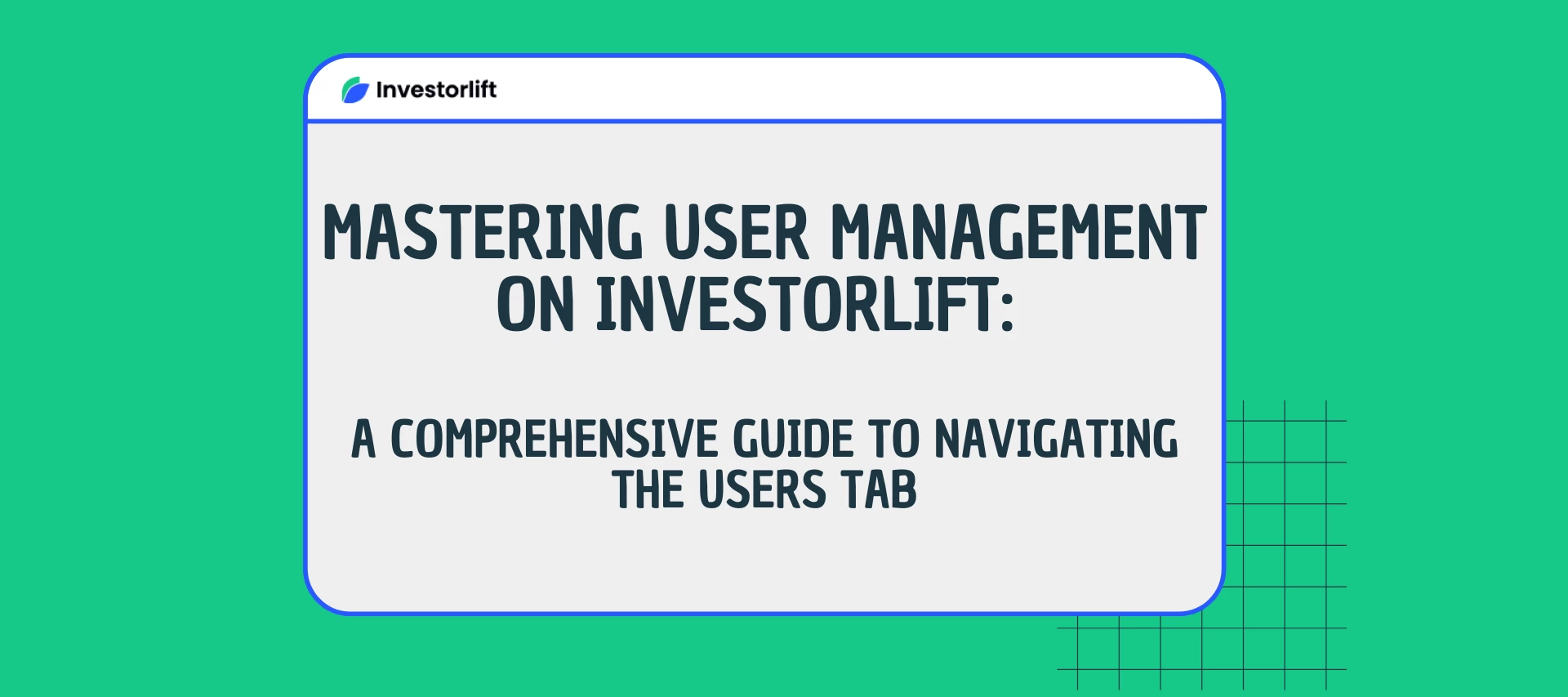Investorlift is a powerful platform designed to streamline and enhance the experience of real estate professionals, offering a wide range of tools and features to manage deals, analyze markets, and connect with other industry players. One of the key features of Investorlift is the Users tab, which allows account administrators to manage the various users who engage with the platform. This guide will walk you through the functionalities available in the Users tab, providing a clear understanding of how to manage users effectively.
Understanding the Users Tab
The Users tab in Investorlift is the central hub where you can manage all individuals or entities associated with your account. Whether you're a small team or a large enterprise, the Users tab provides the tools needed to oversee user activities, manage roles, and ensure that your account is running smoothly.
-
Users Overview
- This section displays the total number of users associated with your account. This includes users covered under your subscription plan and any additional users added through the Additional User subscription.
- Each user entry includes vital information such as their name, email address, role, and status (active or disabled).
- Filters are available to search for users by name or email, making it easy to locate specific individuals within your account.
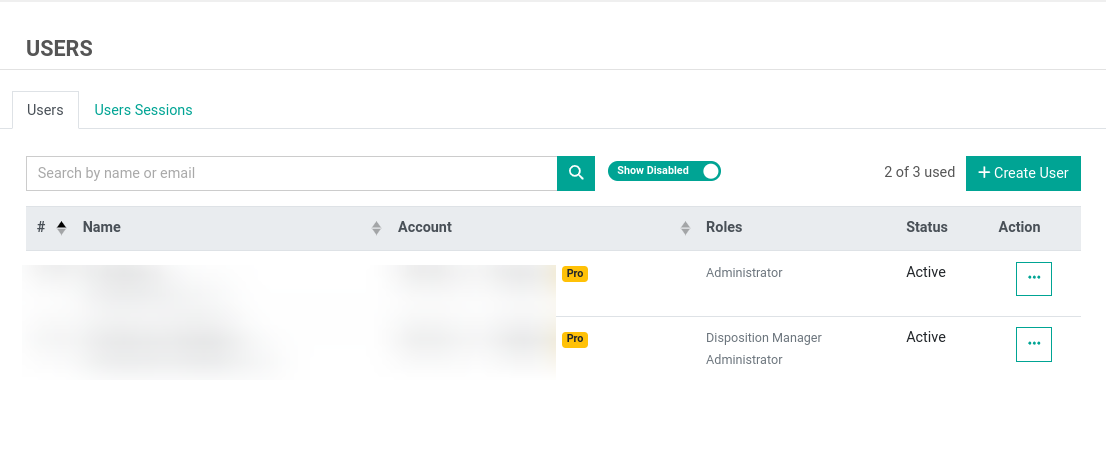
-
Actions
Account administrators have several options for managing users:
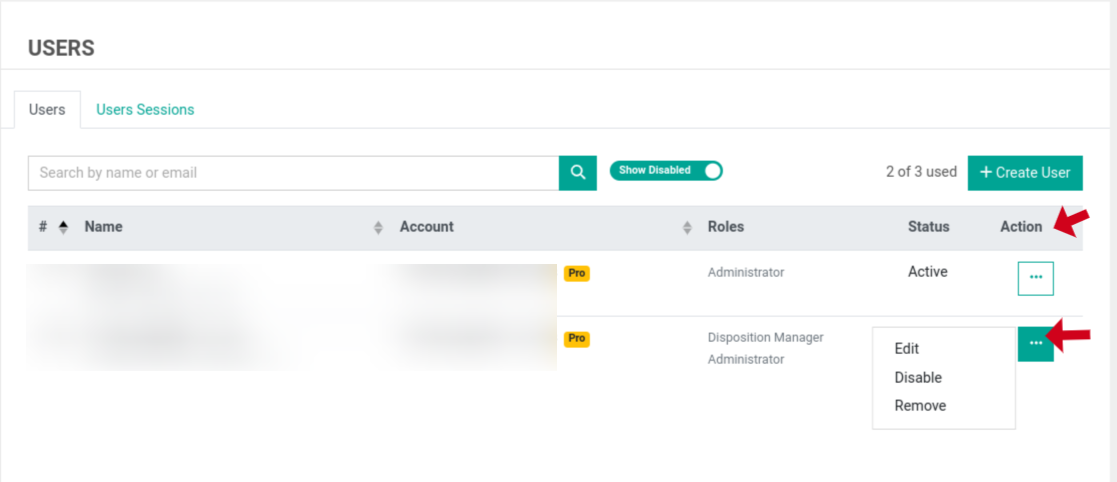
- Edit: Modify a user's name, email, role, and password.
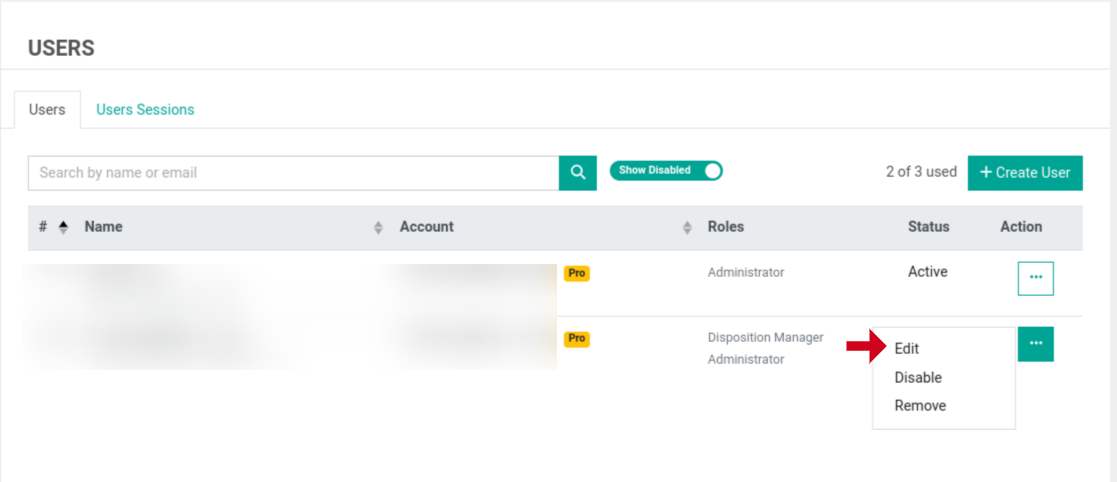
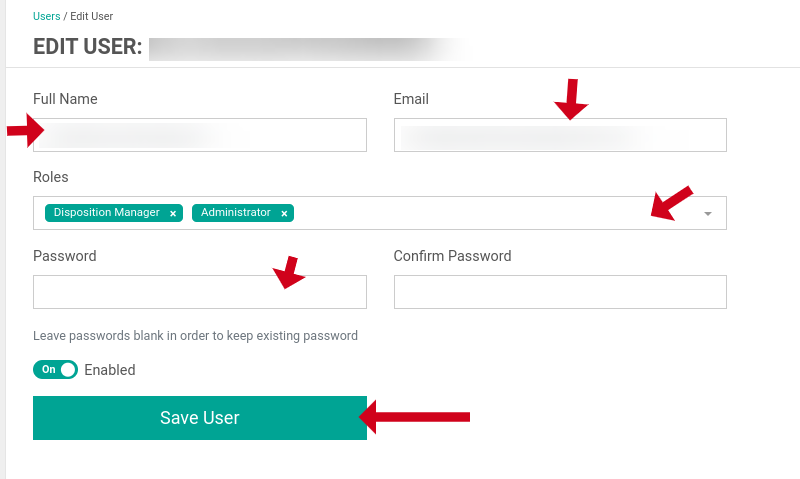
- Disable: Temporarily remove a user's access to the account by disabling their credentials. This is useful if a user no longer requires access but may need it again in the future.
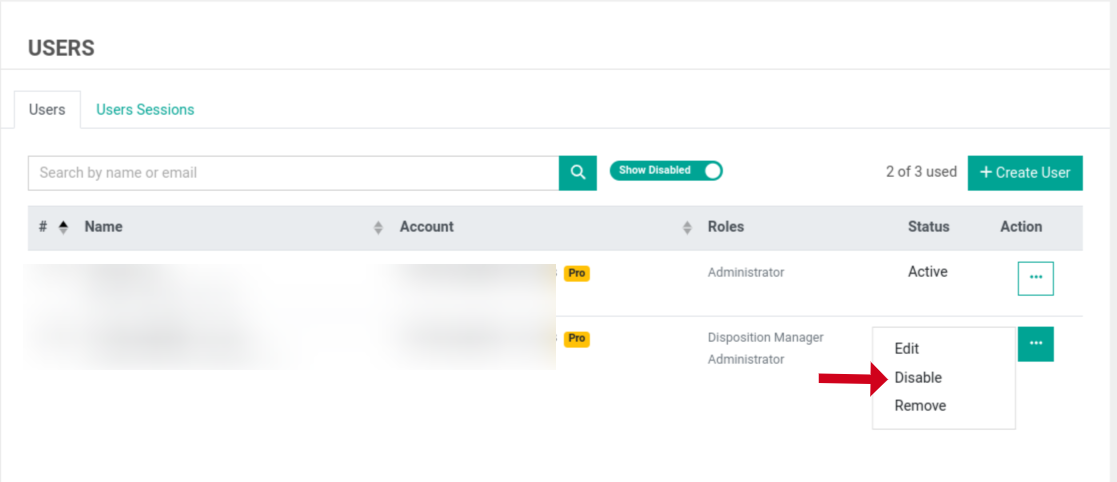
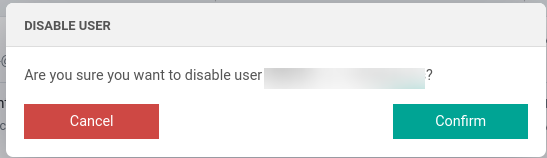
- Remove: Permanently delete a user from the account. This action is irreversible, so use it with caution. There, you will be able to assign the deals that were linked to the user to a different one.
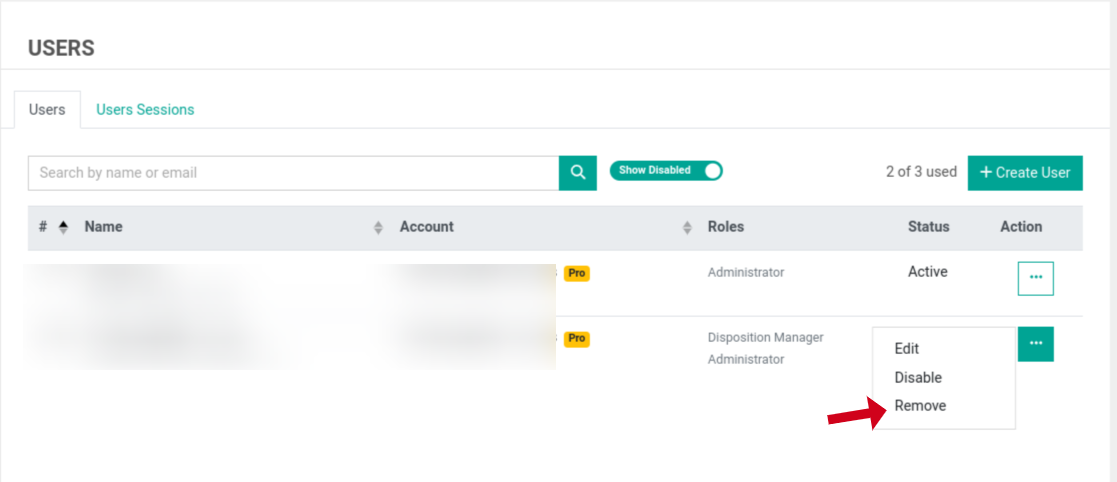
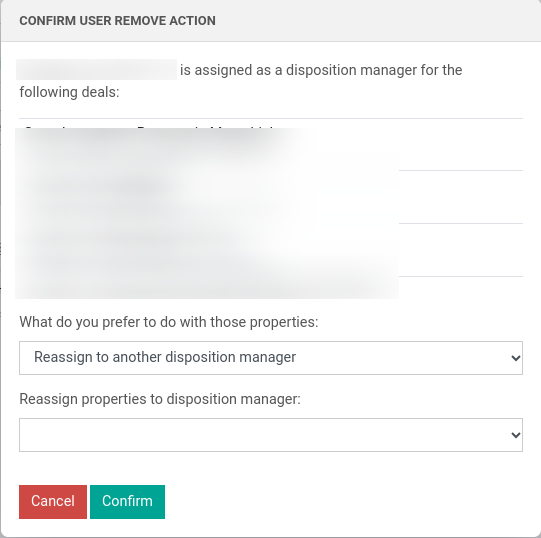
-
Create a user
For a step-by-step guide on how to create a new user, refer to the Investorlift User Creation Guide.
-
User Sessions
- This section provides detailed information about user logins, including the email address used, the location of the login, and the time of access. Monitoring user sessions can help ensure account security and track user activity.
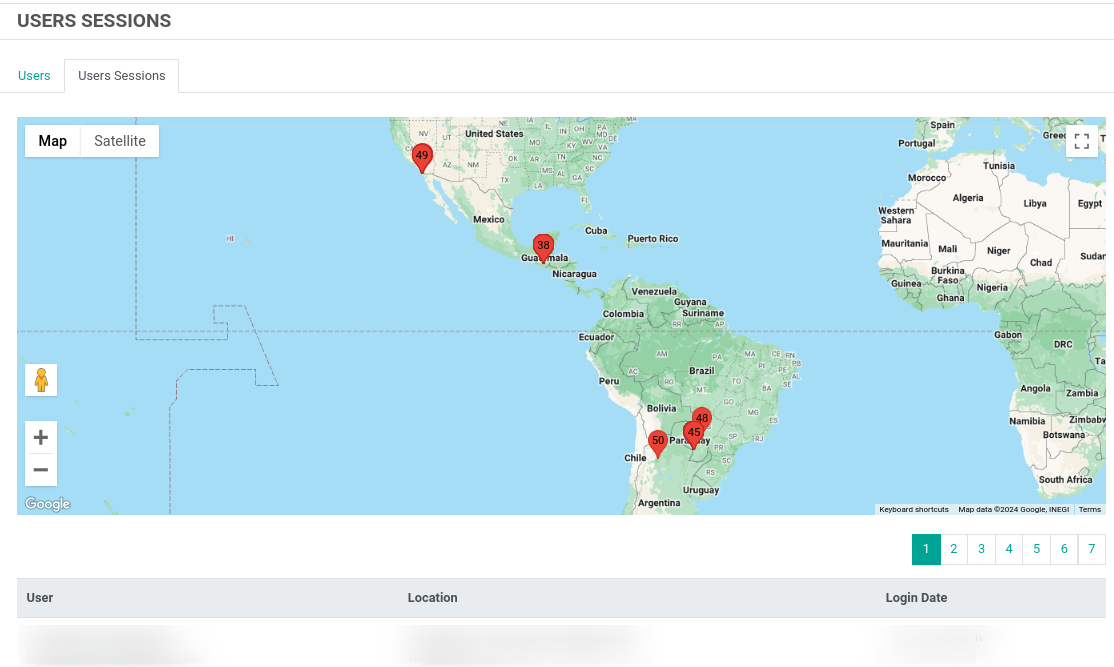
-
User Roles
- Investorlift offers different user roles, each tailored to specific needs and functionalities within the platform:
- Administrator: Full access to the account, including user management, market analysis, and other key features.
- Acquisition Manager: Focused on sourcing and managing potential deals.
- Disposition Manager: Specializes in selling properties and managing buyer relationships.
- For more detailed information about each role and its associated permissions, refer to the Investorlift User Roles Guide.
How to Manage User Limits
Investorlift's subscription plans dictate the number of users you can add to your account:
- Pro: Up to 3 users.
- Falcon: Up to 10 users.
- Enterprise Lite (Lieutenant): Unlimited users.
- Enterprise (Cartel Boss): Unlimited users.
Once you have reached the user limit, a warning will appear.
Additionally, if you exceed your user limit and try to create a new user, a pop-up will offer the option to purchase additional user slots or upgrade your license.
How to Buy Additional Users
If your team expands or you need more user slots than your current plan allows, purchasing additional users is straightforward:
- Navigate to “My Account” in the InvestorLift platform.
- Click on “Subscriptions and Packages.”
- Here, you can purchase additional user slots. The cost is 9,800 IC ($49) per user per month.
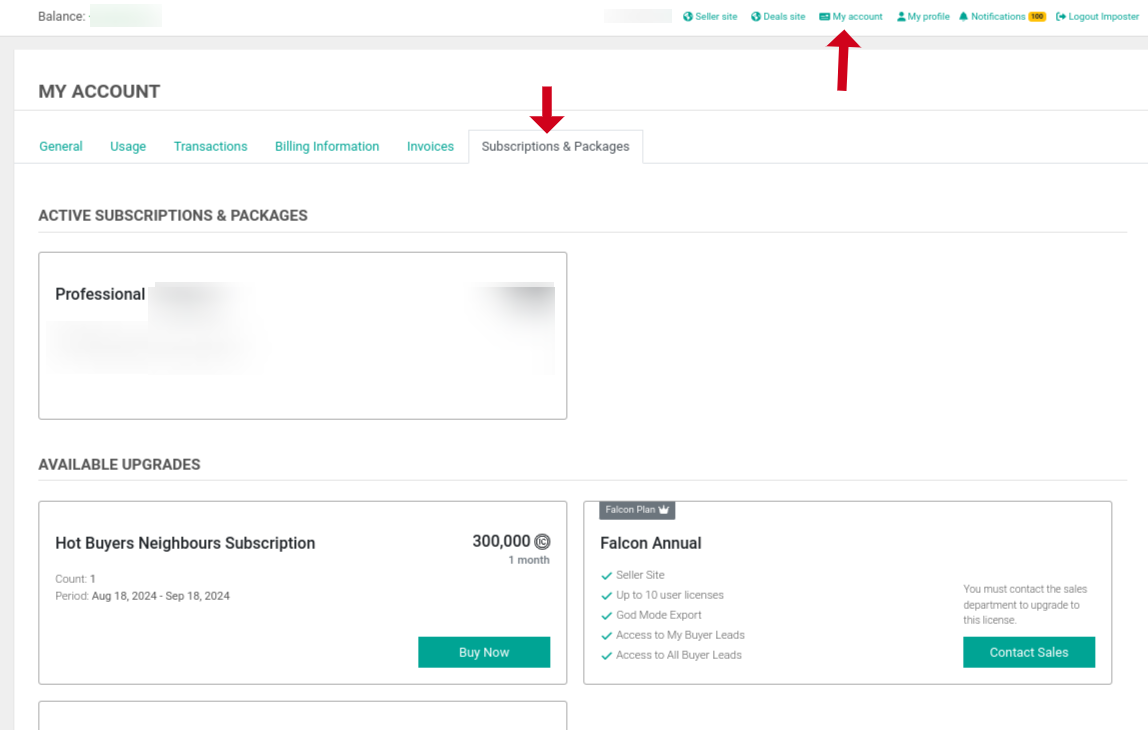
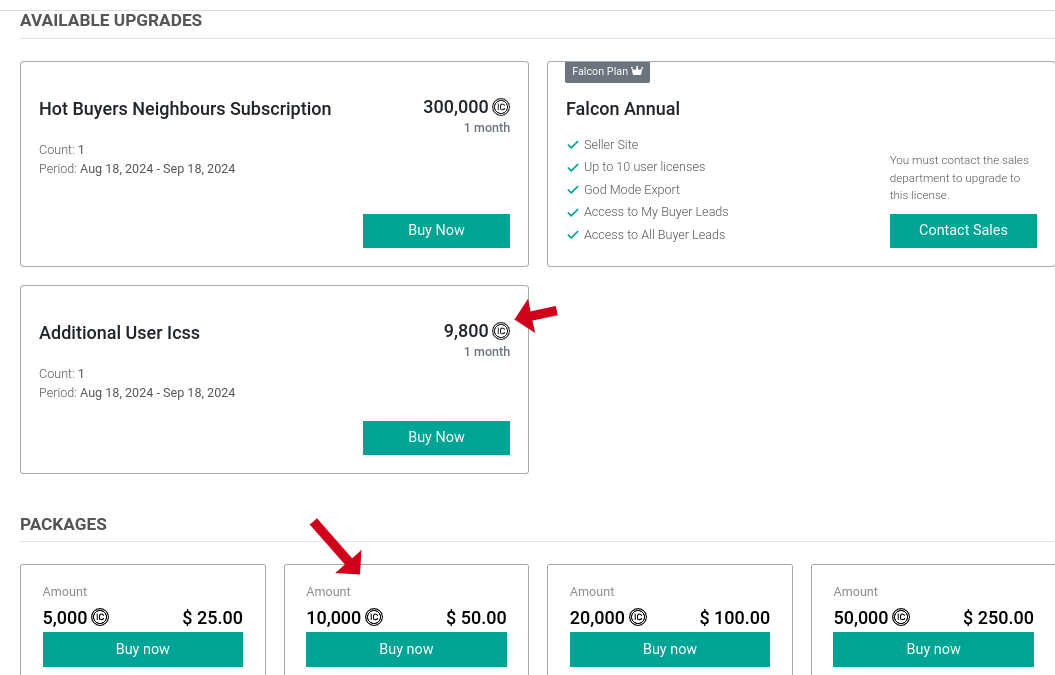
You can also buy Investorlift credits to facilitate these purchases, ensuring you always have the necessary resources to expand your team.
Contact Support
If you still have questions or encounter issues, we're here to help.
Contact Us:
-
Wholesaler Support (email): support@investorlift.com
-
Live Chat: Available in your bottom-right corner
🗣Your feedback is valuable to us! Scroll down and let us know if this content was helpful to you. Every rating helps us make our Help Center better for you.