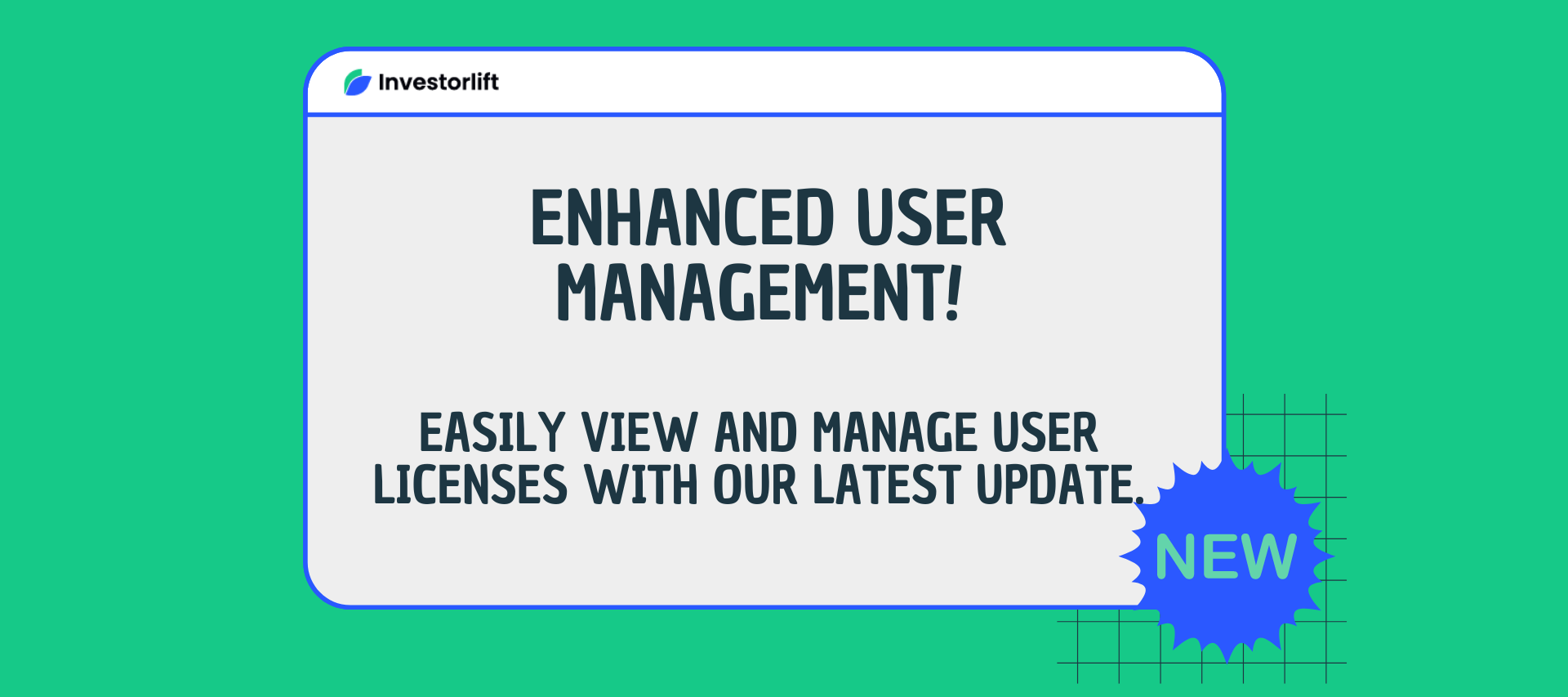Hi, Community!
We’ve just rolled out a major improvement to our Users page! 🎉
🔹 Clearer User Limits: Now, you can easily see if there are additional user licenses available.
🔹 Simplified Management: Canceling user licenses is now just a click away.
- Now, if the allowed number of users is exceeded, a warning appears.
- Here you can see how many users are in the account in total, and how many of them are available in accordance with the license and additionally added under the Additional User subscription.
- If there are more users, then all those exceeding the limit become inactive. They will not be able to log in until the Administrator of the current account purchases an additional user or upgrade license.
- If the limit of users in the account is exhausted, then when trying to create a new user, the client sees a pop-up with an offer to Purchase Additional User or upgrade the license. At the same time, subscription to an additional user is now made through the IC balance. To purchase, the balance must be at least 9800 IC, otherwise the client will be asked to purchase an additional IC package.
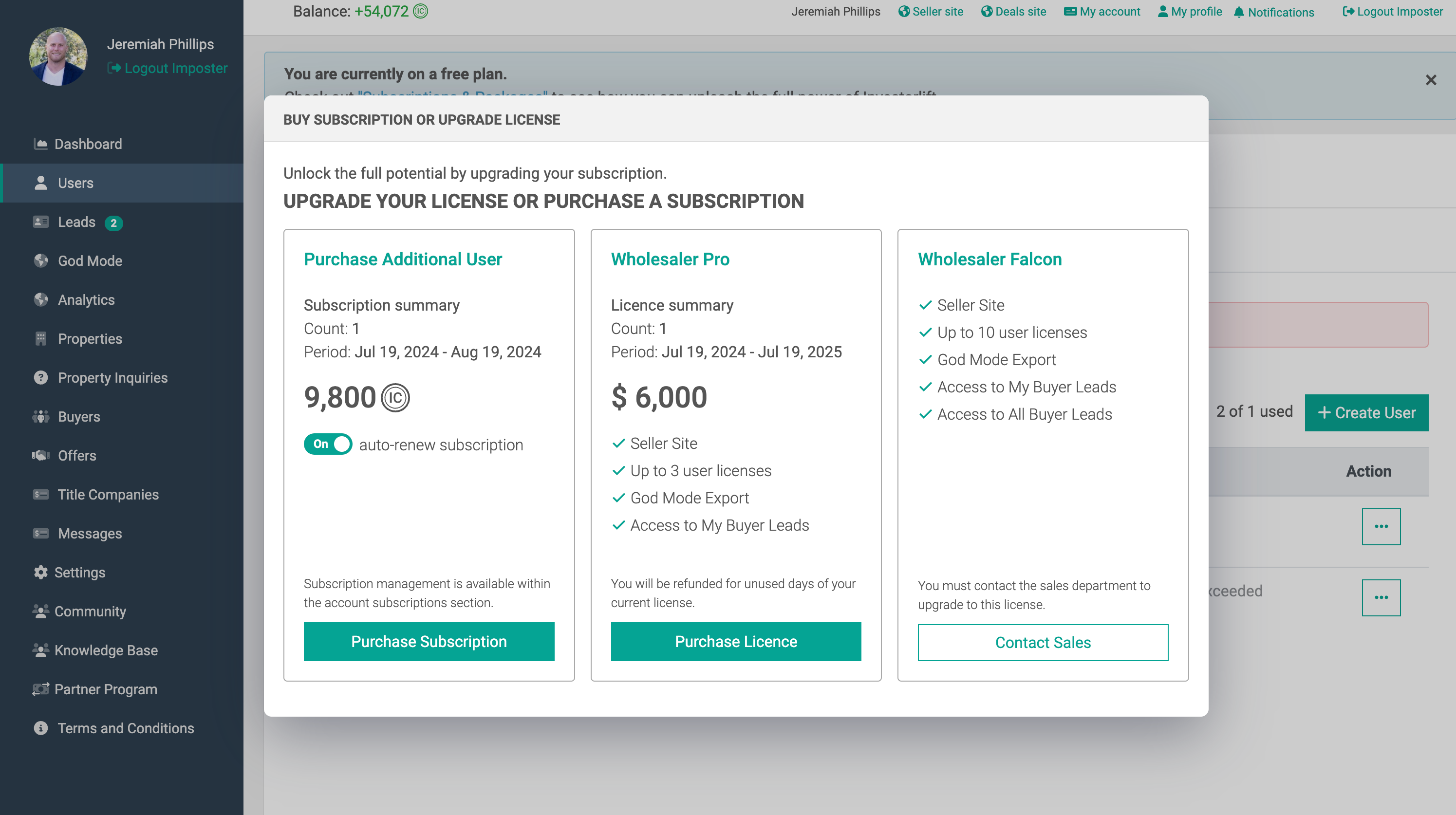
- Administrator of the account can turn off the auto-pay option in My account - Subscriptions & Packages. If this option is enabled, then upon expiration of the subscription, 9800 IC is debited from the balance and the subscription is renewed. If the balance is insufficient, the subscription will not be renewed. If the Auto-pay option is disabled, the subscription will not be renewed disabled, the subscription will not be renewed.
Managing your team has never been easier! Check it out now and let us know what you think in the comments section below.👇🏼