Hi Community!
We’re excited to share some important updates and enhancements to our Marketing Campaigns!
✨Marketing Campaign Wizard Improvements:
- Cost Breakdown Visibility: Users can now see a detailed cost breakdown of their campaigns, making budgeting and planning easier than ever.
- We've compiled steps in the Wizard for a more intuitive and faster setup process.
Streamlined Steps:
Step 1:
- Fill in Campaign Title.
- Select Campaign Type.
- Select channel.
If you have selected an email then you will also need to fill out the Email Subject Line field that appears.
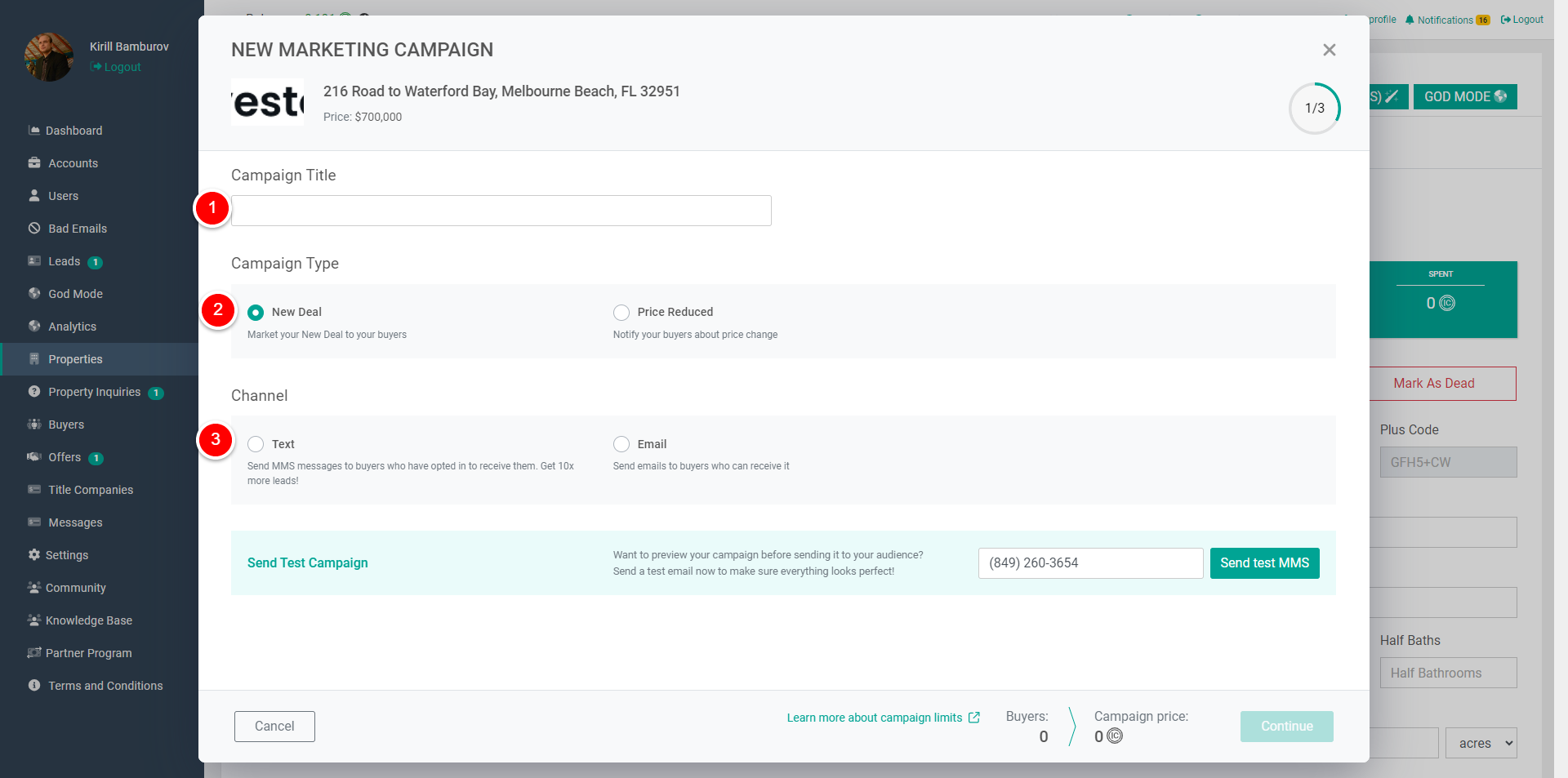
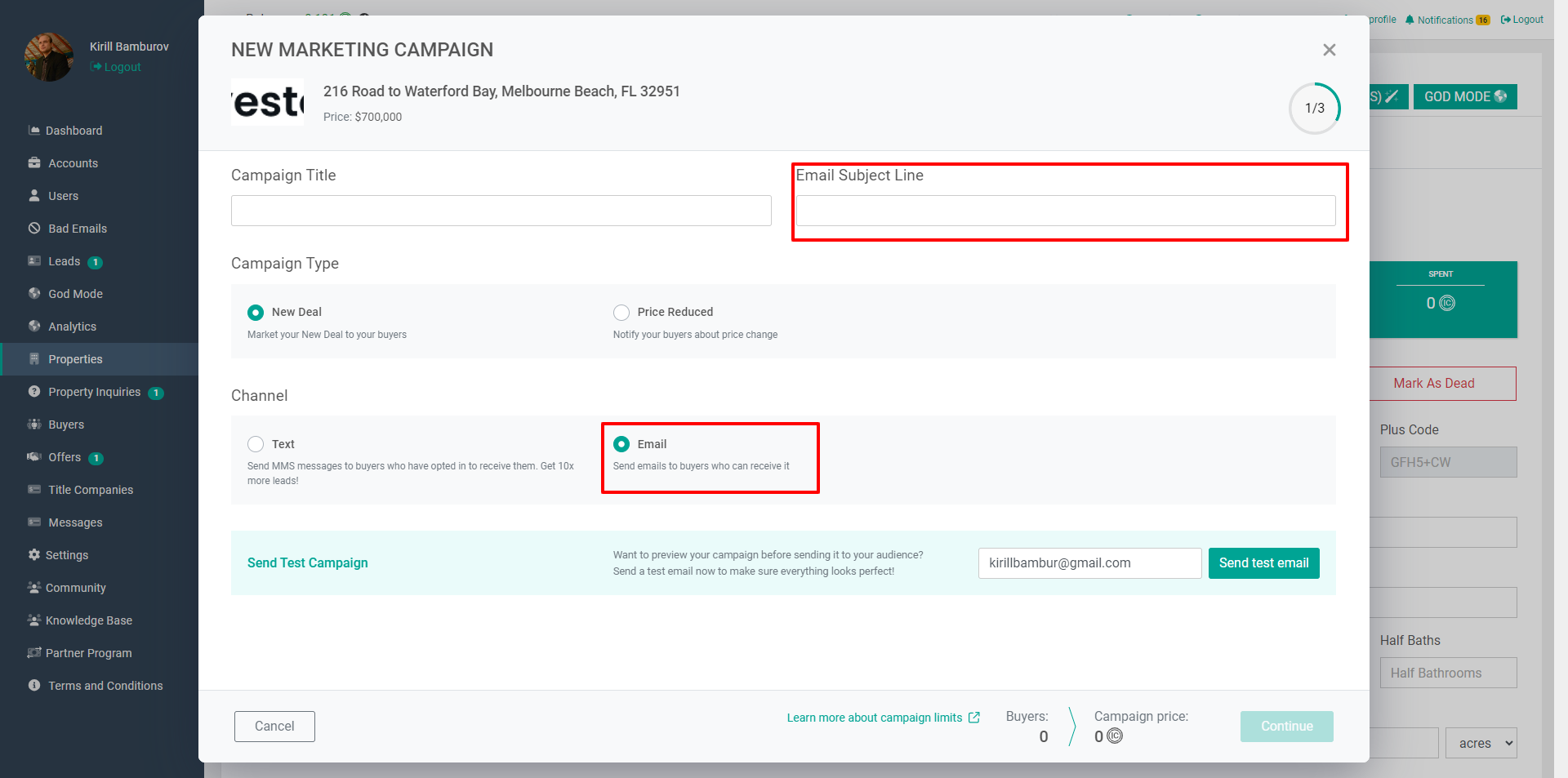
Step 2:
- Select buyers using Geotags is default.
- If you want to send blasts to specific buyers, then click on the Select buyers from the list button.
- Add geotags, or click on the available geotag links - every link will be added after clicking.
- Choose All My Buyers (blast will be sent to the buyers in your All Buyers and My Buyers lists) or Rent Buyers from Investorlift (relevant for non-Enterprise clients, Rent is a paid option, it offers paid blast to those buyers who are not in your All Buyers and My Buyers lists, but they are in the Investorlift system).
-
If necessary, set up additional buyer filters.
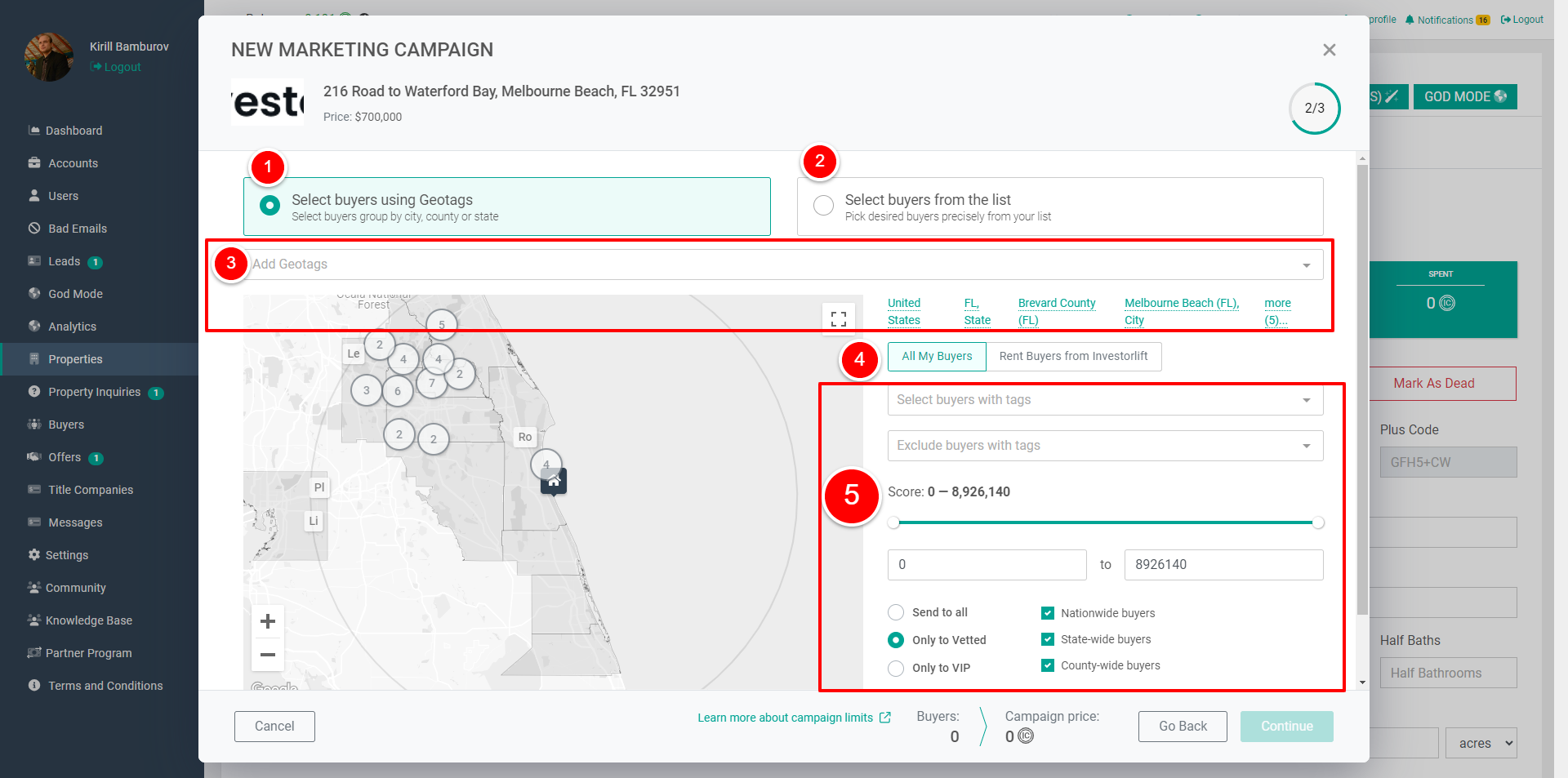
Step 3:
Here you see all applied Marketing Campaign settings: Title, subject line, geotags, buyer filters.
You can choose to send the blast immediately or send it later using the Schedule Option:
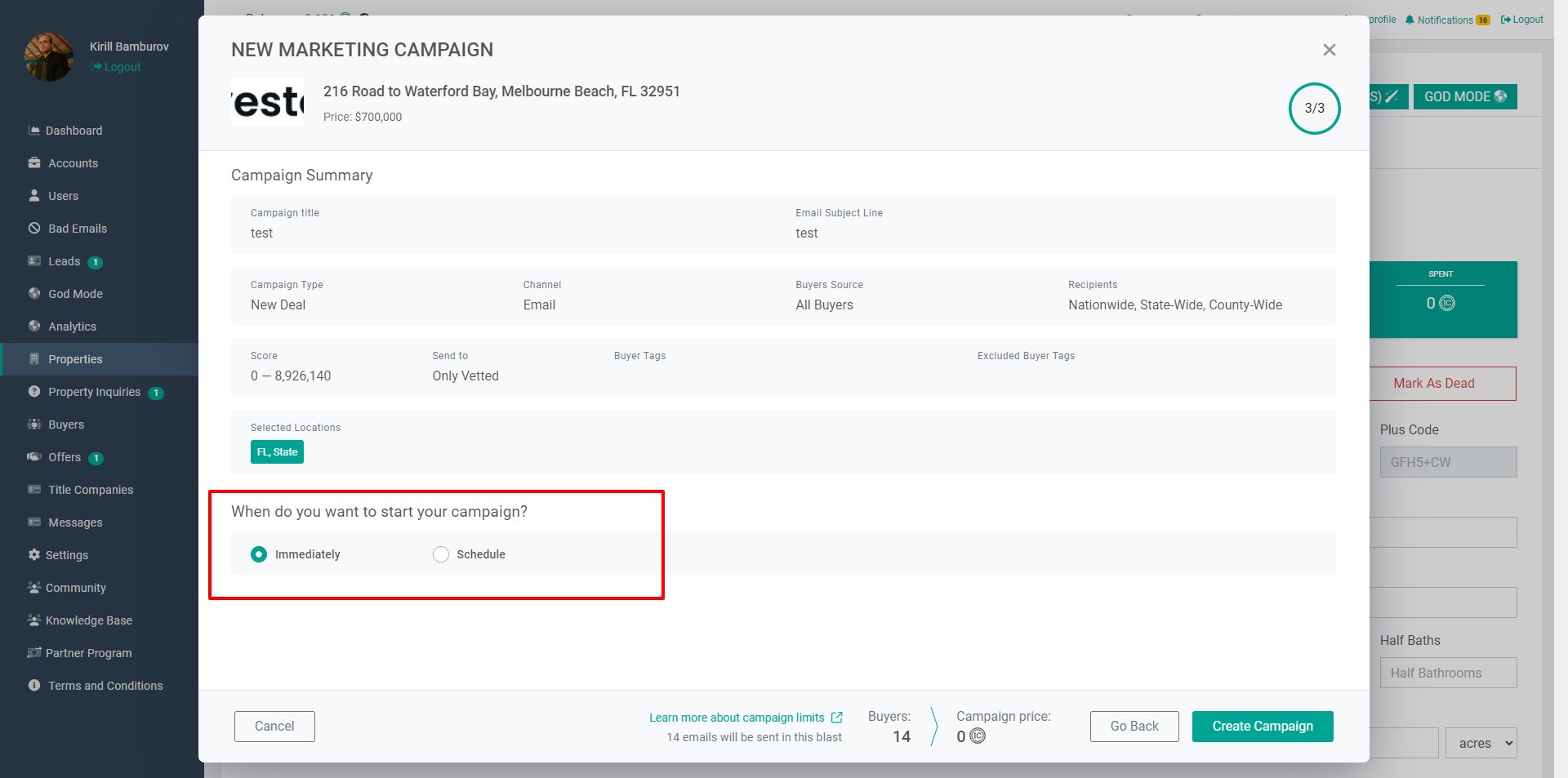
🐞Bug Fixes: Various bugs have been addressed to enhance overall performance and user experience.
We’re committed to continuously improving our platform to better serve your needs. Check out these updates and let us know what you think!
Thanks for being a part of our journey. Let's keep pushing forward! 💪


