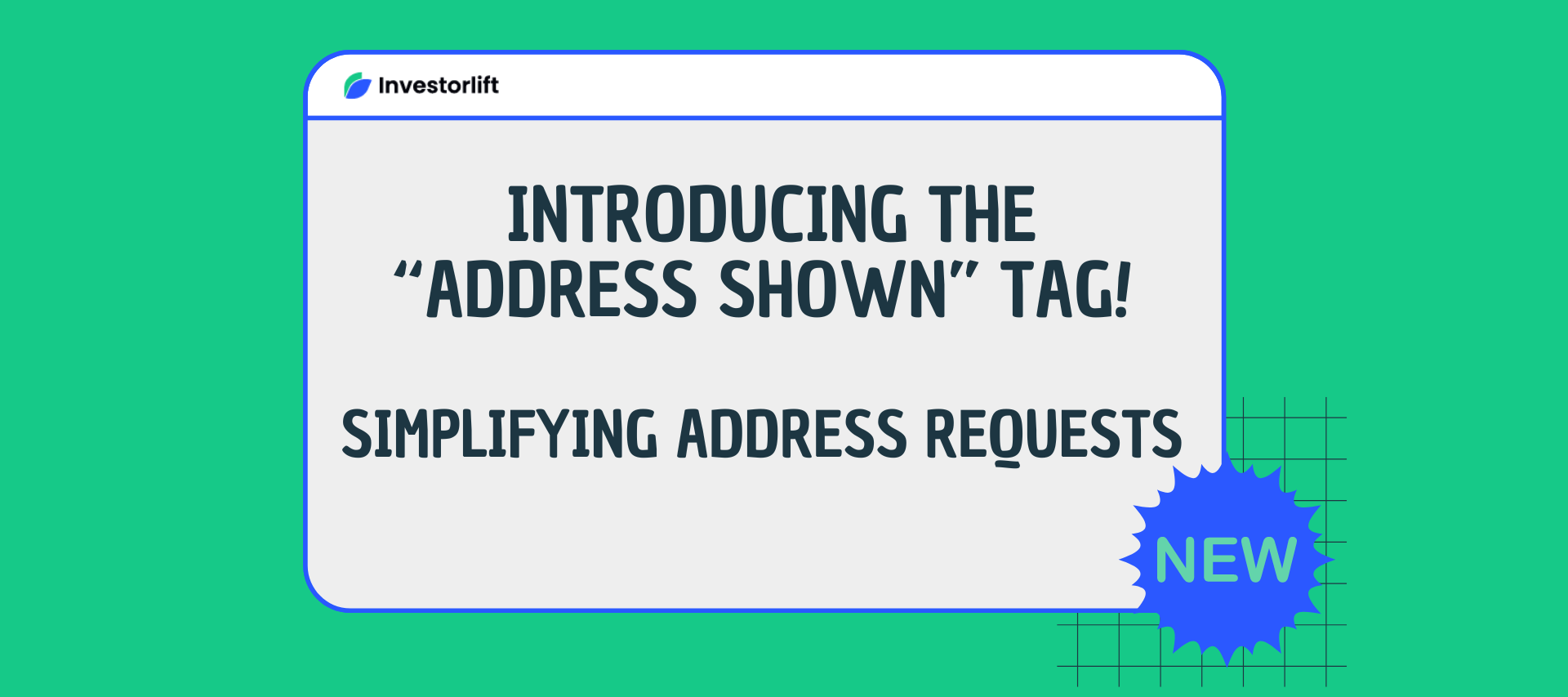Hi Community!
We’re pleased to introduce a new feature that will streamline your address request process and make managing property inquiries even more efficient!
Introducing the “Address Shown” Tag! 🏠✨
For new address requests (if enabled in Disposition Settings), the “Address Shown” tag is now automatically added to Property Inquiries. Previously, you had to manually send the address to get the “Response Sent” tag to appear under “Address Request.” This update eliminates that step, saving you time and ensuring a smoother workflow.
How It Works:
- Enable the Feature: Make sure the address request option is turned on in your Disposition Settings.
- Automatic Tagging: Once an address request is made, the “Address Shown” tag will automatically appear in your Property Inquiries.
- Efficient Management: No more manual tagging! Enjoy a seamless and efficient property inquiry process.
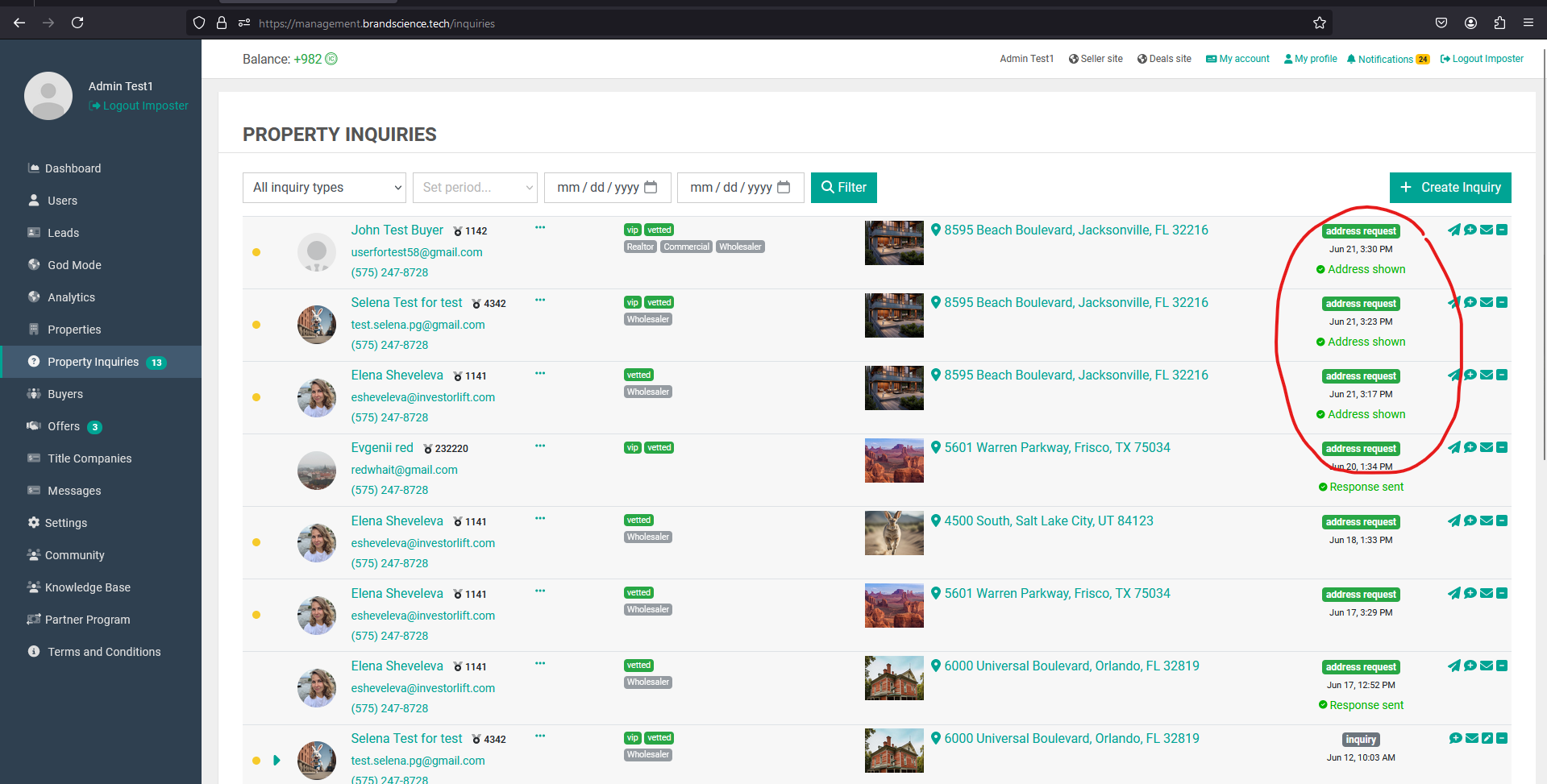
This enhancement is part of our ongoing commitment to improving your experience and ensuring you have the tools you need for success.✨