Lift GPT is a powerful tool designed to provide quick and accurate responses to a wide range of queries. While seeking information on a topic, Lift GPT can significantly enhance your productivity and knowledge acquisition by saving you time and providing you with the most accurate information. Lift GPT crawls our Investorlift Knowledge Base in seconds to gather data that specifically addresses your question.
How to Initiate a Conversation With Lift GPT?
To start a conversation with Lift GPT, simply click on the Support icon in the bottom-right of your screen, navigate to the Messages tab, and click “Ask a Question?”
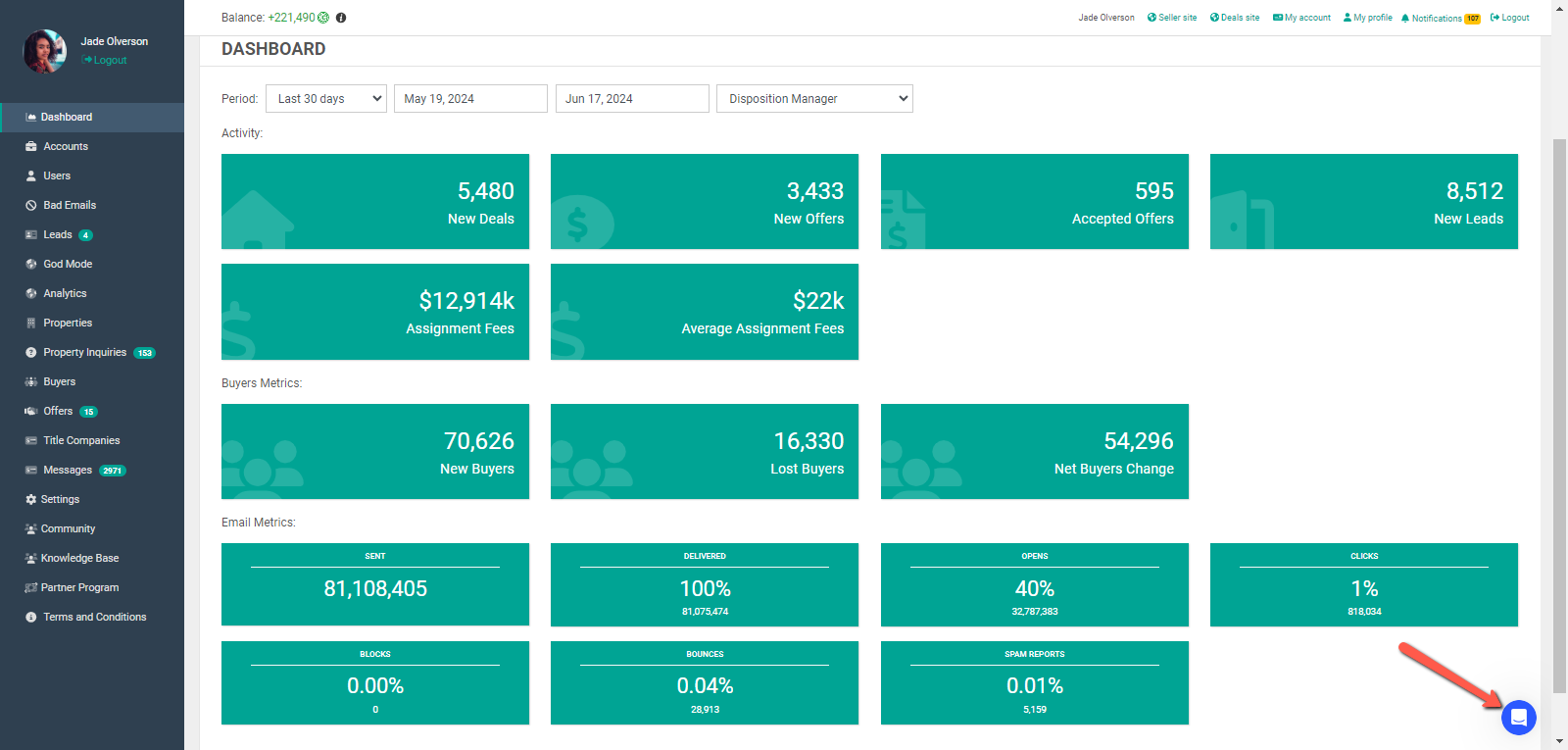
How to Ask Lift GPT Questions?
It is essential to write clear prompts for Lift GPT to respond to.
- Phrase your questions clearly and concisely. Avoid ambiguous or overly complex language to improve the AI’s understanding and accuracy of its responses.
- Avoid using incorrect spelling and grammar which may confuse Lift GPT!
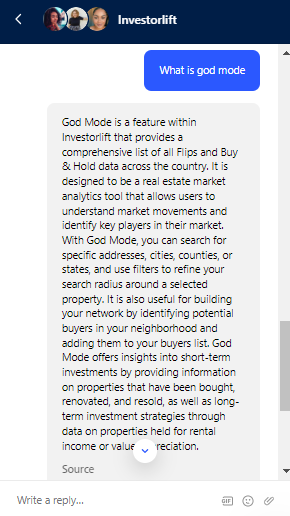
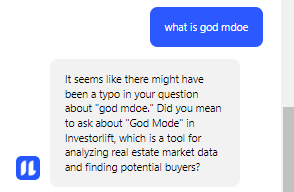
If your question requires context (such as a specific problem or location), provide relevant details to help the AI generate a more precise answer. Lift GPT can not analyze the data in screenshots or attachments, so be thorough when explaining your inquiry!
Have a 2-Way Conversation With Lift GPT
AI typically responds with text-based answers, links to articles, or other multimedia content. Read through the responses carefully and follow up with additional questions if needed.
Hint: If you're unsure how to phrase your question, try using keywords related to your topic. AI is programmed to understand and respond to specific keywords effectively.
Lift GPT identifies when a response has answered the question either by clicking "That answered my question" or by affirming words (e.g. yes, sure, etc.) If the information that was provided was beneficial, please indicate by giving a thumbs up. This will inform our team that the information provided was accurate and most importantly helpful to you!
Examples: Questions to Ask Lift GPT
-
How to schedule a marketing campaign?
-
What is Artemis Mode?
-
How much are Investorlift Credits?
-
How can I skip trace multiple buyers at once?
-
How can I validate phone numbers in God Mode?
-
How to use God Mode?
What If Lift GPT Could Not Resolve my Issue?
If you’re inquiry was not properly addressed, you can always reach out to our dedicated support team by clicking “Talk to a Person” or support@investorlift.com!
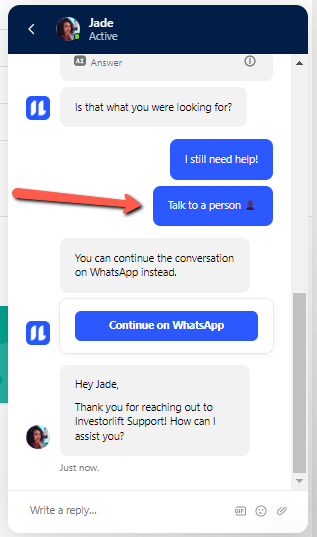
Lift GPT uses our knowledge base, past conversations, and various other resources to provide accurate information quickly! By following these steps, you can effectively leverage Lift GPT to find answers to a wide range of questions and tasks, enhancing your productivity and access to information in various domains.

