Adding a favicon to your seller site on Investolift can significantly enhance its visual appeal and brand recognition. In this article, we'll explore the importance of favicons and provide a step-by-step guide on how to add one to your Investolift site. By the end, you'll have the knowledge and tools to make your site stand out and leave a memorable impression on visitors.
What’s a Favicon?
A favicon, short for "favorite icon," is a small image or icon displayed in the web browser tab when a user visits a website. These tiny graphics, typically sized at 16x16 pixels or 32x32 pixels, serve as a visual representation of the site's brand or content. Favicons not only help quickly identify a site among multiple open tabs in the browser but also reinforce the brand image and contribute to a more cohesive and professional user experience.
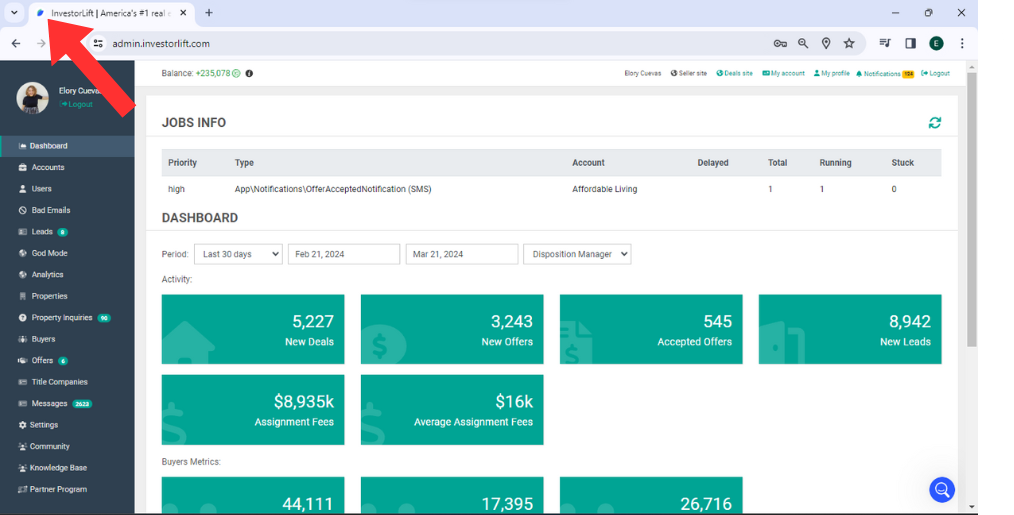
How to Add a Favicon to Your Acquisition Site (Seller site)
- Log in to your Admin account.
- Navigate to Settings.
- Select Acquisitions Settings.
- Click on Images Settings
- Choose the image type, in this case would be Favicon.
- Locate the option to upload files and click on Drop files here or take a picture.
- Choose the logo file you'd like to display on your Seller site
- Finally, click on Upload Image to apply the changes.
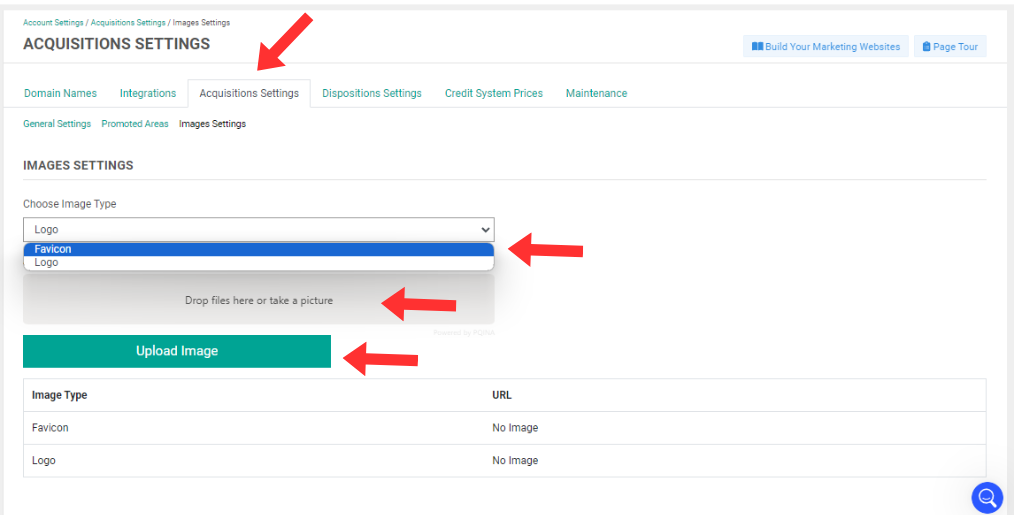
The favicon will not be applied automatically. Please allow 3 to 5 minutes for it to be added.
By customizing your site with a unique and distinctive favicon, don't underestimate the power of this small detail to leave a lasting impression on your visitors!
