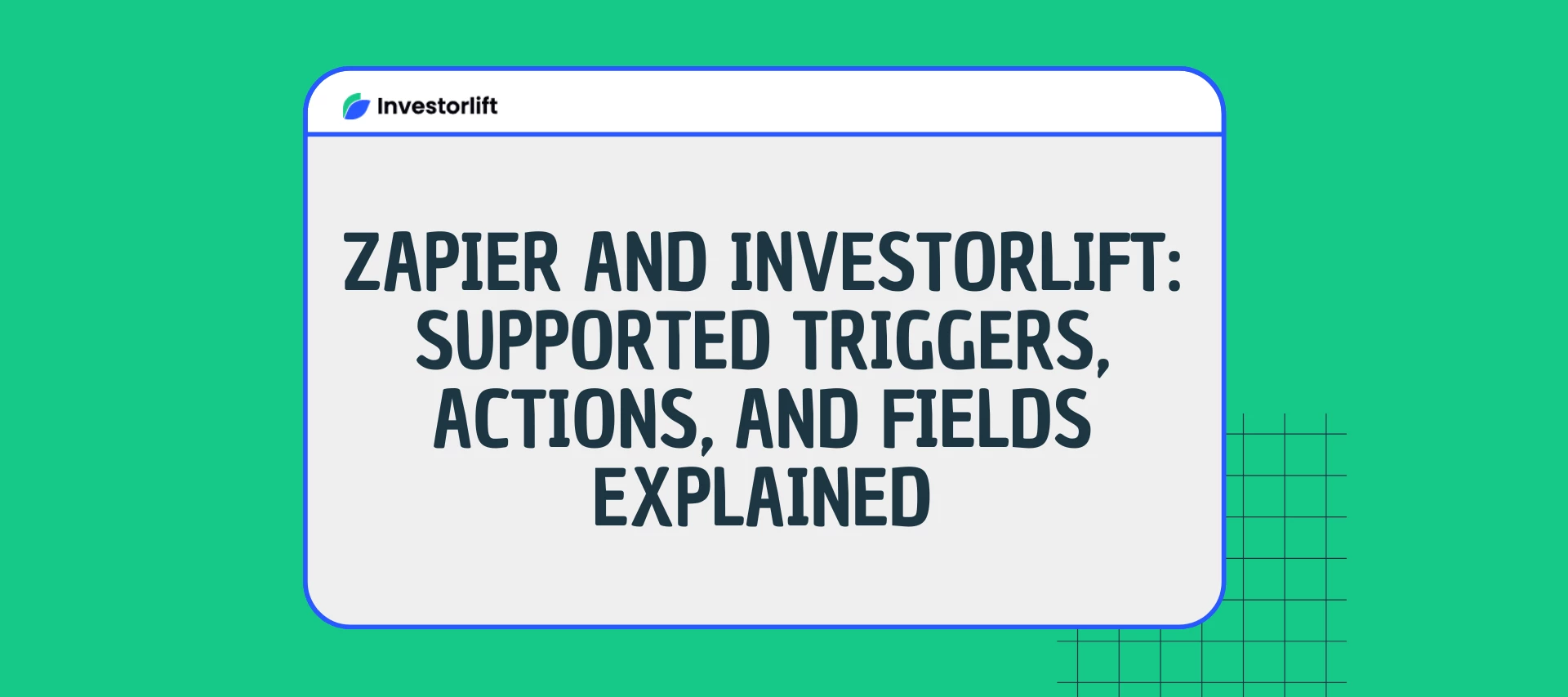You can use Zapier to seamlessly transfer data between Investorlift and your preferred tools (like FreedomSoft, InvestorFuse, or Podio).
Our team has developed ready-to-go connections addressing the most common use cases, such as sending leads or buyers you find on Investorlift to your CRM, or creating a buyer in Investorlift triggered by an event in your CRM.
Understanding Zapier Vocabulary
To effectively use Zapier with Investorlift, it's important to understand the terms Zapier uses for creating these connections.
A Zap is an automated workflow that links your apps. Each Zap comprises a trigger and one or more action steps.
Triggers are events that start the data flow from one app to another.
Actions determine the direction and destination of the data flow.
Fields are placeholders for the data you want to move. The type of field dictates the kind of values you can input. Available field types vary depending on the step.
You can use any of these Intercom triggers and actions to connect with other products using Zapier. Find out more on Zapier's page here.
Supported Triggers
As of now, we support 6 triggers:
- New Buyer - Triggers the Zap when there is a new buyer.
- New Offer - Triggers when you receive a new offer.
- Offer Accepted - Triggers when an offer is accepted.
- Update Lead - Triggers when a lead is updated.
- New Lead - Triggers when there is a new lead.
- New Inquiry - Triggers when a new property inquiry was sent.
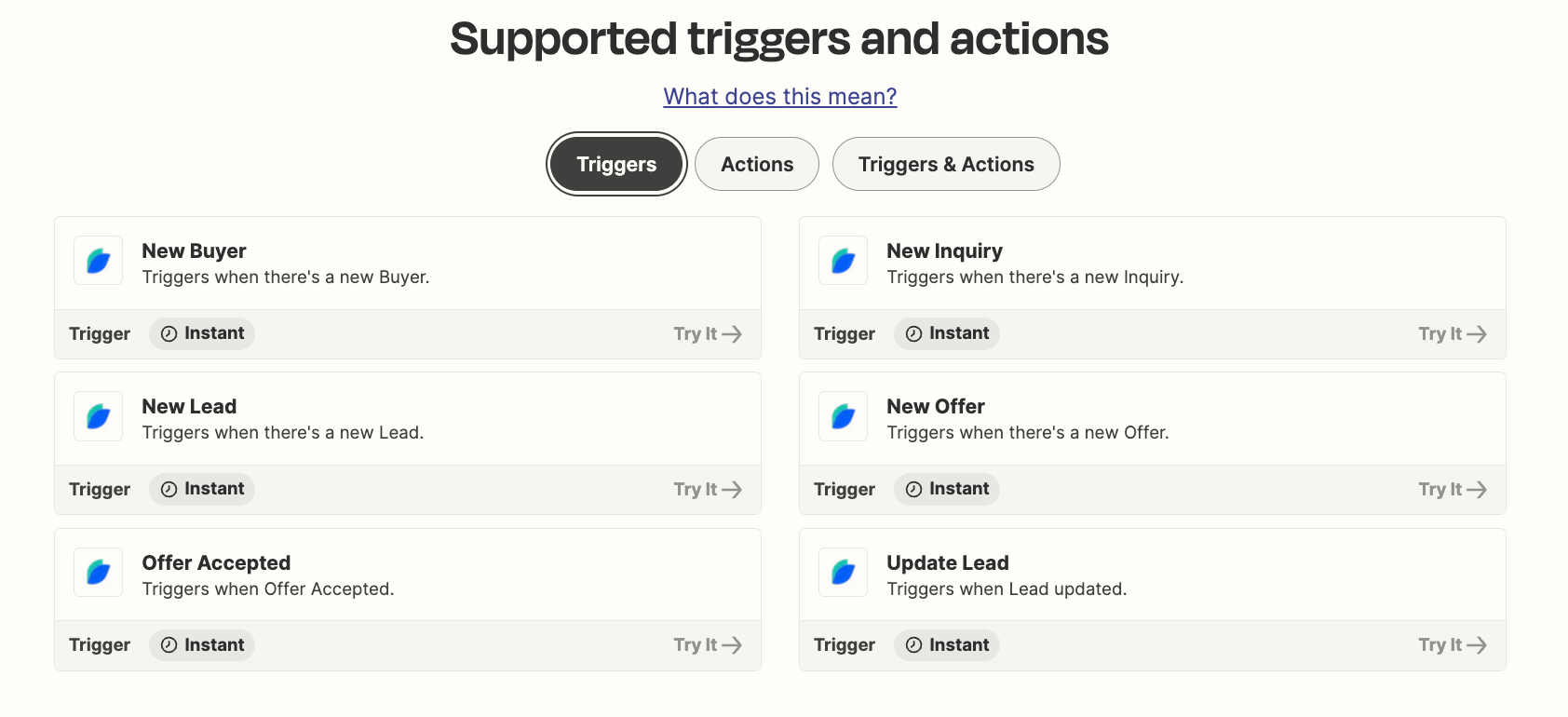
Supported Actions
We support two Actions in Investorlift, each designed to add a different type of information to the platform:
- Create Buyer - Adds a buyer to your Investrolift.
- Post Lead - Adds a lead to your Investorlift.
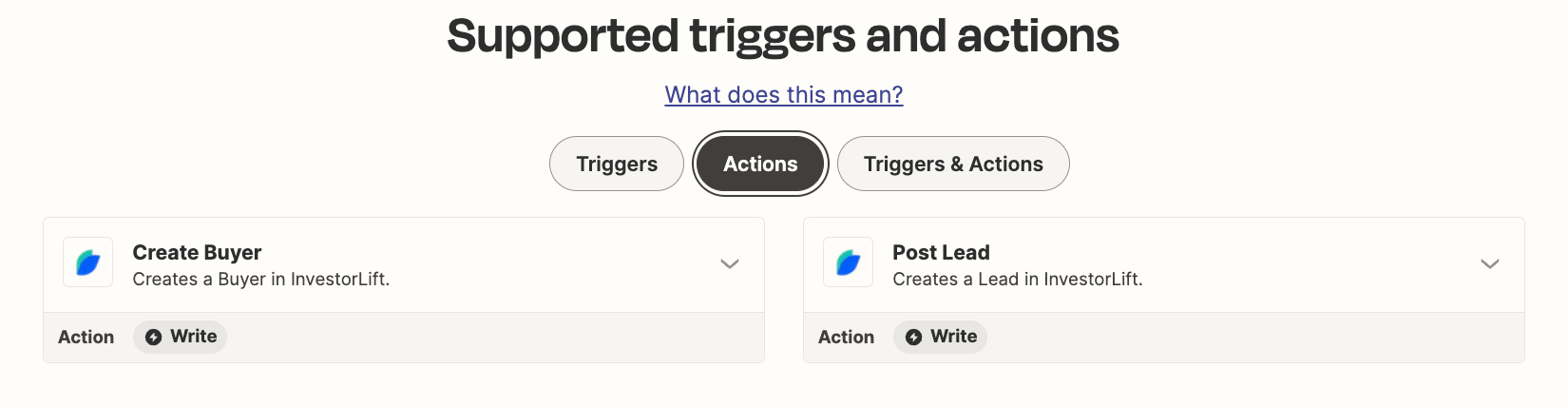
Supported Fields
There are dozens of fields contained in each trigger. Here, we will list the main ones for your reference.
New Buyer
| Field | Description | Type |
|---|---|---|
| | | String |
| first_name | First Name | String |
| last_name | Last Name | String |
| is_vip | Is Vip | Flag |
| company_name | Company Name | String |
| company_address | Company Address | String |
| score | Score | String |
| is_vetted | Is Vetted | Flag |
New Offer/Offer Accepted
| Field | Description | Type |
|---|---|---|
| customer_id | Customer Id | Numeric |
| property_id | Property Id | Numeric |
| price | Price | String |
| buyer_company | Buyer Company | String |
| assignment_fee | Assignment Fee | Numeric |
| user_id | User Id | Numeric |
| property__id | Property Id | String |
| property__street_address | Property Street Address | String |
| property__full_address | Property Full Address | String |
| property__short_address | Property Short Address | String |
| property__public_address | Property Public Address | String |
| property__is_expired | Property Is Expired | Flag |
| property__is_published_status | Property Is Published Status | Flag |
| property__account_enabled | Property Account Enabled | Flag |
| property__is_published | Property Is Published | Flag |
| property__property_page_url | Property Property Page Url | String |
New Lead/Update Lead
| Field | Description | Type |
|---|---|---|
| address | Address | String |
| first_name | First Name | String |
| last_name | Last Name | String |
| | | String |
| bedrooms | Bedrooms | String |
| bathrooms | Bathrooms | String |
| half_bathrooms | Half Bathrooms | String |
| year_built | Year Built | String |
| countertops | Countertops | String |
| appliances | Appliances | String |
| kitchen | Kitchen | String |
| bathrooms_condition | Bathrooms Condition | String |
| yard | Yard | String |
| exterior | Exterior | String |
| source | Source | String |
| asking_price | Asking Price | String |
| lot_size | Lot Size | String |
| sqft | Square Footage | Numeric |
| note | Note | String |
| investorlift_lead_url | Investorlift Lead Url | String |
| phone_number | Phone Number | String |
What’s Next?
Explore this article where we guide you through connecting Investorlift with your preferred platform using Zapier.
Contact Support
If you still have questions or encounter issues, we're here to help.
Contact Us:
-
Wholesaler Support (email): support@investorlift.com
-
Live Chat: Available in your bottom-right corner
🗣Your feedback is valuable to us! Scroll down and let us know if this content was helpful to you. Every rating helps us make our Help Center better for you.