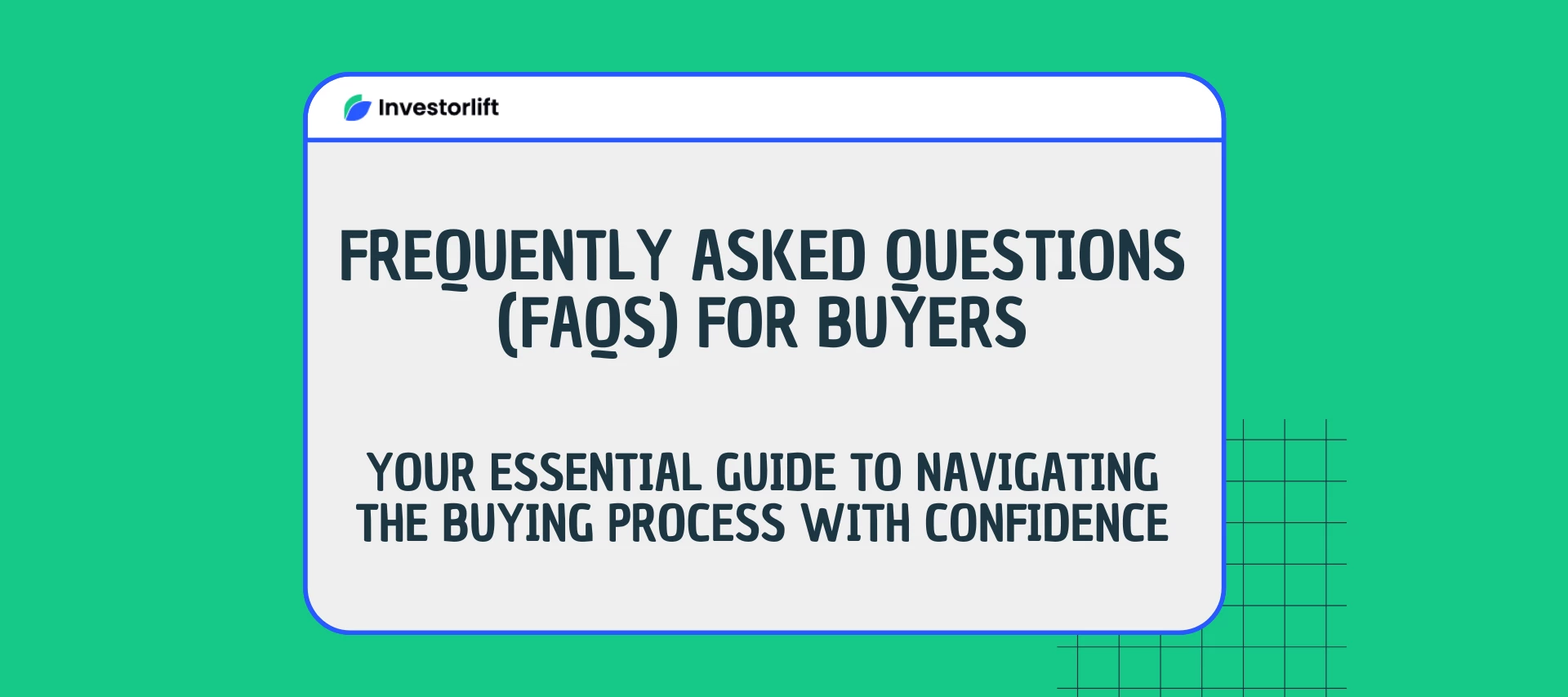Welcome to our Buyer FAQ section! Whether you're new to real estate investing or a seasoned buyer looking for more insights, we've compiled answers to some of the most common questions we encounter. If you have any other inquiries, don't hesitate to contact us—happy investing!
-
How do I create a buyer account?
You can create a buyer account by visiting our registration page and filling out the required information. Once your account is created, you'll be able to search for property listings, connect with sellers, and utilize our buying tools.
For a step by step guide to register, click here.
-
How to search for properties on Investorlift?
To search for properties, log in to your account and use the search bar at the top of the page. You can filter results by location, price range, property type, and other criteria to find the perfect investment opportunity.
See here for more detailed information on searching for properties.
-
Are there any fees involved?
There are no fees involved to use the platform. However, if you would like access to verified deals first, you can purchase our premium package of only $19.99 a month.
-
How can I get detailed information about a property?
Click on any property listing to view information. This includes property descriptions, photos, pricing, and any documents provided by the seller. For additional details, you can contact the seller directly through the platform by submitting an inquiry.
Click here to read more about property inquiries.
-
Can I schedule a property tour?
Yes, you can request a property tour by clicking the 'Open House' button on the property listing page. If the listing does not have an open house, you need to submit an inquiry to the disposition manager to arrange a viewing.
For a more detailed understanding of open houses, click here.
-
How do I view the address of a property?
To view the address of the property, simply follow these steps:
Click "View Full Address" at the top of the listing page.
Follow the on-screen instructions.
Depending on the disposition manager's settings, you will either see the address immediately or an address request will be submitted to the disposition manager for approval. You will be notified once the request is processed.
For a step by step guide, click here.
-
How do I make an offer on a property?
To make an offer, navigate to the property listing and click 'Make Offer'. Follow the prompts to enter your offer details and submit it to the seller. The seller will review your offer and respond accordingly.
For more information on how to submit an offer, see here.
-
Can I negotiate the price?
Yes, buyers and wholesalers can negotiate the price through the platform. Once you submit an offer, the disposition manager may counter, and you can respond until both parties reach an agreement.
-
How will I know if my offer is accepted?
You will receive a notification via email and on the platform once the wholesaler accepts your offer. At that point, you can proceed with the next steps in the purchasing process.
-
What are the steps to close a deal?
Once your offer is accepted, you will work with the wholesaler to finalize the purchase agreement. This includes completing any due diligence, securing financing if needed, and coordinating the closing date. Detailed instructions will be provided at each step of the process.
-
What should I do if I encounter a technical issue?
If you experience a technical issue, try clearing your browser cache and cookies, and ensure your browser is up to date. If the problem persists, please report it to our support team with detailed information about the issue.
-
What is ARV?
ARV in Real Estate stands for “After Repair Value”. ARV in real estate is used to determine what the value of a property should be after all renovations are complete.
Contact Support
If you still have questions or encounter issues, we're here to help.
Contact Us:
- Buyer Support (email): buyer-support@investorlift.com
- Live Chat: Available in your bottom-right corner
🗣Your feedback is valuable to us! Scroll down and let us know if this content was helpful to you. Every rating helps us make our Help Center better for you.