In this article, we'll show you how to setup your profile and buy properties on Investorlift.
1. Sign up for a Buyer account
To sign up for a buyer account, go to www.investorlift.com, and follow these quick steps:
-
Click "Sign up" in the top right corner of the website
-
Login using Google or Facebook for quickest sign-up or fill in your name and contact details.
-
Agree to our terms and opt-in to receive texts on deals that fit your Buy Box.
-
Click on "Sign up" to finalize the process and you are in.
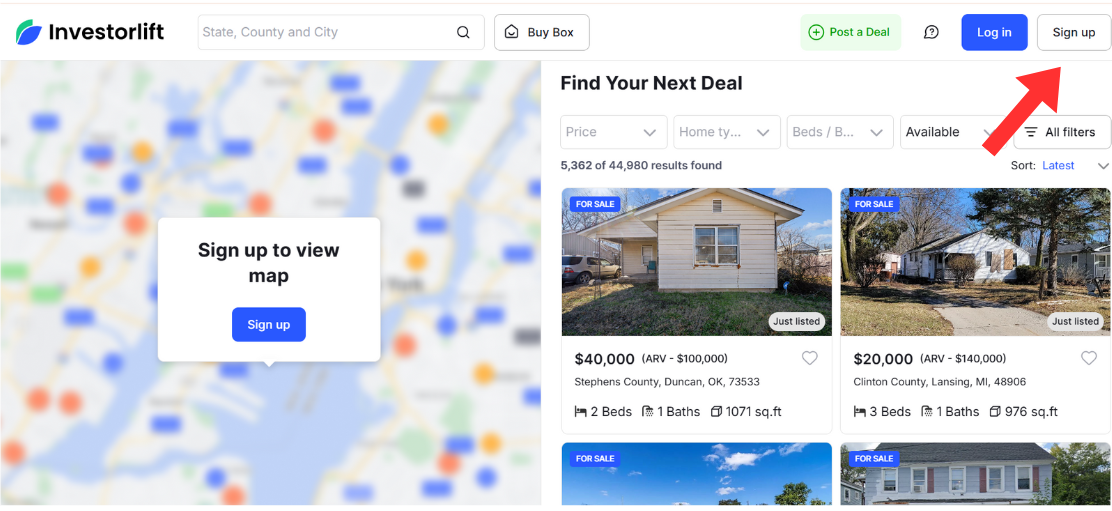
2. Setup Your Profile
When you create an account, make sure to fill out all of the information, including how you want to be contacted.
When sellers have a great deal, they can contact buyers directly if they agree to be contacted. This can be incredibly helpful if you want to be the first to know when a new deal hits your market. Make sure to agree to receive texts about deals that fit your buy box.
- Verifying your phone number is a key security measure that helps prevent unauthorized access to your account and ensures that no one else can impersonate you on our platform. This process also aids in keeping our marketplace transparent and trustworthy, allowing us to offer you the best possible deals with confidence.
Please note that VoIP numbers will not be accepted as our system is unable to send the verification code to such numbers.
To read more about phone number verification, visit here.
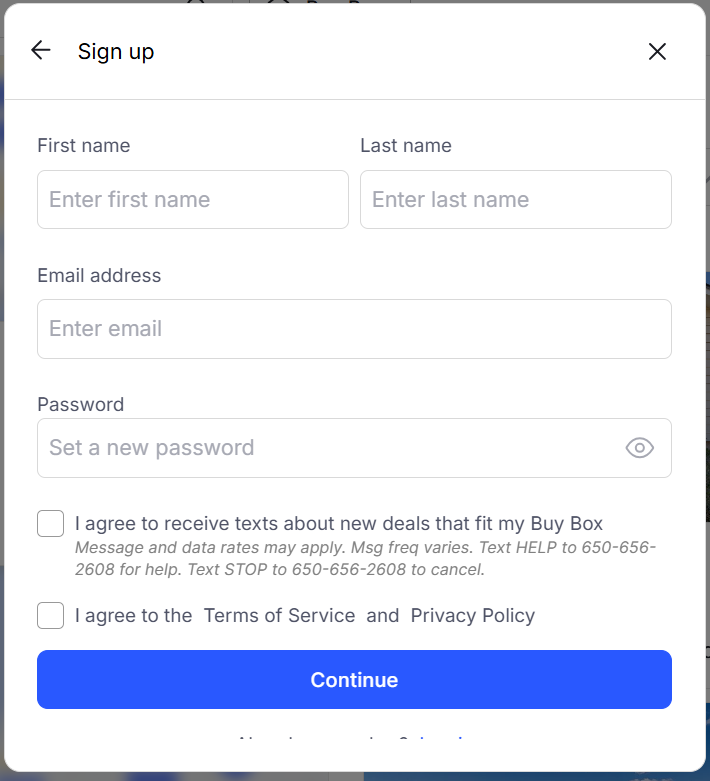
Access your email to verify your account.
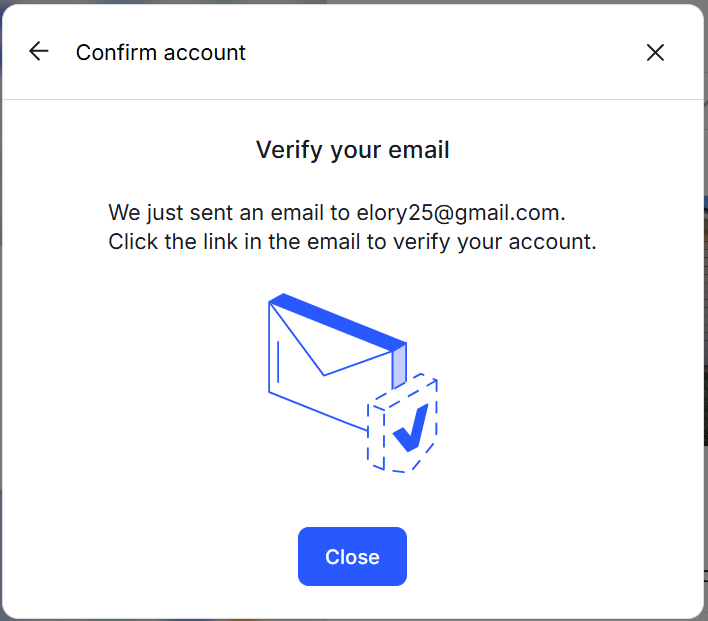
3. Set Your Buy Box & Notifications
Buyers should consider setting up their buy box in Investorlift for a more personalized and efficient experience.
The buy box feature enables buyers to define their specific criteria and preferences for properties they are looking to purchase. Your buy box is used to cater to your experience and ensure you're only notified about deals that align with your interests. This targeted approach saves time and effort by filtering out irrelevant listings and focusing on properties that you want to see, maximizing their chances of making successful investments.
To update your buy box, click the Buy Box button next to the search bar. A table will appear, allowing you to adjust your buy locations, Price Range, property type, etc..
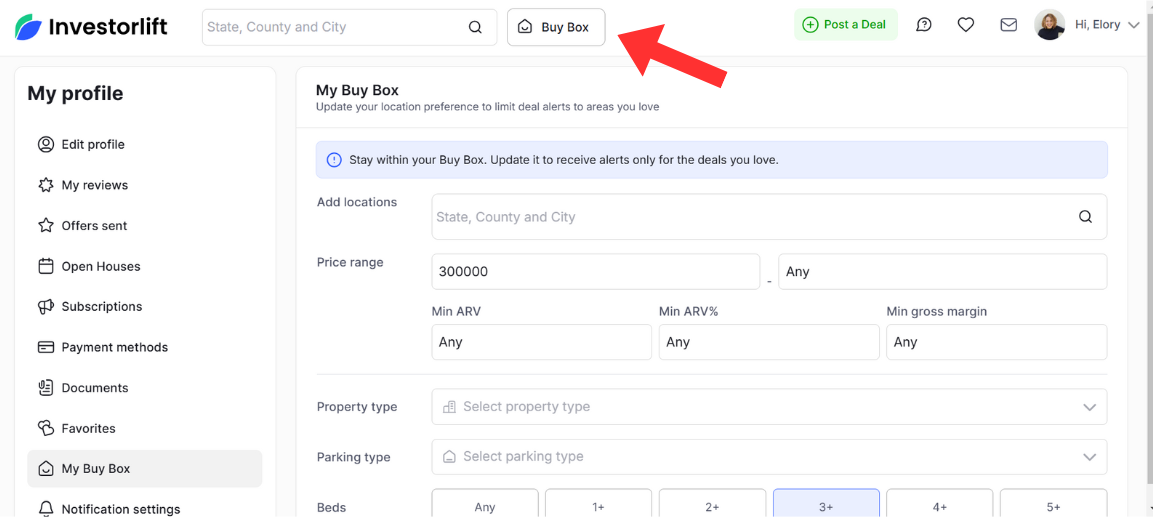
4. Understanding “My Profile” options
-
Edit Profile – Allows you to update your personal information, such as name, email and profile picture.
-
My Reviews – Displays the reviews and ratings that other users have given you.
-
Offers Sent – Shows a history of the offers you have submitted for purchasing properties on the platform.
-
Open Houses – Lists "Open House" events you are participating in.
-
Subscriptions – A section where you can manage your Investorlift Premium subscription, including plan changes and payments.
-
Payment Methods – Allows you to manage and update your registered payment methods.
-
Documents – Stores and organizes important documents such as proof of funds.
-
Favorites – Displays a list of properties you have marked as favorites for quick access.
-
My Buy Box – Let you customize your buying criteria, such as location, property type, and price range, to receive properties that match your preferences.
-
Notification Settings – Allows you to customize how you receive notifications, including:
Email marketing: Get updates on marketing campaigns via email.
Phone marketing: Receive marketing notifications through SMS.
Email digest : A summary of amazing deals tailored specifically to your preferences.
Chat notifications: Alerts for new messages and interactions in the platform chat.
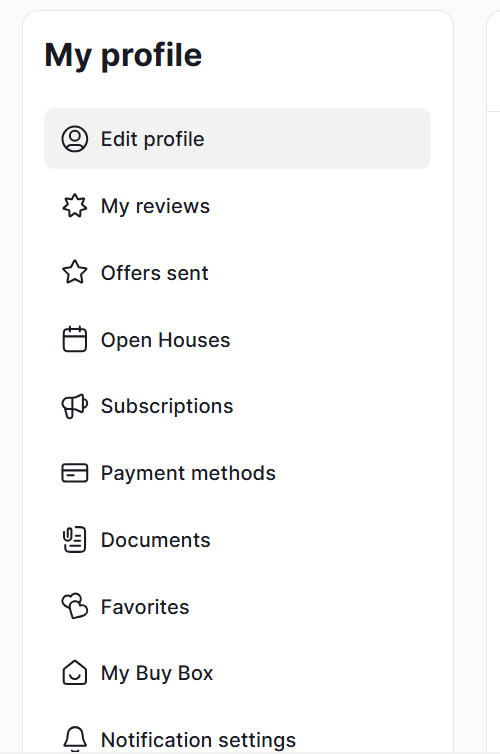
5. Find House Deals
To find deals on Investorlift, real estate investors can follow a simple process. Firstly, they should define their investment criteria by setting up their buy box or using the advanced search, specifying factors like property type, location, and price range. Next, they can browse through the platform's curated listings that match their criteria. Utilizing search filters helps narrow down the results even further.
 See this article to explore the use of each filter.
See this article to explore the use of each filter.
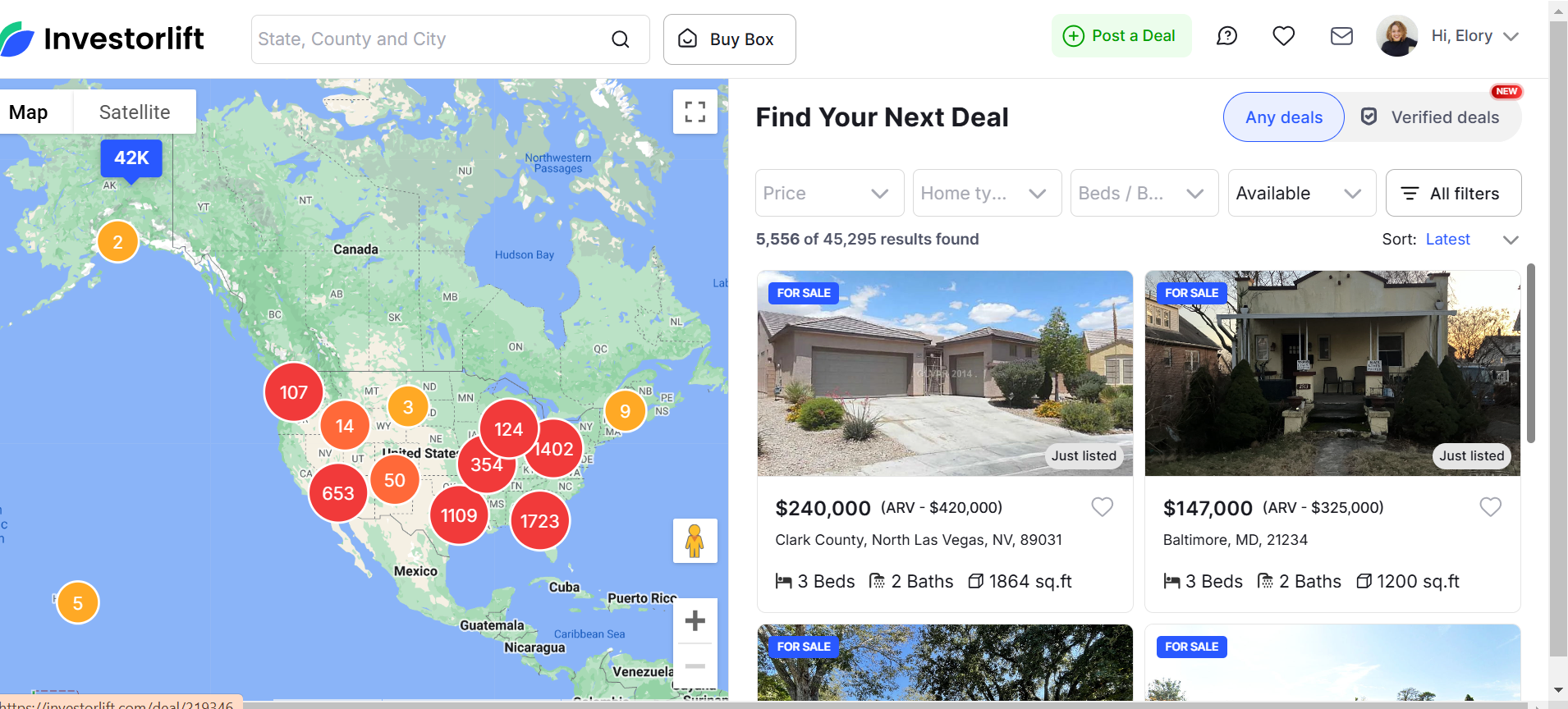
After reviewing property details and conducting due diligence, investors can engage with sellers or agents using the platform's communication channels to gather more information and make informed decisions.
6. Make an Offer on a Deal
Making offers on Investorlift provides several advantages for real estate investors. By leveraging the platform, investors gain access to a wide range of curated investment opportunities, making it easier to find properties that align with their buy box.
To learn more about making an offer, check out this article: How to Submit an Offer on Investorlift.
 Your feedback is valuable to us! Scroll down and let us know if this content was helpful to you. Every rating helps us make our Help Center better for you.
Your feedback is valuable to us! Scroll down and let us know if this content was helpful to you. Every rating helps us make our Help Center better for you.
