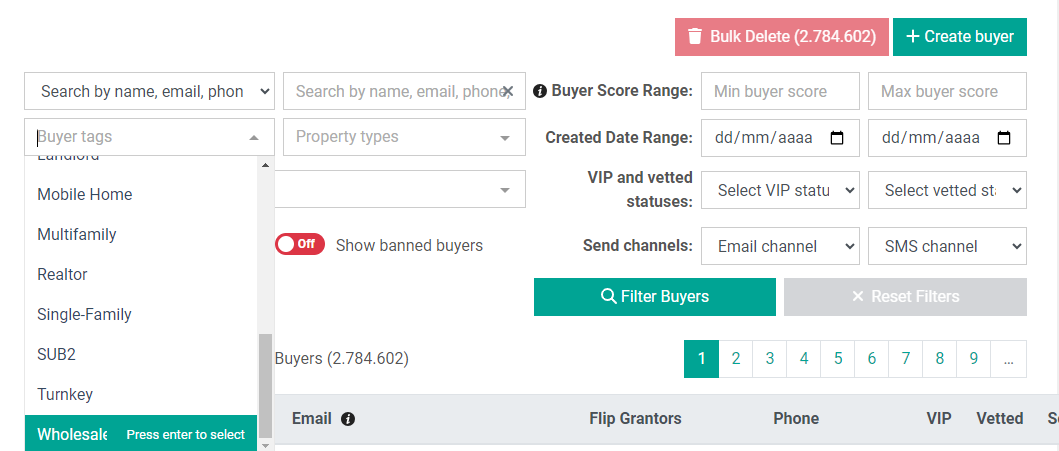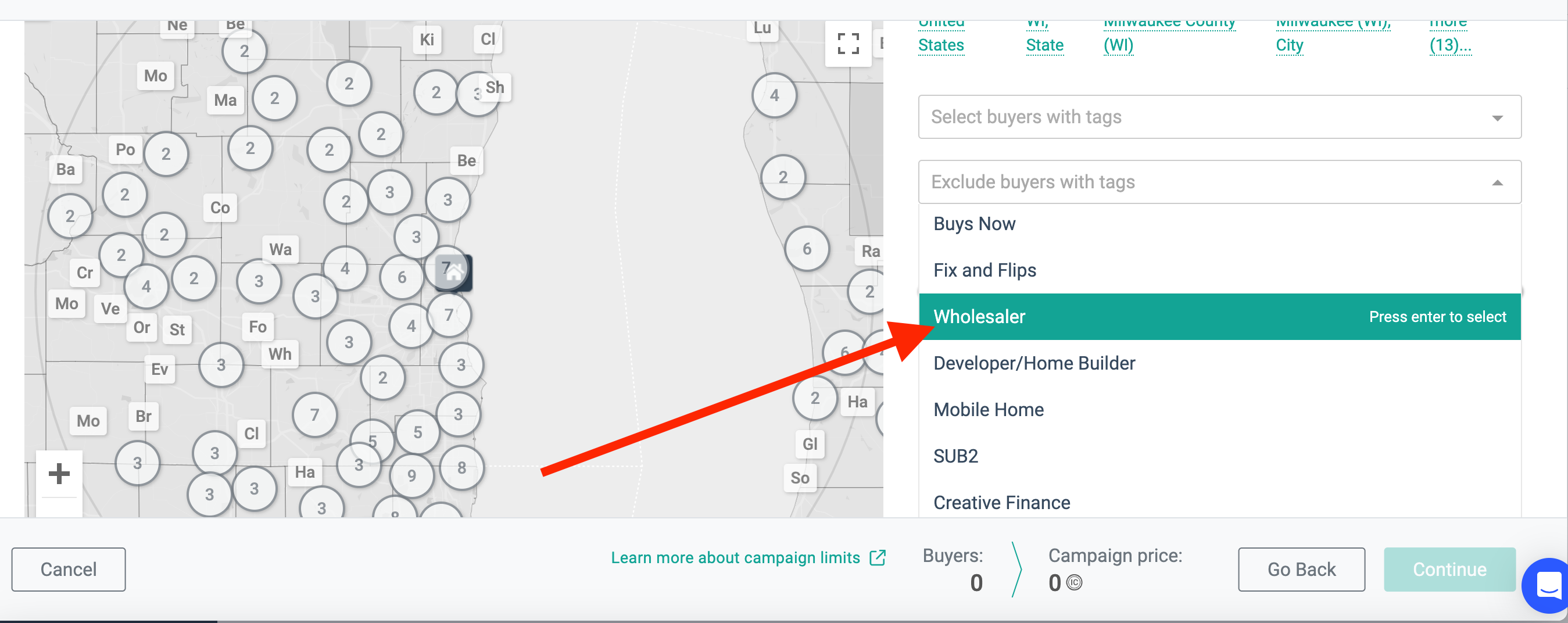In this article, we'll take you through how to grow your buyer list. Take it one by one and do it manually, or import a full list that you've already been using. Better yet, leverage our powerful tools like God Mode to find your next buyer.
Manually Add Buyers
To manually add buyers in Investorlift, follow these straightforward steps:
-
On the left navigation menu, navigate to the "BUYERS" section.
-
Click on the "+ CREATE BUYER" button located on the top right corner of the page.
-
Enter the buyer's contact information and any other relevant details as required.
-
Finally, hit the "SAVE" button to add the buyer to your list of contacts in InvestorLift. This enables you to engage and communicate with them effectively about potential investment opportunities.
Import Buyers
To mass import buyers using CSV upload in InvestorLift, follow these steps:
-
Go to the "BUYERS" section on the left navigation menu.
-
Click on the "Import CSV" button, located at the top right corner of the page.
-
Once on the import screen, click on "Start new import from CSV".
-
Prepare your buyer data in a CSV file, ensuring that it is properly formatted according to the provided sample: Sample CSV import file.
-
Drop your file or click on Drop Files to manually select your CSV to upload.
-
Once the file is uploaded, click the
 ︎ button to start buyer validation
︎ button to start buyer validation -
To finish the process, click on Start Buyer Import and the list will be uploaded
-
Wait for the system to process the CSV file and import the buyer data. This may take a few moments, depending on the size of the file.
-
After the import is successfully completed, you will see the imported buyers and the buyers that already exist on your list. Be sure to download the file if you want to cross-check what was imported.
For more information on how to import buyers, kindly click here
Artemis Mode
Artemis is a great resource to find leads that are browsing your online store. Reach out to them, find out if they are interested in learning more about the property or make an offer.
For more information on how to leverage Artemis Mode, click here
God Mode
Expanding your buyer list becomes effortless once you establish a connection with a potential buyer. By simply clicking on the "+" symbol, you can seamlessly add them to your roster, enriching your network and unlocking new opportunities.
To ensure effective marketing, it's essential to gather contact details when adding buyers to your list. Collecting email addresses and phone numbers enables you to leverage SMS and email campaigns, maximizing your outreach potential.
For a comprehensive guide on adding buyers, watch the informative video below. It covers everything you need to know from A to Z, ensuring you extract the maximum value from this feature.
Find out more about God Mode in our other article here: Use God Mode to Research Your Market.
 Pro tip: To get to know the God Mode feature better: Don't forget to check out this quick and objective course from our Investorlift University, click here.
Pro tip: To get to know the God Mode feature better: Don't forget to check out this quick and objective course from our Investorlift University, click here.
Buyer VIP Status
Tracking VIP status for buyers in Investorlift can be highly advantageous for users seeking to enhance their sales and customer relationship management. Tracking VIP status in Investorlift empowers users to take a proactive and strategic approach to their sales efforts, leading to higher revenue and a competitive edge in the market.
To toggle a buyer's VIP status, or to turn it on or off, follow these steps:
-
Search for the buyer by name, email, or phone number
-
Check or uncheck the buyer's VIP status at the bottom of the contact form
-
Save your changes
 Your feedback is valuable to us! Scroll down and let us know if this content was helpful to you. Every rating helps us make our Help Center better for you.
Your feedback is valuable to us! Scroll down and let us know if this content was helpful to you. Every rating helps us make our Help Center better for you.